Adobe Premiere Rush is Adobe's professional video editing app for Android. Of course, this version doesn't provide exactly the same features as the desktop version, but it certainly offers users a very similar experience that's also perfectly adapted to smartphones and tablets.In order to use Adobe Premiere Rush, create a registered user account. Luckily, that's easy enough to do, particularly if you already have an Adobe, Google or Facebook account. Once you use your user account, you can take a look at the tutorial included within the app itself, or simply start editing however you please.
Adobe Premiere Rush provides me with a rich treasure of templates, graphics, and effects so I can customize the video as I like. You can use available templates to save time or freely create your own unique effects. Thanks to that, I can create videos that have a personal touch and attract viewers.
Animated elements: The thing that impresses me most is the huge treasure trove of thousands of pre-designed motion effects, titles, and overlays in a professional style.
Customizable designs: It not only provides a huge store of effects but also allows you to freely create and customize every element in the video as you like. I can change the color, font, size of the title, and effects to suit the content and style of the video.
Standout videos: It provides full tools for you to create unique videos and attract viewers. I can add background music and sound effects, insert logos and text, and create an intro and outro,… to make the video more vivid and professional.
Fantastic video effects with unique filters and editing tools; make your own mark.
Simple, easy editor with just a few basic taps; Customize and trim videos quickly.
Share your best moments on social media wherever you are, enjoy great work together.
Connect with popular social networking sites like Facebook, Instagram, TikTok for you to choose from.
Professional video quality and excellent audio options for you to choose from, creating unique works of art.
Access built-in animated graphics such as titles and overlays. Change the color, size, font, and more to make them yours.
Add music to videos, including thousands of original, royalty-free soundtracks, sound effects, and loops.
Enjoy creative flexibility with multiple video tracks to achieve impressive effects like picture-in-picture and split-view.
Crop videos for social. Easily resize videos from landscape to portrait to square for different channels. Share your videos with one click to TikTok, Instagram, Facebook , and YouTube. Portrait, 4:5, landscape, and square aspect ratios are supported. When the aspect ratio is changed, all media in a sequence is automatically resized — ideal for Instagram and YouTube.
Q: Is it suitable for beginners?
A: This app offers a user-friendly interface that makes it accessible to users of all levels, including beginners.
Q: Can I edit videos on my Android device and continue on another?
A: It allows you to synchronize your projects across devices for a seamless editing experience.
Q: Are there professional-grade effects and transitions available in the app?
A: The app provides professional effects, transitions, and color adjustments.
Q: Does the MOD version of this app truly eliminate ads?
A: The MOD version ensures an ad-free editing experience, allowing you to focus on your creativity.
Q: Can I edit audio in my videos with it?
A: The app offers robust audio editing tools, including volume adjustment, audio effects, and the ability to incorporate music.
Q: What system requirements are needed to run it on Android?
A: You'll need an Android device with OS 9.0 or above.
Overall, we covered all detailed information about the Adobe Premiere Rush MOD APK application. With this powerful application to create a stunning and professional video in Android. Never get tired while edit the video using this application. We, mostly recommend this application who love to upload edited video in YouTube. Because YouTubers must need this professional video edit. Try this fantastic video editor today. The application has some limitations in the standard version. Because they provide some features for those, who subscribed premium version. So our MOD version gives all features unlocked for free. Download the MOD version from below the article available links.
Size:155MB Version:2.11.0.14
Requirements:Android Votes:72
A video streaming service is a type of on-demand online entertainment source for TV shows, movies, and other streaming media. In need of Android movie apps? you can watch your favorite shows or movies any time anywhere Streaming means listening to music or watching video in ‘real time’, instead of downloading a file to your Android device and watching it later. Whether you're looking to watch movies, TV shows, or videos on your Android device, you'll need a good video player app. Beyond just playing content, these apps now offer features such as seamless playback, format versatility, subtitle support, advanced controls, VR integration, online video streaming, and enhanced privacy. This article delves into the best free and paid Android video player apps in 2024, guiding both casual viewers and cinephiles to their ideal choice.
With the advancement of technology, downloading videos on Android devices is no longer time-consuming. The Android universe is now infested with hundreds of apps for video download in Android that can download HD videos from a slew of video-sharing and streaming sites like YouTube with the swipe of a finger. However, the majority of these apps may contain adware and other unwanted software! As a result, if you’re looking for a good list of the best free Video Downloader Apps for Android. That is completely safe; this is the place to be!
Media player with multimedia capabilities is one of the important features in today’s smartphones. Most of the video content is consumed on smart devices and viewers continue their tasks like sending emails, surfing apps keeping the video playback on through Picture-in-Picture mode. Playing audio/video on an Android app has become a basic function with android video players becoming more and more customizable. Some of the best video players for Android offer multi format support, easy customizations, hardware acceleration, subtitle support and much more. In this blog, we have compared the best video player for Android based on speed, battery consumption, streaming capabilities, resource usage and more.
About us | Contact us | Privacy policy| DMCA
Copyright © 2026 Xiaohei All rights reserved.
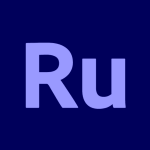

 Douyin Latest
343.6 MB
Social
Douyin Latest
343.6 MB
Social
 MoviesMaza
5.2 MB
Media & Video
MoviesMaza
5.2 MB
Media & Video
 HDtv
51.3 MB
Media & Video
HDtv
51.3 MB
Media & Video
 Eros Now
41.2 MB
Media & Video
Eros Now
41.2 MB
Media & Video
 Tiki
79.5 MB
Social
Tiki
79.5 MB
Social
 Popcornflix
206.5 MB
Media & Video
Popcornflix
206.5 MB
Media & Video

 Fyptt APK
25.97 MB
Media & Video
Fyptt APK
25.97 MB
Media & Video
 Meezo.fun
5.88 MB
Media & Video
Meezo.fun
5.88 MB
Media & Video
 TikTok 18+ Mod
25 MB
Media & Video
TikTok 18+ Mod
25 MB
Media & Video
 XXVI Video Player - HD Videos
11.00 MB
Tools
XXVI Video Player - HD Videos
11.00 MB
Tools
 All Video Downloader: Play MP4 Premium
53.3 MB
Media & Video
All Video Downloader: Play MP4 Premium
53.3 MB
Media & Video

 Dailymotion Premium
259 MB
Media & Video
Dailymotion Premium
259 MB
Media & Video
 Kuaishou Mod
155.9 MB
Media & Video
Kuaishou Mod
155.9 MB
Media & Video
 IMDb
63.58 MB
Media & Video
IMDb
63.58 MB
Media & Video
 Fikfap APK
4.6 MB
Media & Video
Fikfap APK
4.6 MB
Media & Video
 Top Online Video Apps - Free Video App Downloads
Updated:2026-01-21
Top Online Video Apps - Free Video App Downloads
Updated:2026-01-21
 Video Player
Updated:2026-01-21
Video Player
Updated:2026-01-21
 Real-Time Streaming Software Collection 2026
Updated:2026-01-21
Real-Time Streaming Software Collection 2026
Updated:2026-01-21
 Best video editing software
Updated:2026-01-21
Best video editing software
Updated:2026-01-21