GoPro App is the official app from GoPro that, among other things, lets you control your GoPro camera remotely with your Android. You can also use it to quickly share everything you've recorded and even take a look at other users' GoPro channels.GoPro App is compatible with the following GoPro models: HERO4, HERO3, HERO, and HD HERO2. This means you can remotely control the cameras from the screen of your Android as long as you've already set it up. You can play or stop the video or even view it in real-time as it's being recorded.
Use your phone as a remote for your GoPro, perfect for framing shots, recording from afar and adjusting settings.
Check out GoPro photos and videos on your phone’s screen before you transfer them to Quik—even when you’re off the grid.
Broadcast whatever you’re doing as it’s happening. [5]
Get built-in horizon leveling, so your shots are never crooked.
Getting the latest updates for your GoPro is easy—just follow the simple instructions when you pair and you’re all set.
Automatic edits – the app selects the best shots, syncs them to music, adds cinematic transitions, and creates a shareable video.
Your shots are auto-uploaded to the cloud while you charge your GoPro, and then a stunning highlight video is sent to you, ready to share.
Unlimited backup at 100% quality with a Quik subscription, and full backup of all your app media with a GoPro subscription if you own a GoPro camera.
A private Mural within the Quik app where you can post your favorite shots and never lose track of them in the black hole of your phone’s camera roll again.
Powerful editing tools that give you manual control in a multi-selection timeline, including beat sync, speed tool, and frame grab.
Themes that tell your story with cinematic transitions, filters, and effects.
Exclusive filters optimized for environments like snow and water.
Share directly from Quik to your favorite social media apps.
Use your phone as a remote for your GoPro, perfect for framing shots, recording from afar, and adjusting settings.
Preview shots and transfer content from your GoPro to your phone’s screen before you transfer them to Quik, even when you’re off the grid.
Built-in horizon leveling, so your shots are never crooked.
Easy firmware updates for your GoPro.
Live streaming of whatever you’re doing as it’s happening.
A single tap on a mobile device can turn a user’s footage into an instantly shareable video. The ability to work with GoPro Quik ensures that users will not be disappointed when all operations are performed flexibly and entirely automatically. It not only helps users save time but also helps to reduce a lot of effort when editing videos. Instead of manual customization, users can choose from various themes in this application and get unique images, animations, and scores you can’t find anywhere else. Another. GoPro Quik provides users with all the necessary tools and features, but in a much more upgraded version so that all videos through the editing of this application become more excellent and refined.
Creating impressive and vivid videos is no longer difficult when users have GoPro Quik. Shortening video length, changing lighting and colors, adding fast or slow motion effects, flipping videos, embellishing frames, and finishing videos with catchy tunes are some of the most fantastic ways to make videos more attractive. User videos to new heights in just a short time. In addition, users can also experience more Frame Grab, special filters, Horizon leveling, and Beat sync to see the investment and care in GoPro Quik’s editing tools. Mainly, the video, after editing, is exported at the highest quality, without any sharpness or blur. It can be said that GoPro Quik offers endless video editing potential for users, and users are free to decide how they use the great features of the application.
Instead of having edited videos cluttered up in the camera roll and making it difficult to find, users can focus all their videos entirely in a single place. GoPro Quik allows users to directly share their videos to their own Mural inside the app sequentially from oldest to newest. This makes it easier to collect and organize the content that users already own, and the application even regularly offers support suggestions so that users can make quick edits. An impressive feature when users do not have to spend too much effort to find the video they need, and sharing the works they have edited with their friends and social networks is not complicated.
Q: How does it create highlight videos?
A: It intelligently selects your best shots, syncs them to music, adds transitions, and produces stunning highlight videos automatically.
Q: Can I back up my content with this app?
A: It offers unlimited mural backup at 100% quality. GoPro camera owners get even more, including full backup of their app media.
Q: What are the benefits of using themes in this app?
A: Themes in it provide cinematic transitions, filters, and effects that enhance the storytelling aspect of your videos.
Q: Is it suitable for both beginners and experts?
A: It caters to a wide range of users, offering automatic edits for beginners and powerful editing tools for experienced creators.
Q: How does it integrate with GoPro cameras?
A: It is a remote control for GoPro cameras, allowing you to frame shots, adjust settings, and preview content. It also supports live streaming and firmware updates.
Q: Can I share my edited videos directly from Quik?
A: You can share your edited videos directly to your favorite social media platforms from within the app.
Above is all the information that we want you to read about GoPro Quik, of course. It will not be full of all the features of this application but we believe it will help you better understand what that it brings. You can discover more useful features of this application during use so you can create your own videos. With unique and beautiful effects to share with friends and relatives quickly. Overall assessment of the GoPro Quik application, the highest plus is still the flexibility and the ability to edit videos matching music and subtitles easily.
Size:196.8MB Version:13.11
Requirements:Android Votes:235
Stay updated with the latest and hottest apps in one place! Our carefully curated ranking features the most trending, high-rated, and must-have apps across various categories, including entertainment, productivity, social media, and more. Whether you're looking for new tools, fun games, or innovative utilities, this list ensures you never miss out on top-performing apps. Explore the most downloaded and highly recommended applications, all available for instant download. Discover, download, and enjoy the best apps today!
Discover the world’s best movies, TV shows, music, and viral videos-all at no cost! These top-rated streaming apps offer endless entertainment with global content, from blockbuster films to trending series and curated playlists. Watch ad-free or download your favorites for offline enjoyment during commutes, trips, or downtime. Transform your phone into a portable entertainment hub with premium-quality streaming that’s easy on your wallet. Download now and unlock nonstop fun without spending a dime!
This comprehensive collection features a diverse selection of free mobile streaming apps, each offering unique functionalities to suit different user preferences. Whether you're looking for live broadcasts, on-demand videos, or audio streaming, these apps provide seamless access to endless entertainment. Designed for convenience, they enable smooth playback while continuously delivering data, ensuring an uninterrupted viewing or listening experience. With multiple options available, users can easily find the perfect app to match their needs, making this collection ideal for anyone seeking high-quality streaming solutions. Explore the variety and enhance your daily entertainment today!
About us | Contact us | Privacy policy| DMCA
Copyright © 2026 Xiaohei All rights reserved.

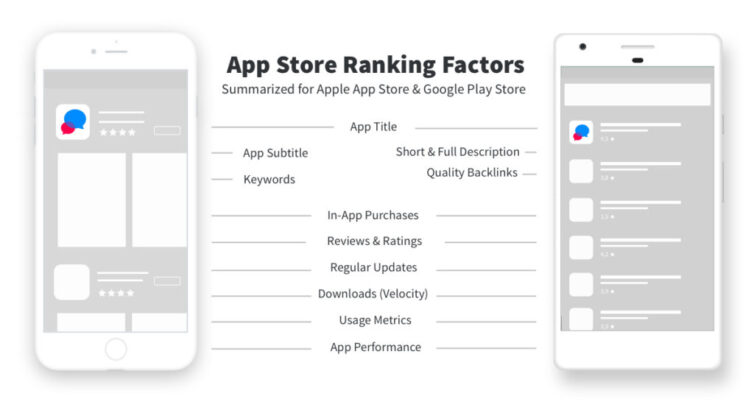
 PornHub APK
14 MB
Media & Video
PornHub APK
14 MB
Media & Video
 Jmcomic2 v1.1
62.9 MB
News & Books
Jmcomic2 v1.1
62.9 MB
News & Books
 My Invoice Generator & Invoice
15.9 MB
Productivity
My Invoice Generator & Invoice
15.9 MB
Productivity
 Muso Music Player Mod
85.5 MB
Media & Video
Muso Music Player Mod
85.5 MB
Media & Video
 LibreTube
8.6 MB
Lifestyle
LibreTube
8.6 MB
Lifestyle
 Weathershot
45 MB
Lifestyle
Weathershot
45 MB
Lifestyle
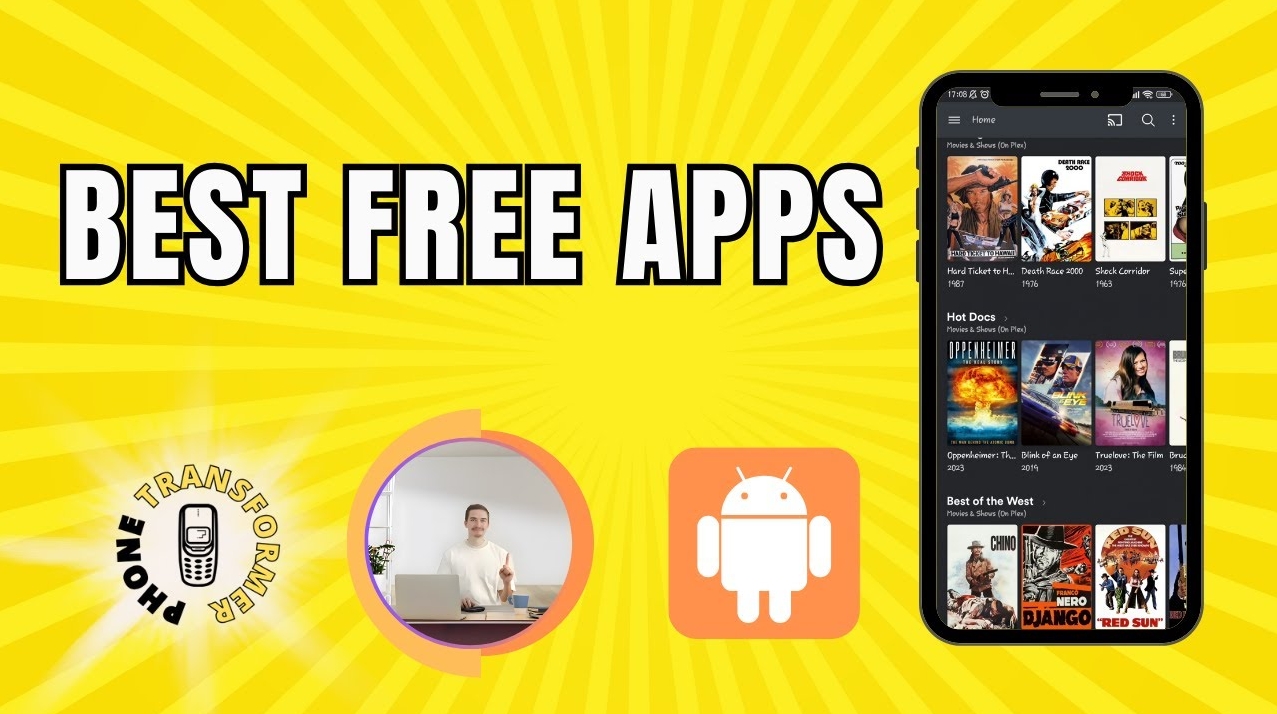
 Telemundo apk
11.8 MB
Media & Video
Telemundo apk
11.8 MB
Media & Video
 iOSMirror.CC apk
5.9 MB
Media & Video
iOSMirror.CC apk
5.9 MB
Media & Video
 Nmcorp Video Player
18.4 MB
Media & Video
Nmcorp Video Player
18.4 MB
Media & Video
 Douyin
272.8 MB
Media & Video
Douyin
272.8 MB
Media & Video

 Bongo
41.80 MB
Media & Video
Bongo
41.80 MB
Media & Video
 IPTV Smart Player Pro
42.81 MB
Media & Video
IPTV Smart Player Pro
42.81 MB
Media & Video
 Feneo Movies
4.9 MB
Media & Video
Feneo Movies
4.9 MB
Media & Video
 Loklok
39 MB
Media & Video
Loklok
39 MB
Media & Video
 Viu
22 MB
Media & Video
Viu
22 MB
Media & Video
 YupMovie
5 MB
Media & Video
YupMovie
5 MB
Media & Video
 Top Online Video Apps - Free Video App Downloads
Updated:2026-01-21
Top Online Video Apps - Free Video App Downloads
Updated:2026-01-21
 Video Player
Updated:2026-01-21
Video Player
Updated:2026-01-21
 Real-Time Streaming Software Collection 2026
Updated:2026-01-21
Real-Time Streaming Software Collection 2026
Updated:2026-01-21
 Best video editing software
Updated:2026-01-21
Best video editing software
Updated:2026-01-21