InVideo (Filmr) is an exceptional video editing application that offers a realm of creative possibilities to a wide range of users from novices to experienced filmmakers. Crafted with a focus on simplicity, speed, and intuitiveness through its vertical design, the app enables the seamless manipulation of video content.The program comes with a robust suite of features, empowering users to enhance their videos with a selection of over 100 professional editing tools. There's a broad spectrum of filters, effects, transitions, and the option to incorporate custom music or delve into an extensive library of over 20 million royalty-free tracks.
- Select as many videos and photos as you want from your camera roll
- Choose Filters from our collection
- Create dynamic clips with unique Transitions
- Add your favorite music from your files or explore more than 20 million royalty free music library
- Adjust the speed of your video to fast motion and slow motion
- Trim clips in seconds
- Crop to full screen, square or 9:16
- Split and cut the parts you want
- Reverse, Rotate and flip your videos easily
- Reorder videos, clips and photos
- Express yourself with multiple fonts
SHOOT: Take advantage of the built-in 4K 60 fps camera to capture your clips in stunning detail and clarity. InVideo also offers the ability to shoot with both front and back cameras simultaneously (available on iPhone XS, XS Max, XR, and iPad Pro with iOS 13). For added creativity, augment your videos with fun characters using augmented reality (available on iPhone XS, XS Max, XR, and iPad Pro with iOS 13). Plus, enjoy features like boomerang mode and slow or fast motion shooting.
EDIT: The editing capabilities in InVideo are extensive yet user-friendly. Easily import and manipulate your clips within the app by cropping, resizing, scaling, and trimming. Enhance your videos further by adjusting their speed and incorporating music from the vast library or your own voiceover or music. Add text, select from over 150 stickers and filters, and unleash your creativity with animations, cinematic transitions, and more.
SHARE: Effortlessly distribute your creations across various social media platforms directly from InVideo. Whether you're targeting Instagram, TikTok, YouTube, Facebook, WhatsApp, or others, InVideo facilitates seamless sharing. Export your projects in different resolutions and frame speeds to ensure optimal viewing quality.
AI that lets you create original short videos through words, being able to enter up to 25,000 characters.
Complete video creation, including clips, images, script, subtitles, voice-over, and soundtrack.
You can customize all details manually or automatically.
Possibility to include your images and videos in the montage.
Videos can be created in over 50 languages.
A voice cloner to narrate the videos with the voices you want (including yours).
Q: Can I add my music to the videos?
A: It lets you import music and audio files to enhance your videos.
Q: How often does it receive updates?
A: It is regularly updated with new features, enhancements, and bug fixes to provide the best possible user experience.
Q: Can I edit videos in different aspect ratios?
A: It supports various aspect ratios, allowing you to edit videos optimized for different platforms and screen sizes.
Through the above advantages, we can easily realize that Filmr is a versatile video editing tool. It can fully meet the needs of users through a series of useful features available. To fully use the features completely for free, you just need to download the MOD version at our website.
A video streaming service is a type of on-demand online entertainment source for TV shows, movies, and other streaming media. In need of Android movie apps? you can watch your favorite shows or movies any time anywhere Streaming means listening to music or watching video in ‘real time’, instead of downloading a file to your Android device and watching it later. Whether you're looking to watch movies, TV shows, or videos on your Android device, you'll need a good video player app. Beyond just playing content, these apps now offer features such as seamless playback, format versatility, subtitle support, advanced controls, VR integration, online video streaming, and enhanced privacy. This article delves into the best free and paid Android video player apps in 2024, guiding both casual viewers and cinephiles to their ideal choice.
With the advancement of technology, downloading videos on Android devices is no longer time-consuming. The Android universe is now infested with hundreds of apps for video download in Android that can download HD videos from a slew of video-sharing and streaming sites like YouTube with the swipe of a finger. However, the majority of these apps may contain adware and other unwanted software! As a result, if you’re looking for a good list of the best free Video Downloader Apps for Android. That is completely safe; this is the place to be!
Media player with multimedia capabilities is one of the important features in today’s smartphones. Most of the video content is consumed on smart devices and viewers continue their tasks like sending emails, surfing apps keeping the video playback on through Picture-in-Picture mode. Playing audio/video on an Android app has become a basic function with android video players becoming more and more customizable. Some of the best video players for Android offer multi format support, easy customizations, hardware acceleration, subtitle support and much more. In this blog, we have compared the best video player for Android based on speed, battery consumption, streaming capabilities, resource usage and more.
About us | Contact us | Privacy policy| DMCA
Copyright © 2025 Xiaohei All rights reserved.


 Movies Hub
15 MB
Media & Video
Movies Hub
15 MB
Media & Video
 Multimovies
896.18 KB
Media & Video
Multimovies
896.18 KB
Media & Video
 94FBR Sector 36
35.83 MB
Media & Video
94FBR Sector 36
35.83 MB
Media & Video
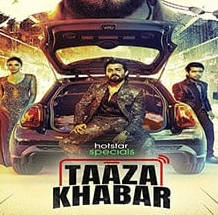 94FBR Taaza Khabar Season 2
11 MB
Media & Video
94FBR Taaza Khabar Season 2
11 MB
Media & Video
 BeeTV
13.3 MB
Media & Video
BeeTV
13.3 MB
Media & Video
 Cinemad
63.62 MB
Media & Video
Cinemad
63.62 MB
Media & Video

 HotShots
41.2 MB
Media & Video
HotShots
41.2 MB
Media & Video
 Fyptt: how to use!
135.4 KB
Media & Video
Fyptt: how to use!
135.4 KB
Media & Video
 NetShort
65.7 MB
Media & Video
NetShort
65.7 MB
Media & Video
 VIDEODEVIL APK
12.2 MB
Media & Video
VIDEODEVIL APK
12.2 MB
Media & Video
 FaceMagic
36.19 MB
Media & Video
FaceMagic
36.19 MB
Media & Video
 Pelispop
7.14 MB
Media & Video
Pelispop
7.14 MB
Media & Video

 Telemundo apk
11.8 MB
Media & Video
Telemundo apk
11.8 MB
Media & Video
 YouTube Premium
107.1 MB
Media & Video
YouTube Premium
107.1 MB
Media & Video
 CricFooty TV
15.2 MB
Media & Video
CricFooty TV
15.2 MB
Media & Video
 CineTV apk
26.2 MB
Media & Video
CineTV apk
26.2 MB
Media & Video
 Donkey.to apk
8.3 MB
Media & Video
Donkey.to apk
8.3 MB
Media & Video
 iOSMirror.CC apk
5.9 MB
Media & Video
iOSMirror.CC apk
5.9 MB
Media & Video
 Must-Have Beauty Camera Tools Collection
Updated:2025-07-29
Must-Have Beauty Camera Tools Collection
Updated:2025-07-29
 A Complete Guide to Cryptocurrency Trading Platforms
Updated:2025-07-29
A Complete Guide to Cryptocurrency Trading Platforms
Updated:2025-07-29
 Light Novel
Updated:2025-04-24
Light Novel
Updated:2025-04-24
 Movie
Updated:2025-04-24
Movie
Updated:2025-04-24