With hiSky 360, users can easily manage their terminal and account all in one place. The intuitive interface allows users to check the positioning of their terminal for optimal coverage using the pointer screen feature. Updates can be seamlessly downloaded from NMS or via the user's phone, ensuring the terminal is always up to date. Users have full control over various settings such as Wi-Fi DNS and password, with the option to manually override GPS settings as needed. With the ability to view and activate plans, configure satellite beams, and monitor service activity, hiSky 360 puts all the power in the user's hands for a seamless and convenient experience.
hiSky 360 allows users to easily administer their terminal and account through a user-friendly interface. This feature simplifies the process of managing and monitoring the terminal, making it convenient for users to stay connected.
The app offers an advanced positioning feature that allows users to view the positioning of the terminal in real-time, ensuring maximum coverage. With a pointer screen, users can easily adjust the terminal's position to optimize signal reception.
Users can update their terminal with software updates downloaded from NMS or directly from their phone seamlessly. This ensures that the terminal remains up-to-date with the latest features and improvements, enhancing performance and user experience.
With hiSky 360 users can configure various terminal settings such as Wi-Fi DNS, Wi-Fi password, and GPS settings. This level of customization allows users to tailor the terminal to their specific needs and preferences, making it a versatile and personalized solution.
Stay Updated: Regularly check for software updates from NMS or your phone to ensure optimal performance of your terminal.
Personalize Settings: Take advantage of the customizable settings to tailor the app to your preferences and needs.
Monitor Service Activity: Keep an eye on service activity and satellite beams to ensure a reliable and seamless connection.
Is hiSky 360 compatible with all hiSky terminals?
- Yes, hiSky 360 is compatible with all hiSky terminals, allowing users to easily manage their devices.
Can I activate my service plan instantly through the app?
- Absolutely, once logged in, users can view and activate their service plan instantly if it's not already activated.
How often should I update my terminal using hiSky 360?
- It's recommended to regularly check for software updates and install them to ensure your terminal is running efficiently.
With hiSky 360 users can take full control of their satellite communication device, from administration and updates to positioning and settings customization. By staying updated and optimizing their terminal's positioning, users can ensure they have a reliable connection wherever they are. Whether for personal or professional use, hiSky 360 offers a seamless and user-friendly experience for managing satellite communication on the go. Download hiSky 360 now for ultimate control and convenience.
In today's digital era, many people find dating apps to be an incredibly effective way to expand their social networks. As one of the most convenient tools for modern socializing, these platforms offer users diverse opportunities to connect with others. Our curated selection of dating apps provides high-quality matching services, helping users quickly find like-minded people for meaningful interactions. Whether you're looking for friendship or romance, these apps empower you to meet new people in ways that suit your personal preferences and social style, making the journey of connection both enjoyable and rewarding!
About us | Contact us | Privacy policy| DMCA
Copyright © 2025 Xiaohei All rights reserved.

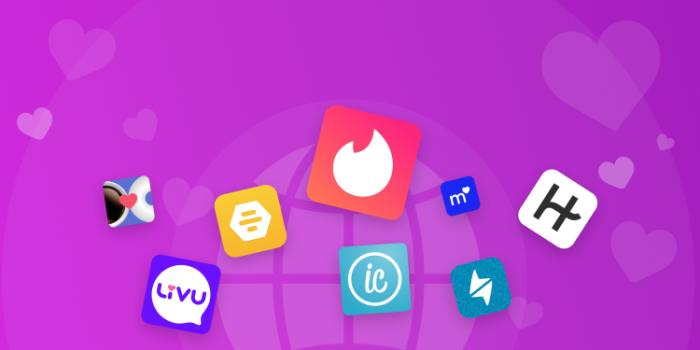
 Discord - Talk, Play, Hang Out v226.17
78.4 MB
Social
Discord - Talk, Play, Hang Out v226.17
78.4 MB
Social
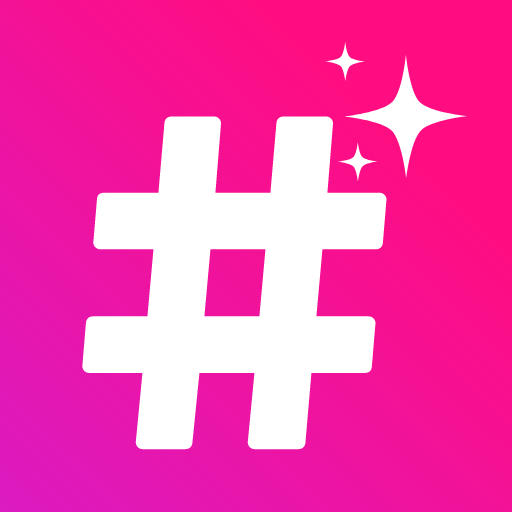 Hashtags AI: Follower Booster Mod
19.4 MB
Social
Hashtags AI: Follower Booster Mod
19.4 MB
Social
 IMVU: Social Chat & Avatar app APK
130.1 MB
Social
IMVU: Social Chat & Avatar app APK
130.1 MB
Social
 Truecaller: Caller ID Blocker apk
73.8 MB
Social
Truecaller: Caller ID Blocker apk
73.8 MB
Social
 Waho APK
190.5 MB
Tools
Waho APK
190.5 MB
Tools
 Textra SMS
110 MB
Social
Textra SMS
110 MB
Social
 Must-Have Beauty Camera Tools Collection
Updated:2025-07-29
Must-Have Beauty Camera Tools Collection
Updated:2025-07-29
 A Complete Guide to Cryptocurrency Trading Platforms
Updated:2025-07-29
A Complete Guide to Cryptocurrency Trading Platforms
Updated:2025-07-29
 Light Novel
Updated:2025-04-24
Light Novel
Updated:2025-04-24
 Movie
Updated:2025-04-24
Movie
Updated:2025-04-24