DroneVR is an application designed to provide a first-person view (FPV) experience for users flying DJI drones. The app facilitates an immersive flight experience by connecting to various compatible DJI drones, allowing users to see the live video feed from their drone's camera in a stereoscopic format when paired with a virtual reality headset. This application is available for the Android platform and can be easily downloaded to enhance the drone flying experience.The primary function of DroneVR is to render the live video stream from the drone in stereo, which can be viewed through a virtual reality headset that accommodates smartphones. For optimal use, it is recommended to use a headset such as FreeFly VR, Zeiss VR One, or Google Cardboard. High-resolution smartphones with a screen size of at least 4.7 inches are recommended for the best visual experience.
Beautiful and configurable head-up display to show telemetry information such heading, speed, height, pitch and battery status blended into the live camera view.
Advanced lens distortion correction algorithms ensure highest quality and low latency video rendering.
Hardware accelerated video decoding provides best image quality and low battery consumption.
High definition video quality of 720p and 30 frames / second with Phantom 3 / Inspire 1 and even 1080p with Mavic Pro / 2.
Spectator mode to connect a 2nd phone to fly with a friend.
Picture size and position and be adjustable to work with almost any virtual reality headset.
Head-tracking allows you to controls the orientation of your camera in realtime by moving your head ! For DJI Phantom Series head tracking is supported for camera pitch. With the DJI Inspire 1 head tracking across all three axis is supported.
Works great with my Mini. Wish the HUD was more customizable. Mini map should be able to switch from sat to street views. Needs more customization and DJI controls/settings in this app.
Thank you so much for making this amazing app. So immersive and also allows for super smooth gimbal control using your head during filming. It’s so good that it should be a standard DJI feature. I’m using a Mavic Air 2.
You should allow one flight with the additional models so this app can be tested. Also, see if you could add the Tello for kids - maybe at $1.99. Great work around for the DJI Goggles though. UPDATE: Just bought the full version hoping you’ll add Tello support.You already can do 5 mins test flights without purchasing. Simply press the "test" button on the top right corner of the purchase view for a drone. For the Tello we will examine if the developer kit provides sufficient functionality for DroneVR.
I have a Mavic Air 2. No go, does not connect. Meanwhile the DJI fly app works fine. I am careful to unload the DJI app, so it is not running in the background. Message is ‘connection to drone failed because of timeout’
Stereo in VR world means 3D. There is 3D tech available for single lens cameras when panning left/right so one (me) would assume this app used that technology. It does not. Stereo VR simply means VR: same image, both eyes. Nothing unique here.You really need to change your terminology to VR on and off. No stereo and mono.
We have built our own 3D camera that lets you see the world in 3D. This means you can fly through the world, look down at the earth, and see everything in 3D.You can also move around the world in 3D. Just like in real life, you can fly up into the sky, down to the earth, and everywhere in between.When you are ready to take off, you can do so safely and securely. We have a unique safety system that will keep you safe and secure, even in the most extreme situations.We also have a brand new way to fly your DJI drone. We have built a brand new interface that will let you fly your drone in a much more intuitive way.
Photography is an art form that has been around for over a century and has evolved greatly over the years. With the advent of technology, photography has become more accessible and convenient, especially with the rise of mobile photography. Mobile photography has revolutionized the field of photography, making it possible to capture and edit high-quality photos right from your smartphone. As mobile photography continues to grow in popularity, there is an abundance of mobile apps available for photography enthusiasts. However, with so many options available, it can be difficult to determine which apps are worth your time and investment. In this article, we’ll take a look at the top mobile apps for photography and provide you with a comprehensive guide to help you choose the best app for your needs.
Transform your smartphone into a powerful creative tool with these top-rated camera apps. Packed with professional-grade editing features, stunning filters, and advanced effects, they help you capture and refine every shot like never before. Perfect for landscapes, portraits, or spontaneous selfies, these apps offer intuitive controls and AI-powered enhancements-all for free. Download today and unlock your full artistic potential. With these apps, your photos will stand out with polished, professional quality, making every moment picture-perfect!
About us | Contact us | Privacy policy| DMCA
Copyright © 2025 Xiaohei All rights reserved.


 Hypic apk
268.40 MB
Photography
Hypic apk
268.40 MB
Photography
 DJI Fly apk
541 MB
Media & Video
DJI Fly apk
541 MB
Media & Video
 OldRoll - Vintage Film Camera apk
207 MB
Photography
OldRoll - Vintage Film Camera apk
207 MB
Photography
 Photoroom AI Photo Editor FREE apk
82 MB
Photography
Photoroom AI Photo Editor FREE apk
82 MB
Photography
 Picsart AI Photo Editor, Video
76.5 MB
Photography
Picsart AI Photo Editor, Video
76.5 MB
Photography
 PixelLab - Text on pictures apk
27 MB
Photography
PixelLab - Text on pictures apk
27 MB
Photography
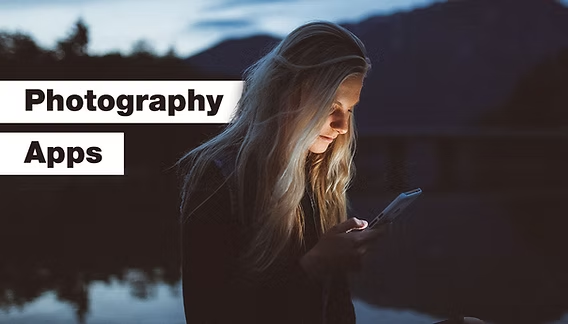
 Must-Have Beauty Camera Tools Collection
Updated:2025-07-29
Must-Have Beauty Camera Tools Collection
Updated:2025-07-29
 A Complete Guide to Cryptocurrency Trading Platforms
Updated:2025-07-29
A Complete Guide to Cryptocurrency Trading Platforms
Updated:2025-07-29
 Light Novel
Updated:2025-04-24
Light Novel
Updated:2025-04-24
 Movie
Updated:2025-04-24
Movie
Updated:2025-04-24