MXL TV is a versatile video streaming app that allows you to enjoy your favorite content on the go. With compatibility for popular video streaming protocols like http, https, mms, rtsp, rtmp, and more, you can easily access a wide range of videos and channels. The app also supports automatic M3U playlist loading, whether they are stored locally or remotely. With high-definition video and audio playback, you can enjoy a seamless streaming experience as long as you have a stable internet connection, whether it's through wifi or 4G. This app also offers a range of convenient features, such as recursive M3U list search, the ability to open local or remote M3U files, support for all video playback formats, the option to add or delete channels or playlists at your convenience, Chromecast support for streaming on a bigger screen, automatic EPG loading for TV program guides, and an internal player with the option to use MX Player for playback. The app is compatible with Android 9.0 Marshmallow and offers support for multiple languages, including Spanish, English, and French. Enjoy your favorite videos and channels with MXL TV.
MXL TV is a popular streaming application that allows users to access live TV channels from around the world. The application offers a variety of channels in multiple languages, including sports, news, entertainment and more. Here are some of the key features of MXL TV.
MXL TV offers more than 8,000 channels from around the world, including channels from the United States, United Kingdom, Canada, Spain, Latin America and many other countries. Users can choose from a wide range of categories such as sports, news, movies and music, and can even access adult content channels.
The MXL TV interface is designed to be user-friendly and easy to navigate. Users can search for channels by name, browse channels by category, and save favorite channels for easy access. The application also offers a customizable home screen that allows users to arrange channels and categories according to their preferences.
Recursive Search and Easy Adding of M3U Lists: This app allows you to easily search for and add M3U lists to your device. With its recursive search feature, you can quickly find and add your favorite playlists.
Playback from Local or Remote Sources: You can open and play M3U files from your device or from remote sources using this app. This gives you the flexibility to access your preferred content from various sources.
Support for All Video Playback Formats: This app supports all video playback formats, ensuring that you can play your favorite videos without any compatibility issues.
Customizable Channel and Playlist Management: This app allows you to add, open, or delete channels and playlists according to your preferences. You have full control over the content you want to access.
Chromecast Support: With this app, you can easily stream videos and audio to your Chromecast device. This feature enhances your viewing experience by allowing you to enjoy your favorite content on a bigger screen.
Recursive search of M3U lists on your device and add them easily
Open local or remote M3U files
Play IPTV channels or videos from direct URL
Supports all video playback formats
Open channels or lists added or delete them when you want
Chromecast support.
Load and decode any M3U list that is in the format for the most popular IPTV list players.
Automatic EPG upload (electronic tv programming guide)
Internal player included and option to play with mx player
Compatible with Android 9.0 Marshmallow
Supported languages (Spanish, English, French)
Utilize the Recursive Search for M3U Lists: This app offers a convenient recursive search feature that allows you to search for M3U lists on your device. Take advantage of this feature to discover new and exciting channels that you may not have found otherwise.
Experiment with External M3U Files: This app gives you the option to open both local and remote M3U files. Feel free to explore external M3U files to expand your channel options and personalize your viewing experience.
Take Advantage of Chromecast Support: This app is compatible with Chromecast, allowing you to cast your favorite videos onto a larger screen for enhanced viewing pleasure. Make use of this feature to enjoy your content on a bigger display.
Welcome to the world of entertainment, where MXL TV stands tall as your go-to streaming companion. With a lot of content to be had, MXL TV has quickly established itself as a must-have app for Android users searching out short, pinnacle-notch leisure. It stands out in the crowded streaming market thanks to its top-class capabilities and consumer-pleasant layout. With its user-friendly interface, extensive content library, and premium features, MXL TV APK stands as a testament to seamless streaming. Whether you're a casual viewer or a dedicated enthusiast, MXL TV APK has something special for everyone.
In the digital era, streaming high-quality movies and TV shows has become more convenient than ever with modern Movie and TV Apps. Our platform acts as a centralized hub, providing seamless access to an extensive global entertainment library. Whether you crave adrenaline-pumping action films, emotionally gripping dramas, laugh-out-loud comedies, or addictive binge-worthy series, our curated collection offers endless viewing possibilities. With intuitive navigation and personalized recommendations, discovering your next favorite content has never been smoother.
Going to the cinema is too troublesome, and waiting for TV to play requires watching advertisements for too long. So, what are the recommended apps for free movie and TV drama watching? Today, the editor has listed several good mobile software for everyone. If you see a suitable software for yourself, you can directly click on the link below the introduction to download the genuine mobile software. Our website will provide you with genuine software download and update services
About us | Contact us | Privacy policy| DMCA
Copyright © 2025 Xiaohei All rights reserved.


 9xMovies.in
5.73 MB
Media & Video
9xMovies.in
5.73 MB
Media & Video
 Donkey.to Movies apk
5.92 MB
Media & Video
Donkey.to Movies apk
5.92 MB
Media & Video
 NovaTV
39.5 MB
Media & Video
NovaTV
39.5 MB
Media & Video
 HITV - Drama, Movie, Series
63.5 MB
Media & Video
HITV - Drama, Movie, Series
63.5 MB
Media & Video
 VK Video for Android TV
72.5 MB
Media & Video
VK Video for Android TV
72.5 MB
Media & Video
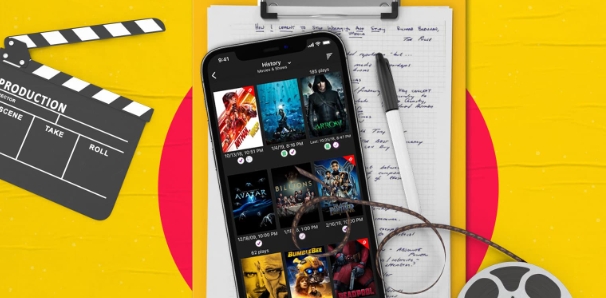
 Filmyzilla Mod
30.7 MB
Media & Video
Filmyzilla Mod
30.7 MB
Media & Video
 FlixFox Mod
57.7 MB
Media & Video
FlixFox Mod
57.7 MB
Media & Video
 AIO Streamer TV apk
13.34 MB
Media & Video
AIO Streamer TV apk
13.34 MB
Media & Video
 Dodear Mod
3.2 MB
Media & Video
Dodear Mod
3.2 MB
Media & Video
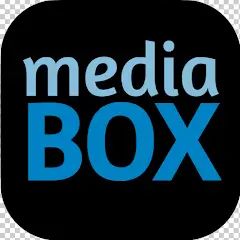 MediaBox HD apk
85 MB
Media & Video
MediaBox HD apk
85 MB
Media & Video
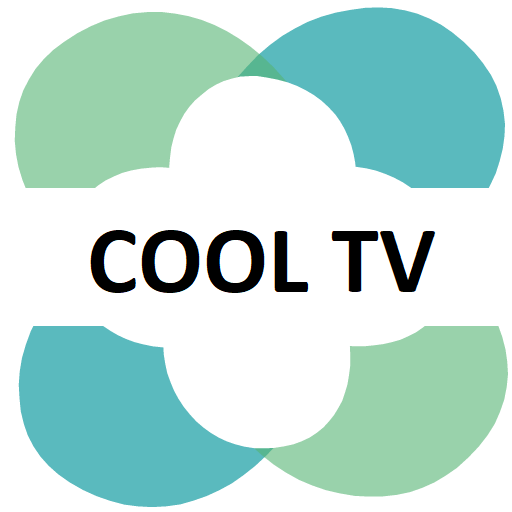 Cool Tv Online apk
16.2 MB
Media & Video
Cool Tv Online apk
16.2 MB
Media & Video
 Must-Have Beauty Camera Tools Collection
Updated:2025-07-29
Must-Have Beauty Camera Tools Collection
Updated:2025-07-29
 A Complete Guide to Cryptocurrency Trading Platforms
Updated:2025-07-29
A Complete Guide to Cryptocurrency Trading Platforms
Updated:2025-07-29
 Light Novel
Updated:2025-04-24
Light Novel
Updated:2025-04-24
 Movie
Updated:2025-04-24
Movie
Updated:2025-04-24