Clash for Android is a VPN tool that will allow you to connect to the Internet with vastly increased levels of security and privacy. Through a very simple and light interface, simply create a profile to connect to any local or remote network.In Clash for Android, you can activate a network profile from the main screen. Activating the corresponding tab will enable a stable VPN connection that will give you round-the-clock data protection. The tool allows you to form an efficient connection through a secure hypertext transfer protocol, which will keep your privacy safe. What's more, you can always check the upload and download speeds that each server is capable of.
Clash for Android includes a built-in HTTP/HTTPS/SOCKS server with optional authentication. This provides a secure foundation for all your networking needs, ensuring the safety and integrity of your data at the core level.
In addition, Clash supports a wide range of remote connection protocols, including VMess, Shadowsocks, Trojan (experimental), and Snell, as well as UDP. This versatility ensures that Clash can meet the diverse and evolving needs of its users.
For added security, Clash for Android includes a comprehensive DNS server that actively mitigates DNS pollution attacks. With support for DoH/DoT upstream and fake IP, it provides multiple layers of protection to ensure safe and secure browsing.
It uses smart algorithms to direct packets to the appropriate proxy based on domains, GEOIP, IP CIDR, or ports. This approach optimizes speed and network efficiency, ensuring a smooth and responsive online experience.
Finally, Clash for Android offers powerful remote groups and providers, allowing users to implement advanced rules and features such as automatic fallback, load balancing, and proxy selection based on latency. Remote providers also enable convenient access to proxy/rule lists, eliminating the need for manual configuration.
For added security, the app blocks fake IP addresses, reducing server load and enhancing mobile security. It fully supports proxy bypass and remote list management.
Activate network profiles directly from the main interface of Clash for Android. This sets up a stable VPN connection, offering round-the-clock data protection. The tool secures your privacy by establishing connections through a secure hypertext transfer protocol. You can also monitor upload and download speeds for each server at any time.
Clash for Android helps you avoid cyber threats while browsing. It employs advanced encryption and protocols, using DNS protection tools to enhance security. Additionally, these servers improve your connection speed.
Unlike other Android VPN apps, Clash for Android consumes minimal resources, only about 14 MB. This means it can be installed on nearly any smartphone. Ensure a stable network connection to avoid disruptions while browsing.
In conclusion, Clash for Android stands as a testament to the evolution of network management tools. By combining ease of use, advanced routing capabilities, robust security measures, and a thriving community, Clash has redefined how we interact with multiple networks on our Android devices. Whether you're a digital nomad seeking seamless connectivity or a security-conscious individual looking to safeguard your online activities, Clash for Android is an indispensable tool that deserves your attention.
Size:13.8MB Version:3.0.3.premium
Requirements:Android Votes:286
With the development of mobile hardware and software, many practical tool software have emerged, covering a wide range of aspects and becoming a good helper for everyone in work and life. Today, the editor provides you with a list of useful tool software downloads. These tools are not particularly complex types, and after reading them, everyone can quickly learn how to use them. Proper use can bring great convenience to life and work.
About us | Contact us | Privacy policy| DMCA
Copyright © 2026 Xiaohei All rights reserved.
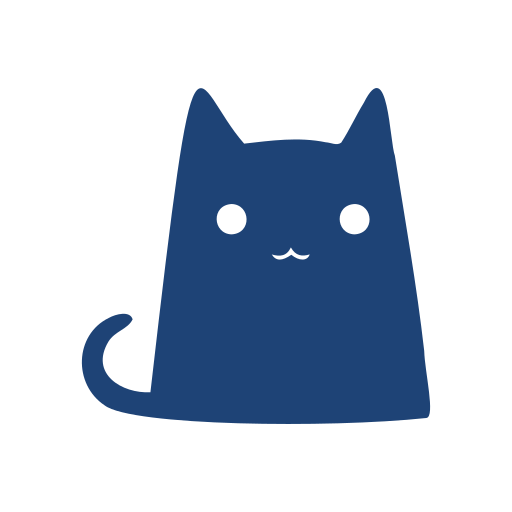

 IMLS
7.4 MB
Tools
IMLS
7.4 MB
Tools
 Send files to TV Premium
23.4 MB
Tools
Send files to TV Premium
23.4 MB
Tools
 One Click Root
2 MB
Tools
One Click Root
2 MB
Tools
 Focus To-Do Premium
34.9 MB
Tools
Focus To-Do Premium
34.9 MB
Tools
 TouchVPN Mod
69 MB
Tools
TouchVPN Mod
69 MB
Tools
 Hiddify
37.3 MB
Tools
Hiddify
37.3 MB
Tools
 Top Online Video Apps - Free Video App Downloads
Updated:2026-01-21
Top Online Video Apps - Free Video App Downloads
Updated:2026-01-21
 Video Player
Updated:2026-01-21
Video Player
Updated:2026-01-21
 Real-Time Streaming Software Collection 2026
Updated:2026-01-21
Real-Time Streaming Software Collection 2026
Updated:2026-01-21
 Best video editing software
Updated:2026-01-21
Best video editing software
Updated:2026-01-21