GeForce NOW – take advantage of the power of gaming PCs with GeForce on all your mobile devices thanks to broadcast from the cloud. Nvidia GeForce NOW is officially launched and now everyone can experience console-quality games with PCs that will be broadcast to your smartphone. Players can create accounts, log in, and stream video games to their mobile devices. Obviously, the application supports devices such as the Nvidia Shield Console. This is slightly different, although this software is able to work with many games from Steam. Unlike Stadia, where you buy a game specifically for this platform, GeForce NOW works with many games in your existing PC library, and you can continue to play them on your computer, even if you abandon GeForce NOW. The service is undoubtedly one of the strongest competitors in the market and it seems to work quite well, however, some people may have problems due to weak Internet or if they are poorly versed in the structure of the platform. Also note that in order to access the service you will need a valid GeForce NOW account.
Stream Games Without Downloads or Updates: Forget waiting for lengthy downloads, installations, or updates. GeForce NOW eliminates these delays by streaming games instantly.
Extensive Game Library: With over 1,500 games and weekly additions through GFN Thursdays, you’ll never run out of options. From Fortnite to Destiny 2, there’s something for every gamer.
Cross-Platform Compatibility: Stream games seamlessly across Android phones, tablets, and Chromebooks with the app. You only need a stable internet connection.
Membership Options: Enjoy free membership with limited features or upgrade to premium plans for perks like RTX graphics, priority server access, and extended session times.
Optimized Gaming Performance: With faster frame rates and NVIDIA’s AI-powered RTX ON, experience high-quality visuals and smooth gameplay.
Interactive UI: The layout of the app Geforce Now is quite simple and user-friendly. To utilize this software, users won't require any outside assistance. Simply click the link below to download Geforce Now, install it, and then start playing all of your favorite Console games on your mobile device.
Gamepad: With the most recent version, users may now connect their smartphone to a gamepad and play all of their favorite games uninterrupted. Users of this software can learn something new and enjoy a high-quality game experience. The app provides frequent updates that let players have the finest gaming experience ever while also enhancing the software.
Internet connection: This app Geforce Now premium Mod APK needed enough space on your smartphone because you had to download and install it along with any other titles you wanted to play. You require storage in addition to having access to the internet so that you can download all of your preferred games without interruption or advertising. Additionally, if you intend to play any online games, you will need a reliable internet connection that gives you a good gaming experience.
No Advertising: Geforce Now 2023 steers clear of posting any ads that can obstruct your gaming experience. to ensure that there are no distractions while you play Geforce gaming.
Stable Internet connection: GeForce NOW requires a stable Internet connection to transfer game data via streaming. Make sure you have a stable network connection with sufficient download and upload speeds to support smooth gameplay.
Connect via Ethernet (if possible): If your device has an Ethernet port, consider using a wired Ethernet connection instead of a Wi-Fi connection. Wired Ethernet connections are generally more stable and reduce issues related to latency and connection loss.
Choose a server near you: In the GeForce NOW app, you can select a server near your geographic location. Choosing a server near you minimizes latency and improves connection quality.
Check the game's requirements: Before playing a particular game, check the game's requirements on GeForce NOW. This ensures that your device has enough resources and performance to run the game at its best.
Customize game settings: In the GeForce NOW app, you can customize game settings like resolution, frame rate, and sound. Customizing these settings can help you optimize your gaming experience and meet the needs of your device.
Check mobile compatibility: If you use the GeForce NOW app on a mobile device, check that the game you want to play is compatible with your device. Some games may require a specific processor or operating system to run smoothly on a phone or tablet.
GeForce NOW is like having an awesome gaming PC inside your phone, tablet, or even old laptop – without needing one. It uses powerful computers in the cloud that do all the heavy lifting for your game and then send it back to you over the internet. This means high-end gaming can be yours as long as you have a good connection and their app (the APK).
Flutter has emerged as a popular choice for mobile app development in recent years, and its popularity continues to grow in 2024. With over 500,000 apps built on Flutter until now, it’s no surprise that many businesses and developers are turning to Flutter for their app development needs. Flutter’s powerful features, including fast development cycles, customizable UIs, and cross-platform compatibility, make it the perfect choice for businesses and developers alike.
Transform your mobile device into a powerhouse of efficiency with these handpicked essential tools. Whether you need professional-grade photo editing, seamless file organization, smart task management, or real-time weather updates, our curated selection of premium apps delivers unbeatable performance. Streamline your daily routine, automate repetitive tasks, and boost your productivity with intuitive interfaces and powerful features. Designed for both professionals and casual users, these editor-approved applications will revolutionize how you work and play. Don't settle for an ordinary phone - upgrade your digital experience today and unlock your device's full potential!
With the development of mobile hardware and software, many practical tool software have emerged, covering a wide range of aspects and becoming a good helper for everyone in work and life. Today, the editor provides you with a list of useful tool software downloads. These tools are not particularly complex types, and after reading them, everyone can quickly learn how to use them. Proper use can bring great convenience to life and work.
About us | Contact us | Privacy policy| DMCA
Copyright © 2025 Xiaohei All rights reserved.
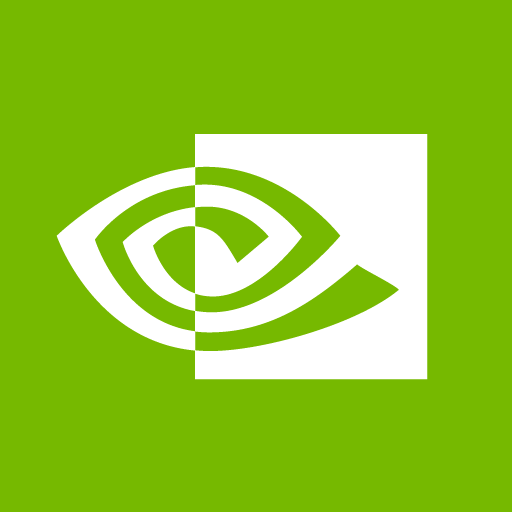

 WAMR Premium
18.7 MB
Tools
WAMR Premium
18.7 MB
Tools
 Flowframes APK
3 MB
Media & Video
Flowframes APK
3 MB
Media & Video
 FFH4X Mod
37.8 MB
Tools
FFH4X Mod
37.8 MB
Tools
 Linkvertise Premium
23 MB
Tools
Linkvertise Premium
23 MB
Tools
 Led Art lite
52.87 MB
Tools
Led Art lite
52.87 MB
Tools
 Logi Truco
7 MB
Tools
Logi Truco
7 MB
Tools


 My Boy
6.16 MB
Tools
My Boy
6.16 MB
Tools
 Apk Magi.Com
10 MB
Tools
Apk Magi.Com
10 MB
Tools
 Easy Flashing FRP Bypass 8.0
28.5 MB
Tools
Easy Flashing FRP Bypass 8.0
28.5 MB
Tools
 Must-Have Beauty Camera Tools Collection
Updated:2025-07-29
Must-Have Beauty Camera Tools Collection
Updated:2025-07-29
 A Complete Guide to Cryptocurrency Trading Platforms
Updated:2025-07-29
A Complete Guide to Cryptocurrency Trading Platforms
Updated:2025-07-29
 Light Novel
Updated:2025-04-24
Light Novel
Updated:2025-04-24
 Movie
Updated:2025-04-24
Movie
Updated:2025-04-24