Wavelet is a tool that you can use to noticeably improve the sound quality in your earphones. Through the settings that are specific to a range of models, it only takes a few seconds to equalize the parameters to get a cleaner audio that adapts to the quality of your hardware. Wavelet's interface is pretty simple, and all you need to do is go to the different parameter settings to improve sound quality. It is also worth mentioning that there is also a box to turn on the automatic settings that allows you to equalize the sound without needing to change the levels manually. In the sound equalizer part of the app, there are various bands that you can individually change to try and adjust the frequencies. It is also easy to eliminate noise spikes and add reverbs that make the bass even more powerful. In fact, you also have a function that lets you get rid of any annoying echoes. Wavelet has a range of options that let you easily boost sound quality. Without a doubt, this is a fantastic tool that helps you to get the most out of any earphone model you use.
Using an equalizer is one of the easiest ways to change the sound of your headphones if you don't like their default tuning. There's debate among audiophiles when it comes to neutrality and hearing music as it was intended by their creators. That's why reference sound curves are highly regarded in their community to get as close as possible to an "uncolored" or "flat" sound signature.
In comes the Wavelet: headphone specific EQ, an app born out of the popular AutoEQ Project that aims to make it easier for you to tune your headphones to sound neutral, with the Harman Target Curve as its reference point. As of this writing, it hosts a database of over 5,000 presets for popular models and brands that you can immediately apply.
There's still a nine-band EQ for manual tuning, as well as additional Limiter and Channel Balance functions. Wavelet also has an optional Pro version that will unlock more features, namely a volume normalizer, enhanced bass tuner, and the option to add spatial and reverb effects. One thing that should be addressed in the future is that the app would randomly stop working in the background.
The help of Wavelet will make the process of adjusting your sound much simpler and more efficient. Accordingly, you can use the built-in AutoEq feature to adjust the sound to your liking. Manual customization plus or automatic customization is up to you to decide. Each method will have different pros and cons. The special thing is that all sound models are built with Harman’s goal in mind to give users the best audio experience.
Wavelet provides users with an efficient 9-band equalizer to feel the change of sound. Your audio experience will be significantly changed when using this feature, especially in the case of enjoying audio clips with missing frequencies or spikes in a specific period of time. This will overcome discomfort for users during the audio experience.
Yes, you are not mistaken. Wavelet offers over 3300 different optimizations for headphone models. Each customization is carefully calculated by top programmers to bring users the best quality content. This will make this app quickly one of the best additions to any portable audio setup these days. Moreover, new features are added continuously to help users have more choices. In general, when using Wavelet, you can quickly feel the best sound quality that a headset can transmit.
Wavelet provides users with an extremely simple user interface with features arranged in extremely suitable positions on the screen. Thanks to that, you can interact with any feature you want and make changes related to the sound. The main light / dark color tone will make it easy for you to choose the color you want to use. Besides, the features will come with icons as well as specific description text so you can get acquainted quickly.
Experiment with Tuning: Try out different tuning options to find the perfect sound that suits your preferences and enhances your audio experience.
Utilize the Nine Equalizer Bands: Take advantage of the nine equalizer bands to simulate reverberation and customize the sound to your liking for various activities such as gaming, watching movies, or listening to music.
Explore the Noise-Canceling Feature: Use the noise-canceling mode to block out unwanted noise and distractions, allowing you to focus on and enjoy the audio content without interruptions.
Feel your music in a significant way with sound customization features.
AutoEq feature helps users to experience extremely suitable sounds.
The Virtualizer feature will be able to simulate the sound sensory effect in an ample space.
The ability to feel the bass by increasing or customizing it at will.
The reverberation bands will be accurately simulated to increase the level of experience for you.
Wavelet is a revolutionary app that lets users take control of their listening experience like never before. Set up different types of sounds, all of which can be edited flexibly and without limits. Support better music listening, feel the music vividly in your ears perfectly. Restore melodies, create a stable balance and eliminate low frequencies when listening. Adjust bass, sound waves, and echo in advanced features, and access the special paid version. The basic function meets some simple listening needs while still ensuring stability, as expected. Download Wavelet to bring the best sound from headphones and support on all smart devices.
Size:4.76MB Version:24.10
Requirements:Android Votes:301
In today's digital era, music enthusiasts seek platforms that provide vast music libraries, high-quality audio, and seamless accessibility-all without subscription fees. Our curated selection of free music streaming apps delivers the perfect blend of variety, performance, and convenience, ensuring every listener finds their ideal soundtrack. Whether you're exploring new genres or enjoying timeless classics, these apps offer an unbeatable listening experience at no cost.
Nowadays, many people choose to listen to music in their daily lives to release their emotions. So, a very music listening app is very necessary, but there are still many people who are not clear about what Android free music listening apps are. Next, the editor brings you a very useful free music listening app. The following APP recommendation is compiled by the editor for everyone. It must be a masterpiece among this APP. If you find something you are interested in, you can click on the link below to download it.
Mobile phones have become an important part of our lives, and music is an indispensable part of our lives. In order to meet people's demand for music, many mobile apps have emerged. These apps provide free music download services, allowing us to enjoy our favorite music anytime, anywhere. Whether it's pop songs, classic old songs, or the latest popular tracks, these apps have a rich library of music resources. In addition to downloading music, these apps also provide other functions such as creating playlists, listening to music online, and recommending popular songs. Meanwhile, these apps also support offline playback, allowing you to enjoy music anytime, anywhere. Whether you are on your way to work, at the gym, or relaxing, you can freely choose music that suits you. Download these mobile apps now and enjoy unlimited music fun!
About us | Contact us | Privacy policy| DMCA
Copyright © 2026 Xiaohei All rights reserved.

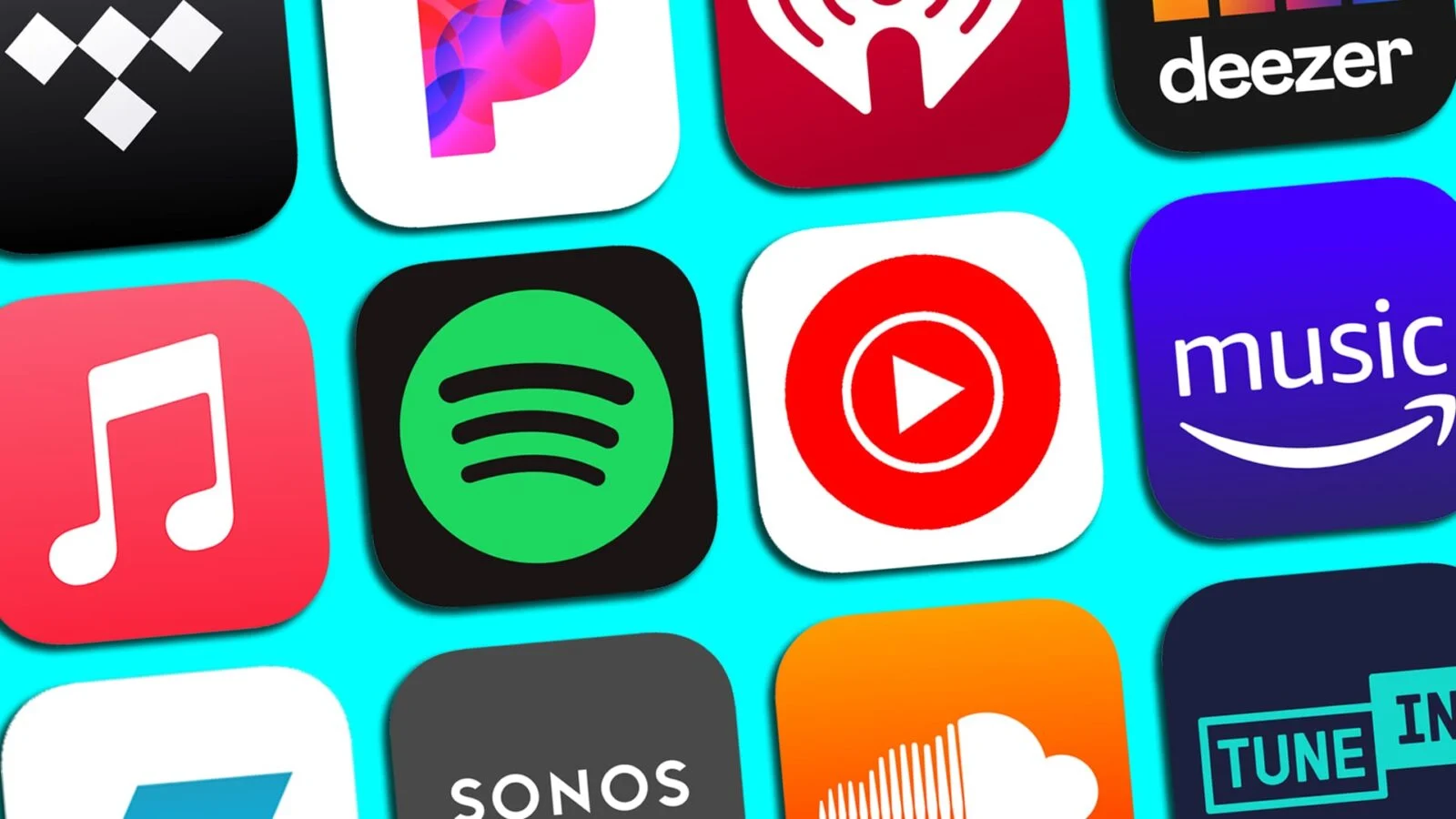
 Tubidy
8.7 MB
Media & Video
Tubidy
8.7 MB
Media & Video
 TREBEL Mod
70.6 MB
Media & Video
TREBEL Mod
70.6 MB
Media & Video
 Namida
43.4 MB
Tools
Namida
43.4 MB
Tools
 Nonoki APK
15.4 MB
Media & Video
Nonoki APK
15.4 MB
Media & Video
 eSound
131 MB
Media & Video
eSound
131 MB
Media & Video
 Precise Volume
16.4 MB
Music
Precise Volume
16.4 MB
Music

 Fildo Premium
55.9 MB
Media & Video
Fildo Premium
55.9 MB
Media & Video
 Harmony Music
10.4 MB
Media & Video
Harmony Music
10.4 MB
Media & Video
 YMusic
8.39 MB
Media & Video
YMusic
8.39 MB
Media & Video
 Lark Player:Music Player & MP3
23.9 MB
Music
Lark Player:Music Player & MP3
23.9 MB
Music

 Muso
27.4 MB
Tools
Muso
27.4 MB
Tools
 edjing PRO – Music DJ mixer
40.8 MB
Media & Video
edjing PRO – Music DJ mixer
40.8 MB
Media & Video
 Audiomack: Download New Music Offline Free
60.5 MB
Media & Video
Audiomack: Download New Music Offline Free
60.5 MB
Media & Video
 Top Online Video Apps - Free Video App Downloads
Updated:2026-01-21
Top Online Video Apps - Free Video App Downloads
Updated:2026-01-21
 Video Player
Updated:2026-01-21
Video Player
Updated:2026-01-21
 Real-Time Streaming Software Collection 2026
Updated:2026-01-21
Real-Time Streaming Software Collection 2026
Updated:2026-01-21
 Best video editing software
Updated:2026-01-21
Best video editing software
Updated:2026-01-21