Foxit PDF is an app that lets you open any document in PDF format on your Android. And the best part is that it also lets you take notes and add them to the doc directly in the app's interface.The Foxit PDF viewer includes different modes for loading and viewing your documents. You can use a viewing mode that's optimized for tablets, and another for mobile phones with smaller screens. In short, you can view your PDF documents perfectly no matter what type of Android you use.
• Reflow PDF files for easy viewing
• Support multiple tab view (for tablets only)
• Rename, move, copy or delete PDF file(s)
• Annotate, stamp, and sign PDF documents
• Convert PDF files to ConnectedPDF format
• Work with protected cPDFs
• Participate in Connected reviews
• Track who reads or edits your PDF document
• Share comments and discussions on PDF documents
• Fill out and save PDF forms
• Import and export form data
• Submit PDF forms via HTTP, FTP, or Email
• Generate 2D barcodes for Ultraforms-enabled PDF forms
• Share PDF files and screenshots from within the application
• Save, synchronize and access PDF files in Google Drive, OneDrive, Dropbox, Box, and Foxit Cloud Reading
• Share multiple files across your desktop and Android device via Wi-Fi
AI has become more popular than ever as all applications today are refining and adding AI to assist users. Foxit PDF Editor is also an application that anticipates this feature as they can completely execute commands related to PDF files. Therefore, just provide AI with a complete file of good quality or better, and then you can rest assured that the requests you make can be implemented immediately. In particular, the number of requests is usually unlimited, and the interface is similar to if you are chatting with a friend.
Create PDF files from many sources: Office files, text, and even HTML are perfect objects.
Scanning takes seconds: Going from a piece of paper to something that can be stored is not that difficult to do.
Two-way conversion: Besides creating PDF files, you can do the opposite for work convenience.
Combine files or write from scratch: You can completely compose new content yourself or combine things that have been created by users before.
100% compliant with your current PDF ecosystem
Doesn’t exhaust your device resources
No long waits to open PDFs
Powerful file protection features to safeguard sensitive information against unauthorized access
Complete control of your content
Support for 12 languages
The application provides two popular ways to create a PDF file: create a blank file or convert it from commonly used media types.
Users can easily edit some elements related to the content, adding the necessary facilities in their PDF files.
A fully efficient search and markup manager and add notes feature keeps you on top of your previous document reading.
The application supports more than 12 languages, making it easier to access its features and many ways to share PDF files.
You can use many ways to secure information in files, such as setting up an exclusive signature or adding a password to send it to someone you trust.
you may enjoy quality editing of files and other formats while reading if you download the foxit pdf editor mod apk. You can annotate files and arrange them by name, date, and other criteria. You will need to change the way your files and pages are organised in order to be able to add signatures and files, format them in a way that is not obvious, and access all of your files. Overall, the app is the greatest option for users to enjoy the pleasure that never stops because it is equipped with the most advanced and premium safety measures. You are able to obtain a version of it that has been modified here, in which all in-app purchases are made available to you at no cost and all premium tools that can be used to edit and modify files are unlocked.
Size:186.2MB Version:2025.6.0.0610.05
Requirements:Android Votes:199
Transform your smartphone into a powerful creative tool with these top-rated camera apps. Packed with professional-grade editing features, stunning filters, and advanced effects, they help you capture and refine every shot like never before. Perfect for landscapes, portraits, or spontaneous selfies, these apps offer intuitive controls and AI-powered enhancements-all for free. Download today and unlock your full artistic potential. With these apps, your photos will stand out with polished, professional quality, making every moment picture-perfect!
About us | Contact us | Privacy policy| DMCA
Copyright © 2026 Xiaohei All rights reserved.

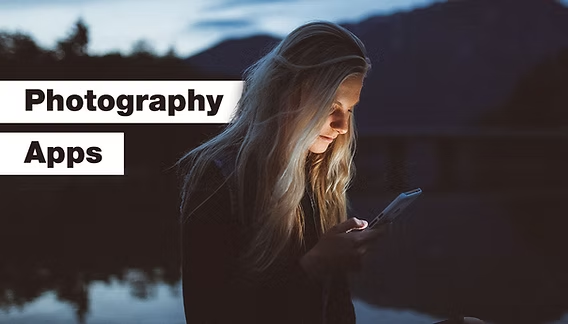
 NoteCam
9.7 MB
Photography
NoteCam
9.7 MB
Photography
 Open Camera
4.8 MB
Photography
Open Camera
4.8 MB
Photography
 Mega Zoom Camera
6.21 MB
Photography
Mega Zoom Camera
6.21 MB
Photography
 Photo Effects - LD
101 MB
Photography
Photo Effects - LD
101 MB
Photography
 Story Maker - Reels Maker
83.4 MB
Tools
Story Maker - Reels Maker
83.4 MB
Tools
 MIX by Camera360
136 MB
Photography
MIX by Camera360
136 MB
Photography
 Top Online Video Apps - Free Video App Downloads
Updated:2026-01-21
Top Online Video Apps - Free Video App Downloads
Updated:2026-01-21
 Video Player
Updated:2026-01-21
Video Player
Updated:2026-01-21
 Real-Time Streaming Software Collection 2026
Updated:2026-01-21
Real-Time Streaming Software Collection 2026
Updated:2026-01-21
 Best video editing software
Updated:2026-01-21
Best video editing software
Updated:2026-01-21