If you are a cartoon enthusiast and dream of becoming a talented artist, you should come to this application to learn and experience it. Here, you can start drawing from the simplest things, and we believe that you will create the most beautiful works with your talent and creativity.Coming to RoughAnimator, players will be free to draw cartoon pictures according to their preferences. You have the right to be creative and design the most outstanding cartoon character images to create an exciting story. Express all your ideas on this application, and you can also adjust the brightness and color of the picture. Besides, after you finish drawing, please color them according to your liking.
Frame toggling: An animated film will move through each layer like when we peel the skin of an onion, so our application will help you transition previous frames back and forth more easily if you are a beginner in animation.
Adjustable opacity: In addition to easily switching frames back and forth, our application also supports you in adjusting details for opacity, color, and contrast between frames. This helps you edit details for your frame easily.
Maintain consistency: Through the tools mentioned above, in addition to helping you edit details easily, being able to help you edit such details will make your frames consistent, and even for everyone, frames help your animation look more uniform and pleasing to the eye.
Rotoscoping: Our application will help you easily use the Rotoscoping tool by simply importing the video you have edited; this will help the characters in your animated movies have similar movements in real life, and your movie will become more professional.
Preview playback: After completing the steps to create an animated movie, before completing it, you should replay the photo frames over and over again to check whether there are any errors in each frame that need to be corrected. Our application can help you do this step easily.
Timeline scrubbing: Our application has integrated the function of removing unnecessary timelines in the frames of your animated movie by allowing you to erase along the timeline and tweak the timing to let your cartoon look more perfect.
Audio syncing: In addition to meticulously tweaking the frames to create an animated movie, sound is an indispensable component. Our application will help you synchronize the character’s movements with the sounds you want added.
Timeline with unlimited layers: One of my favorite features of the RoughAnimator application is its timeline with unlimited layers. This feature allows you to layer your animations in any order. This means that complex projects can be quickly edited and adjusted without having to start from scratch each time.Animators can view dozens of layers at a time and have complete control over the sequence of their animation process. Each layer can also be independently manipulated in terms of speed, opacity, and more for a truly dynamic experience.Enjoy experimenting with different angles and adjust the scenes according to your requirements. You can also apply special effects such as color correction, warping, blurs, etc., to produce stunning visuals in no time.
Onion skinning: Onion Skinning is the most effective feature used in the RoughAnimator application. You can easily draw frames of animations over one another so that each frame can be seen simultaneously.It also allows you to better see your progress as you move through the animation process, making it easier to make corrections and adjustments as needed. This feature keeps you consistent with your artwork by letting you easily compare one frame to the next while creating an animation.With Onion Skinning, I don’t need to worry about redrawing entire sections of images if I made any mistakes. Do you know why? Because I can adjust small details without needing to start from scratch.
Preview playback: Preview Playback is a great feature that allows animators to quickly review their work and make necessary adjustments before sharing it with the world.Enjoy having several advantages over other animation tools, including a fast and smooth playback option that provides real-time feedback on how your animation looks before you finalize it. It also helps correct any mistakes faster, giving animators more time to focus on creating high-quality content without having to spend hours intensely over every single frame. Moreover, this feature gives users complete control over the playback speed and looping options which can be adjusted at any point in the process.
Animate characters with lip synced: RoughAnimator makes it easier for you to animate lip-synced characters in your animations. You can easily sync your character’s mouth movements with any audio clip of your choice.Enjoy creating more dynamic and realistic animation projects right from your smartphones and get huge appreciation from the world. This feature is quite easy to use. All you need to do is select an imported audio file or record some dialogue on the app itself, then select the character whose mouth will be synced with the sound.You can then adjust how long each sound lasts and how quickly the mouth should move, allowing you to customize your animation exactly how you want it.
RoughAnimator offers an intuitive interface that is accessible to beginners while providing robust tools for professionals.
The app works on multiple platforms, including Windows, Mac, Android, and iOS, making it versatile and convenient.
It features customizable brushes and other drawing tools that allow for high creative expression.
The app supports traditional frame-by-frame animation, ideal for detailed and hand-drawn animations.
Compared to other professional animation software, RoughAnimator is quite affordable, making it a cost-effective option.
It needs advanced features in more comprehensive animation software like Adobe Animate or Toon Boom Harmony.
Some users report performance issues such as lagging or crashing, particularly with larger projects or less powerful devices.
While it’s beginner-friendly for simple tasks, complex projects can become cumbersome without advanced automation tools.
The audio editing capabilities are pretty basic compared to specialized sound editing software, which might limit detailed audio synchronization.
RoughAnimator does not support vector graphics, unlike some animation programs, which limits scalability and precision in specific animations.
What platforms is RoughAnimator available on?
RoughAnimator is available for iOS, Android, and Windows.
Can I use RoughAnimator for professional animation projects?
Yes, RoughAnimator is suitable for both amateur and professional projects, offering features that support various animation techniques.
Does RoughAnimator support layers?
Yes, RoughAnimator allows you to work with multiple layers to enhance your animations and manage complex scenes.
Can I import audio into RoughAnimator?
Yes, you can import audio files to synchronize your animations with sound.
Are there any tutorials available to learn RoughAnimator?
Yes, there are various tutorials available online, including on the official website and platforms like YouTube.
Does RoughAnimator support pressure-sensitive stylus input?
Yes, RoughAnimator supports pressure-sensitive styluses for a more natural drawing experience.
What file formats can I export my animations in?
You can export your animations in formats such as GIF, MP4, and image sequences.
Is there a trial version of RoughAnimator available?
Yes, RoughAnimator offers a free trial version with limited features to test out the application before purchasing.
I was trained in animation on paper, and RoughAnimator was very intuitive and easy for me to pick up. It honestly feels just like animating on paper, but more convenient. This isn’t a motion graphics or rig animation program, but its the best app I’ve found for doing purely hand-drawn animation. The brush engine, while simple, even feels more responsive and natural than in other iPad drawing apps I’ve used.I just have ONE gripe! The play/preview button is right above the frame forward/back buttons, so when I’m drawing with one hand while flipping the drawings with the other, I accidentally press the play button ALL the time. PLEASE consider giving users the ability to customize the button layout, or at least choose between more than one prefab layout. I don’t think the play button needs to be right under your thumb, it’s not the kind of thing you need to be able to hit frequently without looking, like the frame flip buttons are.Otherwise, fantastic job on this essential animation app!
First of all, I absolutely love this app to death- it's extremely user friendly and to my knowledge it's the only one that actually allows audio scrubbing on the ipad.That being said, there's a bit of a problem with the audio settings, which can be intrusive at best and downright startling/painful at worst, if you have very sensitive hearing (as I do). For some reason, if you select a frame or chunk of frames in your animation while you have audio enabled, it will play a preview of the audio wherever you are on the timeline. While I understand that this feature is there to remind the user where in the audio they are, as someone with audio processing issues I find it very startling and distracting to work with, and this feature cannot be turned off without muting the audio entirely. It really discourages me from using the app more than i already do, and I don't... entirely understand its purpose when simply scrubbing can provide the user with the same ability to remember what part of the audio they are working with.Overall I recommend the app, but I would be incredibly grateful if the creator would consider a way to disable this feature so I and others with hearing issues can work more efficiently.
Amazingly there are more than one option for animation apps here, HOWEVER this is the only one that has a friendly UI, not going to burn a hole in your wallet, it’s fast, all substance, no BS, and great for roughing something out absolutely ANYWHERE (Heck I’ve been animating in bed and it’s hella comfy) and if you feel up for it, you can make a fully fleshed out animation in this program, colors, clean lines, everything! Granted, this kind of a basic traditional 2D animation program, no peg system or anything stupidly fancy so don’t expect the ability to make parallax backgrounds, 2D rigs or importing brushes from other programs like Procreate or Clip Studio Paint but that’s not the point of this, because it’s in the name “Rough” and I absolutely love it for that. It’s very easy to pick up, saves instantaneously right as you close out of the project, and I can’t recommend this enough.
Coming to RoughAnimator, players will be able to make cartoons according to their preferences. You have the right to be creative and design the most outstanding cartoon character images to create an exciting story. Express all your ideas in this application and you can also adjust the brightness and color of the image. Also, once you finish drawing, color them according to your taste. In the process of drawing animation, each character will be active in a flexible and agile way, allowing you to produce attractive videos or animated short films. You can remove statuses from animals or anything based on many different emotions. This has made its image more vivid and attractive to many users. Use your smart painting skills to create the most impressive works.
Flutter has emerged as a popular choice for mobile app development in recent years, and its popularity continues to grow in 2024. With over 500,000 apps built on Flutter until now, it’s no surprise that many businesses and developers are turning to Flutter for their app development needs. Flutter’s powerful features, including fast development cycles, customizable UIs, and cross-platform compatibility, make it the perfect choice for businesses and developers alike.
Transform your mobile device into a powerhouse of efficiency with these handpicked essential tools. Whether you need professional-grade photo editing, seamless file organization, smart task management, or real-time weather updates, our curated selection of premium apps delivers unbeatable performance. Streamline your daily routine, automate repetitive tasks, and boost your productivity with intuitive interfaces and powerful features. Designed for both professionals and casual users, these editor-approved applications will revolutionize how you work and play. Don't settle for an ordinary phone - upgrade your digital experience today and unlock your device's full potential!
With the development of mobile hardware and software, many practical tool software have emerged, covering a wide range of aspects and becoming a good helper for everyone in work and life. Today, the editor provides you with a list of useful tool software downloads. These tools are not particularly complex types, and after reading them, everyone can quickly learn how to use them. Proper use can bring great convenience to life and work.
About us | Contact us | Privacy policy| DMCA
Copyright © 2025 Xiaohei All rights reserved.
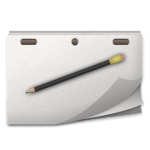

 WAMR Premium
18.7 MB
Tools
WAMR Premium
18.7 MB
Tools
 Flowframes APK
3 MB
Media & Video
Flowframes APK
3 MB
Media & Video
 FFH4X Mod
37.8 MB
Tools
FFH4X Mod
37.8 MB
Tools
 Linkvertise Premium
23 MB
Tools
Linkvertise Premium
23 MB
Tools
 Led Art lite
52.87 MB
Tools
Led Art lite
52.87 MB
Tools
 Logi Truco
7 MB
Tools
Logi Truco
7 MB
Tools


 My Boy
6.16 MB
Tools
My Boy
6.16 MB
Tools
 Apk Magi.Com
10 MB
Tools
Apk Magi.Com
10 MB
Tools
 Easy Flashing FRP Bypass 8.0
28.5 MB
Tools
Easy Flashing FRP Bypass 8.0
28.5 MB
Tools
 Must-Have Beauty Camera Tools Collection
Updated:2025-07-29
Must-Have Beauty Camera Tools Collection
Updated:2025-07-29
 A Complete Guide to Cryptocurrency Trading Platforms
Updated:2025-07-29
A Complete Guide to Cryptocurrency Trading Platforms
Updated:2025-07-29
 Light Novel
Updated:2025-04-24
Light Novel
Updated:2025-04-24
 Movie
Updated:2025-04-24
Movie
Updated:2025-04-24