Root Explorer is a tool to easily manage all the files on any Android device with root access. If your device does not have root access – and this is very important – you won't be able to use this app.Root Explorer users can do practically anything to any file or folder on their Android device: move, cut, copy, rename, unzip... And best of all, you can do it using shortcuts.
Full Root Access: Gain unrestricted access to system files and directories, allowing for deep customization and tweaking of your Android device.
Intuitive File Management: Effortlessly copy, paste, move, rename, and delete files with a user-friendly interface designed for efficiency.
Archive Support: Compress and decompress files into ZIP and RAR formats, streamlining file organization and storage.
Remote File Access: Access and manage files stored on cloud services such as Google Drive, Dropbox, and OneDrive directly from the app.
Built-In Viewer and Editor: Preview images, documents, and text files, and edit text files directly within the app without needing additional software.
Users can manage files more easily with this application. Files are stored and processed more efficiently when collected in the application. This shared space allows users to find all the files they have saved. Any file format is valid and can be saved in the application.
Effortless File Handling: Files will be displayed directly in a shared interface. Users can search for files they are interested in in the list of saved files. In addition, remounting, granting permissions, or removing them is also up to the user to decide.
Multiple Format Support: Many files will be stored in a shared space. No matter what format they are in, the application will still arrange them into a list. There are two extraction modes allowed: zip or tar/gzip. Users can flexibly choose the type of format that suits their work.
Efficient User Interface: All main folders are pre-marked in the application. Users only need to open a large folder to explore many other small files. They are arranged to make it easy for users to find. Previously logged-in accounts will be listed for users to easily log in next time.
Remount system partitions as read/write, allowing users to alter essential operating system files.
Modify file permissions and ownership with classic tools like chmod and chown. This ensures edited or new files have exactly the right access settings, highlighting powerful Permissions Control.
Create symbolic links, bridging files and directories in creative, flexible ways.
Edit system files sometimes as simple as tweaking build.prop to customize your device’s appearance or unlock hidden features.
Familiarize Yourself with Folder Organization: Each folder in the app contains multiple files that contribute to the overall functioning of your device. Take the time to understand the roles and organization of these folders to effectively manage your files.
Explore Different File Functions: The app offers various file functions, including adding and removing files, renaming files, displaying files in different formats, and copying source codes. Experiment with these functions to optimize your file management tasks.
Utilize Tab Functionality: When one tab is full, open a new tab using the plus sign on the bottom corner of the screen. This allows you to create different accounts, access SD cards and third-party platforms, and connect to networks. Make use of these tabs to expand your file management capabilities.
Root Explorer is a versatile and user-friendly file manager that offers multi-platform support, versatile features, and intuitive interface for efficient file management. By utilizing functions like tab creation and screenshot taking, users can enhance their productivity and organization when working with various files and documents. Whether you are a professional dealing with important documents or a casual user looking to streamline your file management tasks, Root Explorer is a valuable tool that can meet your diverse needs effectively. Download today and experience the convenience of seamless file management on your Android device.
Size:4MB Version:4.12.7
Requirements:Android Votes:123
The complete collection of office software is compiled based on user needs and referencing the popularity of major computer application stores. This collection selects various useful computer office software for users from multiple aspects such as office suite, communication and collaboration, email management, note management, cloud storage, download and decompression, etc. These software can meet your various document processing needs, making your team collaboration smoother, and conveniently managing your emails and keeping various meeting records. Download various materials and documents needed for office work. This collection of office software commonly used by professionals can meet all needs. Welcome to download and experience it!
About us | Contact us | Privacy policy| DMCA
Copyright © 2026 Xiaohei All rights reserved.
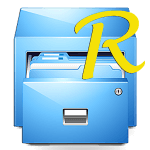

 Designer Tools Mod
14.9 MB
Productivity
Designer Tools Mod
14.9 MB
Productivity
 SHAREit Lite
53.9 MB
Productivity
SHAREit Lite
53.9 MB
Productivity
 SpanishDict Mod
225.4 MB
Productivity
SpanishDict Mod
225.4 MB
Productivity
 Traductor U
47.9 MB
Productivity
Traductor U
47.9 MB
Productivity
 Yandex.Translate
119.5 MB
Productivity
Yandex.Translate
119.5 MB
Productivity
 iScanner - Escáner PDF Gratis
244.8 MB
Productivity
iScanner - Escáner PDF Gratis
244.8 MB
Productivity
 Top Online Video Apps - Free Video App Downloads
Updated:2026-01-21
Top Online Video Apps - Free Video App Downloads
Updated:2026-01-21
 Video Player
Updated:2026-01-21
Video Player
Updated:2026-01-21
 Real-Time Streaming Software Collection 2026
Updated:2026-01-21
Real-Time Streaming Software Collection 2026
Updated:2026-01-21
 Best video editing software
Updated:2026-01-21
Best video editing software
Updated:2026-01-21