Editing and editing music is no longer complex when you have Audio Editor & Music Editor. It will help you to customize all your songs easily. Produce the most satisfying products exceptionally easily and quickly. Use those songs to do whatever you want. Unleash your creativity with dozens of different tools you own. The best ringtones don’t make you feel difficult, do they?
At the heart of the software is a comprehensive suite of features. Its compelling Music Cutter and Song Maker functionality enable precise audio trimming and seamless song crafting. Seamlessly cut audio using the sophisticated trimmer, or delve into the multitrack mixing capabilities to blend different tracks, crafting a unique sonic palette.
Employ the MP3 Cutter feature for accurate sound snippet extraction, using the advanced music player and sound wave visualization for optimal precision. Additionally, the app's robust merging capabilities allow for splicing multiple audio files, perpetuating your creative endeavors.
Amplify your audio with Volume Booster, which not only intensifies volume but also enhances the bass, ensuring your tracks pack a punch. Moreover, the in-built Audio Converter ensures format versatility without compromising quality, while the Video to MP3 Converter function handles video's audio effortlessly.
The game transcends mere editing, providing a canvas for creating artistic audio narratives, perfect for producing tracks or personalized ringtones. Delve deep into this versatile toolkit designed for audiophiles, content creators, and anyone eager to elevate their sound experience.
You can easyli Audio cutter and Mp3 cutter , Mp3 editor
Change speed of audio
Adjust fade in and fade out of audio
Increase volume of audio
Merge audios into one to make awesome songs.
Audio mixing
If you want to split the song into multiple parts, you can use the split audio feature
It easy to use and edit
You can export audio from your favorite videos, MP4 to MP3, music converter, extract audio from video
Convert any video to mp3 and enjoy the song
It's very easy to increase the volume audio if you feel the sound of a song is too quiet and you want to increase the volume of that song.
Sound enhancement for common audio files will make your listening experience more impressive. Audio Editor provides an efficient sound booster that allows you to customize the bass, treble or simply make the volume in the original file louder. For some songs with poor sound quality, the available algorithms will contribute to improving the quality to help users have a better audio experience.
Normally, an audio file won’t take up too much space on an Android mobile device. But if you still want to compress files to the lowest size, the compressor tool in Audio Editor will be the right choice. The way to compress files is also very simple. You just need to select the file to compress and get the results in a short time. Moreover, you can also choose the % you want to compress to get the size you want.
The way to design the interface in Audio Editor is quite simple and suitable for many users. Most of the features that appear on the home screen are arranged in intuitive, accessible, and interactive locations. At the same time, the dominant dark color will make the display features much more professional on the screen. Each feature will come with a specific symbolic text and icon so that users can get acquainted quickly.
Q: Can I use this app to create custom ringtones?
A: Absolutely! This app offers rich audio editing functions, perfect for creating personalized ringtones.
Q: Is there a limit to the audio length that can be edited?
A: The app allows for extensive audio editing, accommodating short clips and extended compositions.
Get ready to engage yourself in this amazing mobile application of Audio Editor & Music Editor, which will allow you to freely edit and customize your audio files and songs however you wanted. With many preset options and undemanding features, the app should work well for all Android users regardless of their editing skills. Plus, with the free and unlocked version of the app on our website, you’ll definitely have better reasons to start enjoying it.
Size:48MB Version:1.1.3
Requirements:Android Votes:357
The emergence of various digital music platforms provides people with a massive music library covering a wide range of music genres, such as pop, classical dj、 You can find your favorite songs and singers on the platform, such as electronic music, and enjoy high-quality music. Today we bring you the ranking list of music listening software. Listening to music is a very unique enjoyment that relieves stress and relaxes the body and mind. Professional recommendations to make people's lives more enjoyable, today we recommend several popular software for you.
About us | Contact us | Privacy policy| DMCA
Copyright © 2026 Xiaohei All rights reserved.

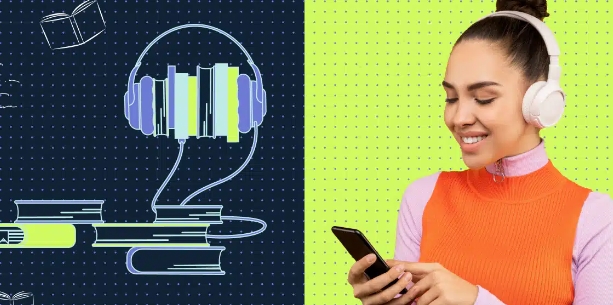
 TREBEL Mod
70.6 MB
Media & Video
TREBEL Mod
70.6 MB
Media & Video
 Namida
43.4 MB
Tools
Namida
43.4 MB
Tools
 Fildo Premium
55.9 MB
Media & Video
Fildo Premium
55.9 MB
Media & Video
 Nonoki APK
15.4 MB
Media & Video
Nonoki APK
15.4 MB
Media & Video
 Muso
27.4 MB
Tools
Muso
27.4 MB
Tools
 Harmony Music
10.4 MB
Media & Video
Harmony Music
10.4 MB
Media & Video
 Top Online Video Apps - Free Video App Downloads
Updated:2026-01-21
Top Online Video Apps - Free Video App Downloads
Updated:2026-01-21
 Video Player
Updated:2026-01-21
Video Player
Updated:2026-01-21
 Real-Time Streaming Software Collection 2026
Updated:2026-01-21
Real-Time Streaming Software Collection 2026
Updated:2026-01-21
 Best video editing software
Updated:2026-01-21
Best video editing software
Updated:2026-01-21