The Signia app is designed to help users better use their hearing aids. The built-in remote control allows users to adjust the volume of their hearing aids at any time to meet their specific needs. The app also connects users to hearing professionals for advice on their current condition and helps protect their hearing. The app also automatically tracks the user's health status, generating exercise logs and diet plans based on their monitoring, to help them achieve better health.
One of the primary functions of the Signia app is to give users control over their hearing aids. Through the app, individuals can easily adjust the volume and modify settings to better suit their personal preferences. The Signia Assistant feature offers guidance and support, enabling users to make real-time adjustments to their hearing aids based on their environment or specific needs.
In addition to volume control, the Signia app allows users to maintain a connection with their hearing care professionals through the TeleCare feature. This functionality enables users to receive timely advice and assistance, ensuring they can address any concerns or questions they may have regarding their hearing devices. The app also includes instructional videos that provide easy-to-follow guidance on various topics, making it simpler for users to understand how to operate their hearing aids effectively.
The app embraces a holistic approach to user well-being by incorporating the My WellBeing feature. This function enables users to track their physical fitness and hearing activity, helping them monitor their overall health. By keeping an eye on these aspects, individuals can make informed decisions about their lifestyle and hearing health.
Navigating the app is straightforward, and users can access the user guide directly from the app's settings menu. For those who prefer a physical copy, the user guide can be downloaded in electronic form from the official website or ordered as a printed version, which is available free of charge within a specified timeframe.
Designed with user experience in mind, the Signia app aims to empower individuals on their hearing journey. By providing an intuitive interface and easy access to essential features, the app encourages users to take control of their hearing health. The combination of remote control capabilities and personalized settings enhances the overall experience of using Signia hearing aids.
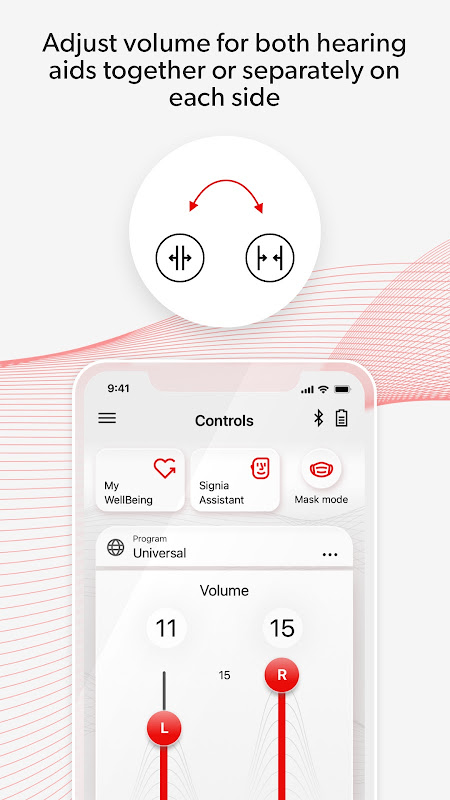
Which devices are compatible with Signia Assistant?
All Signia Xperience hearing aids with Bluetooth.
Do I need to save the new settings applied by the Signia Assistant in a different program?
No, all the changes made by the Assistant are applied to the Universal Program. You automatically benefit from the new settings without the need to choose a specific program every time you are in a similar situation.
If I'm streaming, can I ask the assistant to change the current (streaming) settings?
No, it will only apply to the Universal program.
What if, after keeping the new settings, I don't like them anymore?
There is a reset option in the app, you can use it at any time. Attention: This reverts the settings back to the original hearing aid fitting made by your HCP. To know more, please refer to the Signia Assistant Flyer available for download on this page.
I don't see the Signia Assistant in the Signia app - What is the reason?
There are several reasons why the Signia Assistant might not be available:
You don't have an Xperience hearing aid with Bluetooth paired with the app.
Signia Assistant is not available in your country (please contact your HCP to know whether your country supports Signia Assistant).
Hearing aids were fitted before Signia Assistant was released (if this is the case, please contact your HCP to get the Assistant activated)
Can I do changes through Signia Assistant if the smartphone is not connected to the internet?
No. The processing power and neural network is hosted online, and there is not an offline solution. This also ensures that the knowledge encapsulated in it is always up to dat
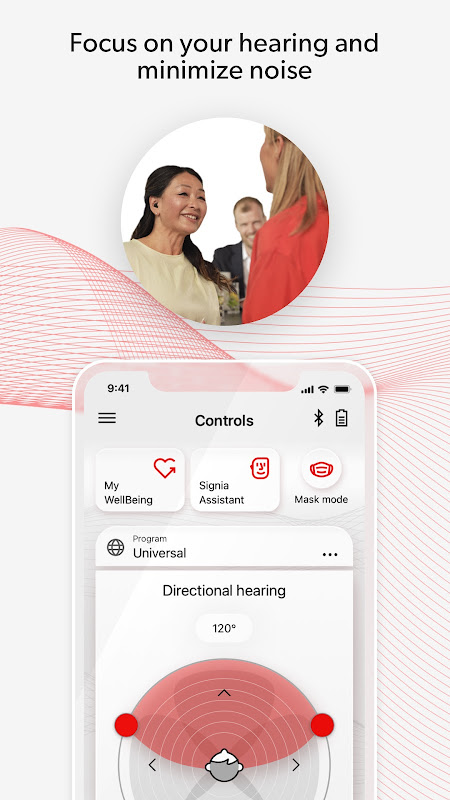
Everything has been working great over the last 11 months until I switched to the new phone this week. Bluetooth does not see the two hearing aids. I have tried turning off my phone, turning off my Bluetooth, checking to make sure that I have the current App for Signia app, repaying my two hearing aids and have the same issue. Bluetooth does not find my two hearing aids but Signia App sees both hearing aids. Any suggestions. My wife thinks that hearing aid software is outdated and is causing the issue. If that is the case, how do you update hearing aid software. Also, Tele-Care does not work and this was set up 11 months ago when hearing aids were purchased. I can use a little help as to next steps.
I’ve had my hearing aids and have been using the Signia app for about 7 months. I’m mostly pleased with both the aids and the app. But there are a couple of things I’d like to see. 1. Dark mode. I keep my hearing aids in until I’m ready to go to sleep, and then I like to lower the gain to 0 to avoid feedback taking them out. I have to switch over to this BRIGHT WHITE app to do that. PLEASE give us the option to follow the phone’s settings for dark mode. 2. Individual access. At this moment, the cover is not staying on the left hearing aid, so I’m not wearing it. The app thinks it has to be in contact with both in order to access settings (other than gain), but I’d like to at least be able to see the settings for the right one that’s in service. 3. There seems to be a spurious error message that the app uses the iPhone’s speaker to control the aid, and it asks me to raise my audio volume, but it works just fine if I don’t. Please remove that error message, or make it clearer just why it’s appearing. 4. It also might be nice to be able to create our own programs. I only ever use Universal because the others don’t seem to make any improvements in my listening environment. 5. The app keeps telling me that the aids have different firmware versions, but when I look at the Versions tab, they’re identical.
I am trying to slowly work down my number on tinnitus setting but each time it defaults to 7. So I have to manually change it every day, a few times per day. I can either use one tinnitus setting or off. It would be better to have more options.The pains of Bluetooth: They disconnect from Bluetooth frequently even with the newest firmware, iOS, and app. I think this is because of cheap Bluetooth implementation. Old AirPods have zero issues but are not socially acceptable to wear in all settings, short battery life, and they are inside/outside the ear canal where my hearing aids are behind the ear possibly blocking Bluetooth a little.
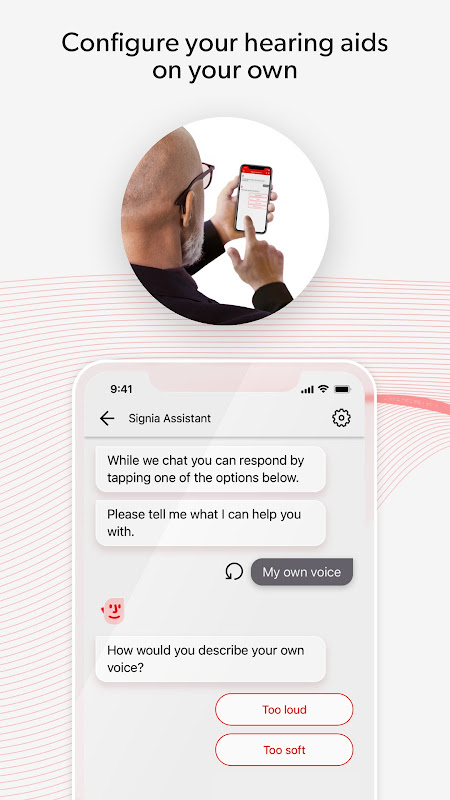
The Signia app gives you everything you need to enjoy your hearing aids to the full, and all tailored to your personal preferences: audio streaming, remote control and remote support*. All you need is your smartphone.Easy to use, it lets you discreetly control the hearing program, the volume and other settings.With the Signia app, you can also stay in touch with your Hearing Care Professional and get support when you need it even when you can't visit him/her personally.
Size:159.3MB Version:2.7.10.16846
Requirements:Android Votes:191
Utility apps are indispensable in our lives, making our daily routines more convenient. To help you find these apps more easily, this site has created a collection. This collection brings together a series of practical tools covering various aspects of life, work, and education, meeting all your needs. What are you waiting for? Try these apps now and make your life easier!
Transform your mobile device into a powerhouse of efficiency with these handpicked essential tools. Whether you need professional-grade photo editing, seamless file organization, smart task management, or real-time weather updates, our curated selection of premium apps delivers unbeatable performance. Streamline your daily routine, automate repetitive tasks, and boost your productivity with intuitive interfaces and powerful features. Designed for both professionals and casual users, these editor-approved applications will revolutionize how you work and play. Don't settle for an ordinary phone - upgrade your digital experience today and unlock your device's full potential!
With the development of mobile hardware and software, many practical tool software have emerged, covering a wide range of aspects and becoming a good helper for everyone in work and life. Today, the editor provides you with a list of useful tool software downloads. These tools are not particularly complex types, and after reading them, everyone can quickly learn how to use them. Proper use can bring great convenience to life and work.
About us | Contact us | Privacy policy| DMCA
Copyright © 2026 Xiaohei All rights reserved.


 One Click Root
2 MB
Tools
One Click Root
2 MB
Tools
 Castto
38.66 MB
Tools
Castto
38.66 MB
Tools
 CyberVPN
13.3 MB
Tools
CyberVPN
13.3 MB
Tools
 Focus To-Do Premium
34.9 MB
Tools
Focus To-Do Premium
34.9 MB
Tools
 PdaNet APK
999 KB
Tools
PdaNet APK
999 KB
Tools
 Samsung Calculator
6.1 MB
Tools
Samsung Calculator
6.1 MB
Tools

 IMLS
7.4 MB
Tools
IMLS
7.4 MB
Tools
 Send files to TV Premium
23.4 MB
Tools
Send files to TV Premium
23.4 MB
Tools
 TeamViewer QuickSupport
51.2 MB
Tools
TeamViewer QuickSupport
51.2 MB
Tools
 Eden Emulator
46.5 MB
Tools
Eden Emulator
46.5 MB
Tools

 TouchVPN Mod
69 MB
Tools
TouchVPN Mod
69 MB
Tools
 Hiddify
37.3 MB
Tools
Hiddify
37.3 MB
Tools
 Top Online Video Apps - Free Video App Downloads
Updated:2026-01-21
Top Online Video Apps - Free Video App Downloads
Updated:2026-01-21
 Video Player
Updated:2026-01-21
Video Player
Updated:2026-01-21
 Real-Time Streaming Software Collection 2026
Updated:2026-01-21
Real-Time Streaming Software Collection 2026
Updated:2026-01-21
 Best video editing software
Updated:2026-01-21
Best video editing software
Updated:2026-01-21