RemoteNOW is a remote control software designed specifically for Hisense users. Simply download the software and you can remotely control your TV's power, channel switching, menus, and more – no need to search for the TV remote! It's incredibly convenient. It also supports sharing, automatically projecting your phone's screen onto the TV, allowing you to enjoy a high-definition, large-screen experience whether watching movies or playing games. Users can download the software for free from our website and enjoy the joy of remote control.
The app offers a range of features aimed at enhancing the user experience with Hisense TVs. One of its primary functions is to substitute the traditional remote control, providing users with a modern alternative that can be used from their smartphones. This convenience allows for easy navigation and control over the television without needing to reach for a physical remote.
Voice command functionality is another significant aspect of RemoteNOW, although it is only available for select TV models. This feature allows users to issue commands verbally, making it simpler to change channels, adjust volume, or search for content. The integration of voice commands can streamline interactions and improve accessibility for those who prefer hands-free operation.
Managing installed TV applications is straightforward with RemoteNOW. Users can browse through the apps they have installed on their Hisense TV directly from their smartphones. This feature not only facilitates easy access but also allows for efficient management of various applications, enabling users to launch their favorite shows and services quickly.
In addition to app management, RemoteNOW provides access to broadcast TV channels and program information. Users can view TV listings and details about current programming, which can help in planning what to watch next. This capability ensures that users stay informed about available content and do not miss out on their preferred shows.
The app also supports the sharing of multimedia content. Users can display photos and videos from their smartphones directly onto their Hisense TVs with simple taps. This function enables seamless sharing of personal media, making it easy to enjoy photos and videos with friends and family on a larger screen.
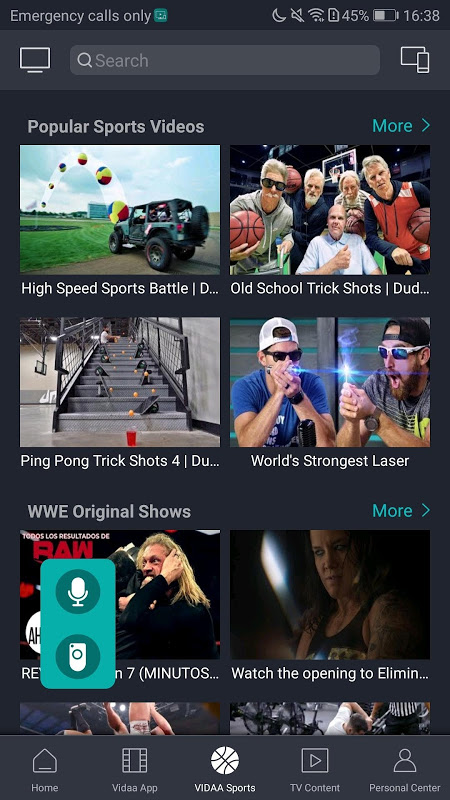
So I want to start off by saying I have used this app for about 5-6 months now, as someone who loses there remote constantly this app is a life saver. Saying this, there is a lot of problems with app.Most notably is your app either not connecting to your TV, or when your app does connect to your TV some different language (for me it was Chinese or Japanese) appears at the top of the remote control interface. To fix this you need to fully restart your TV. So you can’t just hit the power button and turn it off/on. You need to either unplug your TV or find your physical remote and hold do the power button until the restart TV option comes up and select that.I know this app hasn’t been touched for quite sometime but quality of life changes would be great, hope I helped some of you out.
This app is OK. Make sure you turn on the 'share content' before use the app. (Developer: please make instructions notable in the app. spent a few min to figure out what was wrong.).The most disappointing parts: no 'go back' in touchpad mode.... please fix!!!It also would be great if the default interface is the remote instead of the 'Tv Content' after the connection. (or let users change the default in settings).
Excellent Picture quality, Best all round in my personal opinion after being an avid Samsung fan my whole life, at least up UNTIL I reluctantly tried the all new ULED 4K HiSense TV and have to say it was the best decision I made and couldn’t expect more from a smart tv in 2020.Unfortunately the ONLY thing letting this TV down is the built-in App Store it comes with from factory.The VIDAA-U Smart is sadly anything but smart as 95% of the apps are useless as they are not English applications so besides Netflix, Showmax, DSTV-Now and You Tube the App Store is redundant.
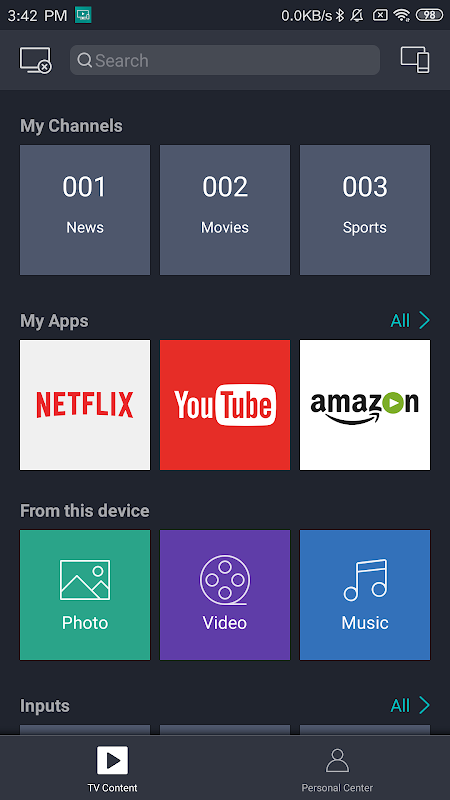
43", 49”, 50”, 55”, 65” H6E Series
43”, 55”, 65” H60x0E Series
43”, 50”, 55”, 65”, 75” H8E Series (supports voice service)
43”, 50”, 55”, 65”, 75” H80x0E Series (supports voice service)
55”, 65” H9E Series (supports voice service)
55”, 65” H90x0E Series (supports voice service)
32", 40", 43" V5G Series(supports voice service)
50", 55" V6G Series (supports voice service)
50", 55", 65", 75" H8G Series
65", 75" H9G Series
RemoteNOW is a free TV remote control app designed for Hisense 4K Vidaa Smart TVs and the latest Hisense 4K Android TVs. This tool eliminates the need for a physical remote control and supports a range of functions, including channel switching, volume adjustment, and menu navigation.
Size:18.5MB Version:5.01.011
Requirements:Android Votes:246
Utility apps are indispensable in our lives, making our daily routines more convenient. To help you find these apps more easily, this site has created a collection. This collection brings together a series of practical tools covering various aspects of life, work, and education, meeting all your needs. What are you waiting for? Try these apps now and make your life easier!
Transform your mobile device into a powerhouse of efficiency with these handpicked essential tools. Whether you need professional-grade photo editing, seamless file organization, smart task management, or real-time weather updates, our curated selection of premium apps delivers unbeatable performance. Streamline your daily routine, automate repetitive tasks, and boost your productivity with intuitive interfaces and powerful features. Designed for both professionals and casual users, these editor-approved applications will revolutionize how you work and play. Don't settle for an ordinary phone - upgrade your digital experience today and unlock your device's full potential!
With the development of mobile hardware and software, many practical tool software have emerged, covering a wide range of aspects and becoming a good helper for everyone in work and life. Today, the editor provides you with a list of useful tool software downloads. These tools are not particularly complex types, and after reading them, everyone can quickly learn how to use them. Proper use can bring great convenience to life and work.
About us | Contact us | Privacy policy| DMCA
Copyright © 2026 Xiaohei All rights reserved.


 One Click Root
2 MB
Tools
One Click Root
2 MB
Tools
 Castto
38.66 MB
Tools
Castto
38.66 MB
Tools
 CyberVPN
13.3 MB
Tools
CyberVPN
13.3 MB
Tools
 Focus To-Do Premium
34.9 MB
Tools
Focus To-Do Premium
34.9 MB
Tools
 PdaNet APK
999 KB
Tools
PdaNet APK
999 KB
Tools
 Samsung Calculator
6.1 MB
Tools
Samsung Calculator
6.1 MB
Tools

 IMLS
7.4 MB
Tools
IMLS
7.4 MB
Tools
 Send files to TV Premium
23.4 MB
Tools
Send files to TV Premium
23.4 MB
Tools
 TeamViewer QuickSupport
51.2 MB
Tools
TeamViewer QuickSupport
51.2 MB
Tools
 Eden Emulator
46.5 MB
Tools
Eden Emulator
46.5 MB
Tools

 TouchVPN Mod
69 MB
Tools
TouchVPN Mod
69 MB
Tools
 Hiddify
37.3 MB
Tools
Hiddify
37.3 MB
Tools
 Top Online Video Apps - Free Video App Downloads
Updated:2026-01-21
Top Online Video Apps - Free Video App Downloads
Updated:2026-01-21
 Video Player
Updated:2026-01-21
Video Player
Updated:2026-01-21
 Real-Time Streaming Software Collection 2026
Updated:2026-01-21
Real-Time Streaming Software Collection 2026
Updated:2026-01-21
 Best video editing software
Updated:2026-01-21
Best video editing software
Updated:2026-01-21