Photoshop Express is a globally popular image editing software, offering a vast array of editing tools to enhance your photos. It features a variety of filters, allowing users to freely choose from a variety of styles to enhance their photos. It supports multiple image formats, allowing users to upload and share with friends and favorite social media channels with a single click. Download and experience it now!
Play with perspectives on your selected photos: For those of you who’re interested in perspective, you can freely play with the available options from your selected photos. Here, it’s totally possible for Android users to fix their distorted or unaligned images. Or at the same time, feel free to try out different perspective distortions on your photo, which should make it a lot more interesting to look at. Have fun playing with the available options and allow unique views from varied perspectives in Adobe Photoshop Express.
Get rid of the unwanted noises: And for the unwanted noises, you can also attempt to have them removed from the original images, using the useful features in Adobe Photoshop Express. Start by improving the smooth graininess on your photos. You can then reduce the color noises and sharpen the details as you try to enhance the photos’ quality to the fullest.
Explore various experiences with blurring options: For those of you who’re interested, you can now enjoy the exciting blurring options from Adobe Photoshop Express, which would make it possible for you to create powerful Bokeh effects. Feel free to select your focused elements and shift viewers’ focuses to those related subjects by easily blurring out other parts of the images.
Multiple editing effects and materials: To make sure that Android users in Adobe Photoshop Express can effectively edit their images, the app also offers its huge collection with hundreds of editing materials and effects. As a result, you can find yourself being able to perform multiple editing tasks in Adobe Photoshop Express. Feel free to dehaze your foggy images, apply interesting filters to enable varied feels from your pictures, switch between detailed customizations on your photos, try out interesting effects like Vignette, Vibrant, and more.
Add stickers or texts to personalize your images: In addition, to make sure that your photos are personalized with your styles of editing and labeling your creative works, Adobe Photoshop Express now offers its useful text options, which can be used to effectively add powerful elements to your photos. Here, you can put on multiple quotes and sayings inside your photos.Feel free to try out many stylized images or go for the standard settings. Add interesting borders and frames to your selected images to highlight the contexts. Or even create your own stamp creations with exciting sticker watermarks, so that you can make the images completely yours. And at the same time, you can also create your own stickers using the built-in sticker maker tool, which is actually quite awesome.

Edit Like a Master: As we all see that people upload a lot of photos and videos on social media every day. So if you also want to post your pictures on social media, but the quality of photos on your phone is not good, then you can give a new look to your photos by using its tools, effects, and filters with the help of this application. . Through this you can customize the images.
Apply Blur Effect and Remove Noise: With the help of this app, you can use the blur effect. For that, you will focus on that place of the photo, and after that, the blur effect will be added to it. You can also remove background noise from any image. With it, you can convert your old photo into an attractive photo by removing radial blur from the picture, blending its background, and sharpening it.
Premium Unlocked: Photoshop Express APK is famous worldwide because you get highly advanced features like unlimited cloud storage, hundreds of unique filters, and fast integration, which you get with Creative Clouds. But you don’t need to worry. Because all the premium features are unlocked, you do not have to pay any amount.
Quality Photo Import and Sharing: In this application, you can upload images from multiple sources, and after editing the photos, you can directly upload them to your favorite platforms like Facebook, Twitter, Messenger, Telegram, Signal, and many more. Apart from this, there are other social platforms, such as you can share on WhatsApp, Flickr, Line, and Instagram as well.
Multiple Editing Effects: In this, you will get many premium advanced features which you can do through this app. In this, you will find many excellent multiple tools like text styles, beautiful borders and frames, and hundreds of filters that can make your photos unique. With the help of this app, you can make your images professional photos.
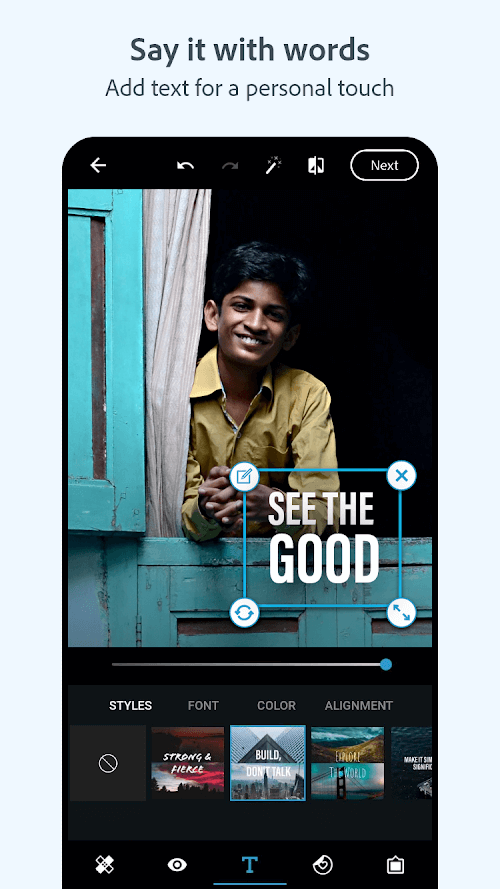
Automatic optimization features: Photoshop Express has a range of smart filters and tools that automatically optimize your photos to make them look more vibrant, clear and full.
Basic editing tools: Photoshop Express offers a variety of basic editing tools, including crop, rotate, adjust exposure, saturation, contrast, color temperature, and more, so you can easily tweak your photos to make them look perfect.
Filters and effects: Photoshop Express provides a variety of filters and effects that allow you to add beautifying and artistic effects such as film, black and white, vintage, and more to make your photos look more compelling and artistic.
Templates and backgrounds: Photoshop Express also offers a variety of beautiful templates and backgrounds that make it easy to create professional posters, greeting cards, and photo collages to help you better showcase your photos and ideas.
Text and stickers: Photoshop Express also offers a variety of fonts and stickers to help you add more details and information to your photos, such as dates, times, locations, tags, and more, so you can better share them with others.
Social media sharing: Photoshop Express comes with a variety of built-in social media sharing features that make it easy to share your edited photos on Facebook, Twitter, Instagram, and other social media platforms so that more people can enjoy your work.
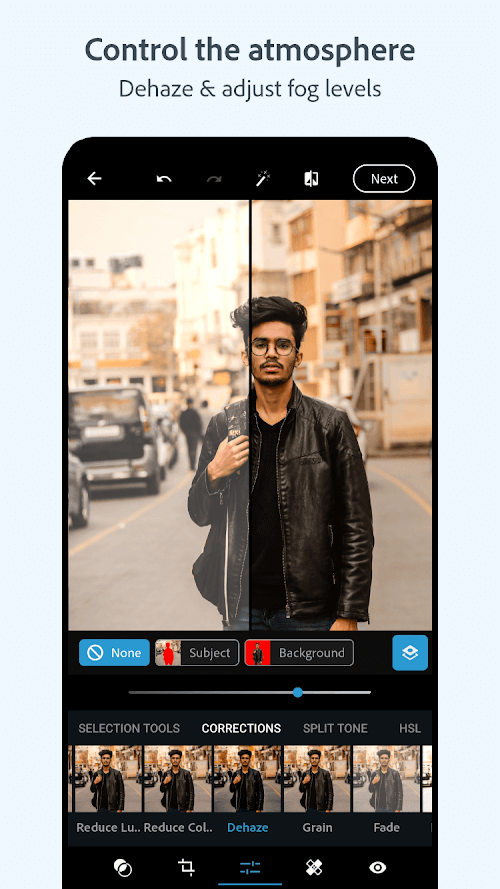
I’ve been using this app almost daily for about 11 months now, and besides draining my poor old iphones battery, while simultaneously raising its temperature to rival that of the earths core, i will use it every day for a long time. It’s perfect for what I need it for, which is editing photos for a fairly popular blog I run centered around stuffed animals. I own photoshop on desktop and I still prefer photoshop express for my editing and it’s simplicity and intuitive UI. The UI and UX designers of this app deserve a huge shoutout (and fat christmas bonus) for their amazing work on this app! I have the premium version due to having a photoshop license and it’s a huge part of why I love this app and adobe fresco- i really feel like i’m getting a bang for my buck. I hate desktop photoshop with its constant crashes and complex and unintuitive interface, but this app not only handles its rare crashes much better and saves almost all of your work it also simplifies a lot of the more complicated things photoshop is known for. The combine photos feature is a master piece! The only suggestion I have is most likely unrealistic- it’d be nice to add more than 5 image layers when using Combine Photos. I’m sure resources are the issue preventing this though so I’m fine with it being 5.
I've used Adobes photo apps for a long time and honestly think that their app layouts are Numero Uno. Lightroom, PS Express, and Photo Fix are used everyday and I couldn't do what I do without Adobe. Well I probably could, but it wouldn't be as easy as it is now. Now If I was able to design the final piece to my -Adobe Photo Maintenance Collection-, it would be an app that would allow the user to analyze any photograph to determine if that photo is actually the original image, or if it's been munipulated. An example of munipulation would be receiving an image that has possibly been overlayed with another image, maybe it's had parts removed by cutout, or something was erased. An app like that would be to cool. If possible the app would attempt to reconstruct the image to it's original glory. The user could just tap a fix photo button and the program would attempt to remove as much of the overlay / cover-up as possible, then it would attempt to rebuild the photo to it's original look. While your at it could you all throw in a simple -Focus My Blurred Photo button-. Just take a blurred photo that's recognizable and bring it into focus. I mean it's all 1's and 0's right? I'm sure you guys and girls at Adobe have got this wrapped up already. Cheers!
I’ve only recently started using this app! It’s been on my phone for a while but i didn’t really have any interest in it. My phone used to be my mom’s and she had all the Adobe apps because she worked for the company!Anyways moving to the review part of this. I found it to be helpful to edit my photos that I took either of nature or myself or friends or find cool photos on the internet and kind of add on to their beauty. I then discovered the discovery page where people share their edits. I love it! I’ve always wanted people to see what I can do with photography as photography has a very special place in my heart. I love how people can like your photos. It’s like Instagram but it’s not like Instagram. What I mean by that is people share photos about their lives or what seems important to them and whether someone likes it or not you don’t have to worry about people thinking otherwise. The thing that separates this app from any other social media is there are no area for comments. I know comments are like the danger zones in social media! It’s scary to enter the comments not knowing what someone may think of what you post. This app makes me feel safe and comfortable about what i post. So over all I would recommend this app to anyone from 9 and up!
Photoshop Express Mod is the picture editor perfect for turning creative ideas into reality. Tap into your creativity with a photo editor made for fun, fast, and easy, one-tap photo edits. Touch up a selfie, make pre-post edits, and apply camera filters. With Photoshop Express you get a state-of-the-art AI image generator and easy-to-use photo design tools trusted by millions.Get a photo app filled with features and photo effects at your fingertips. From camera film effects and overlays to photo stickers and retouch tools get thousands of ways to customize and edit photos.
Size:219.2MB Version:9.1.40
Requirements:Android Votes:404
About us | Contact us | Privacy policy| DMCA
Copyright © 2026 Xiaohei All rights reserved.

 Top Online Video Apps - Free Video App Downloads
Updated:2026-01-21
Top Online Video Apps - Free Video App Downloads
Updated:2026-01-21
 Video Player
Updated:2026-01-21
Video Player
Updated:2026-01-21
 Real-Time Streaming Software Collection 2026
Updated:2026-01-21
Real-Time Streaming Software Collection 2026
Updated:2026-01-21
 Best video editing software
Updated:2026-01-21
Best video editing software
Updated:2026-01-21