Instabridge is a free hotspot search tool designed specifically for Android users, helping you connect to Wi-Fi hotspots in your city. Instabridge offers free Wi-Fi search, sharing of new Wi-Fi connections, a browser, offline maps, a secure VPN, and many other powerful features. Download Instabridge and join the free Wi-Fi community, enjoying affordable internet access in restaurants, libraries, shopping malls, and more!
Here are all the exciting features that the app has to offer:
Simple and easy to use
To start with, Instabridge users will have no troubles using the app, thanks to the clean UI and undemanding features. Simply enter the app and start browsing its many features. Select and start working with the app so you can enjoy your Wi-Fi connections with ease. Here, you’ll find the app even easier to those that use WPS for easy Wi-Fi connectivity.
Have access to the nearest Wifi
With Instabridge, Android users will have no troubles finding the nearest Wifi locations and enjoy their quick connections. Here, the app can instantly look for the nearest Wifi with a single tap on the search button. Also, you can auto-connect the devices to the certain connections upon discovering them. Thus, allowing you to always stay online, even without your mobile data.
Enable the Power Searches for the best connections
And at the same time, the Power Search feature will allow you to quickly look up online for the different results of apps, contacts, and web history. Make better uses of the inbuilt search tool so you can find more online content.
Enjoy the inbuilt web browser
To make better use of the app, Instabridge users can now enjoy working with the inbuilt web browser, which allows them to enter certain webpages with better security and improved privacy. Have no troubles entering the compressed websites with 10 times less data. Thus, allowing you to quickly load and enjoy the different webpages.
Inbuilt VPN services to enjoy
And for those of you who are interested, you can now enjoy working with the convenient VPN tool, which will allow you to access the Internet anonymously. Simply enable the unlimited VPN connection in Instabridge to start using the unlocked and unblocked Internet with ease.
Discover useful Wi-Fi stats
Here in Instabridge, Android users will have the convenient Wi-Fi identifier, which can help you discover Wi-Fi stats and other useful information. Like with Fing Network Tools, Instabridge users can discover the connected hotspots and their available passwords via the Wi-Fi database. And many other data can be collected for further investigations.
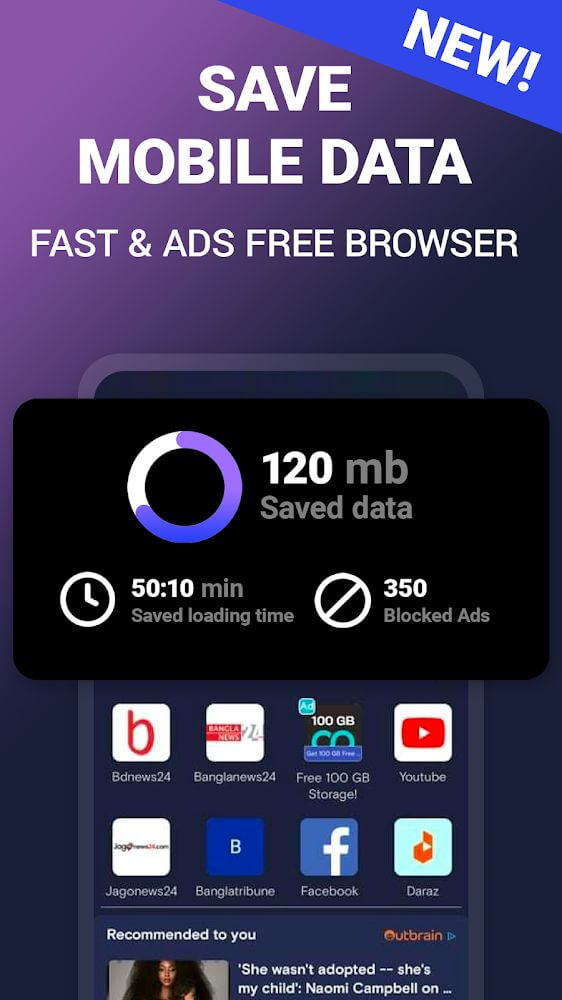
Have access to the convenient home screen widgets
For those of you who are interested, you can now work with the convenient home screen widgets in Instabridge, each allowing you to enjoy the many in-app features without having to open it. Have no troubles using the convenient widgets to access the different in-app features directly from the home screen.
Enjoy the app better with the inbuilt launcher
By offering an inbuilt launcher, Instabridge will make it possible for mobile users to enjoy the app a lot more. Simply enter and apply the new launcher to replace your stock launcher with the more optimized settings in Instabridge. And at the same time, also have access to all Instabridge features that’re now available in the launcher tool.
Make uses of the convenient offline map
And for those of you who are interested, you can now make use of an offline map to scan the hotspot even when you aren’t connected to the Internet. This will allow you to discover available networks and start connecting to the Wi-Fi connections whenever and wherever you want. Just keep in mind that you’ll need to download the offline map data and save them to your devices first. And don’t forget to update your offline map frequently to make sure that you’re having the latest database available. Make use of the feature to enjoy free Wi-Fi wherever you go.
Support different protocols
With Instabridge, Android users can easily save and access online passwords from different Wi-Fi connections. Here, the app supports the different security protocols of WEP, WPA, WPA2 and WPA3. So, you can always use the collected passwords to enable your online connections.
Perform speed tests directly in the app
For those of you who are interested, you can also make use of Instabridge to perform your quick speed test of the current connections. Make sure that your Wi-Fi networks are stable and at high speeds so you can do more with them.
Enjoy the free and unlocked app using our mod
And last but not least, for those of you who are interested in the free version of Instabridge but don’t wish to pay for in-app purchases or to watch ads, it’s also possible for you to enjoy the modded version of the app on our website instead. Here, we offer the free Premium Features Unlocked app that also comes with removed ads and unlimited accesses. All you need is to download the Instabridge Mod APK, follow the given instructions, and start enjoying its features.
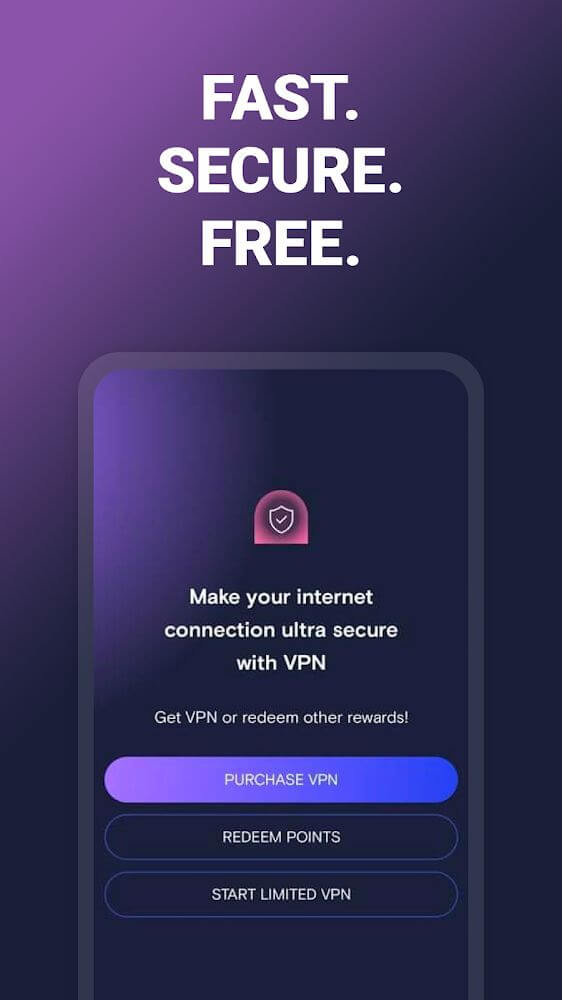
For those of you who are interested in this awesome mobile app of Instabridge, you can now pick up the free version of the app from the Google Play Store, which should be available for all Android users to enjoy without paying for their downloads. However, since it’s still a freemium app, Instabridge will require users to watch ads to access its many features and to pay for in-app purchases if they wish to unlock the premium tools.
In addition, mobile users are required to always provide the app with certain access permissions, which are needed to ensure the app’s complete functionality. So, make sure to consider the prompting requests upon our first time entering the app. And like other Android applications, it’s recommended that you have your mobile devices updated to the latest firmware versions, preferably Android 5.0 and up, since it’ll greatly improve the in-app stability and its overall compatibility with your current system.
With useful features and convenient tools, Instabridge will make a great mobile tool for Android users to stay connected to the Internet without the use of their mobile data.
Size:32.9MB Version:22.2025.04.11.10
Requirements:Android Votes:512
The complete collection of office software is compiled based on user needs and referencing the popularity of major computer application stores. This collection selects various useful computer office software for users from multiple aspects such as office suite, communication and collaboration, email management, note management, cloud storage, download and decompression, etc. These software can meet your various document processing needs, making your team collaboration smoother, and conveniently managing your emails and keeping various meeting records. Download various materials and documents needed for office work. This collection of office software commonly used by professionals can meet all needs. Welcome to download and experience it!
About us | Contact us | Privacy policy| DMCA
Copyright © 2026 Xiaohei All rights reserved.


 Designer Tools Mod
14.9 MB
Productivity
Designer Tools Mod
14.9 MB
Productivity
 SHAREit Lite
53.9 MB
Productivity
SHAREit Lite
53.9 MB
Productivity
 SpanishDict Mod
225.4 MB
Productivity
SpanishDict Mod
225.4 MB
Productivity
 Traductor U
47.9 MB
Productivity
Traductor U
47.9 MB
Productivity
 Yandex.Translate
119.5 MB
Productivity
Yandex.Translate
119.5 MB
Productivity
 iScanner - Escáner PDF Gratis
244.8 MB
Productivity
iScanner - Escáner PDF Gratis
244.8 MB
Productivity
 Top Online Video Apps - Free Video App Downloads
Updated:2026-01-21
Top Online Video Apps - Free Video App Downloads
Updated:2026-01-21
 Video Player
Updated:2026-01-21
Video Player
Updated:2026-01-21
 Real-Time Streaming Software Collection 2026
Updated:2026-01-21
Real-Time Streaming Software Collection 2026
Updated:2026-01-21
 Best video editing software
Updated:2026-01-21
Best video editing software
Updated:2026-01-21