Easy Flashing FRP Bypass 8.0 is designed to help users bypass Factory Reset Protection and directly access various phone functions, improving their phone's performance. The software features a user-friendly interface, free of ads and pop-ups, and includes detailed user guides to quickly master all its features and effortlessly flash your phone. The software is continuously updated and optimized to expand compatibility with more phone models, add more premium features, and address user concerns. Interested users can download the software from this site.
User-Friendly Interface: The app’s intuitive design guides users through the bypass process with clear instructions, making it ideal for those with limited technical knowledge. Even if you’ve never used an APK before, the straightforward layout ensures you can navigate it easily.
No PC Required: Unlike some FRP bypass tools that need a computer, Easy Flashing Bypass 8.0 APK operates directly on your Android device using a USB drive and OTG cable, saving you time and resources.
Free to Use: The basic version of the app is completely free, with no upfront costs. Optional in-app purchases may unlock advanced features, but the core functionality is accessible without spending a dime.
Wide Device Compatibility: This tool supports a variety of Android devices, including Samsung, Huawei, Xiaomi, Vivo, and OPPO, running Android 5.0 to 8.0, with partial support for newer versions like Android 11 and 12.
Quick FRP Bypass: The bypass process takes just a few minutes, allowing you to regain access to your device without lengthy procedures.
No Technical Skills Needed: The app is designed for beginners, requiring no coding or troubleshooting expertise. Simply follow the on-screen prompts to complete the bypass.
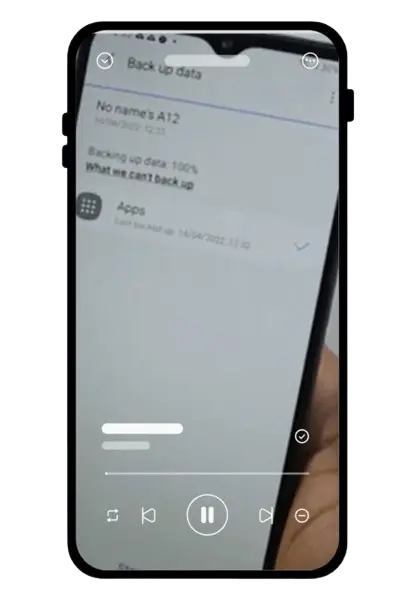
Compatibility with Multiple Android Versions: The Easy Flashing FRP Bypass APK is designed to work seamlessly with various Android versions, including Android 11, Android 12, and Android 13. This broad compatibility ensures that users with different devices can benefit from its features. Whether you are using easy flashing frp bypass android 11 or the latest versions, the application remains effective and relevant.
Support for Multiple Devices: The application supports a wide range of devices, including popular brands like Samsung. For instance, users often search for easy flashing frp bypass 11 Samsung, indicating the app's reliability for specific models. This versatility makes the Easy Flashing FRP Bypass APK an invaluable tool for users across the Android ecosystem.
Comprehensive Bypass Process: The bypass process offered by the Easy Flashing FRP Bypass APK is straightforward and efficient. It guides users through the necessary steps to bypass FRP without requiring extensive technical knowledge. This simplicity is a significant advantage, particularly for users who may be frustrated by complex instructions found in other tools.
Regular Updates: Keeping up with the latest Android updates is crucial for any bypass tool's effectiveness. The developers of the Easy Flashing FRP Bypass APK frequently release updates, ensuring compatibility with the latest devices and operating systems. Users searching for the easy flashing frp bypass 8.0 apk latest version or easy flashing frp bypass 11 apk download can trust that they are using an up-to-date tool that can handle new security measures.
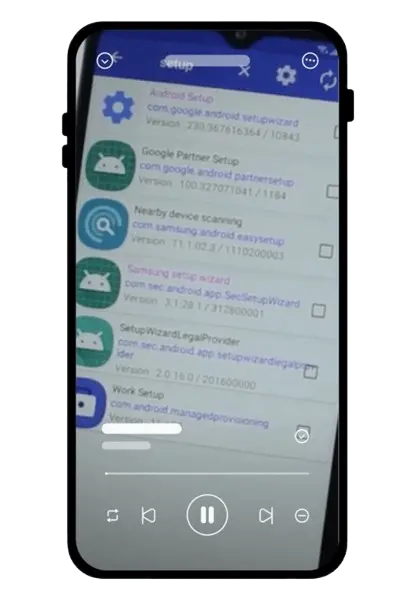
Whether you're a tech expert or just starting, Easy Flashing FRP Bypass 8.0 APK makes bypassing Google's Factory Reset Protection (FRP) easy.
Step 1: Download the Easy Flashing FRP Bypass 8.0 APK.
Step 2: Once downloaded, copy it to a USB drive.
Step 3: Start your Android device and follow the setup wizard.
Step 4: When you see the "Bypass Factory Reset Security" screen, plug in the USB drive with an OTG cable.
Step 5: Your device will show a file explorer; find and select the Easy Flashing FRP Bypass 8.0 APK.
Step 6: To allow installation from unknown sources, go to your device's Settings and enable it.
Step 7: Install Easy Flashing FRP Bypass 8.0 APK.
Step 8: Open Settings, choose "Backup and Restore," then click "Factory Reset" and confirm.
Step 9: Restart your device to complete the bypass.
Stay Informed About Your Android Version: Before you begin, make sure you know the Android version running on your device. This information will help you select the right method and resources for your specific version.
Follow the Instructions Carefully: Pay close attention to each step and ensure that you follow them in the correct order. Skipping or misinterpreting instructions can lead to complications, so patience and precision are key.
Backup Your Data: While Easy Flashing FRP Bypass 8.0 APK is designed to protect your data, unexpected issues can sometimes arise. Having a backup ensures that you don't lose important information during the process.
Keep Your Device Charged: A low battery can interrupt the bypass process. Make sure your device is adequately charged before you start. It's advisable to have at least 50% battery to ensure a smooth bypass without interruptions.
Easy Flashing FRP Bypass 8.0 APK is an alternative solution for them to bypass all problems. This is hassle-free and the most reliable choice to unlock your phone as not need to be struck with manual steps just some clicks and remove FRP bypass. As smartphones become a part of our lives we have to face many problems related to them. And most of them forget your login credentials. For these, developers provide solutions. It’s a common problem for Android users to lock devices due to forgetting of user’s “Security password” or “Google Account” details.
Size:28.5MB Version:1.1
Requirements:Android Votes:280
Utility apps are indispensable in our lives, making our daily routines more convenient. To help you find these apps more easily, this site has created a collection. This collection brings together a series of practical tools covering various aspects of life, work, and education, meeting all your needs. What are you waiting for? Try these apps now and make your life easier!
Transform your mobile device into a powerhouse of efficiency with these handpicked essential tools. Whether you need professional-grade photo editing, seamless file organization, smart task management, or real-time weather updates, our curated selection of premium apps delivers unbeatable performance. Streamline your daily routine, automate repetitive tasks, and boost your productivity with intuitive interfaces and powerful features. Designed for both professionals and casual users, these editor-approved applications will revolutionize how you work and play. Don't settle for an ordinary phone - upgrade your digital experience today and unlock your device's full potential!
With the development of mobile hardware and software, many practical tool software have emerged, covering a wide range of aspects and becoming a good helper for everyone in work and life. Today, the editor provides you with a list of useful tool software downloads. These tools are not particularly complex types, and after reading them, everyone can quickly learn how to use them. Proper use can bring great convenience to life and work.
About us | Contact us | Privacy policy| DMCA
Copyright © 2026 Xiaohei All rights reserved.


 One Click Root
2 MB
Tools
One Click Root
2 MB
Tools
 Castto
38.66 MB
Tools
Castto
38.66 MB
Tools
 CyberVPN
13.3 MB
Tools
CyberVPN
13.3 MB
Tools
 Focus To-Do Premium
34.9 MB
Tools
Focus To-Do Premium
34.9 MB
Tools
 PdaNet APK
999 KB
Tools
PdaNet APK
999 KB
Tools
 Samsung Calculator
6.1 MB
Tools
Samsung Calculator
6.1 MB
Tools

 IMLS
7.4 MB
Tools
IMLS
7.4 MB
Tools
 Send files to TV Premium
23.4 MB
Tools
Send files to TV Premium
23.4 MB
Tools
 TeamViewer QuickSupport
51.2 MB
Tools
TeamViewer QuickSupport
51.2 MB
Tools
 Eden Emulator
46.5 MB
Tools
Eden Emulator
46.5 MB
Tools

 TouchVPN Mod
69 MB
Tools
TouchVPN Mod
69 MB
Tools
 Hiddify
37.3 MB
Tools
Hiddify
37.3 MB
Tools
 Top Online Video Apps - Free Video App Downloads
Updated:2026-01-21
Top Online Video Apps - Free Video App Downloads
Updated:2026-01-21
 Video Player
Updated:2026-01-21
Video Player
Updated:2026-01-21
 Real-Time Streaming Software Collection 2026
Updated:2026-01-21
Real-Time Streaming Software Collection 2026
Updated:2026-01-21
 Best video editing software
Updated:2026-01-21
Best video editing software
Updated:2026-01-21