Canva Pro is a powerful yet easy-to-use graphic design app. It offers a vast library of free templates and resources, allowing users to quickly create posters, social media headers, flyers, and personalized photo collages with simple drag-and-drop operations—no complex software required. All projects are automatically stored in the cloud, synced, and edited across multiple devices, allowing users around the world to efficiently create professional-quality visual designs anytime, anywhere. Download and experience it now!
For those of you who’re interested, you can also find Canva having its own web version, which you can make full uses of to design and customize your creative works. And with the available mobile version, you can now enjoy the quick and convenient design experiences on both platforms.
Simply start from scratch as you find yourself being introduced to a blank page and have access to plenty of different tools to start designing your works. Also, feel free to make uses of the provided templates to quickly customize the graphics.
The app supports uploaded images and videos from your devices’ gallery, along with a huge collection of premium photos and illustrations from Canva, which will allow you to easily create your perfect videos and logos. Also, to better narrate your messages, you can make uses of the useful texts, along with many editing options to create your slogans or calls for actions.
And finally, Canva also works as a complete photo editor app with many available tools, filters and effects that you can make full uses of. Feel free to change the overall visual impressions on your Canva graphics as you wish, then show them off to the world using the quick sharing options. Or simply save and export them into certain file formats.
If you’re planning to use the app for your social media contents, you’ll certainly find Canva offering many interesting visual editing features for creating the best graphics. Here, you can make awesome Instaquotes with the useful Instagram Highlight covers. Make uses of the Instagram Story Maker to effectively create your compelling visual posts. Add interesting icons to your Instagram graphics and more.
And at the same time, for those of you who’re using Facebook, you can easily add values to your social posts or change the cover images with many available graphics in Canva. It’s also possible for you to design images for your Pinterest or Twitter accounts, as well as making thumbnails or editing videos for your YouTube uploads.
Here, you can enjoy creating many interesting visual contents for any of your targeted social media. And thanks to the trendy story templates and visual effects, you can quickly make your powerful images and videos for your trendy social posts.
And not just for social media uses, Android users in Canva can now attempt to make impressive visual content for everything. Have fun designing logos, book covers, and page headlines using the provided photo editor. At the same time make uses of the useful evite creator to make a birthday card or wedding invitation as you wish. The simple and accessible tools will allow you to quickly make any changes to the visual content.
For business users, you can start creating your motivational quotes using the text editing options in Canva. Engage yourself in many useful content creating features, which will let you create awesome logos, brochures, presentations, infographics, posters, and more.
To assist Android users in creating their visual contents, Canva also offers a huge collection of available templates which you can pick up and enjoy whenever you’re ready. Have fun making your special designs using the provided templates in Canva. Feel free to type in your targeted templates in the Search box to easily find the content that you wish to add to your work. The available results will allow you to quickly and effectively customize your creative works. And with more than 60,000 free templates from Canva, you can enjoy the professional and convenient graphic design experiences like no others.
And to make the app more useful and convenient, Android users in Canva can now make uses of the team option, which will allow you to quickly edit and design your creative works together with friends and colleagues. Feel free to work together in your presentations, brochures, posters, and more. The professional tools will make it extremely easy and accessible for Android users.
For those of you who’re interested, you can now enjoy the exciting mobile application of Canva with our completely free and unlocked version of the app. Here, you can have all the available in-app features unlocked while also getting rid of the annoying ads. All it takes is for you to download the Canva Mod APK on our website, follow the provided instructions, and you should have it ready to enjoy.

No Watermark
Build in Stock Library
Easy to Use
Sleek Design
Easy Export Options
It’s 100% Free
Little vector files support
Limited Customization
No True 3D Capabilities
No customer support
Canva Pro is the ultimate design subscription for individuals who want to create faster and smarter. With unlimited premium content, advanced brand tools, and AI-powered features, it's your all-in-one platform for professional designs. Build your brand, boost creativity, and hit your goals effortlessly.
Canva Pro makes designing easy, fun, and stress-free. Whether you're running a business, or starting a new side hustle, it helps you achieve your goals with ease. With Canva Pro, you unlock access to premium content libraries, advanced brand tools, and AI-powered one-click features that save time and make your work shine. From brainstorming and content creation to printing your final masterpiece, Canva Pro's all-in-one solution offers everything you need to create professional outputs — fast.
Yes, Canva is always free for every individual. With Canva Free, you can create, design, and explore a library of free templates and content to bring your ideas to life. For access to premium features like Magic Resize, Brand Kit, and Background Remover, you can upgrade to Canva Pro to take your designs to the next level.
Canva Free is perfect for exploring design basics, offering a library of free templates and content to help you get started. Canva Pro unlocks all the powerful premium features you need to create professional-quality designs effortlessly. With upgraded brand management tools, 20+ AI-powered design features, and unlimited access to world-class premium content library—including templates, images, videos, graphics, audio tracks, fonts and more. Canva Pro is perfect for individuals looking to save time, stay on-brand, and design with confidence.
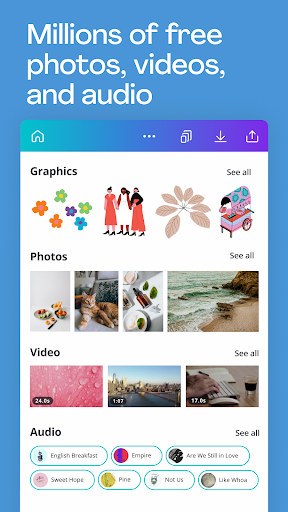
Canva Pro Mod APK is a must-have tool for anyone who wants to create stunning graphics and designs on their Android device. Offering all the premium features of Canva Pro at no cost, this app gives you access to a huge library of templates, fonts, images, and illustrations, all at your fingertips. With an easy-to-use interface, you can start designing in minutes, even if you have no previous design experience. The drag-and-drop functionality makes it easy to create eye-catching images for social media, presentations, posters, and more. By downloading this app for Android, users can enjoy unlimited access to all the professional-level features like premium templates, background removal tools, and advanced editing tools. This free download offers the flexibility to work on the go, turning your Android phone or tablet into a powerful design tool. Plus, with regular updates, you'll always have the latest features and improvements. Don't miss out on creating professional-grade designs without spending a dime with Canva Pro for Android.
Size:18.51MB Version:2.324.0
Requirements:Android Votes:311
Utility apps are indispensable in our lives, making our daily routines more convenient. To help you find these apps more easily, this site has created a collection. This collection brings together a series of practical tools covering various aspects of life, work, and education, meeting all your needs. What are you waiting for? Try these apps now and make your life easier!
Transform your mobile device into a powerhouse of efficiency with these handpicked essential tools. Whether you need professional-grade photo editing, seamless file organization, smart task management, or real-time weather updates, our curated selection of premium apps delivers unbeatable performance. Streamline your daily routine, automate repetitive tasks, and boost your productivity with intuitive interfaces and powerful features. Designed for both professionals and casual users, these editor-approved applications will revolutionize how you work and play. Don't settle for an ordinary phone - upgrade your digital experience today and unlock your device's full potential!
About us | Contact us | Privacy policy| DMCA
Copyright © 2026 Xiaohei All rights reserved.


 One Click Root
2 MB
Tools
One Click Root
2 MB
Tools
 Castto
38.66 MB
Tools
Castto
38.66 MB
Tools
 CyberVPN
13.3 MB
Tools
CyberVPN
13.3 MB
Tools
 Focus To-Do Premium
34.9 MB
Tools
Focus To-Do Premium
34.9 MB
Tools
 PdaNet APK
999 KB
Tools
PdaNet APK
999 KB
Tools
 Samsung Calculator
6.1 MB
Tools
Samsung Calculator
6.1 MB
Tools

 IMLS
7.4 MB
Tools
IMLS
7.4 MB
Tools
 Send files to TV Premium
23.4 MB
Tools
Send files to TV Premium
23.4 MB
Tools
 TeamViewer QuickSupport
51.2 MB
Tools
TeamViewer QuickSupport
51.2 MB
Tools
 Eden Emulator
46.5 MB
Tools
Eden Emulator
46.5 MB
Tools
 Top Online Video Apps - Free Video App Downloads
Updated:2026-01-21
Top Online Video Apps - Free Video App Downloads
Updated:2026-01-21
 Video Player
Updated:2026-01-21
Video Player
Updated:2026-01-21
 Real-Time Streaming Software Collection 2026
Updated:2026-01-21
Real-Time Streaming Software Collection 2026
Updated:2026-01-21
 Best video editing software
Updated:2026-01-21
Best video editing software
Updated:2026-01-21