EPIK - AI Photo & Video Editor is a comprehensive yet user-friendly professional-grade photo editing app. It offers basic adjustment tools like cropping, rotating, mirroring, color curves, grain, and white balance. It also features a powerful one-click portrait retouch function that naturally adjusts facial features, along with a rich selection of artistic filters, templates, and collage creation options. This app allows users to quickly accomplish a wide range of needs, from everyday touch-ups to artistic creations. All features are free, making it a cost-effective photo editing solution on the Android platform that combines convenience with professionalism.

AI automatically enhances photo brightness, contrast, and color, and selects the best video scenes with smooth transitions.
Easily remove or change backgrounds and unwanted objects in photos with AI, keeping the main subject intact for cleaner, more focused images.
AI-driven tools smooth skin and refine facial features in portraits, automatically corrects blemishes and wrinkles for flawless look.
AI stabilizes shaky video footage, smoothing out unsteady movements for a professional, stable and smooth viewing experience.
AI suggests optimal text placement and styling in videos, ensuring that text and graphics enhance your content without distracting from it.
AI filters out background noise in videos, improves audio clarity and makes spoken words, music clearer better listening experience.

EPIK - Photo Editor is the perfect tool for producing eye-catching images you'll want to share with friends and family via social media like Instagram, Messenger, and more. Each photograph's deep and rich coloring adds elegance and a feeling of antiquity. With this editing tool, you can use its effects to polish your photos and turn them into stunning ones. This program's effects include Curves, HSL, Sharpen, Grain, and more.
This app also has a collection of filters in many colors and styles. Applying one will significantly alter how the image looks. You have a variety of film types and colors, scenery that is both clear-focused and blurry, as well as other aesthetic choices. Additionally, this tool can give you a little boost in stature—it makes you seem taller and creates a more elongated image.
You can add text or frame borders to your pictures using stickers in this editing tool. The stickers are available in many different designs, making them versatile. You can add images, rearrange and search for stickers. However, most advanced photo editing features are locked behind paywalls. With that, you can check PicsArt Photo Editor and VSCO for similar services. Some templates can also cause the app to lag when applied.

Yes, EPIC has a user-friendly interface that is accessible to all users, regardless of their level of experience with photo editing.
Absolutely, EPIC includes a variety of functions specifically designed to enhance portrait photos and make users look their best.
EPIC offers a wide range of professional editing tools such as contrast adjustment, filters, image stitching, accessories decoration, photo frames, and unique effects.

EPIK - AI Photo & Video Editor is a powerful and easy-to-use photo editing app that offers professional editing tools and powerful AI technology. With its user-friendly interface, variety of modes and options, high-quality effects and filters, and social media sharing features, it is perfect for both amateurs and professionals. Although it may have occasional loading issues, it is a great app for anyone who wants to express creativity and create amazing photos. Download EPIK - AI Photo Editor now and start enhancing your photos effortlessly.
Size:202.36MB Version:5.5.41
Requirements:Android Votes:216
AI Photo Editing Apps - encompassing both image generation and enhancement tools - utilize cutting-edge machine learning algorithms to produce, refine, or transform visuals using text prompts, uploaded images, or artistic preferences. These powerful applications are reshaping digital art, photography, and media production by streamlining sophisticated processes such as professional-grade retouching, artistic style replication, and completely AI-generated artwork. By combining automation with creative control, they empower users to achieve stunning results with unprecedented speed and precision.
Enhance your photos effortlessly with the best free photo editing apps for Android! Whether you want to apply stunning filters, adjust brightness and contrast, remove blemishes, or create professional-quality edits, these apps offer powerful tools at your fingertips. From simple one-tap enhancements to advanced editing features like background removal and AI-powered effects, you can transform your images with ease. Explore a wide range of user-friendly and feature-rich apps, all available for free download. Start editing and make your photos stand out today!
Nowadays, with the popularity of intelligent technology, this new intelligent technology will provide faster content creation in daily life. In the face of today's intelligent landscape application creation, it supports the creation of text content for different themes, provides intelligent image creation and painting, and even realizes various personalized AI creation functions such as intelligent image cutout. In terms of using intelligent tools, you can gain more information, knowledge and inspiration. The editor recommends the following popular AI creation tools for you to experience the help that intelligent AI brings to different scenarios such as life, work, and study.
About us | Contact us | Privacy policy| DMCA
Copyright © 2026 Xiaohei All rights reserved.

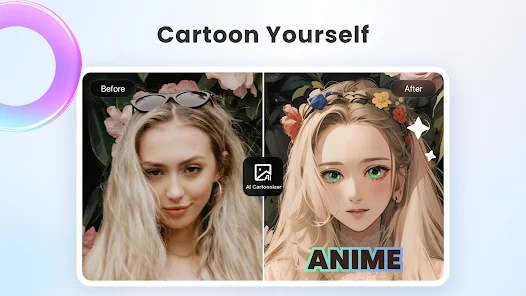
 RoboNeo
79.8 MB
Photography
RoboNeo
79.8 MB
Photography
 InShot Video Editor Pro
93 MB
Photography
InShot Video Editor Pro
93 MB
Photography
 FaceApp Pro - Face Editor
50 MB
Tools
FaceApp Pro - Face Editor
50 MB
Tools
 YouCam Perfect - Photo Editor
182.73 MB
Tools
YouCam Perfect - Photo Editor
182.73 MB
Tools
 Airbrush: Face & Photo Editor
423.1 MB
Photography
Airbrush: Face & Photo Editor
423.1 MB
Photography
 YouCam Makeup - Selfie Editor
180 MB
Photography
YouCam Makeup - Selfie Editor
180 MB
Photography

 BroChill
243.5 MB
Tools
BroChill
243.5 MB
Tools
 Samsung Camera APP
62.5 MB
Photography
Samsung Camera APP
62.5 MB
Photography
 Studio Ghibli
48.7 MB
Photography
Studio Ghibli
48.7 MB
Photography
 GPS Map Camera Android
59.5 MB
Photography
GPS Map Camera Android
59.5 MB
Photography
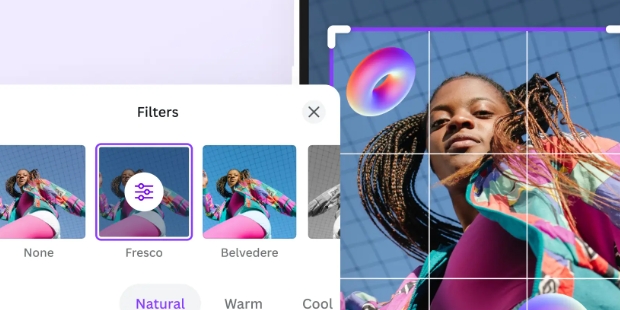
 LustGen AI
32 MB
Tools
LustGen AI
32 MB
Tools
 Top Online Video Apps - Free Video App Downloads
Updated:2026-01-21
Top Online Video Apps - Free Video App Downloads
Updated:2026-01-21
 Video Player
Updated:2026-01-21
Video Player
Updated:2026-01-21
 Real-Time Streaming Software Collection 2026
Updated:2026-01-21
Real-Time Streaming Software Collection 2026
Updated:2026-01-21
 Best video editing software
Updated:2026-01-21
Best video editing software
Updated:2026-01-21