Foxit is a lightweight, ad-free, all-in-one PDF tool designed specifically for mobile devices. It not only supports direct viewing, editing, and creation of PDF documents, but also can open various file formats such as doc and txt. It has advanced features such as setting document password protection and supporting 16 languages. At the same time, with its minimal footprint of less than 10MB, it provides users with a convenient, efficient, and secure mobile document processing solution. Users can enjoy a better user experience and greatly improve office efficiency. Download and experience it now!
Add features to files: Marking your files is no longer a new thing when you receive a job file.
Easy sharing: As long as you use a common wifi network or have a cloud platform, transferring is easier than you think.
Create PDF files from many sources: Office files, text, and even HTML are perfect objects.
Scanning takes seconds: Going from a piece of paper to something that can be stored is not that difficult to do.
Two-way conversion: Besides creating PDF files, you can do the opposite for work convenience.
Combine files or write from scratch: You can completely compose new content yourself or combine things that have been created by users before.

Open Multiple Formats: View multiple formats with a single app; you don’t have to install different applications for each form.
Edit & Create PDF: You can edit or create a new pdf file with this app, and it’s an easy task to modify an existing file.
Protected PDF: Set a protective password on your pdf files so no other person can open and view your file which doesn’t have the password.
Lightweight Application: It consumes less than 10MB of space from your device, which isn’t a great value seeing the benefits of this app.
Multi-Language Support: It supports 16 major languages to use this app, including Hindi, English, French, Spanish, and many more.

The application provides two popular ways to create a PDF file: create a blank file or convert it from commonly used media types.
Users can easily edit some elements related to the content, adding the necessary facilities in their PDF files.
A fully efficient search and markup manager and add notes feature keeps you on top of your previous document reading.
The application supports more than 12 languages, making it easier to access its features and many ways to share PDF files.
You can use many ways to secure information in files, such as setting up an exclusive signature or adding a password to send it to someone you trust.

With Foxit PDF Editor, Android users will have the fully-featured mobile app for reading, editing, and protecting all your PDF files, using its all-in-one features. Have no troubles interacting with the convenient PDF platform and make uses of its many features to improve your in-app experiences to the fullest. Now, you’ll only need one single tool to complete all your PDF tasks with ease.
Have no troubles viewing and managing your PDFs in Foxit PDF Editor, thanks to all the standard and advanced features from the app. Enjoy easy collaborations and sharing of your files, thanks to the fully-featured app. Feel free to create and convert your PDFs using the blank pages or templates. Have many form interactions with your PDF files.
Sign and protect your PDF files with ease. Enjoy the fully compatible application and all of its amazing features that can improve your in-app interactions. Have the fully optimized and lightweight app being available on all your devices. The list goes on.

Utilize the reflow feature for easy viewing of PDF files, especially on smaller screens.
Take advantage of the bookmark management features for seamless document navigation.
Use the search function to quickly locate specific text within your PDF documents.
Collaborate with others by adding annotations and stamps to PDF files, making it easy to share and work on documents together.
Experiment with the advanced editing tools to insert audios, videos, hyperlinks, and more to enhance your PDF files.
Foxit is an app that lets you open any document in PDF format on your Android. And the best part is that it also lets you take notes and add them to the doc directly in the app's interface. You can use the text tool to write whatever you want anywhere on the text. Besides that, you can draw with your fingertip over the surface of the document, choosing the size and color of the brush. Foxit is an excellent PDF reader that not only lets you open any document in this format on your Android but also take notes on it.
Office Apps is a comprehensive and user - friendly platform that aggregates a wide array of office - related applications, catering to the diverse needs of modern professionals, students, and anyone who engages in office - based tasks. Whether you're working on a crucial business project, preparing academic papers, or handling daily administrative work, this aggregation page serves as your one - stop - shop.
The complete collection of office software is compiled based on user needs and referencing the popularity of major computer application stores. This collection selects various useful computer office software for users from multiple aspects such as office suite, communication and collaboration, email management, note management, cloud storage, download and decompression, etc. These software can meet your various document processing needs, making your team collaboration smoother, and conveniently managing your emails and keeping various meeting records. Download various materials and documents needed for office work. This collection of office software commonly used by professionals can meet all needs. Welcome to download and experience it!
About us | Contact us | Privacy policy| DMCA
Copyright © 2025 Xiaohei All rights reserved.


 Lotus 365 APK
3.2 MB
Productivity
Lotus 365 APK
3.2 MB
Productivity
 Sunpharmashine Latest
93.5 MB
Productivity
Sunpharmashine Latest
93.5 MB
Productivity
 Softonic
2.8 MB
Productivity
Softonic
2.8 MB
Productivity
 Adobe Reader
126.68 MB
Productivity
Adobe Reader
126.68 MB
Productivity

 AI Chat Smith Mod
95.3 MB
Productivity
AI Chat Smith Mod
95.3 MB
Productivity
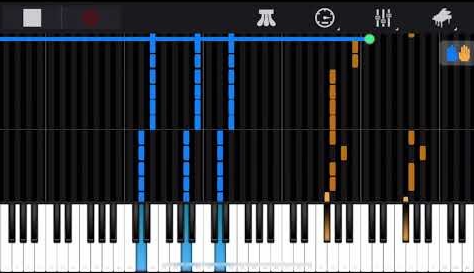 Piano Apps
Updated:2025-09-23
Piano Apps
Updated:2025-09-23
 Anime Apps
Updated:2025-09-22
Anime Apps
Updated:2025-09-22
 Fit Apps
Updated:2025-09-16
Fit Apps
Updated:2025-09-16
 Game BOX
Updated:2025-09-13
Game BOX
Updated:2025-09-13