Cally is an excellent instant messaging app available for free on Android. It allows you to quickly manage call processing tasks with advanced call management and data analysis features. Cally offers a powerful and convenient call dialer, call analysis, call log usage statistics, and call backup and restore. Make calls and track call data with ease using Cally!
- Call Dialer with In-Call Interface: Cally provides a user-friendly phone call dialer with features like mute/unmute, speakerphone, and hold during a call.
- Call Log Analysis and Filter: With Cally, you can keep unlimited call records and analyze them based on duration, frequency, and recency. You can also apply advanced filters like date range and call types.
- Contact Search and Detailed Reports: Cally allows you to search for contacts by name or number and provides detailed call analysis for each contact. You can access graphs, call history, and comprehensive reports with just one click.
- Call Log Backup on Google Drive: It enables you to take backup of your call log data on Google Drive. You can link multiple Google Drive accounts and schedule backup on a daily, weekly, or monthly basis.
- Export Call Log Data: With the app, you can export your call log data to Microsoft Excel, CSV, or PDF formats. This feature comes in handy for offline call log analysis.
- Backup & Restore Call Log on Your Device: It allows you to take backup of your call log data anytime and restore it on your device. You can even share the backup file with another device.

# Default Phone App Dialer:
Cally offers a simple dialer with a call interface for easy call management. During a call, you can mute/unmute, switch to speakerphone mode, and place the call on hold.
# Call Log Analysis and Filtering:
Cally helps you save unlimited call logs (most phones keep the last 15 days and delete older logs), so you can keep as many call logs as you want.
You can also analyze calls by duration, frequency, and recency. Call Analyzer also supports advanced filters, such as date range and call type: incoming calls, outgoing calls,
missed calls, blocked calls, missed calls, and never answered calls. It's ideal for call analysis and call history management.
# Contact Search and Detailed Reports for Each Contact:
Cally helps you search for contacts by name or number and provides call analytics for each contact, such as call statistics, call duration charts, and call log history. Simply click on a contact and you can access comprehensive
contact reports, such as total incoming calls, outgoing calls, missed calls, rejected calls, blocked calls, and calls never answered.
# Call Log Backup on Google Drive:
Cally allows you to back up and restore from Google Drive. You can connect multiple Google Drive accounts.
Back up call data on a daily, weekly, or monthly basis. Once backed up, your call data will never be lost. Cally provides an easy way to back up and restore call logs.
# Export Call Log Data:
You can export call log data to Microsoft Excel (XLS) or CSV formats, as well as PDF. This is very helpful for offline call log analysis.
# Back up and Restore Call Logs on Your Device
Cally allows you to back up call log data at any time and restore it on your phone. You can also share these call backup files with other users.
Device recovery. It's best suited for backing up and restoring call logs.
# Add Call Notes:
Cally allows you to add notes to each call and helps you search and filter by note. You can also filter calls and view call logs.
Analyze and summarize call logs.
# Call Log Manager:
This app stores unlimited call logs and offers many advanced features. Generally, Android phones retain a limited number of call logs.
Call logs. Cally stores these call logs, but the app accumulates more call log data daily, allowing you to
analyze larger amounts of call data. It helps you analyze daily calls.
# Call History Graph for a Single Contact
Cally allows you to analyze a single number's call logs in detail, such as the number of incoming calls and their duration, outgoing calls and their duration, missed calls,
incoming calls, rejected calls, blocked calls, and never answered calls.

View your most frequent callers and longest call durations in the call log
Top 10 incoming/outgoing calls
View your average number of calls and call duration per day
Easy-to-understand statistics screen
Graphs showing call categories and duration
Save call reports in PDF and Excel formats
Daily, weekly, monthly, and yearly insights
For unknown calls, send a message directly on WhatsApp without saving the number
Various call categories, including incoming, outgoing, missed, rejected, blocked, unknown, missed, never answered, never
Attended outgoing

Works great. I installed it so I could easily get the length of phone calls, but some of the other info is real handy too.
it's good for writing notes about phone numbers, and generally calling people or robots, they still talk, I'm not surprised you can talk to a robot.
ISSUE NOT RESOLVED. App is crashing after starting for few seconds. I have 12000+ call logs saved here and it is important, I'm unable to even create a local back for me to clear data of app to reset it. After clearing data, it kept working for few days after restoring data, but again in some days it started again.
superb!This is what I expected, calls in, out and missed calls everything in one screen with easy access to contact, NO ADDS.
fantastic absolutely I love it it works great if you think you got a boyfriend or a girlfriend that's cheating on you and they're lying to you about phone calls it will catch them every time and lies and black and white yeah they're busted I would give 10 Stars if I could
So far this is the best call history app! It just needs a facelift to be able to read the data better. Maybe a bigger font or more contrasting colors. Other than that, it has more than sufficient options to get the info needed! Good job, people . . . Hope some of my suggestions help. Maybe less info per page would help too! Also I would pay for a DARK mode and more customization options. Let me know!
Solved a real problem with Samsung Galaxy S series default Phone and calling app.

It is the perfect tool for daily call analysis. Experience the love millions of users have for Cally and download the app now!
Size:6.91MB Version:1.8.4
Requirements:Android Votes:93
Virtual dating apps are digital platforms that allow users to connect, socialize, and build relationships in immersive online environments. By leveraging cutting-edge technologies like VR (virtual reality), AR (augmented reality), live video chat, and gamified interactions, these apps create engaging and lifelike dating experiences. Whether through virtual dates in digital worlds, interactive games, or AI-powered matchmaking, they offer a fresh and exciting way to meet new people. Ready to explore? Dive into the virtual dating scene and discover meaningful connections in a whole new way!
In today's digital era, many people find dating apps to be an incredibly effective way to expand their social networks. As one of the most convenient tools for modern socializing, these platforms offer users diverse opportunities to connect with others. Our curated selection of dating apps provides high-quality matching services, helping users quickly find like-minded people for meaningful interactions. Whether you're looking for friendship or romance, these apps empower you to meet new people in ways that suit your personal preferences and social style, making the journey of connection both enjoyable and rewarding!
Android mobile dating is one of the social channels for many otaku and beautiful women. Everyone likes to stay at home, lie on the sofa, chat with that person, share pictures, and communicate their feelings. Faced with the abundance of mobile dating apps in the Android market, do you often feel overwhelmed when choosing? Which Android mobile dating app is the best and most convenient? Our website has collected and organized a variety of mobile dating apps with different functions and designs for you to download and use for free.
About us | Contact us | Privacy policy| DMCA
Copyright © 2026 Xiaohei All rights reserved.


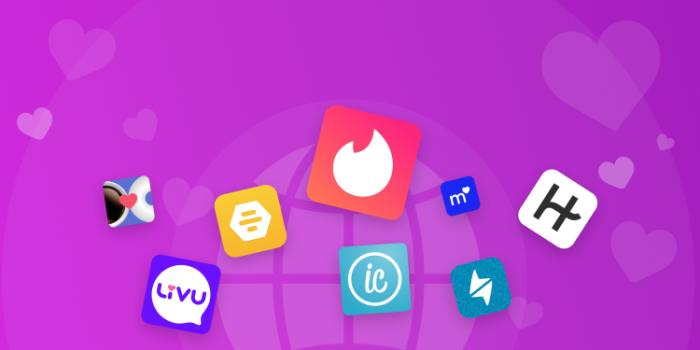
 favorited Mod
715.9 MB
Social
favorited Mod
715.9 MB
Social
 Jaumo
46.4 MB
Tools
Jaumo
46.4 MB
Tools
 ComLive
111.5 MB
Social
ComLive
111.5 MB
Social
 Flirtbees Mod
54.9 MB
Social
Flirtbees Mod
54.9 MB
Social
 BIGO LIVE Lite Mod
11.1 MB
Social
BIGO LIVE Lite Mod
11.1 MB
Social
 Talkatone
46.8 MB
Social
Talkatone
46.8 MB
Social

 Gmail APK
169 MB
Social
Gmail APK
169 MB
Social
 WeLive Mod
158 MB
Social
WeLive Mod
158 MB
Social
 Chatous
48.4 MB
Social
Chatous
48.4 MB
Social
 BLK
81.1 MB
Social
BLK
81.1 MB
Social
 StreamKar
115 MB
Social
StreamKar
115 MB
Social
 Top Online Video Apps - Free Video App Downloads
Updated:2026-01-21
Top Online Video Apps - Free Video App Downloads
Updated:2026-01-21
 Video Player
Updated:2026-01-21
Video Player
Updated:2026-01-21
 Real-Time Streaming Software Collection 2026
Updated:2026-01-21
Real-Time Streaming Software Collection 2026
Updated:2026-01-21
 Best video editing software
Updated:2026-01-21
Best video editing software
Updated:2026-01-21