EX File Manager is an excellent file management app. It allows you to easily manage all your files and folders using multi-selection, making it easy to perform the same task on multiple projects simultaneously. It's completely free, easy to use, and allows you to navigate through all your folders in a comprehensive and powerful way. This app allows you to manage all the files on your device, including file transfer, compression, encryption, and cloud storage. Its advanced search engine allows you to find any file you need by name, creation date, or size. Download it now and manage all your files in the most comfortable way possible!

Disk Analysis : analyze your space usage, large files, file categories, recent files, folder size
Cloud Drive access : Google Drive™, Dropbox, OneDrive, Yandex, Mega, NextCloud
Manage your network storages : FTP, FTPS, SFTP, WebDAV
Local area network : SMB 2.0, NAS, CIFS, FTP, HTTP
Efficient file search : Search for your file immediately
Compress and Decompress : Zip, Rar, 7zip, obb
Access files from PC
Favorite and bookmark folders or files
Thumbnails for images and video as well as for various file types
View APK files as ZIP
Share - send files by Bluetooth, email, or whatever the device supports
Easily work with Zip (as if it was normal folder)
File Encryption : 128-bit encryption
PDF Reader : Pdf viewer
Book Reader : Novel Reader, support EPUB, PDF, MOBI, AZW, TXT etc.
OTG : Connect to your USB device, support FAT32, exFat, NTFS

EX File Manager is a top reputable file manager that users can trust. It gives users complete control over their mobile file system and makes working with files more efficient and convenient. This application has all the features that users need, analyzes files in great detail, and helps to find and clean up useless files quickly. Not only managing files in the device, but EX File Manager can also support users to manage files on cloud storage, Dropbox, Google Drive, and Yandex so that whatever space the user uses becomes Much neater and more organized.
When installing EX File Manager on the device, the application will automatically scan the user’s files and then give a detailed analysis for each file from the name, category, and content inside, In, format, and space usage to the problem the file is having. This helps a lot in managing the user’s files, showing how many files are in their smartphone at the moment, and through analysis, the user will know which files are there. Frequently accessed by themselves, which files are rarely used and even which files are infected with viruses can be found to protect the device. Let EX File Manager help users optimize storage space for their devices, thereby having more space to use.
It can be said that with EX File Manager on the device, finding or cleaning up files on the phone seems to become extremely compact and manageable. Instead of manually searching between a forest of folders, even being blinded by them, unable to find what they need, users need to type in the name of the file they want to see. It will appear before your eyes in just one note. Not only that, but EX File Manager also shows which applications are consuming device space but not bringing any benefit, and users need to rely on that to select a series, and then all will be deleted. Users can also add their frequently used folders and files to their favourites or bookmarks to be found immediately.
EX File Manager allows users to manipulate files on their phones with full features similar to those on a computer. Users can do Multiple Select, Cut, Copy, Move, Paste, Create New, Delete, Share, Send, Hide, Create Shortcuts and bookmarks. Thanks to these features, file management seems to no longer cause users headaches and all operations are extremely simple, making it easy for anyone to do. Not only that, with files that are too large, users can compress them to both save space and facilitate sharing. In contrast, EX File Manager also supports users to decompress files quickly without needing third-party intervention.

Desktop-like Operations: The system helps you easily manage files with familiar operations. The interaction process is also diverse and focuses on convenience like on PC.
Efficient Organization: Instead of having to move through folders, users can take advantage of in-depth search. Specifically, try marking important files to find them faster.
Instant Overview: As soon as you open the application, you will see an overview of the number of files. Of course, it can make you feel surprised by what is appearing and taking up your space.
Diverse Cloud Integration: The system not only manages files on your device but also on online platforms. In particular, its features are well adapted to Google Drive, Dropbox, OneDrive and Yandex.
Network Storage Support: Some file storage platforms through networks are also the target of the application. Of course, this shows the strength it possesses.
PC File Access: Once you have linked to files on your PC, accessing them is never difficult for you. Any user can take advantage of this feature because sometimes they forget a file.

What devices support ES File Explorer?
ES File Explorer is designed for Android devices and is compatible with most versions of the operating system.
Can I access cloud storage with ES File Explorer?
Yes, the app supports multiple cloud services, including Google Drive, Dropbox, and OneDrive.
Is ES File Explorer free to use?
The app offers a free version with essential features, but some advanced functionalities may require a premium upgrade.
EX File Manager is a highly efficient and feature-rich file explorer for Android devices. It provides users with various file and folder management capabilities, including multi-select, search, and compression. With integration to cloud storage and support for network storage, users can easily manage files across different platforms. The app also offers a disk scan feature for optimizing storage usage. Overall, EX File Manager is a must-have tool for anyone looking for a simple, safe, and powerful file management solution. Click here to download the app and experience its full capabilities.
Size:33MB Version:1.5.5
Requirements:Android Votes:234
Discover our File Management Apps hub! Here, you can explore essential tools like Google Drive for cloud storage, Dropbox for simple file sharing, and File Commander for managing files directly on your device. Easily organize and access your files across your phone, or tablet. Our platform is designed to help you quickly find reliable apps to streamline your digital file management.
Transform your mobile device into a powerhouse of efficiency with these handpicked essential tools. Whether you need professional-grade photo editing, seamless file organization, smart task management, or real-time weather updates, our curated selection of premium apps delivers unbeatable performance. Streamline your daily routine, automate repetitive tasks, and boost your productivity with intuitive interfaces and powerful features. Designed for both professionals and casual users, these editor-approved applications will revolutionize how you work and play. Don't settle for an ordinary phone - upgrade your digital experience today and unlock your device's full potential!
About us | Contact us | Privacy policy| DMCA
Copyright © 2026 Xiaohei All rights reserved.
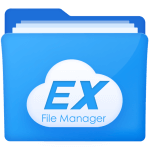

 EasyShare
38.8 MB
Tools
EasyShare
38.8 MB
Tools
 Video Downloader for Pinterest
10.93 MB
Tools
Video Downloader for Pinterest
10.93 MB
Tools
 UltData
100.1 MB
Productivity
UltData
100.1 MB
Productivity
 SFile Mobi
28.91 MB
Tools
SFile Mobi
28.91 MB
Tools
 SHAREit - Transfer, Share, Clean & File Manage
48 MB
Tools
SHAREit - Transfer, Share, Clean & File Manage
48 MB
Tools
 File Viewer for Android
87.5 MB
Tools
File Viewer for Android
87.5 MB
Tools

 IMLS
7.4 MB
Tools
IMLS
7.4 MB
Tools
 Send files to TV Premium
23.4 MB
Tools
Send files to TV Premium
23.4 MB
Tools
 One Click Root
2 MB
Tools
One Click Root
2 MB
Tools
 TeamViewer QuickSupport
51.2 MB
Tools
TeamViewer QuickSupport
51.2 MB
Tools
 Eden Emulator
46.5 MB
Tools
Eden Emulator
46.5 MB
Tools
 PdaNet APK
999 KB
Tools
PdaNet APK
999 KB
Tools
 Top Online Video Apps - Free Video App Downloads
Updated:2026-01-21
Top Online Video Apps - Free Video App Downloads
Updated:2026-01-21
 Video Player
Updated:2026-01-21
Video Player
Updated:2026-01-21
 Real-Time Streaming Software Collection 2026
Updated:2026-01-21
Real-Time Streaming Software Collection 2026
Updated:2026-01-21
 Best video editing software
Updated:2026-01-21
Best video editing software
Updated:2026-01-21