Planner 5D is an application for designing houses from scratch. The app offers a vast collection of ready-made furniture, textures, and design elements, allowing you to create and professionally decorate your home in a very simple way. You can easily create blueprints, view your designs in 2D or 3D mode, and set the size and number of rooms as needed. It allows you to create a house from the ground up, choose a location, and design it to your liking. Download now to help you create your dream home.
There are several elements in the furniture inventory that you may use into your ideas.
Your designs’ homes and rooms should be depicted in real-world photos.
Ideas and photographs of projects and images of designs for homes, rooms, floor plans produced, interior décor, and landscape design by our users are available in a massive collection.
Apps may be used both online and offline to design rooms in your home or office.
Use your home design across all platforms by logging in with your planner5d.com, Google+, or Facebook account.
English, German, French, Italian, Spanish and Portuguese are all supported by the user interface.
Using Chromecast, you may get inspiration for your home’s decor (screencast)
Planner 5D is a 3D interior design application created by UAB Planner5D, a company famous for creating utility and lifestyle apps. This app has quickly become a favorite tool for millions of people around the world, helping them easily create and customize their living spaces. Easily design apartments to private houses, from bedrooms to living rooms, from offices to outdoor spaces. With more than 40 million downloads globally, Planner 5D has truly been a phenomenon in the field of interior design.
Planner 5D provides you with a rich 3D library, including more than 4000 different interior items. From sofas, dining tables, beds, decorative lights to plants, decorative paintings, everything is available for you to drag and drop into your design. The interior items in the library are all meticulously designed, helping you create realistic 3D simulations of your private space.
In particular, the object designs in Planner 5D are also very diverse, you will have many different shapes to choose from. For example, it’s the same chair but there are many different types of chairs such as armchairs, sofas, dining table chairs… Even from Planner 5D, you can choose the furniture design you like and choose it when shopping.

Tons of realistic and interactive design materials
For those of you who’re interested, you can now make uses of multiple in-app design materials, which will make the overall in-app features a lot easier. Feel free to check out dozens of different in-app catalogs, which consist of multiple items that you can use in your design. Try out more than 3000 different items with realistic 3D models and in-app physics, which easily simulate the entire environments from your ideas.
Customize any selected design materials
And to make the design materials more suited to your particular household setups, Android users in Planner 5D can always go for the customizable items. Feel free to change the dimensions of any selected items, customize their colors and textures to further suit your selected themes. Planner 5D should make your household designing experiences a lot more enjoyable.
Take immersive images of your designs
And with your home designs ready or you just want to record a memorable moment, it’s totally possible for Android users in Planner 5D take quick snapshots of their architectural and creative works. Feel free to check out the realistic photos with immersive visual experiences. And at the same time, you can also explore the awesome 3D view in Planner 5D, which will make the design experiences a lot more interesting. Combined with the Virtual Reality view in the app, you can find yourself completely hooked to the houses.
Explore the awesome projects and images from other users
And if you’re finding yourself lacking ideas and inspirations, Planner 5D always provides many of its interesting projects and images from other users. Feel free to check out the online Gallery from Planner 5D, which provides tons of interesting household setups from other creators. Get inspired by their brilliant designs and “steal” some ideas for your own setups.
Enjoy the app without the Internet
At the same time, you can also enjoy the interesting mobile application of Planner 5D without having to connect to the Internet. As a result, you will find the app extremely accessible and usable in many cases, especially when you need to go out and don’t want to waste your mobile data.
Connect to online social networks for unlocked features
With the Internet connection back on, feel free to connect the app to any of your social networks or Planner 5D accounts to start enjoying the in-app experiences even more. Now, you can share and access other’s designs to further enjoy the house remodeling experiences. At the same time, the connected account will also allow for quick syncing of your in-app data to many other platforms.
Enjoy the app in any of your preferred languages
For those of you who’re interested in this awesome mobile app from Planner 5D, you can now make full uses of its features by selecting any of your preferred languages. Feel free to enjoy the app in English, German, French, Chinese, Japanese, and more. All of which are properly localized, making the app extremely accessible and usable with many of your different choices.

Start with a Clear Floor Plan: Before jumping into decor, getting the room dimensions right is key. A well-structured floor plan acts as the foundation of any design. Users should outline the exact size of each room, including doors, windows, and fixed structures, to ensure that furniture fits correctly.Overcrowding can make even the most well-planned space look chaotic. Leaving enough open areas creates a more breathable environment. By strategically placing furniture and avoiding unnecessary elements, users can achieve a more balanced and functional design.
Use Lighting Effects to Enhance Your Designs: Lighting plays a crucial role in shaping the mood of a space. Many users overlook this detail, but adjusting brightness, positioning, and types of lighting can make a major difference in realism. Whether setting up soft ambient lighting for a cozy feel or adding spotlights for a dramatic effect, experimenting with different options can transform a design.Shadows also affect how a space is perceived. By fine-tuning the direction and intensity of light, users can make their 3D visuals look more lifelike. Small tweaks in lighting settings can highlight textures, emphasize focal points, and improve the overall aesthetic of the design.
Mix and Match Styles for Unique Interior Concepts: A well-designed home often combines multiple styles to create something personal. Sticking to a single theme can sometimes feel restrictive, so experimenting with different aesthetics can add more personality to a space. Mixing modern and vintage furniture, combining textures like wood and metal, or blending bold and neutral colors can make a design stand out.Choosing a complementary color palette is another way to bring cohesion to a room. Instead of randomly selecting shades, users can explore different combinations to see what works best for their space. Whether going for a minimalist look or a vibrant, eclectic style, finding the right mix is what makes each design unique.
What is Planner 5D?
Planner 5D is a mobile app for creating and visualizing 2D and 3D home designs, complete with interior and exterior customization tools.
Does Planner 5D work offline?
Yes, you can design and edit projects offline, though some features like syncing and catalog updates need an internet connection.
Is Planner 5D free to use?
The app has a free version with core tools, but some advanced items, textures, and rendering options require in-app purchases.
Can I use Planner 5D for professional projects?
Yes, it’s suitable for both personal and professional use, offering detailed tools for architects, designers, and decorators.
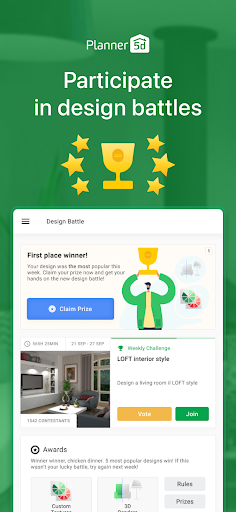
Planner 5D is the perfect app for aspiring architects and interior designers. With this app, you can unleash your creativity and design stunning homes with unique ideas and striking colors. From the layout of the house to the arrangement of furniture, Planner 5D allows you to customize every detail to create a truly eye-catching space. Whether you dream of a cozy cottage or a modern mansion, this app has the tools you need to bring your vision to life. With Planner 5D, you can design both the interior and exterior of your dream home, making it a one-stop shop for all your architectural and design needs. Let your imagination run wild and create the home of your dreams with Planner 5D.
Size:173MB Version:2.29.0
Requirements:Android Votes:108
A healthy lifestyle is about more than just proper nutrition and consistent exercise. Getting enough sleep, taking care of your body and mind, and managing things like medications and doctor’s appointments also play important roles in staying healthy. A good app can be a great way to manage it all. That’s why Healthline tested a variety of different healthy lifestyle apps. We chose the year’s best based on content, reliability, and user reviews.
Take charge of your daily routine with the most innovative lifestyle apps of 2024. Elevate your fitness, mindfulness, and nutrition with cutting-edge workout, meditation, and meal-planning tools. Boost productivity with smart scheduling apps that simplify time management, or unwind with curated entertainment, news, and reading platforms. Whether you want to stay organized, energized, or inspired, these handpicked apps help you achieve balance effortlessly. Download now and transform your work, wellness, and free time-your best life is just a tap away!
About us | Contact us | Privacy policy| DMCA
Copyright © 2026 Xiaohei All rights reserved.


 DoorDash Driver
339 MB
Shopping
DoorDash Driver
339 MB
Shopping
 Pinterest Lite
42.9 MB
Photography
Pinterest Lite
42.9 MB
Photography
 roli Telkomsel
61.19 MB
Lifestyle
roli Telkomsel
61.19 MB
Lifestyle
 Trusted Tarot
91.6 MB
Lifestyle
Trusted Tarot
91.6 MB
Lifestyle
 City Barbeque
52.47 MB
Lifestyle
City Barbeque
52.47 MB
Lifestyle
 Cronometer Mod
84.4 MB
Lifestyle
Cronometer Mod
84.4 MB
Lifestyle

 JioHome
162.0 MB
Lifestyle
JioHome
162.0 MB
Lifestyle
 GoPartner
86 MB
Shopping
GoPartner
86 MB
Shopping
 Wishbone
113 MB
Tools
Wishbone
113 MB
Tools
 Top Online Video Apps - Free Video App Downloads
Updated:2026-01-21
Top Online Video Apps - Free Video App Downloads
Updated:2026-01-21
 Video Player
Updated:2026-01-21
Video Player
Updated:2026-01-21
 Real-Time Streaming Software Collection 2026
Updated:2026-01-21
Real-Time Streaming Software Collection 2026
Updated:2026-01-21
 Best video editing software
Updated:2026-01-21
Best video editing software
Updated:2026-01-21