Instasize is a stunning photo editing tool. Download the latest free Android version to instantly experience powerful photo editing features and advanced customization options. Instasize presents users with a fantastic application for creative image editing, allowing them to experiment with various filters, effects, and text. Use Instasize now to make your photos stand out and capture life's beautiful moments!
Free Photo Editor
Instantly enhance your photos with our free photo filters and presets.
Enhance your images with powerful photo editing tools, including contrast, exposure, saturation, grain, and sharpness.
Filters and Presets
Over 130 photo and video filters allow you to easily add your favorite presets to any image.
From natural-style filters to retro-aesthetic presets, there's a filter for every photo or video.
Collage Maker
Easily combine multiple photos using our simple and easy-to-use free photo collage maker app.
Choose your favorite photo collage template from hundreds of different layouts.
Experiment with different frames and backgrounds to give your photo collages a unique style.
Resize and Crop
Quickly resize photos and crop videos to fit social networks including Instagram, TikTok, Twitter, Pinterest, and more.
Crop images to the perfect format every time—the ultimate image cropping tool.

This tool adds a white border to all images, preventing Instagram from forcing you to resize them before sharing. This way, when you upload photos to Instagram, the added white background won't clash with the app's background color, and the images will display at their true size.
Furthermore, InstaSize can also be used as an image editor, so when performing this "trick," you can change the background color you want to add to the photos instead of using white.
This program is very simple and easy to use. Like Instagram, it offers a variety of filters, effects, layers, and text, allowing you to personalize your photos. Additionally, you can create collages using images from your gallery, photos taken with your camera, or photos from any external storage service (if that service is installed on your device).

Advantages
Tired of low-quality photos? This app outputs photos at the same resolution as the original (with borders to form a perfect square), so there's no loss of detail or quality.
Publish perfectly square images without cropping. Do you often have to crop your pictures to fit Instagram's small squares? This app lets you publish full-size images without cropping.
Built-in photo editor. You get a built-in photo editor that lets you edit and enhance your images with just a few swipes.
Disadvantages
Requires Android 4.0 (Ice Cream Sandwich) or higher. For best results, it is recommended to run this application on Android 4.0 (Ice Cream Sandwich) or higher.

With this tool, you can instantly combine multiple photos into one. A vast library of photo designs is available for you to choose from; easily move graphics, add patterns, wallpapers, text, and more… the possibilities are endless. Create beautiful collages for family and friends, bringing precious memories to life. The customizable editing features are simple and easy to use—contrast, exposure, brightness, sharpness, and more are all included. If you want to adjust photo details, we can also help you.
Size:32.4MB Version:4.6.7
Requirements:Android Votes:391
A collection of essential beauty camera tools designed to instantly enhance your photos. Whether you’re perfecting your selfies or creating stunning images, these tools help you achieve flawless results with just a few taps. Ideal for anyone looking to elevate their photo game effortlessly.
Photography is an art form that has been around for over a century and has evolved greatly over the years. With the advent of technology, photography has become more accessible and convenient, especially with the rise of mobile photography. Mobile photography has revolutionized the field of photography, making it possible to capture and edit high-quality photos right from your smartphone. As mobile photography continues to grow in popularity, there is an abundance of mobile apps available for photography enthusiasts. However, with so many options available, it can be difficult to determine which apps are worth your time and investment. In this article, we’ll take a look at the top mobile apps for photography and provide you with a comprehensive guide to help you choose the best app for your needs.
Transform your smartphone into a powerful creative tool with these top-rated camera apps. Packed with professional-grade editing features, stunning filters, and advanced effects, they help you capture and refine every shot like never before. Perfect for landscapes, portraits, or spontaneous selfies, these apps offer intuitive controls and AI-powered enhancements-all for free. Download today and unlock your full artistic potential. With these apps, your photos will stand out with polished, professional quality, making every moment picture-perfect!
About us | Contact us | Privacy policy| DMCA
Copyright © 2026 Xiaohei All rights reserved.


 NoteCam
9.7 MB
Photography
NoteCam
9.7 MB
Photography
 Open Camera
4.8 MB
Photography
Open Camera
4.8 MB
Photography
 Mega Zoom Camera
6.21 MB
Photography
Mega Zoom Camera
6.21 MB
Photography
 Photo Effects - LD
101 MB
Photography
Photo Effects - LD
101 MB
Photography
 Story Maker - Reels Maker
83.4 MB
Tools
Story Maker - Reels Maker
83.4 MB
Tools
 MIX by Camera360
136 MB
Photography
MIX by Camera360
136 MB
Photography

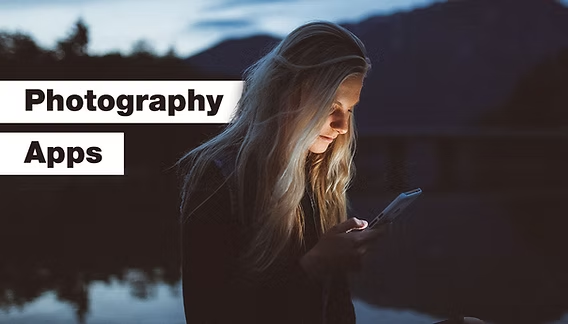
 Top Online Video Apps - Free Video App Downloads
Updated:2026-01-21
Top Online Video Apps - Free Video App Downloads
Updated:2026-01-21
 Video Player
Updated:2026-01-21
Video Player
Updated:2026-01-21
 Real-Time Streaming Software Collection 2026
Updated:2026-01-21
Real-Time Streaming Software Collection 2026
Updated:2026-01-21
 Best video editing software
Updated:2026-01-21
Best video editing software
Updated:2026-01-21