MediBang Paint is a design app to create all sorts of drawings and sketches from the plotlines of comics and manga. This very versatile tool lets you elaborate illustrations with precisely the level of detail you want.This app surprises with the large number of possibilities it puts in your reach. You'll have more than 80 kinds of brushes available to create whatever you like and all sorts of backgrounds to give more life to your compositions.
With a drawing tool called MediBang Paint, users can use it to draw anywhere when it comes with a smartphone; it has all the conveniences of a computer.
This application will bring a series of unique drawing tools that allow you to change, such as brushes or pencils… this is an indispensable application for artists.
Users are allowed to experience and use tons of resources, completely free; you can freely choose one of the hundreds of backgrounds and colors for your painting.
You can easily change the font for comic works, then you not only refresh your writing style but also bring a new look at yourself to readers.
You can easily create simple plots, which is an indispensable step when you want to design beautiful pictures or comic works.
・This app comes with almost as many features as a desktop painting program.
・Its interface is made specifically for smartphones so users can easily paint, change brush sizes, or colors with no problems.
・Color can be intuitively changed in HSV mode.
・Use over 100 free brushes* to draw a variety of colorful spectacles.
*A great selection available from Airbrush, Pencil, Watercolor, G Pen, Mapping Pen, Sumi, Flat Brush, Round Brush, Acrylic, School Pen, Turnip Pen, Drawing Pen, and Soft Pastel to Multi Brushes like the Salad Brush.
・Force Fade in and Out makes your lines sharp even if you’re drawing with your fingers.
・Users get access to 850 tones, textures, backgrounds and word balloons for free.
・There are premade backgrounds that include city scenes and vehicles to cut down on user’s workloads.
・Tones, textures and backgrounds can be dragged and dropped into a picture. They can also be rotated, scaled or transformed freely.
・Depending on what fonts you use, the atmosphere of your comic can change enormously.
・Having the right fonts for the right scenes and characters is very important.
・Just dragging across the canvas can divide a panel into more panels.
・With layers you can draw different things on different layers.
・Draw a character’s hair hairstyle on one layer and you can change it without having to redraw the entire head.
・You can add dialog to your comics with your voice to text feature.
・Of course you can still use the keyboard if you want for longer dialogs.
・Files you’ve uploaded can be shared with others allowing you to work together.
・You can use this feature to work on a project with several people.
・With one click you can upload your work to the MediBang art community.
This unlimited creative process helps you discover your true style. Besides, you can also enjoy this art space on many different devices, conquering big exercises yourself. At the same time, you can also add a series of artworks to your own album. Then you can also save them and share them on many different platforms.
Multi-device art creation: The application does not limit the number of devices registered to the account. You can log in to the account on many different devices that are synchronized and supported.
Cross-platform art making: The transition process is seamless between desktop and mobile platforms for convenient use.
Cloud-enabled art mobility: With the cloud feature, you can easily convert from regular images to drawings on the go.
Yes, MediBang Paint is a free application for drawing and creating comics. As well as having an Android version, it can also be used on PC and Mac.
MediBang Paint is an excellent application to get started in the world of drawing from an Android device. Although it is very simple, you can create spectacular works with it.
MediBang Paint is available in English, Japanese, Traditional Chinese, Simplified Chinese, Spanish, Portuguese, Russian, French and Korean.
MediBang Paint does not have a native function to animate creations, although it is possible to draw in layers to simulate movement when turning the pages.
With accessible and interesting features, MediBang Paint will allow Android users to easily work on their comic works. Feel free to try out many interesting features from the app and unlock convenient digital drawing experiences whenever you want. Also, you can enjoy the free and unlocked version of the app on our website at any time.
Art has long been celebrated through traditional forms like painting, sculpture, architecture, music, poetry, dance, theater, and cinema. Today, games stand proudly as the ninth art form, blending interactivity with creative expression. In this collection, we’ve gathered many remarkable games that embody artistic vision-though this is far from a complete catalog. Countless other artistic games exist across time, from forgotten gems of the past to emerging masterpieces of the present and future. What you see here is merely a glimpse beneath the surface of gaming history, a small sampling of the medium’s vast and ever-evolving creative legacy.
Welcome to the AI Image Generation Software hub, a dynamic digital space where the power of artificial intelligence-driven image creation comes to life. This platform is meticulously curated to showcase a vast array of AI-powered image generation tools, catering to users of all creative backgrounds and skill levels. Whether you’re an artist seeking inspiration, a designer exploring new tools, or simply someone with a passion for creativity, these applications provide a diverse range of features. From crafting realistic landscapes and lifelike portraits to generating fantastical and abstract artworks, these tools encompass a broad spectrum of artistic styles. The software is frequently updated with cutting-edge capabilities, ensuring you always have access to the latest advancements in AI-generated art. Additionally, you can connect with a vibrant community of like-minded creators, sharing your work, receiving feedback, and discovering the boundless potential of AI-driven creativity.
With the development of mobile hardware and software, many practical tool software have emerged, covering a wide range of aspects and becoming a good helper for everyone in work and life. Today, the editor provides you with a list of useful tool software downloads. These tools are not particularly complex types, and after reading them, everyone can quickly learn how to use them. Proper use can bring great convenience to life and work.
About us | Contact us | Privacy policy| DMCA
Copyright © 2025 Xiaohei All rights reserved.

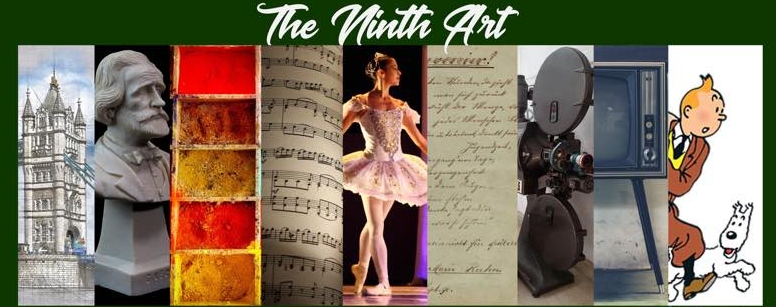
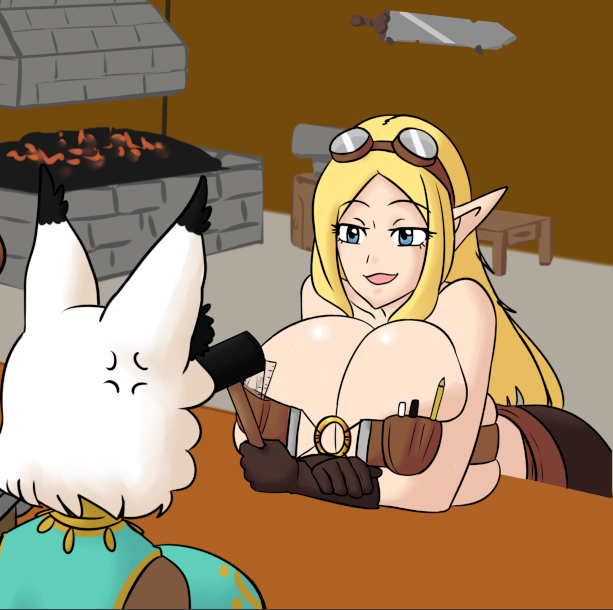 My Girlfriend Advanced to the Dancer class and she buffs everybody
60.4 MB
Casual
My Girlfriend Advanced to the Dancer class and she buffs everybody
60.4 MB
Casual
 ibis Paint X
83 MB
Tools
ibis Paint X
83 MB
Tools
 Paintball Shooting Game 3D Mod
99 MB
Adventure
Paintball Shooting Game 3D Mod
99 MB
Adventure
 Color by Number Coloring Mod
68 MB
Casual
Color by Number Coloring Mod
68 MB
Casual
 Muso Music Player Mod
85.5 MB
Media & Video
Muso Music Player Mod
85.5 MB
Media & Video
 MediBang Paint v28.2
63 MB
Tools
MediBang Paint v28.2
63 MB
Tools

 Xpression Camera
213 MB
Photography
Xpression Camera
213 MB
Photography
 Wombo
25 MB
Lifestyle
Wombo
25 MB
Lifestyle
 Virbo - AI Video Generator
65 MB
Media & Video
Virbo - AI Video Generator
65 MB
Media & Video
 Genius Art: Image AI Generator Mod
46 MB
Tools
Genius Art: Image AI Generator Mod
46 MB
Tools
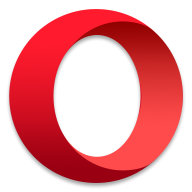 Opera browser with AI v76.1.4027.73300
164 MB
Tools
Opera browser with AI v76.1.4027.73300
164 MB
Tools

 WAMR Premium
18.7 MB
Tools
WAMR Premium
18.7 MB
Tools
 Flowframes APK
3 MB
Media & Video
Flowframes APK
3 MB
Media & Video
 FFH4X Mod
37.8 MB
Tools
FFH4X Mod
37.8 MB
Tools
 My Boy
6.16 MB
Tools
My Boy
6.16 MB
Tools
 Apk Magi.Com
10 MB
Tools
Apk Magi.Com
10 MB
Tools
 Easy Flashing FRP Bypass 8.0
28.5 MB
Tools
Easy Flashing FRP Bypass 8.0
28.5 MB
Tools
 Must-Have Beauty Camera Tools Collection
Updated:2025-07-29
Must-Have Beauty Camera Tools Collection
Updated:2025-07-29
 A Complete Guide to Cryptocurrency Trading Platforms
Updated:2025-07-29
A Complete Guide to Cryptocurrency Trading Platforms
Updated:2025-07-29
 Light Novel
Updated:2025-04-24
Light Novel
Updated:2025-04-24
 Movie
Updated:2025-04-24
Movie
Updated:2025-04-24