Gmail is the official app for the Google email client that lets you manage you email account (and any other account you may have) using a clean and user-friendly interface.The first thing users will note is that, apart from having your regular email account, you can also associate other, different accounts to the app. Thanks to this feature you’ll be able to get all of your emails in a single place, without having to resort to any other email manager.
• Automatically block more than 99.9 percent of spam, phishing, malware, and dangerous links from ever reaching your inbox
• Undo send, to prevent embarrassing mistakes
• Turn on Google Chat to connect, create and collaborate with others
• Get more done as a group in Spaces - a dedicated place for organizing people, topics, and projects
• Enjoy high quality video calling with Google Meet
• Respond to emails quickly with Smart Reply suggestions
• Switch between multiple accounts
• Get notified of new mail fast, with notification center, badge, and lock screen options
• Search your mail faster with instant results, predictions as you type, and spelling suggestions
• Organize your mail by labeling, starring, deleting, and reporting spam
• Swipe to archive/delete, to quickly clear out your inbox
• Read your mail with threaded conversations
• Auto-complete contact names as you type from your Google contacts or your phone
• Respond to Google Calendar invites right from the app
Tidy inbox with messages organized in different categories based on their type and origin.
Advanced spam filter.
15 GB of free storage space.
Support for multiple accounts.
Compatibility with different accounts: you can use Gmail addresses from other providers such as Outlook.com, Yahoo Mail, and other mail using IMAP/POP protocol.
Push notifications.
You have 5 seconds to undo when you send an email by mistake.
It includes a chat to talk directly with contacts individually or in groups.
High-quality video calls.
Smart response suggestions when users compose an email.
Integrated email search engine.
Multiple accounts can be set up and accessed from the same client.
Users can install Gmail and access their accounts across all their devices.
Gmail accounts also provide the credentials to access the rest of the Google ecosystem of services and applications such as Maps, YouTube, Google Drive, Google Chrome, Google Calendar, Google Images, etc.
To add a Gmail account to the Gmail app, start by opening the app. From there, the app will guide you through the process of adding an account. If you're already logged in on your device, you don't need to log in again. Otherwise, you'll have to enter your email address and password.
Yes, Gmail lets you add other email accounts to the app. You can add several Gmail accounts, or even add accounts from other email services, such as Hotmail or Yahoo Mail, as well as your work email.
To add an email account in Gmail, click on your image at the top right. There, all the accounts you've added in Gmail will appear, as well as the option to "Add another account."
The password for your Gmail account is the same as the password for your Google account. If you've forgotten it, you'll have to enter your email address and click on "Recover password." There, Google will give you several options to recover it, such as receiving an SMS to your phone number associated with the account.
Overall, the Gmail app provides a convenient and efficient way for users to manage their email on-the-go. Its user-friendly interface coupled with powerful features makes it a must-have app for anyone who relies heavily on email communication.
Size:152.76MB Version:2024.11.10.69773
Requirements:Android Votes:555
In today’s fast-paced world, maintaining human connections can sometimes feel overwhelming. Friends might forget birthdays, family can be demanding, and partners, well, occasionally they miss the “significant” part of the relationship. Enter virtual companions-your digital best friends who never forget and are always available. In the ever-evolving landscape of artificial intelligence, these AI-driven entities are not just a fleeting trend but are becoming integral, especially during moments when you “just can’t even.”
Keep in touch effortlessly with the world’s best free messaging and calling apps. Whether you're chatting with friends, video calling family, or coordinating with colleagues, these apps offer seamless communication-no subscriptions needed. Enjoy crystal-clear HD video calls, fun stickers, group chats, and reliable messaging across devices. Perfect for work collaboration, sharing special moments, or staying close to loved ones while traveling. Download today and experience premium connectivity without spending a penny!
Virtual dating apps are digital platforms that allow users to connect, socialize, and build relationships in immersive online environments. By leveraging cutting-edge technologies like VR (virtual reality), AR (augmented reality), live video chat, and gamified interactions, these apps create engaging and lifelike dating experiences. Whether through virtual dates in digital worlds, interactive games, or AI-powered matchmaking, they offer a fresh and exciting way to meet new people. Ready to explore? Dive into the virtual dating scene and discover meaningful connections in a whole new way!
About us | Contact us | Privacy policy| DMCA
Copyright © 2026 Xiaohei All rights reserved.


 Linky
120.78 MB
Social
Linky
120.78 MB
Social
 PolyBuzz:formerly Poly.AI
56.3 MB
Tools
PolyBuzz:formerly Poly.AI
56.3 MB
Tools
 AI Keyboard: Writer, Grammar
113 MB
Tools
AI Keyboard: Writer, Grammar
113 MB
Tools
 BALA AI
61.59 MB
Lifestyle
BALA AI
61.59 MB
Lifestyle
 Romantic AI Chat Girlfriend
76.9 MB
Social
Romantic AI Chat Girlfriend
76.9 MB
Social
 Cici - Your helpful friend
31.69 MB
Social
Cici - Your helpful friend
31.69 MB
Social
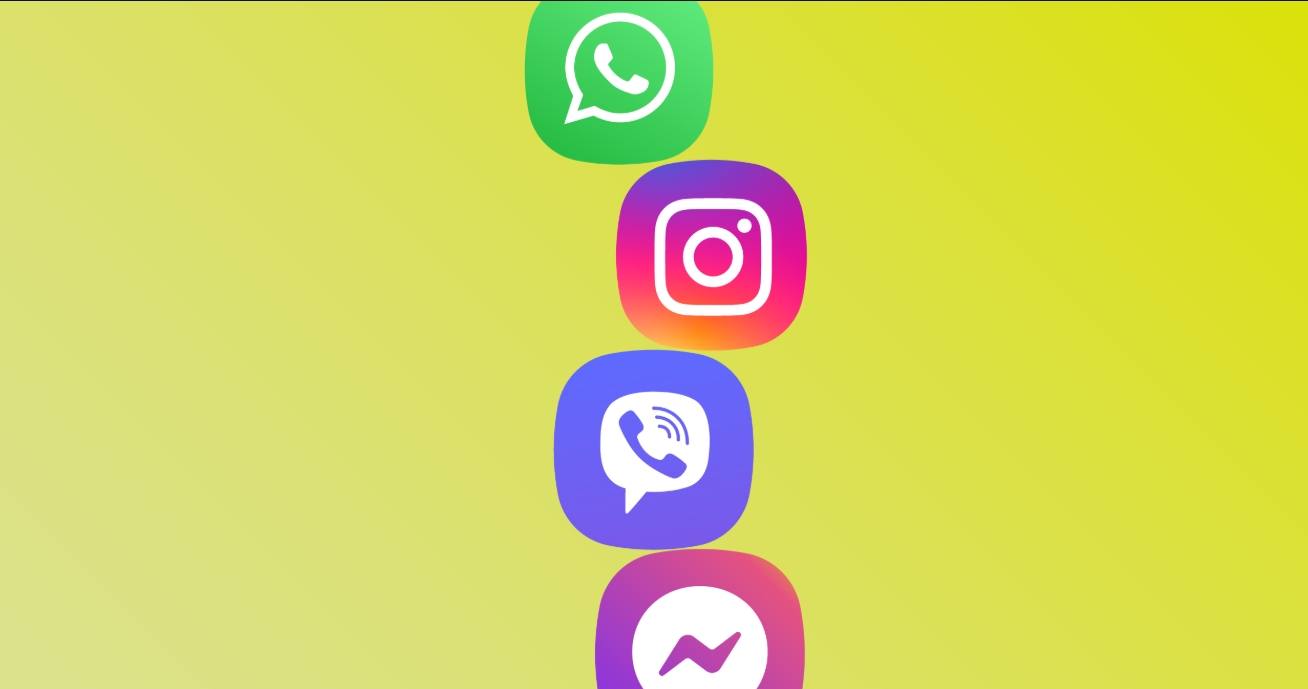
 Vyng
43.5 MB
Tools
Vyng
43.5 MB
Tools
 ANY CALL
25.29 MB
Social
ANY CALL
25.29 MB
Social
 RDVSP
18.69 MB
Tools
RDVSP
18.69 MB
Tools
 textPlus
101.85 MB
Social
textPlus
101.85 MB
Social
 FM WhatsApp
65 MB
Social
FM WhatsApp
65 MB
Social
 WhatsApp Messenger
130.38 MB
Social
WhatsApp Messenger
130.38 MB
Social

 Top Online Video Apps - Free Video App Downloads
Updated:2026-01-21
Top Online Video Apps - Free Video App Downloads
Updated:2026-01-21
 Video Player
Updated:2026-01-21
Video Player
Updated:2026-01-21
 Real-Time Streaming Software Collection 2026
Updated:2026-01-21
Real-Time Streaming Software Collection 2026
Updated:2026-01-21
 Best video editing software
Updated:2026-01-21
Best video editing software
Updated:2026-01-21