Micro Mechanic is a powerful tool that every car owner needs. This handy app pairs seamlessly with the Micro Mechanic OBDII Scan Tool, allowing you to easily diagnose and understand the issues behind your vehicle's check engine light. No more wasting time and money at the repair shop - with Micro Mechanic, you can quickly identify the problem and even get an estimate of the repair cost. Worried about safety? Micro Mechanic will let you know if it's safe to continue driving or if you need to get your car inspected immediately. Plus, with the added pro features including a live dashboard and performance timer, you'll have all the information you need to keep your vehicle running smoothly. Don't let car troubles slow you down - download Micro Mechanic today and take control of your car's health.
Diagnose: Scan and diagnose your Check Engine Light with a press of a button. Micro Mechanic will tell you why your Check Engine Light is on, along with the code and description of the issue.
Repair Cost Estimates: Based on the code that is found, Micro Mechanic will show the national average price range for your repair.
Issue Urgency: After scanning, you'll know if it is Safe to Drive or Not Safe to Drive, and how urgently you should have your car inspected.
Reset Check Engine Light: Once you have found the problem and attempted to repair it, you can reset your Check Engine Light right from the app to see if the issue has been resolved.
Maintenance Schedule: To keep your vehicle running smoothly, Micro Mechanic will recommend recommended maintenance services based on mileage.
Engine Light Check: The app allows users to scan and diagnose their Check Engine Light with the push of a button. It provides detailed information about why the light is on, including the specific code and description of the issue.
Repair Cost Estimates: Based on the code obtained during the scan, the app shows the national average price range for the repair. This helps users get an idea of the potential costs involved in fixing the problem.
Issue Urgency: After scanning, the app informs users whether it is safe to drive their vehicle or not. It also provides an indication of how urgently the car should be inspected, ensuring that users can take appropriate action based on the severity of the issue.
Check Engine Light Reset: Once users have identified and attempted to repair the problem, they can reset the Check Engine Light directly from the app. This feature allows them to determine if the issue has been successfully resolved.
Maintenance Schedule: To ensure the smooth functioning of the vehicle, the app recommends maintenance services based on mileage. This helps users stay on top of their vehicle's maintenance needs, improving its overall performance and longevity.
Pro Features: The recent update of the app introduces live dashboard and performance timer as additional features. These new features provide users with real-time information about their vehicle's performance, enhancing their driving experience.
Micro Mechanic designed to work with the Micro Mechanic OBDII Scan Tool, offers a range of valuable features that make it a must-have for vehicle owners. By providing easy-to-understand diagnostics, cost estimates, and maintenance recommendations, it empowers users to stay informed about their car's health and make well-informed decisions. Additionally, with the new pro features like live dashboard and performance timer, the app enhances the overall user experience. Don't miss out on the opportunity to download this app and take control of your vehicle's well-being.
Size:63.19MB Version:1.62.84.75
Requirements:Android Votes:367
When you are traveling or experiencing a new place or activity, no one wants to stare at their phone or tablet the whole time. However, you want the memories of your trips and travel to last forever, and you want to share those memories with friends and loved ones back home. The best travel logs combine both worlds with stunning features and interfaces to document your memories, photos and videos of the places that you visit and simple, easy-to-use design. These some trip logging apps let you easily capture the memories, so you can get back to enjoying it in the moment.
The relentless flow of time remains beyond our complete command, an ever-shifting rhythm we can never fully master. Yet within our limited sphere of influence, we may still strive to govern our own small domain - and in doing so, perhaps we achieve a kind of mastery after all. For while the vast world extends far beyond our reach, the miniature universe we hold in our hands contains infinite possibilities of its own. True control may not mean dominating the entirety of existence, but rather perfectly curating the world we can touch and shape. The cosmos stretches endlessly outward, but within our grasp lies a personal cosmos waiting to be molded.
These must-have travel apps bring global adventures to your phone, making trip planning effortless and budget-friendly. Compare flights and hotels in seconds, access offline maps and expert city guides, or master key phrases in foreign languages. Read authentic tips from locals to uncover hidden gems before you arrive. Whether you're dreaming up future journeys or navigating current travels, these tools transform wanderlust into reality. With exclusive free premium features, your digital passport to discovery is ready - download now and let your next unforgettable journey begin!
About us | Contact us | Privacy policy| DMCA
Copyright © 2026 Xiaohei All rights reserved.


 Uber Fleet APK
76.1 MB
Nav
Uber Fleet APK
76.1 MB
Nav
 Flight Deals & Cheap Tickets
35.5 MB
Nav
Flight Deals & Cheap Tickets
35.5 MB
Nav
 Handy GPS
31.1 MB
Tools
Handy GPS
31.1 MB
Tools
 Eurowag Navigation - Truck GPS
43.98 MB
Nav
Eurowag Navigation - Truck GPS
43.98 MB
Nav
 Moovit
33.8 MB
Nav
Moovit
33.8 MB
Nav
 SuperCycle Bike
32.8 MB
Nav
SuperCycle Bike
32.8 MB
Nav
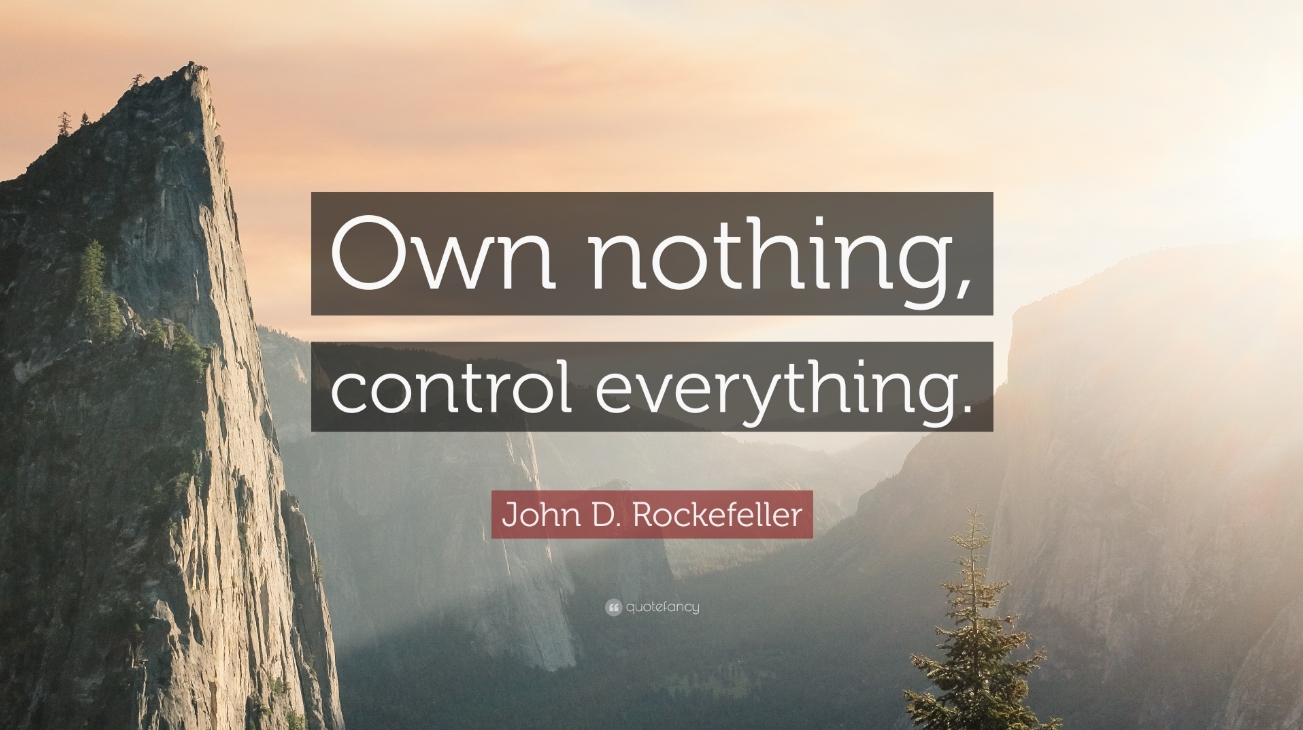
 Orbitz Hotels & Flights
49.97 MB
Tools
Orbitz Hotels & Flights
49.97 MB
Tools
 itTaxi
23.71 MB
Nav
itTaxi
23.71 MB
Nav
 RYDE
141.14 MB
Nav
RYDE
141.14 MB
Nav
 World Atlas MxGeo Pro APK
87.1 MB
Nav
World Atlas MxGeo Pro APK
87.1 MB
Nav
 Moovit: Transit & Bus Tracker
109 MB
Nav
Moovit: Transit & Bus Tracker
109 MB
Nav
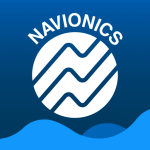 Navionics® Boating
248.9 MB
Nav
Navionics® Boating
248.9 MB
Nav

 BlaBlaCar APK
33.8 MB
Nav
BlaBlaCar APK
33.8 MB
Nav
 Zoom Earth
30 MB
Lifestyle
Zoom Earth
30 MB
Lifestyle
 Uber Lite
159 MB
Nav
Uber Lite
159 MB
Nav
 Sygic GPS Navigation & Maps
152.52 MB
Nav
Sygic GPS Navigation & Maps
152.52 MB
Nav
 Yandex Navigator
196 MB
Nav
Yandex Navigator
196 MB
Nav
 Top Online Video Apps - Free Video App Downloads
Updated:2026-01-21
Top Online Video Apps - Free Video App Downloads
Updated:2026-01-21
 Video Player
Updated:2026-01-21
Video Player
Updated:2026-01-21
 Real-Time Streaming Software Collection 2026
Updated:2026-01-21
Real-Time Streaming Software Collection 2026
Updated:2026-01-21
 Best video editing software
Updated:2026-01-21
Best video editing software
Updated:2026-01-21