Soul Browser is a minimalist yet full-featured web browser that offers a solid alternative to Android giants such as Chrome, Opera, and Firefox.In terms of features, Soul Browser has all the features you would want in a modern browser. This includes, of course, using an incognito window, organizing bookmarks, activating reading mode, choosing between different search engines, activating full-screen mode, etcetera. In addition, this browser includes the option to record your screen or take screenshots, automatically download all images, or, on the contrary, block all images. Finally, perhaps the most interesting feature is that the search engine has a built-in QR code scanner, so you can use this useful tool to find content with your smartphone's camera.
Automatic translation
Go back without refresh
Data Saving
Clean mode
Fast download
Layout editing
Menu editing
Search bar editing
Tab bar editing
Gesture editing
One-handed mode
Dark theme
Screen filter
Reader mode
Enlarge text
Change font
Text to Speech
TV cast
Keyboard security
Lock screen
Incognito mode
Scrolling screenshot
View only images
Save all images
Download video
QR code
PDF viewer
Photo editor
DNS change function (using Android "VpnService")
Privacy with Incognito Mode: Navigate the web safely with Incognito Mode, which ensures your browsing history and personal information remain confidential and secure.
Dark Mode for Eye Comfort: Protect your eyes with the dark theme option, designed to reduce strain during extended browsing sessions.
Text-to-Speech Functionality: Experience content in a new way with the text-to-speech feature, transforming written text into natural audio, perfect for multitasking or assisting visually impaired users.
Explore the Customization Options: Take advantage of the various settings to tailor the browsing experience to your personal preferences, enhancing your overall satisfaction.
Utilize Gestures for Navigation: Familiarize yourself with gesture controls to make navigating videos and other content more intuitive and efficient.
Regularly Use Clean Mode: Make it a habit to activate Clean Mode periodically to maintain optimal performance and ensure your device remains free of unwanted data and threats.
An application that allows you to clean your browser, preventing harmful viruses from entering.
Provide a free experience with privacy mode and browser content incognito mode.
Save the image and proceed to download the video once a lot of data but extremely fast.
View content with image format instead of text like reading a book.
Using text-to-speech saves you time absorbing data.
Surfing the web or watching videos can be done completely simply because Soul Browser has all the features a browser can have. At the same time, in the advanced settings, you can find the one-handed surfing feature. This feature is implemented through a combination of smaller features, and imagine that you can lie on your side for hours just surfing the web. This is not unreasonable, but it is completely possible because it can be done with the one-handed feature, and certainly, anyone will enjoy trying it. Think about a cold afternoon where you can lie under the blanket and happily surf the web without doing anything else.
Change layouts: Elements such as toolbars, menus, gestures, or even themes are under your control when changing the interface.
What’s available: Some colors are pre-prepared so users can start using them immediately instead of having to edit each one.
The fact that the eyes have to adjust too much under strong light intensity will cause them to get tired. If this continues, you may experience many eye-related health problems. Therefore, don’t forget to adjust the application interface in the settings to suit the actual light level and your needs at that time.
Comfort: Customize the application brightness to suit the outside light
Health: Minimize the amount of blue light emitted, helping to protect your eye health.
Strain: Reduce eye strain and pressure thanks to the feature of automatically switching websites to dark mode.
Sleep: When you need to browse the web a lot at night, don’t worry, the application’s interface is always user-friendly so you won’t have difficulty stopping and falling asleep.
download soul browser mod apk to enjoy a next level interface and simple browsing experience with ad blocking facility as well as freeing up space paradise automatically. It simply boost your internet experience with a number of amazing features available to enhance your interests and enjoy its all top notch features. Downloads, text to speech, text to images and many such exciting tools make it a worthy choice for all and over. Get its mod version for free with hassle free tools to use.
Size:42.68MB Version:1.4.48
Requirements:Android Votes:484
Browser is a software application that enables users to access, render, and navigate information resources on the internet. These resources, identified by Uniform Resource Identifiers (URIs), include web pages, images, videos, and other multimedia content. Browsers facilitate seamless exploration of interconnected data through hyperlinks, allowing users to transition between related information effortlessly. Technically, browsers operate by sending HTTP/HTTPS requests to web servers, retrieving data, and processing it through rendering engines (such as Blink, Gecko, or WebKit) to display interactive, visually structured pages. Modern browsers also support advanced features like caching, scripting (JavaScript), and secure encryption (SSL/TLS), ensuring efficient and safe web interactions for users worldwide.
About us | Contact us | Privacy policy| DMCA
Copyright © 2026 Xiaohei All rights reserved.
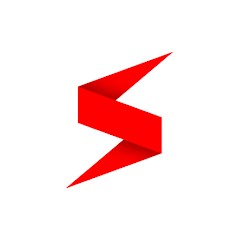
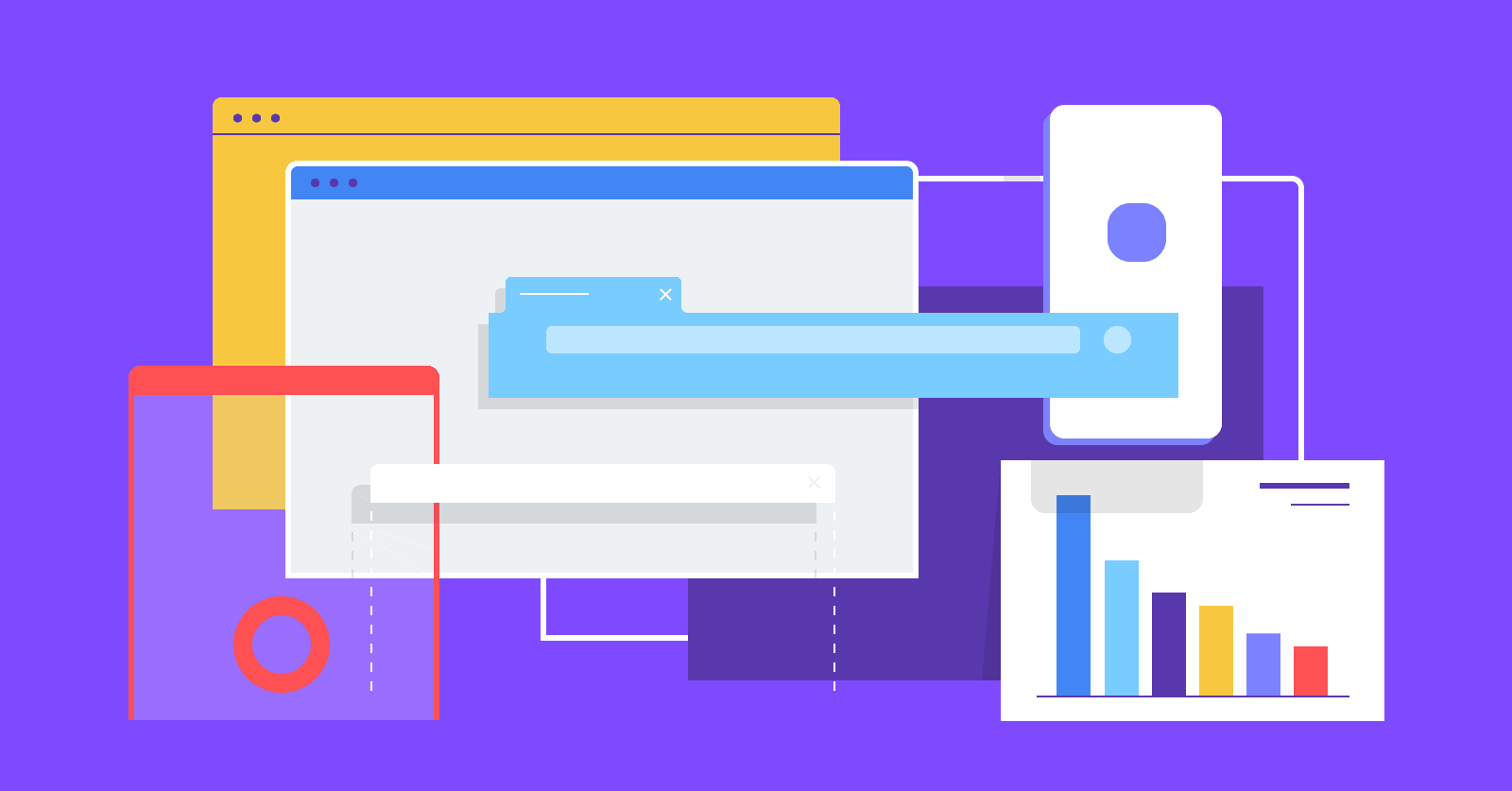
 SecureX
30.56 MB
Tools
SecureX
30.56 MB
Tools
 Lokke
39.9 MB
News & Books
Lokke
39.9 MB
News & Books
 Vivo Browser
78.2 MB
Tools
Vivo Browser
78.2 MB
Tools
 Dolphin Browser
16.7 MB
News & Books
Dolphin Browser
16.7 MB
News & Books
 Chrome Beta
17.7 MB
News & Books
Chrome Beta
17.7 MB
News & Books
 UPX: Unblock Sites VPN Browser
137.0 MB
Tools
UPX: Unblock Sites VPN Browser
137.0 MB
Tools
 Top Online Video Apps - Free Video App Downloads
Updated:2026-01-21
Top Online Video Apps - Free Video App Downloads
Updated:2026-01-21
 Video Player
Updated:2026-01-21
Video Player
Updated:2026-01-21
 Real-Time Streaming Software Collection 2026
Updated:2026-01-21
Real-Time Streaming Software Collection 2026
Updated:2026-01-21
 Best video editing software
Updated:2026-01-21
Best video editing software
Updated:2026-01-21