Streamlabs: Live Streaming App or Streamlabs app is a free, powerful tool for gamers and content creators, offering features like custom overlays, real-time alerts, and easy multi-platform streaming. It allows users to broadcast seamlessly on popular sites like Twitch, and stream live on YouTube, and Facebook, all through a mobile-friendly interface. Streamlabs: Live Streaming App lets you go live from anywhere at any time, setting up your stream has never been easier, supporting both horizontal and vertical layout. This streaming app is built for both beginners and pros, it’s a comprehensive app to personalize and enhance live streaming on the go.
Unlike other apps that have you join yet another social live streaming network, Streamlabs links to your existing channels so you can go live and chat with fans whenever you want! Custom RTMP destinations are also supported, all you need is your URL and stream key. Stream to platforms like Twitch, YouTube, Facebook, Loola, Trovo, Nimo, and more. One app, infinite destinations!
Game streaming made simple. Whether you’re playing PUBG Mobile, Call of Duty Mobile, Free Fire, Clash Royale, Pokemon GO, or any other mobile game, the app makes it easy to share gameplay with your fans. You can add a microphone, stream internal audio, or mix different sources together inside the app.
Swap between front and rear cameras and stream high quality video to your fans. Whether you’re a travel vlogger, musician, podcaster, or are just chatting, the app lets you take your audience with you on the go.
Customize your stream with professional mobile themes. Make your stream unique by adding beautiful overlays in a few easy clicks. You can also add your own logo, other images, and text to your stream.
Simply select the widgets you’d like to include in your mobile stream and we’ll do the rest. Available widgets include Alert Box, Chat Box, Event List, Donation Ticket, The Jar, Donation Goal, and many more to come!
Get your very own private server hosted on the Streamlabs Cloud. This ensures if your mobile real-time stream gets disconnected, your stream won’t go offline and lose all your precious viewers. Unlimited bandwidth and private server included for free in Ultra.
Like Streamlabs Desktop, the Streamlabs mobile app gives you full customization of your stream. Adjust the bitrate, frames per second, audio sampling rate, which events trigger alerts on stream and much, much more. Customize whatever you want, there's no one way to make an omlet.
Streamlabs mod apk also comes with lots of cool themes. So you can easily customize your stream with new mobile themes. And these themes help you to make your streams really unique by adding beautiful overlays with just a few taps. Also, Streamlabs offers you hundreds of stream overlays, assets, and templates for your live streams. And these additional resources are not available with the free version of the app. So the mod apk really comes in handy.
You are also getting a bunch of widgets with the Streamlabs crack app. You will find widgets like a chat box, alert box, event list, donation ticket, donation goal, and more. Also, adding these widgets to your live stream is extremely easy. All you have to do is simply select widgets that you would like to include in your mobile stream, and Streamlabs will set it up for you.
Streamlabs also offer you disconnection protection. It offers your own private server hosted on the Streamlabs cloud. As a result, if your mobile stream gets disconnected because of any reason, your stream will not go offline, and you will not lose your precious viewers. However, the free version doesn’t offer you unlimited bandwidth or a private server. But thanks to Stremlabs mod apk, you don’t have to worry about it at all.
Another useful feature of Stremlabs mod apk is that you will be able to stream on multiple platforms at once. However, it is not possible with the free version of the app. But as you are going to use the pro version. You can easily stream to twitch, youtube, Facebook, and other websites without any limitations.
If you want to share to the world your passion for something, it’s best to live stream it. Streamlabs Premium will help you get started with these features:
Live Stream Easily – In this age of technology, we use the internet for pretty much everything. Whether we want to work or to play games, the internet has many uses. Because of that, there are many things that have been borne out of the internet. One of them is live streaming which can be a viable way to make money today. But if you don’t know how to do it on your phone, you should use Streamlabs Premium now.
This free broadcasting app allows anyone to live stream any time with ease. This app gives you many mobile themes and overlays that you can add to personalize your streams. Moreover, you can choose to stream your phone’s display when playing games or to stream your camera. In addition, you can also add numerous widgets that you’ll need such as The Jar, Donation Ticket and many more.
Link Many Streaming Platforms – With this app, you’re able to link all of the streaming platforms you use in one app. The app allows you to link many platforms such as Twitch, Facebook, YouTube and many more. This gives convenience for people who don’t want to be bothered in relogging in every time. Moreover, it gives you access to all of your platforms in one app. You just select a platform and you can live stream using the app in seconds.
Stream Your Camera or Phone – There are many types of streams that people do nowadays. The most popular ones would be gaming, behind the scenes, cooking, makeup and many more. Because of this, you may use your phone’s display to stream whatever you’re doing on your phone. Or you can use your phone’s camera to stream. Whatever it is you need, the app will deliver!
Add Widgets – You’re also able to add widgets to your streams easily with the app. Here, you can add a chat box, an alert box, an event list, a donation ticket, a donation goal and many more. You can personalize your experience by adding only what you need and arranging them on the screen. This app gives you the ultimate freedom when it comes to streaming.
Customize – Lastly, you can also apply any mobile themes available today and add overlays that show your brand.
Private Server – If you want, you can host your streams on the Streamlabs Cloud.
With Streamlabs, streaming videos with just a few simple tips will make you a great content creator. What are you waiting for? Join thousands of people and share the experience, the joys of your daily life through this app now. With the Streamlabs MOD version below this article, you will experience more interesting features of this application.
Size:34MB Version:4.1.11
Requirements:Android Votes:317
Absurdity and bizarreness may seem similar at first glance, but they each have distinct characteristics. Bizarreness focuses on the strange and unconventional, often manifesting in peculiar visuals or unusual settings that leave people puzzled. It thrives on the unexpected and the surreal, creating a sense of mystery and intrigue. On the other hand, absurdity delves deeper into the irrational and illogical, presenting scenarios that defy common sense and challenge our understanding of reality. It is an exploration of the incomprehensible, the nonsensical, and the utterly unpredictable. Now, step into a world where logic is abandoned, where meaning is elusive, and experience the true essence of absurdity!
In today's digital era, many people find dating apps to be an incredibly effective way to expand their social networks. As one of the most convenient tools for modern socializing, these platforms offer users diverse opportunities to connect with others. Our curated selection of dating apps provides high-quality matching services, helping users quickly find like-minded people for meaningful interactions. Whether you're looking for friendship or romance, these apps empower you to meet new people in ways that suit your personal preferences and social style, making the journey of connection both enjoyable and rewarding!
In anchor type apps, users will be provided with rich live content, which can be watched directly on their mobile phones. Today, regarding the issue of recommending anchor software, the editor will bring you multiple free anchor apps. When using them, you can choose the type of live broadcast according to your preferences, and also experience different app functions. If interested, please continue reading the following text.
About us | Contact us | Privacy policy| DMCA
Copyright © 2026 Xiaohei All rights reserved.


 Retro Bowl MOD
27.6 MB
Sports
Retro Bowl MOD
27.6 MB
Sports
 Dream League Soccer 2016 apk
59.34 MB
Simulation
Dream League Soccer 2016 apk
59.34 MB
Simulation
 Dream Cricket 2024 apk
956 MB
Sports
Dream Cricket 2024 apk
956 MB
Sports
 Sportsurge
17 MB
Sports
Sportsurge
17 MB
Sports
 Instant Mail - disposable mail
83 MB
Social
Instant Mail - disposable mail
83 MB
Social
 MOLDIV VideoLab
118.3 MB
Media & Video
MOLDIV VideoLab
118.3 MB
Media & Video
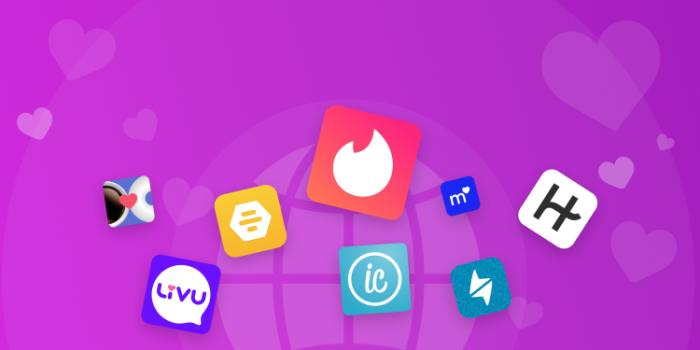
 favorited Mod
715.9 MB
Social
favorited Mod
715.9 MB
Social
 Jaumo
46.4 MB
Tools
Jaumo
46.4 MB
Tools
 ComLive
111.5 MB
Social
ComLive
111.5 MB
Social
 Flirtbees Mod
54.9 MB
Social
Flirtbees Mod
54.9 MB
Social
 BIGO LIVE Lite Mod
11.1 MB
Social
BIGO LIVE Lite Mod
11.1 MB
Social
 Talkatone
46.8 MB
Social
Talkatone
46.8 MB
Social

 Xystv
20.5 MB
Media & Video
Xystv
20.5 MB
Media & Video
 Nonolive - Live Streaming
164 MB
Social
Nonolive - Live Streaming
164 MB
Social
 Crazy78
57 MB
Media & Video
Crazy78
57 MB
Media & Video
 Matok APK
10.5 MB
Media & Video
Matok APK
10.5 MB
Media & Video
 Dreamlike Mod
143 MB
Media & Video
Dreamlike Mod
143 MB
Media & Video
 MatOk Live Mod
10.5 MB
Social
MatOk Live Mod
10.5 MB
Social
 Top Online Video Apps - Free Video App Downloads
Updated:2026-01-21
Top Online Video Apps - Free Video App Downloads
Updated:2026-01-21
 Video Player
Updated:2026-01-21
Video Player
Updated:2026-01-21
 Real-Time Streaming Software Collection 2026
Updated:2026-01-21
Real-Time Streaming Software Collection 2026
Updated:2026-01-21
 Best video editing software
Updated:2026-01-21
Best video editing software
Updated:2026-01-21