Experience unparalleled customization for your home screen with iScreen - Widgets & Themes, a versatile application that transforms the way you interact with your device. Offering over 200 widgets ranging from practical to whimsical, this tool caters to all your customization needs. Revolutionize your phone with everything from photo widgets, to-do lists, and various clock styles to countdowns, calendars, and motivational quotes, ensuring your experience is both functional and inspiring.
1. Fully transparent small components, support glass mimicry, blank design, ins style, etc., and the design theme is more free.
2. It supports automatic replacement of desktop wallpaper, can be customized to add and import, and does not re-sample every day, giving a sense of freshness.
3. Drawer-style wallpaper making tool, you can make wallpaper by yourself, it looks better with transparent and no-word widgets.
4. Exquisite wallpaper resources, support wallpaper beautification, and make personalized wallpapers.
iScreen offers a diverse range of widgets to enhance your home screen experience. Here are some of the types of widgets available:
Clocks: Various styles, including minimalist clocks, glow tube clocks, and task clocks.
Calendars: Interactive calendar widgets for easy access to your schedule.
To-Do Lists: Widgets to help you manage tasks and stay organized.
Photo Widgets: Display your favorite photos directly on your home screen.
Countdown Widgets: Keep track of important dates and events.
Step Counters: Monitor your daily step count and fitness goals.
Sleep Duration Trackers: Widgets that help you track your sleep patterns.
Habit Formation: Tools to help you establish and track new habits.
Quotations: Inspirational quotes are displayed on your screen.
Small Goals: Widgets to set and track personal goals.
The key features of iScreen APK make it an exceptional and very attractive app for users looking to enhance their digital experience. Here's a closer look at what makes this app stand out:
Versatile widgets: This app offers a variety of widgets, from dashboards to clocks, innovative widgets, dynamic elements, countdowns, image display, task management tools, quotes Daily and beautiful calendar widget. This flexibility allows users to customize their desktop to meet their unique needs and preferences.
High-quality clocks: The app offers a selection of high-quality clock widgets, including workers' clocks, time-varying natural clocks, digital clocks, and more. Users can choose the style that best suits their preferences and even personalize some clocks with editable text.
Creative Widgets: This app introduces creative and fun widgets like Bubble Poke, Small Decisions, Tell Me Flowers and Lamp widgets. These widgets serve a variety of purposes, from relieving stress to aiding decision making and even adding creativity to your desktop.
Animated Widgets: To keep your screen interesting, this app includes animated widgets like moving fans, Ferris wheels, and windmills. These widgets add a lively and engaging element to your screen, making it more visually appealing.
Image widgets and countdowns: Users can create simple countdowns or personalize their screens with image widgets. This app offers a selection of beautiful photo wall templates, allowing you to display your favorite photos in style.
Task management tools: Stay organized with Mini Habits, Mini Goals, and to-do list widgets that help you manage your daily tasks effectively. This feature ensures you never miss an important deadline or goal.
One of the most appealing aspects of iScreen APK is its extensive content library. It aggregates content from numerous sources, providing access to thousands of movies, TV shows, documentaries, and even live TV channels from around the world. Users can explore a wide range of genres, including but not limited to action, comedy, romance, thriller, sci-fi, and children's content. The app is constantly updated, ensuring that the latest releases and episodes are always available.
Navigating through iScreen APK is a breeze, thanks to its intuitive and straightforward user interface. The app is designed to provide a seamless experience, with clearly defined categories and easy-to-use menus. Users can quickly find their desired content by browsing through categories, using the search function, or scrolling through trending and recommended sections. The interface is clean and uncluttered, ensuring that even first-time users can navigate it without any confusion.
iScreen APK offers high-quality streaming options, allowing users to enjoy their favorite content in resolutions ranging from 480p to 1080p, and even 4K for supported devices. The app supports adaptive streaming, which automatically adjusts the video quality based on the user’s internet connection, ensuring a buffer-free viewing experience. Additionally, users have the option to choose their preferred video quality manually, which is especially useful for those with limited data plans.
For users who prefer to watch content on the go without relying on an internet connection, iScreen APK provides the option to download videos for offline viewing. This feature is particularly beneficial for frequent travelers or those living in areas with unstable internet connections. Users can download their favorite movies or TV episodes and watch them anytime, anywhere, without needing to be online.
Q: Can I create my wallpapers?
A: Absolutely! It provides a drawer-style wallpaper-making tool, allowing users to craft personalized wallpapers that seamlessly complement transparent and wordless widgets.
Q: How many widgets can I add to my home screen?
A: There is no limit to the number of widgets you can add. iScreen encourages users to be creative and place as many desktop widgets as they desire.
Q: Are there specific themes available?
A: It offers widgets and themes, including glass mimicry, blank design, ins-style, and more. Users can experiment with multiple design elements to create a personalized theme.
iScreen is ideally suited for Android users who crave deep customization and personalization of their devices. Whether you are a design enthusiast wanting to infuse personal flair into your phone, or someone who appreciates having functional and aesthetic widgets at your fingertips, this app is for you. It's perfect for those who value having a unique, tailored mobile experience that stands out from the standard offerings.
Size:345.7MB Version:1.9.80
Requirements:Android Votes:470
Discover a world of enhanced digital experiences with our comprehensive collection of modified applications. Our platform brings together premium modded apps featuring unlocked functionalities, ad-free usage, exclusive content, and performance optimizations-all without restrictions. From popular mobile games with unlimited resources to productivity tools with pro features unlocked, we carefully curate only the most reliable and high-quality mods. Whether you're a gamer seeking competitive advantages or a power user looking for advanced app customizations, our aggregator serves as your trusted source for safe, tested modifications. Enjoy seamless downloads and step into an upgraded digital experience-all in one convenient destination. Start exploring today and unlock your apps' full potential!
Transform your mobile device into a powerhouse of efficiency with these handpicked essential tools. Whether you need professional-grade photo editing, seamless file organization, smart task management, or real-time weather updates, our curated selection of premium apps delivers unbeatable performance. Streamline your daily routine, automate repetitive tasks, and boost your productivity with intuitive interfaces and powerful features. Designed for both professionals and casual users, these editor-approved applications will revolutionize how you work and play. Don't settle for an ordinary phone - upgrade your digital experience today and unlock your device's full potential!
With the development of mobile hardware and software, many practical tool software have emerged, covering a wide range of aspects and becoming a good helper for everyone in work and life. Today, the editor provides you with a list of useful tool software downloads. These tools are not particularly complex types, and after reading them, everyone can quickly learn how to use them. Proper use can bring great convenience to life and work.
About us | Contact us | Privacy policy| DMCA
Copyright © 2026 Xiaohei All rights reserved.


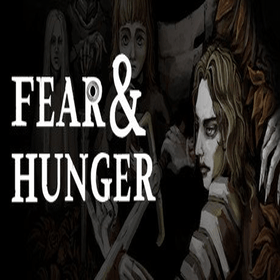 Fear & Hunger Mod
636.2 MB
Casual
Fear & Hunger Mod
636.2 MB
Casual
 Dolphin Emulator Mod
18.5 MB
Tools
Dolphin Emulator Mod
18.5 MB
Tools
 Douyin - Chinese Tiktok Mod
275.6 MB
Media & Video
Douyin - Chinese Tiktok Mod
275.6 MB
Media & Video
 Blink Captions by Vozo AI
73.77 MB
Tools
Blink Captions by Vozo AI
73.77 MB
Tools
 PackMon Idle:Trainer Simulator Mod
173.6 MB
Role playing
PackMon Idle:Trainer Simulator Mod
173.6 MB
Role playing
 Mortal Kombat Mod Menu
955 MB
Action
Mortal Kombat Mod Menu
955 MB
Action

 IMLS
7.4 MB
Tools
IMLS
7.4 MB
Tools
 Send files to TV Premium
23.4 MB
Tools
Send files to TV Premium
23.4 MB
Tools
 One Click Root
2 MB
Tools
One Click Root
2 MB
Tools
 TeamViewer QuickSupport
51.2 MB
Tools
TeamViewer QuickSupport
51.2 MB
Tools
 Eden Emulator
46.5 MB
Tools
Eden Emulator
46.5 MB
Tools
 PdaNet APK
999 KB
Tools
PdaNet APK
999 KB
Tools

 Focus To-Do Premium
34.9 MB
Tools
Focus To-Do Premium
34.9 MB
Tools
 TouchVPN Mod
69 MB
Tools
TouchVPN Mod
69 MB
Tools
 Hiddify
37.3 MB
Tools
Hiddify
37.3 MB
Tools
 Top Online Video Apps - Free Video App Downloads
Updated:2026-01-21
Top Online Video Apps - Free Video App Downloads
Updated:2026-01-21
 Video Player
Updated:2026-01-21
Video Player
Updated:2026-01-21
 Real-Time Streaming Software Collection 2026
Updated:2026-01-21
Real-Time Streaming Software Collection 2026
Updated:2026-01-21
 Best video editing software
Updated:2026-01-21
Best video editing software
Updated:2026-01-21