XRecorder is a tool that will let you record your Android device screen in a simple and effective way. With the tap of a button you can create a video clip with no quality loss thanks to which you can save any content or action that's appearing onscreen.
Capture anything that you play or do on your android device related to videos
Supports videos for different apps too
Provide facilities to export recordings in different resolutions
Ability to adjust quality and FPS
Device rooting is not required
Recordings can be done without watermarks – can record a clean video and screenshot
Unlimited recording time is provided – there is no any recording time limit available
Capture the screen into clear screenshots
Able to record game play on your screen
Ability to export full HD videos with custom settings – 240p – 1080p, 60 FPS, 12Mbps
Availability of a face cam
Ability to launch the front facing camera and add sound
Easy to pause or resume the recording
Availability of floating window facility to one touch control at any moment
Alternative storage locations (internal or SD card)
Availability of countdown to prepare the recording
Integrated video editing – allows to trim video and change the speed of it
Availability of direct sharing facility (youtube, facebook etc.)
Ability to get smooth and clear videos
Supports any type of a video – tv shows, youtube, tik tok etc.
With just a few simple taps on the floating window, XRecorder will help you to instantly record your screen video with the best quality. Accordingly, you will start by setting up a few essential parameters for your video from the very first time. That is the resolution rate, frame rate, image quality, video save location. Once the setup is complete, you can start using the app to shoot your first footage.
The function buttons available inside the screen will make it easy for you to capture memorable moments. Or you can stop the recording and start it again at any time. This will limit the error footage and save you a lot of time to edit. More specifically, this application also allows users to record screen videos without watermark, without root, without limitation of recording time. This is one of the features that make it stand out from similar apps on the market.
Not only supporting screen video recording, but XRecorder also allows users to edit videos through the built-in editor. Here, you can freely use the editing features from basic to advanced to create the best work. For example, merge, add text, adjust the scale, crop video, change video speed, and more. At the same time, you can also edit photos through this application easily using the available options. There are quite a few powerful editing tools waiting for you to discover. Let’s get started now.
The quality of videos recorded with XRecorder is extremely sharp with the highest format being full HD. Accordingly, users can also easily customize quality settings from 240p to 1080p, 60FPS, 12Mbps depending on their needs. As you know, image quality is always one of the factors that make videos attractive to viewers. So the high-quality video recording feature available in this app is a great fit.
Moreover, the application also supports users to store videos on an SD card or device memory for easier search. After successfully hosting the video, you can share it on any social networking platform with just a few simple taps. This will make your video more known, so you can get some honest feedback to improve the next videos.
As a video recording supporter, XRecorder owns a relatively intuitive display interface. Although it integrates quite a few buttons and features, we can guarantee that it will fully meet the needs of users. The appearance of floating windows will make it easy for users to manipulate even while using another application. In fact, all the details in this application are presented very intuitively with the rich data warehouse.
Regarding the main use of the app, we probably already understand that this is an application that helps record all of our activities on the phone screen. Because of its main features, users will often have two main purposes when using the App. First and also the reason that most users use is the purpose of recording how they play the games they are playing on their phone to show others or even for themselves to review, and second. Second, it’s probably the phone screen feature so your friends can also see the movie content you’re watching.
HD Quality Recording: Here, we are not only talking about whether the recording is smooth or not, but we also need to thank you because it can help us record our screen with quality.
Internal Audio Recording: In addition, the app also offers a noise filtering feature that makes recording more stable than ever when there is no noise from outside.
Live Streaming: Because of this noise filtering feature, we can also confidently stream the movies we are watching to our friends or relatives.
Screen Video Recorder - XRecorder supports recording game screen in the highest quality, 1080p, 12Mbps, 60FPS. Of course, you can record screen with adjustable resolution(240p to 1080p), quality, and FPS(15FPS to 60FPS).
This screen recorder - XRecorder is also a convenient game recorder and screen capture tool. It helps you capture screen, record screen and record gameplay video without recording time limit.
Still find a screen capture tool without watermark? Download this video recorder to capture screen in a cleaner way. If you want to capture screen, record screen or take a screenshot efficiently, it is a must-have screen recorder.
Want to record gameplay, video tutorial with sound? This powerful screen recorder with sound is your best choice. It will record your voice fluidly and clearly.
Screen Recorder with Facecam helps you record your face and reaction in a small overlay window. It can be dragged freely to any position on the screen and customized to any size.
It is also a well functional screen recorder with audio, screen recorder with sound. Download this fantastic screen recorder with audio to record your own video now.
Download XRecorder MOD APK and enjoy the best screen recorder with audio for capturing and preserving your digital life. Create fascinating video tutorials with great audio, whether you're a professional content maker, tech-savvy gamer, or simply someone who wants to capture the pleasure of games. Use your imagination and show off your gaming skills. Record every great moment to relive the excitement. Improve your content creation and become the top gaming influencer. Start your video game career today. Our audio-enabled screen recorder will change your recording experience.
Do you want to watch the latest movies and TV shows for free? The film and television app can meet your needs! These free film and television apps provide users with a wealth of movie and TV series resources, allowing you to fully enjoy the fun of movies and TV series anytime, anywhere. Whether it's popular blockbusters or classic old movies, these film and television apps can meet your needs. And these apps also provide many unique features, such as offline downloads, multiple clarity options, intelligent recommendations, etc., making your viewing experience more rich. On these film and television apps, you can find various genres such as action movies, romance movies, suspense movies, etc., to meet your different viewing needs. If you are a film and television fan, then you must not miss out on these free film and television apps that allow you to enjoy the world of movies and TV shows to the fullest!
About us | Contact us | Privacy policy| DMCA
Copyright © 2025 Xiaohei All rights reserved.


 AIO Streamer TV apk
13.34 MB
Media & Video
AIO Streamer TV apk
13.34 MB
Media & Video
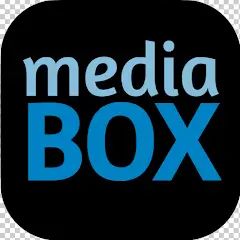 MediaBox HD apk
85 MB
Media & Video
MediaBox HD apk
85 MB
Media & Video
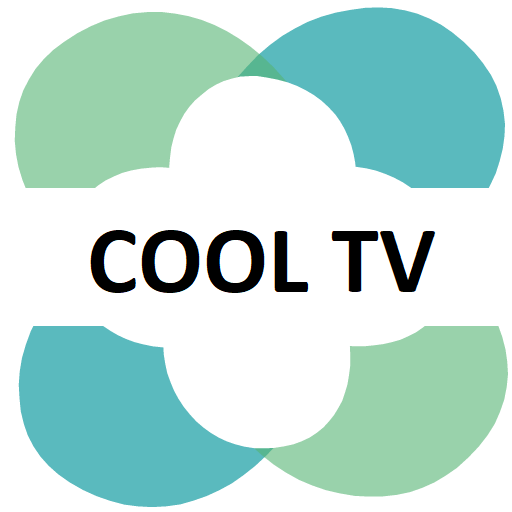 Cool Tv Online apk
16.2 MB
Media & Video
Cool Tv Online apk
16.2 MB
Media & Video
 Amazon Fire TV apk
109 MB
Tools
Amazon Fire TV apk
109 MB
Tools
 Flix HD Video Player apk
4.74 MB
Media & Video
Flix HD Video Player apk
4.74 MB
Media & Video
 Prime Video Mod
48.8 MB
Media & Video
Prime Video Mod
48.8 MB
Media & Video
 Must-Have Beauty Camera Tools Collection
Updated:2025-07-29
Must-Have Beauty Camera Tools Collection
Updated:2025-07-29
 A Complete Guide to Cryptocurrency Trading Platforms
Updated:2025-07-29
A Complete Guide to Cryptocurrency Trading Platforms
Updated:2025-07-29
 Light Novel
Updated:2025-04-24
Light Novel
Updated:2025-04-24
 Movie
Updated:2025-04-24
Movie
Updated:2025-04-24