miMind – Easy Mind Mapping – a great option for work and home visualization in the form of diagrams of various categories. As well as complexity, confusion, execution, and everything else that will help you deal with a difficult situation. From creating a family tree, to conducting crime investigations, training and planning the development of any project. Users can use colored markers, lines, frames, bars, and anything else that will help them select the desired object or group. Well, the absence of any borders makes it possible to build colossal works.
Interfaces that are user-friendly, intuitive, simple to use/navigate, and one-of-a-kind
Ui that is simple, adaptable, and designed for mobile devices such as smartphones and tablets
Many other formats are supported, including pictures (jpeg/jpg, png, tga, bmp/bitmap), pdf, text, and xml files.
There are no adverts or sign-up forms to fill out.
Frameworks that are multi-level, logical, and hierarchical, as well as several layout schemes
Formatting for text in a rich manner
Lines and curves, as well as forms (square, rectangle, oval, circle, hexagon, cloud, octagon, etc.)
Backup to cloud storage services such as google drive and dropbox
The import of data from cloud storage
Nodes may be copied and pasted, and nodes can be detached and reattached.
Crop rotate, undo-redo, collapse and expand, zoom and scroll, drag-and-drop
Auto-save when you depart
Importing a freemind file type
The space inside the application arranges the diagram creation tools in an organized manner so that users can easily find them. You can freely adjust and perform each step to create diagrams with the desired shape and color. After completing the creation of new mind maps, they will be exported to files in different formats.
Layouts and Designs: The application provides a variety of layouts, color schemes, shapes, and patterns for users to explore. You will start building your mind maps for your studies, work, or research. All the content and style are decided by the user.
Diverse Use Cases: A lot of creative and interesting content was created using the useful tools provided by the application. The application’s workspace allows users to develop everything from simple lists to complex technical concepts.
File Export Options: After completing their complete designs, users can take advantage of the application’s easy sharing and exporting support. You will be allowed to export your mind maps to multiple file formats such as images, PDFs, text, and XML.
Intuitive user interface that facilitates navigation through the app.
Different formats and templates for maps.
Export to different image formats (JPG, PNG, BMP...), text, PDF and XML.
Several multilevel design schemes to establish hierarchies and logical frameworks.
Various shapes for the nodes of each map.
Automatic backups.
Flexibility in connecting nodes with different formulas.
Undo and redo function.
Support for adding multimedia files, office files, text notes...
Q: How do I export my mind map in this app?
A: You can export your mind map in various formats like images, PDF, text, or XML files from the export option in the app.
Q: Does it require an internet connection to use?
A: No, it works offline, but it supports cloud storage backup and import if you want to use these features online.
Q: Can I add custom shapes to my mind map?
A: Yes, it offers a variety of predefined shapes, and you can customize the nodes as per your requirements.
Q: Is there a limit to how many nodes I can add?
A: No, it allows you to add as many nodes as needed to create a detailed mind map.
Q: How can I back up my mind maps?
A: You can back up your mind maps to cloud storage services like Google Drive and Dropbox, ensuring your data is safe.
miMind will be an application that allows users to design different types of mind maps to unify a specific topic. This will be an extremely suitable application if you are looking for a quick and varied way to draw mind maps right on your mobile device. With this application, users will be provided with many basic and complex features so that you can use and create the best type of personal mind map for yourself.
Feeling that there aren’t enough hours in the day? That you’re fighting a losing battle with your agenda? That each time you look up from your desk another year has rolled by? Well don’t worry, you’re not alone, and in today’s hyperconnected world, people are busier than ever before. On Android, there are countless productivity apps to help take control of your time and make your work more efficient. From a simple plugin for Chrome to a full-fledged app, picking the right productivity apps on Android can mean the difference between having a clear to-do list at the end of the day or having it overflowing with missed deadlines and projects that are off schedule. Productivity apps aren’t just about work, though. Using a productivity app in your personal life can keep you on top of deadlines for vacations, home repairs, and other family responsibilities.
Empower your microfinance operations with our cutting-edge digital lending platform, designed to streamline loan management while promoting economic growth. Our specialized software equips financial institutions with intelligent tools to efficiently serve underserved communities, simplify borrower onboarding, and optimize lending processes. Experience seamless integration, robust security, and data-driven insights tailored for microfinance success. Download now to revolutionize your financial services and drive sustainable development!
Streamline your lending and borrowing operations with our powerful suite of online loan management solutions. These innovative software platforms provide a seamless digital experience for both borrowers and lenders, featuring intelligent automation, real-time processing, and robust security measures to ensure fast, reliable, and user-friendly financial transactions.
About us | Contact us | Privacy policy| DMCA
Copyright © 2025 Xiaohei All rights reserved.


 Memes Feelnotes
52.51 MB
Productivity
Memes Feelnotes
52.51 MB
Productivity
 My TVK App
11 MB
Productivity
My TVK App
11 MB
Productivity
 Aadhaar Face RD
69.22 MB
Productivity
Aadhaar Face RD
69.22 MB
Productivity
 ATK App
26.63 MB
Productivity
ATK App
26.63 MB
Productivity
 Breezy HR
17.69 MB
Productivity
Breezy HR
17.69 MB
Productivity
 Breezy SS
96 MB
Productivity
Breezy SS
96 MB
Productivity

 My Invoice Generator & Invoice
15.9 MB
Productivity
My Invoice Generator & Invoice
15.9 MB
Productivity
 NopoX - Porn blocker
23 MB
Productivity
NopoX - Porn blocker
23 MB
Productivity
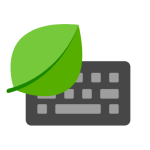 Mint Keyboard
36.8 MB
Productivity
Mint Keyboard
36.8 MB
Productivity
 Investing.com
71.2 MB
Productivity
Investing.com
71.2 MB
Productivity
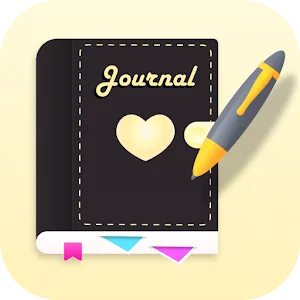 Journal: Notes, Planner, PDFs
70 MB
Productivity
Journal: Notes, Planner, PDFs
70 MB
Productivity

 Password Safe and Manager
18.4 MB
Productivity
Password Safe and Manager
18.4 MB
Productivity
 PDFelement
77.2 MB
Productivity
PDFelement
77.2 MB
Productivity
 MobiPDF (PDF Extra)
121.9 MB
Productivity
MobiPDF (PDF Extra)
121.9 MB
Productivity
 PDF Scanner Plus
38.4 MB
Productivity
PDF Scanner Plus
38.4 MB
Productivity
 PDF Scanner
23.1 MB
Productivity
PDF Scanner
23.1 MB
Productivity
 Must-Have Beauty Camera Tools Collection
Updated:2025-07-29
Must-Have Beauty Camera Tools Collection
Updated:2025-07-29
 A Complete Guide to Cryptocurrency Trading Platforms
Updated:2025-07-29
A Complete Guide to Cryptocurrency Trading Platforms
Updated:2025-07-29
 Light Novel
Updated:2025-04-24
Light Novel
Updated:2025-04-24
 Movie
Updated:2025-04-24
Movie
Updated:2025-04-24