Nice Mind is an Android app designed to enhance productivity and creativity by helping you organize ideas, capture inspiration, and create structured plans through mind mapping. It employs a visually appealing method combining graphic and textual elements to show connections between topics. By merging key features like mind mapping, to-do lists, and lightweight document creation, the app serves as a multifunctional organization tool.
Nice Mind Map is en effective mind map, easy to use, simple and flexible
Nice Mind Map has many layouts
Nice Mind Map has many templates for Personal, Work, Education, Life, you can change the template to be you own mindmap
Nice Mind Map has PC Version to improve you productivity
Nice Mind Map has many themes, theme style, theme color
You can insert pictures, Emoji, audio, hyperlink, attachment, etc.
You can add note, summary, boundary, callout, relationship to mindmap topic
You can set topic as Task, and you can add Calendar Reminder to it
You can add Priority or Progress mark to mindmap topic
You can Find & Replace words in mindmap
Nice Mind Map has Presentation Mode
Nice Mind Map has powerful and handy Outline Mode
Nice Mind Map support multi Sheet
Nice Mind Map support Text Scan, PDF Scan for quick input
Nice Mind Map support input LaTex
Nice Mind Map support 9 language for now
Maintain overview
Multi-layered tree
Fish-bone mind map style
Table mind map style
Nice Mind Map support SYNC mindmap to Google Drive and One Drive
Nice Mind Map support adding summary
Nice Mind Map support sub subject, you can enter sub subject to edit it
Nice Mind Map support copy/paste mind node
Add serial number for the nodes/topics of the same level
Change font color of mind map
Change the appearance of mind map
Export mind map as png, pdf, OPML or MarkDown
Folder support
Move node in mindmap
Share your mind map
Multi-level and logical frameworks
Feature of crop the pictures before add it in the mind map
Support dark mode
User-friendly interface that is intuitive and easy to navigate
Supports collaborative mind mapping with team members in real-time
Allows for a variety of formats including text, images, and links to enhance the mind maps
Offers customizable templates to meet different user needs and preferences
Mobile-friendly version available, enabling access on various devices
Cloud storage options ensure that users can save and access their mind maps from anywhere
Regular updates with new features based on user feedback
1. Ideal for professionals: Businesspeople and office workers will find Nice Mind Map an essential tool for planning meetings, setting goals, and managing projects.
2. Perfect for students and teachers: From organizing class notes to preparing lessons and reviewing study materials, Nice Mind Map is an excellent educational tool.
3. Creative possibilities: Whether you're working on creative writing, project planning, or gathering ideas, Nice Mind Map can handle it all, turning your concepts into tangible results.
Q: Can I collaborate with others using the app?
A: It offers real-time collaboration features, allowing you to work with teammates or classmates effortlessly.
Q: Is the app compatible with iOS devices?
A: Currently, It is only available for Android devices.
Q: Can I access my mind maps offline?
A: Yes, you can access your mind maps offline, making them convenient for brainstorming on the go.
Q: Are there any security measures in place to protect my data?
A: It has built-in security features to ensure your sensitive data remains safe and secure.
Q: Can I customize the appearance of my mind maps?
A: Absolutely! It offers customization options, including colors, shapes, and icons, allowing you to express your ideas uniquely.
Nice Mind Map isn’t just another app; it’s your go-to tool for capturing fleeting moments of inspiration, organizing those intricate mind maps, and sharing your genius with the world. Whether you’re a business professional, student, teacher, or someone who just loves to plan, this app is about to change the way you think, learn, and create.
Size:16.6MB Version:10.1.3
Requirements:Android Votes:89
Feeling that there aren’t enough hours in the day? That you’re fighting a losing battle with your agenda? That each time you look up from your desk another year has rolled by? Well don’t worry, you’re not alone, and in today’s hyperconnected world, people are busier than ever before. On Android, there are countless productivity apps to help take control of your time and make your work more efficient. From a simple plugin for Chrome to a full-fledged app, picking the right productivity apps on Android can mean the difference between having a clear to-do list at the end of the day or having it overflowing with missed deadlines and projects that are off schedule. Productivity apps aren’t just about work, though. Using a productivity app in your personal life can keep you on top of deadlines for vacations, home repairs, and other family responsibilities.
Streamline your lending and borrowing operations with our powerful suite of online loan management solutions. These innovative software platforms provide a seamless digital experience for both borrowers and lenders, featuring intelligent automation, real-time processing, and robust security measures to ensure fast, reliable, and user-friendly financial transactions.
We've curated the best business loan software solutions to simplify and accelerate the lending process. These platforms offer comprehensive features, including automated loan processing, risk assessment, credit scoring, and real-time financial monitoring. Ideal for lenders and borrowers alike, they enhance efficiency, reduce manual workload, and ensure smarter decision-making - all in one integrated system.
About us | Contact us | Privacy policy| DMCA
Copyright © 2026 Xiaohei All rights reserved.
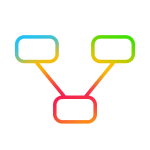

 SHAREit Lite
53.9 MB
Productivity
SHAREit Lite
53.9 MB
Productivity
 Notion
22.29 MB
Productivity
Notion
22.29 MB
Productivity
 Quikr
31.5 MB
Productivity
Quikr
31.5 MB
Productivity
 Traductor U
47.9 MB
Productivity
Traductor U
47.9 MB
Productivity
 Share Karo
58.5 MB
Productivity
Share Karo
58.5 MB
Productivity
 Xodo PDF Reader & Editor
82.7 MB
Tools
Xodo PDF Reader & Editor
82.7 MB
Tools

 Cashcepat- Pinjaman Tunai
29.92 MB
Tools
Cashcepat- Pinjaman Tunai
29.92 MB
Tools
 mPokket
60.63 MB
Finance
mPokket
60.63 MB
Finance
 Password Safe and Manager
18.4 MB
Productivity
Password Safe and Manager
18.4 MB
Productivity
 PDFelement
77.2 MB
Productivity
PDFelement
77.2 MB
Productivity
 MobiPDF (PDF Extra)
121.9 MB
Productivity
MobiPDF (PDF Extra)
121.9 MB
Productivity
 PDF Scanner Plus
38.4 MB
Productivity
PDF Scanner Plus
38.4 MB
Productivity

 PDF Scanner
23.1 MB
Productivity
PDF Scanner
23.1 MB
Productivity
 My Invoice Generator & Invoice
15.9 MB
Productivity
My Invoice Generator & Invoice
15.9 MB
Productivity
 Top Online Video Apps - Free Video App Downloads
Updated:2026-01-21
Top Online Video Apps - Free Video App Downloads
Updated:2026-01-21
 Video Player
Updated:2026-01-21
Video Player
Updated:2026-01-21
 Real-Time Streaming Software Collection 2026
Updated:2026-01-21
Real-Time Streaming Software Collection 2026
Updated:2026-01-21
 Best video editing software
Updated:2026-01-21
Best video editing software
Updated:2026-01-21