CapCut is a video editing program developed by the same company behind TikTok, which offers all the necessary tools to create high-quality movies in a very short time. The app, in fact, achieves what very few other video editors have managed to do: offer a huge amount of features without overwhelming the user. And this is primarily due to how easy it is to learn how to use it.
Trim and shorten clips and split or merge videos.
Adjust video speed from 0.1x to 100x, and apply speed curves to clips.
Animate video clips with incredible zoom in/out effects.
Highlight the best moments with the freeze feature.
Explore transition options with awesome effects on and between clips.
Keyframe video animation is available for all settings.
Edit videos to create smooth slow-motion with the optical flow feature and speed
curve tool.
Use the chroma key to remove specific colors from videos.
Easy to arrange and preview clips on multi-track timelines.
The stabilizing feature keeps video footage steady.
Auto captions: automate speech recognition and subtitles in videos.
Text-to-speech: apply text-to-speech in multiple languages and voices.
Background removal: automatically remove background free of charge.
Add text to videos with different fonts and styles, choose
unique text templates. Fonts can be imported locally.
Subtitles can be added to the timeline of video tracks and can be moved and adjusted in one step.
Match video content with diverse filters that are updated weekly with the latest
trends.
Edit videos with hundreds of trending effects, including Glitches, Blur, 3D, etc.
Add movie-style video filters or freely adjust video brightness, contrast, etc.
Add millions of music clips and sound effects to videos.
Extract audio, clips, and recordings from videos.
Custom video export resolution, HD video editor supports 4K 60fps exports and smart HDR.
Adjust the format and share it with friends on social media platforms.
Text will often appear in many aspects and many different applications, but not all types of applications have the same type of text font. For video editing applications, these fonts will often be tweaked and approved to ensure the fonts can be used and match current trends. You can realize that fonts not only inform content but can also be highly decorative, so creating a beautiful and trendy font is also necessary. Therefore, if you choose the right location, the observation effect will be better immediately.
Stickers with animations: Adding fun elements to videos is a way to make an impression on viewers.
Attach graphics and titles: With exciting effects, you should not ignore the combination of similar things.
Diverse styles: A large number of resources are waiting for you to apply them to your products.
About CapCut MOD APK video editing tool, there is nothing that makes you unhappy. Fast editing speed, giving you editing like a pro. Let every detail in every corner of the video appear perfectly. Attract a lot of eyes from viewers. You use the tools to crop, adjust brightness, dark, insert images. Touch and open tools to perfect each angle. Create your own videos that are full of modern editing tools. CapCut promises to bring you the best quality editor.
Video attracts more viewers when there are more funny sounds and melodies. At CapCut, users choose the sound in the music library or right application. There are music themes and divided into music folders for easy selection. Self-merge your favourite music videos. Download tones to your device and add them to video. Surely the video will be more engaging and become more interesting when there is music. CapCut offers a variety of tones to offer a wide variety of options.
Effects are a very important part contributing to quality. The transition effects in CapCut Premium APK cannot be ignored. Edit the surrounding scenes to make the main image stand out. Add stickers, text to the video. All effects and filters are pre-arranged in the application. With many sentences, flowers, animals to make the video more lively. To make the video more impressive and richer. You are completely free to use with a variety of effects. CapCut where all the tools and cute animations are fully gathered.
How fast or slow the video plays is also up to you. With levels played in different modes. Depending on the video you allow to play at different levels. For special shots, it is possible to give in slow view. Let viewers see that scene more meticulously. Each video shown at CapCut is always guaranteed with the most authenticity. Fast-forward bad passages and bring viewers attention to unique details. CapCut with custom user video levels.
1. Is CapCut free?
This is free to download, with basic editing features available absolutely free to the end user. This application includes some advanced features or premium content available for purchase from within the application.
2. Can CapCut Edit long Videos?
Yes, it supports long videos, but the capacity and time taken to edit depend on the device configuration. For very long videos, editing should be performed carefully to avoid system overloading for devices at low capacities.
3. How to Share Videos from CapCut to Social Networks?
The end of editing opens various sharing or exporting options inside the app, making it downloadable or sharing directly to TikTok, Instagram, Facebook, and YouTube.
4: Is CapCut suitable for beginners?
The friendly interface and easy-to-use tools of this application make it suitable for both beginners and those with experience in video editing.
CapCut is a versatile toolkit that integrates many advanced features to create countless amazing and artistic videos. It also has the dedicated and precise support of AIs, making video editing more sophisticated and modern than using manual tools. In addition, templates or visual effects will be great additions if users want to get more ideas for upcoming videos.
Size:204.1MB Version:14.0.0
Requirements:Android Votes:596
More and more people enjoy taking selfies nowadays, and the most important thing about a good selfie app is its filter function. Filters are mainly used to achieve various special effects on images. Taking photos with these cameras can make them more aesthetically pleasing. So which mobile filter software is good? Below, the editor recommends several super useful filter apps for everyone. In addition to having a large selection of filters, you can also customize and adjust your photos. Multiple filter overlays are super stylish, and you can modulate your exclusive filter effects. Below are the most popular filter software downloads for everyone, hoping to help you.
About us | Contact us | Privacy policy| DMCA
Copyright © 2026 Xiaohei All rights reserved.
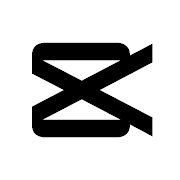

 Funimate Video Editor & Maker
277.2 MB
Photography
Funimate Video Editor & Maker
277.2 MB
Photography
 Instasize APK
31.71 MB
Photography
Instasize APK
31.71 MB
Photography
 Movepic
73.89 MB
Photography
Movepic
73.89 MB
Photography
 Polish
32.59 MB
Photography
Polish
32.59 MB
Photography
 B612
204.15 MB
Photography
B612
204.15 MB
Photography
 ProShot APK
4 MB
Photography
ProShot APK
4 MB
Photography
 Top Online Video Apps - Free Video App Downloads
Updated:2026-01-21
Top Online Video Apps - Free Video App Downloads
Updated:2026-01-21
 Video Player
Updated:2026-01-21
Video Player
Updated:2026-01-21
 Real-Time Streaming Software Collection 2026
Updated:2026-01-21
Real-Time Streaming Software Collection 2026
Updated:2026-01-21
 Best video editing software
Updated:2026-01-21
Best video editing software
Updated:2026-01-21