Capture every moment in stunning detail with ProShot, the ultimate camera application that will bring your photography skills to the next level. Whether you're a professional photographer or just love snapping pictures, ProShot provides all the tools and shooting effects you need to create beautiful and unique photos. With customizable shooting modes, easy-to-use interface, and high-quality results, ProShot is the go-to app for preserving memories and creating stunning photo collections. From capturing breathtaking landscapes to close-up portraits, ProShot will help you produce eye-catching photos that will impress everyone. Don't just take pictures, create art with ProShot.
ProShot, a leading photography application, enhances your creative repertoire by introducing three innovative light painting modes: Water, Star, and Bulb. Each mode is tailored for capturing flowing streams, dramatic starry skies, and intricate light patterns effortlessly.
Experience the comprehensive feature set of ProShot designed to elevate your photo and video capturing endeavors. This robust application empowers users with customizable shooting and recording modes, ensuring precise adjustments tailored to specific subjects and environments. From manual to auto and custom modes, ProShot offers flexibility and efficiency in producing stunning photographs and high-quality videos.
Navigate ProShot's intuitive interface where manual control is simplified yet powerful. Activate manual mode by selecting 'M' in the top right corner, enabling adjustments for Shutter (SHR), ISO (light sensitivity), and WB (white balance). Adjust exposure time, sensitivity, and color balance effortlessly to achieve optimal image quality under any lighting conditions.
ProShot guarantees exceptional output quality for both photos and videos. With support for up to 4K video resolution and flawless photo capture, users can tailor file formats, frame rates, and resolutions to meet exacting standards. Choose from a variety of aspect ratios to ensure compatibility across various platforms, enhancing the versatility and impact of your visual creations.
Selecting the right aspect ratio is crucial for maximizing the utility of your visual content. ProShot allows users to seamlessly adjust aspect ratios, ensuring optimal presentation on different social media platforms and applications. Whether creating engaging videos or impactful photos, ProShot empowers users to craft content that stands out in every context.
Normally, when using the camera to take a photo, you just touch the screen and take it, right? But what about photo quality? Yes, it’s not really as good as you’d expect. So let ProShot change the shooting stats on your camera to turn it into a real DSLR. It has two classic shooting modes, which are Auto and Manual. With Auto mode, it’s the same way you take pictures as usual. Just raise the camera, touch to focus, and shoot. However, the output image quality is of course much better in all aspects from brightness, sharpness, balance, …
As for Manual mode, users can customize more with parameters of exposure, focus, shutter speed, white balance, torch. Thanks to that, they can easily control the quality of your photos as you like. These manual customizations are not too complicated because all the features are already built-in at a granular level. Just find the item you need to open the features, then tap to apply it to the photo mode only.
In addition, users can also customize many other features with ProShot such as resolution mode, aspect ratio, timelapse mode, zoom out, zoom in… Accordingly, resolution mode is available at 16: 9, 4:3, and 1:1. The aspect ratio is also quite diverse (21: 9, 17:10, 50: 3) for users to choose photos with different purposes. Besides, they can customize the manual timelapse mode, zoom in / zoom out the shooting angle with just one finger on the screen. All in all, ProShot has all the professional photography features of a high-end camera. So it is not only a useful tool for the casual photographer but also a good friend for any professional photographer.
Besides the photo mode, ProShot also supports a lot of advanced customizations for video recording on the phone. Accordingly, it can shoot 60 frames at up to 175Mbps. It allows manual control of video recording, allows customizing parameters of resolution, frame rate, frame zoom, timelapse settings, etc. Output video quality can be up to 4K with images. Clear and realistic sound. Thanks to that, it is also very useful for video-based content creators.
Because it is integrated directly into the phone’s default camera, ProShot’s interface is really familiar to all users. The central screen is still the photo interface, the bar below contains basic features such as shooting, switching the front / rear camera, video recording button …
Besides, advanced features will be neatly integrated into the screen menus at the top of the screen. When any feature is activated, the detailed information of the feature will be displayed directly on the image for easy manipulation and viewing of changes in the image. However, it will be dimmer than the photo, so it will not affect the user’s viewing angle. In addition, information such as text, icons, will be white and the interface background will be black. Thanks to that, users can observe and search easily.
Align the Right Angle: When taking a photo, align the right angle and keep the image symmetrical for a perfect shot.
Utilize Different Shooting Modes: Explore and use both automatic and manual shooting modes to get the best results depending on your preference.
Edit Your Photos: Use ProShot's editing tools to perfect your photos and make them stand out with stunning effects.
Capture Moments in Video: Take advantage of the video recording feature of ProShot to capture videos with the sharpest images and sound quality.
ProShot is a must-have application for photography enthusiasts who are looking to capture and preserve their most precious moments in the best possible way. With its high-quality photography capabilities, multiple shooting modes, and artistic tools, ProShot allows users to unleash their creativity and create stunning images that will stand out and impress viewers. Whether you're a beginner or a professional photographer, ProShot has everything you need to elevate your photography game and create breathtaking photos and videos. Download ProShot now and start capturing your world in a whole new light.
Photography is an art form that has been around for over a century and has evolved greatly over the years. With the advent of technology, photography has become more accessible and convenient, especially with the rise of mobile photography. Mobile photography has revolutionized the field of photography, making it possible to capture and edit high-quality photos right from your smartphone. As mobile photography continues to grow in popularity, there is an abundance of mobile apps available for photography enthusiasts. However, with so many options available, it can be difficult to determine which apps are worth your time and investment. In this article, we’ll take a look at the top mobile apps for photography and provide you with a comprehensive guide to help you choose the best app for your needs.
Visuals serve as a primary gateway for players to engage with games, where distinctive art direction immediately captures attention and creates lasting impressions. An unconventional aesthetic not only stands out in crowded markets but also enhances immersion and emotional connection. When executed with creativity and polish, striking visuals elevate gameplay into a memorable artistic experience. That's why titles with truly exceptional art styles deserve recognition - they offer both visual delight and meaningful interactive expression that resonates with players long after the session ends.
Transform your smartphone into a powerful creative tool with these top-rated camera apps. Packed with professional-grade editing features, stunning filters, and advanced effects, they help you capture and refine every shot like never before. Perfect for landscapes, portraits, or spontaneous selfies, these apps offer intuitive controls and AI-powered enhancements-all for free. Download today and unlock your full artistic potential. With these apps, your photos will stand out with polished, professional quality, making every moment picture-perfect!
About us | Contact us | Privacy policy| DMCA
Copyright © 2025 Xiaohei All rights reserved.


 Hypic apk
268.40 MB
Photography
Hypic apk
268.40 MB
Photography
 DJI Fly apk
541 MB
Media & Video
DJI Fly apk
541 MB
Media & Video
 OldRoll - Vintage Film Camera apk
207 MB
Photography
OldRoll - Vintage Film Camera apk
207 MB
Photography
 Photoroom AI Photo Editor FREE apk
82 MB
Photography
Photoroom AI Photo Editor FREE apk
82 MB
Photography
 Picsart AI Photo Editor, Video
76.5 MB
Photography
Picsart AI Photo Editor, Video
76.5 MB
Photography
 PixelLab - Text on pictures apk
27 MB
Photography
PixelLab - Text on pictures apk
27 MB
Photography

 LR
192 MB
Tools
LR
192 MB
Tools
 Adobe Firefly
70 MB
Photography
Adobe Firefly
70 MB
Photography
 Efiko v1.6.2
22 MB
Photography
Efiko v1.6.2
22 MB
Photography
 Creatify - Ai Anime Generator APK
105.2 MB
Tools
Creatify - Ai Anime Generator APK
105.2 MB
Tools
 Canva: AI Photo & Video Editor APK
35.1 MB
Photography
Canva: AI Photo & Video Editor APK
35.1 MB
Photography
 Magic Eraser - Remove Objects
16.2 MB
Photography
Magic Eraser - Remove Objects
16.2 MB
Photography
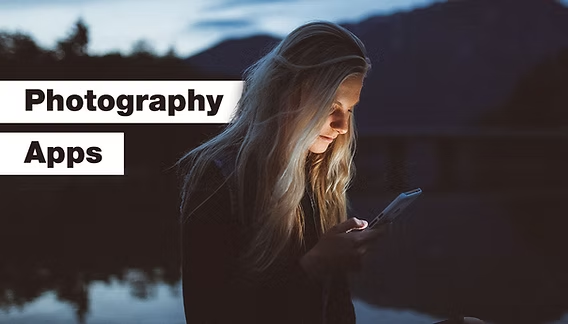
 Must-Have Beauty Camera Tools Collection
Updated:2025-07-29
Must-Have Beauty Camera Tools Collection
Updated:2025-07-29
 A Complete Guide to Cryptocurrency Trading Platforms
Updated:2025-07-29
A Complete Guide to Cryptocurrency Trading Platforms
Updated:2025-07-29
 Light Novel
Updated:2025-04-24
Light Novel
Updated:2025-04-24
 Movie
Updated:2025-04-24
Movie
Updated:2025-04-24