Pixel Camera, also known as Google Camera, is the official app developed by Google for Android devices to replace the default one.Pixel Camera stands out for its ability to take images in difficult conditions. With HDR+, you can achieve photos even in low-light or brightly backlit environments. With its night vision feature, you will be able to see details in the dark without using your device's flash or needing an artificial light nearby. Another interesting feature is the Astrophotography tool, which lets you obtain sharp images of stars, constellations or even the Milky Way.As with any camera, Pixel Camera can also be used to record videos. But Pixel Camera allows you to record in high definition, in the dark, and add cinematic effects to give your recordings a professional touch. You can choose the resolution and size limit, among other options. Pixel Camera, or Google Camera, gives you a wide variety of possibilities so you won't miss your professional camera again when you want to take a picture or record a video.Pixel Camera is a good camera that you can install on any Android device, but it has some major advantages for Pixel devices, such as the ability to take photos in high, 50MP resolution or greater control of certain elements, such as the focus or shutter speed.Download the Pixel Camera APK here and enjoy its features.
Take sharp photos down to every detail: The most outstanding feature of Pixel Camera is its ability to take extremely sharp photos. That is also what most photographers want. Because most of the time when people take photos, when they zoom far, the photo quality is bad. But with Pixel Camera it’s different. Possessing the Super Res Zoom feature, you don’t need to worry about images being broken when zoomed in. Then you can take photos in any position and still have sharp photos down to every detail. It’s no coincidence that the app is called Pixel Camera.In addition to focusing on every detail when you zoom in, Pixel Camera also helps you focus on one point and blur surrounding background details. This helps you focus on highlighting the desired details to create unique photos. In addition, you can adjust the contrast and exposure for every small detail to make the photo have the most vivid colors.
Take night photo: Shooting night scenes is extremely difficult with conventional cameras. But this does not make it difficult for Pixel Camera. All you need to do is turn on night mode and Pixel Camera will help you take the most sparkling and clear photos. Instead of turning on the flash to take photos, which is both inconvenient and causing glare, now you can easily take sparkling and sharp night photos.For those who love astronomy and want to take photos of the night sky, Pixel Camera is a great choice. Furthermore, if you are a novice photographer, Pixel Camera can also help you improve your skills. With the HDR+ effect, even if you take photos in backlight or don’t know how to focus, your photos can still balance brightness with unexpected sharpness. Now do you understand why Pixel Camera is a “must have” photography application?
Image recognition technology: As Google’s “darling”, it is not difficult to understand that Pixel Camera is integrated with many modern and professional features. The most prominent of these is image recognition technology from Google Lens. Accordingly, Pixel Camera will help you scan and receive information from the images you capture. You can completely convert photos into text with just a few simple steps.Besides, with Google Lens integration, you can also scan to find information from photos. For example, search for places, characters or QR codes. Thus, Pixel Camera is not only a professional camera but it is also a useful support tool for many other tasks. Travel for example!
Supports high quality video recording: Not only does it do well when taking and editing photos, Pixel Camera also helps you record the smoothest and most realistic videos. You can choose the resolution for your videos from 720p to full HD. In addition, Pixel Camera also integrates features to support you such as anti-shake, battery saving or slow motion.Of course, even when you zoom in or in low light, the video quality is still extremely clear and sharp. Thus, in addition to turning you into a professional photographer, Pixel Camera also helps you become a filmmaker with realistic and vivid footage. Creativity is up to you, Pixel Camera takes care of the rest!
Motion Mode: If you want to capture professional-style action pan and long exposure photo capturing styles, then Motion Mode is what you should select.
Top Shot: There have been moments when you are taking a group photo and don’t know if everyone is looking right. This is where the Top Shot helps you pick the best picture.
Long Shot: Recording a quick video is not possible when you are still in photography mode, but with Long Shot, you can capture videos by long-pressing the shutter key.
Night Sight: Are you looking for a way to capture photos with the best details and lighting without using flash? Night Sight is the best solution.
HDR Plus: You can use HDR+ mode to capture clear and crisp pictures for low-light conditions and scenes where backlit is used. It uses proper exposure and gives white balance controls.
Super Resolution Zoom: In conditions where you need to zoom in to capture that perfect shot, you can use Super Res Zoom mode to take sharper photos with maximum details.
Compatibility: The Gcam app is officially compatible with Pixel phones only, specifically on Android 12 or above phones.
HDR+ with Exposure and White Balance Controls - Take incredible photos using HDR+, especially in low-light or backlit scenes.
Night Sight - You’ll never want to use your flash again. Night Sight brings out all the details and colors that get lost in the dark. You can even take photos of the Milky Way with Astrophotography!
Super Res Zoom - Get way close from far away. Super Res Zoom makes your pictures sharper when you zoom in.
Long Exposure - Add a creative blur to moving subjects in the scene
Action Pan - Add a creative blur to the background while keeping your subject in focus
Macro Focus - Vivid color and striking contrast in even the smallest subjects
50MP High Res - Take high resolution photos with richer detail
Pro Controls - Take even more creative control with the ability to adjust things like focus, shutter speed, and more
Q: What devices are compatible with the app MOD APK?
A: The app is compatible with Android devices running Android 5.0 (Oreo) and above.
Q: Is the app MOD APK free to download?
A: Yes, the MOD version is available for free download and provides an ad-free experience.
Q: Does the app MOD APK require rooting my device?
A: No, you do not need to root your device to use the MOD version of the app.
Q: Can I use the app MOD APK on non-Google devices?
A: The app can be used on most Android devices, not just Google.
Q: How do I install the MOD APK app?
A: Download the APK file from a trusted source, enable installation from unknown sources in your device settings, and then install the file.
The Pixel Camera APK truly showcases Google's unwavering commitment to revolutionizing mobile photography. Designed with the user in mind, it blends cutting-edge features and a genuine commitment to capturing life as it truly looks and feels. This app is much more than a mere tool; it's a faithful companion for anyone who views life through the photographic lens. As it continuously evolves, it stands as a beacon of innovation in smartphone photography, transforming every Pixel device from a simple phone into a portal that opens up to a world ripe for discovery and capture.
Size:26.04MB Version:8.9.097.54010471
Requirements:Android Votes:396
Visuals serve as a primary gateway for players to engage with games, where distinctive art direction immediately captures attention and creates lasting impressions. An unconventional aesthetic not only stands out in crowded markets but also enhances immersion and emotional connection. When executed with creativity and polish, striking visuals elevate gameplay into a memorable artistic experience. That's why titles with truly exceptional art styles deserve recognition - they offer both visual delight and meaningful interactive expression that resonates with players long after the session ends.
AI Photo Editing Apps - encompassing both image generation and enhancement tools - utilize cutting-edge machine learning algorithms to produce, refine, or transform visuals using text prompts, uploaded images, or artistic preferences. These powerful applications are reshaping digital art, photography, and media production by streamlining sophisticated processes such as professional-grade retouching, artistic style replication, and completely AI-generated artwork. By combining automation with creative control, they empower users to achieve stunning results with unprecedented speed and precision.
Enhance your photos effortlessly with the best free photo editing apps for Android! Whether you want to apply stunning filters, adjust brightness and contrast, remove blemishes, or create professional-quality edits, these apps offer powerful tools at your fingertips. From simple one-tap enhancements to advanced editing features like background removal and AI-powered effects, you can transform your images with ease. Explore a wide range of user-friendly and feature-rich apps, all available for free download. Start editing and make your photos stand out today!
About us | Contact us | Privacy policy| DMCA
Copyright © 2026 Xiaohei All rights reserved.


 Samsung Camera APP
62.5 MB
Photography
Samsung Camera APP
62.5 MB
Photography
 Amazon Photos
105.41 MB
Photography
Amazon Photos
105.41 MB
Photography
 Phonto
39.5 MB
Photography
Phonto
39.5 MB
Photography
 InShot Video Editor Pro
93 MB
Photography
InShot Video Editor Pro
93 MB
Photography
 Studio Ghibli
48.7 MB
Photography
Studio Ghibli
48.7 MB
Photography
 GPS Map Camera Android
59.5 MB
Photography
GPS Map Camera Android
59.5 MB
Photography
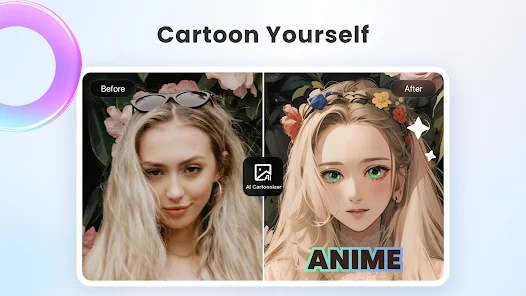
 RoboNeo
79.8 MB
Photography
RoboNeo
79.8 MB
Photography
 FaceApp Pro - Face Editor
50 MB
Tools
FaceApp Pro - Face Editor
50 MB
Tools
 YouCam Perfect - Photo Editor
182.73 MB
Tools
YouCam Perfect - Photo Editor
182.73 MB
Tools
 Airbrush: Face & Photo Editor
423.1 MB
Photography
Airbrush: Face & Photo Editor
423.1 MB
Photography
 YouCam Makeup - Selfie Editor
180 MB
Photography
YouCam Makeup - Selfie Editor
180 MB
Photography

 BroChill
243.5 MB
Tools
BroChill
243.5 MB
Tools
 Top Online Video Apps - Free Video App Downloads
Updated:2026-01-21
Top Online Video Apps - Free Video App Downloads
Updated:2026-01-21
 Video Player
Updated:2026-01-21
Video Player
Updated:2026-01-21
 Real-Time Streaming Software Collection 2026
Updated:2026-01-21
Real-Time Streaming Software Collection 2026
Updated:2026-01-21
 Best video editing software
Updated:2026-01-21
Best video editing software
Updated:2026-01-21