Experience the magic of the film industry right on your phone with this innovative app! With Blackmagic Camera, you can easily adjust settings like frame rate and white balance to achieve that coveted cinematic ‘look’ of Hollywood films. The user-friendly interface makes it feel like you’re working with a professional digital film camera, allowing you to unleash your creativity on the go. Plus, with the option to record directly to Blackmagic Cloud Storage in up to 8K resolution, collaborating on projects with editors around the world has never been easier. Don’t miss out on this game-changing tool for aspiring filmmakers and video enthusiasts alike!
Blackmagic Cameras come equipped with a range of features designed to meet the demands of professional filmmakers. Some notable features include:
High-resolution Sensor: Blackmagic Cameras are equipped with high-resolution sensors capable of capturing stunning detail and clarity in every frame.
Wide Dynamic Range: The cameras offer an impressive dynamic range, allowing filmmakers to capture both shadow and highlight detail in challenging lighting conditions.
RAW Recording: Blackmagic Cameras support RAW recording formats, providing filmmakers with maximum flexibility in post-production.
Built-in ND Filters: Some models feature built-in neutral density (ND) filters, allowing filmmakers to control exposure levels without compromising image quality.
Multiple Recording Formats: Blackmagic Cameras support a variety of recording formats, including ProRes and Blackmagic RAW, giving users the flexibility to choose the format that best suits their workflow.
User-friendly Interface: Don’t you just hate it when you download an app and feel lost? This one ensures you feel right at home from the get-go. Clean icons, straightforward controls, and an uncluttered layout make navigation a breeze.
Customized Controls: Have you ever felt restricted by the default settings on your camera app? With the Blackmagic Camera Control App Android, you’re in the driver's seat. It helps you to tailor settings to suit your particular desires, whether you are capturing a colorful sundown or taking pictures of the nuances of a dimly lit room.
Real-time Preview: What you see is what you get! No more guessing games or post-click disappointments. Frame your shots with precision, knowing exactly how they'll turn out.
Enhanced Connectivity: The future is all about staying connected. With this app, seamlessly connect with compatible Blackmagic cameras. This makes transferring, editing, and sharing a walk in the park. It’s like having a professional camera suite right in your pocket.
Advanced Editing Features: Post-production is where the real magic happens. And the app doesn't skimp on this. Adjust brightness, and contrast, apply filters, and much more. All with a few taps!
Storage and Backup Solutions: The app offers efficient storage solutions, ensuring your photos are safe and sound. Plus, with integrated backup options, you can always have a copy of your prized shots, just in case.
Enhanced Control: The app offers remote control over camera settings, allowing for adjustments on the fly without needing to physically interact with the camera.
Real-Time Monitoring: Users can view a live feed from the camera, ensuring they capture the desired shots with precision.
Advanced Features Access: The app provides access to advanced camera functionalities, including color grading, focus peaking, and exposure settings.
Convenient File Management: Users can manage their files directly through the app, streamlining the workflow from shooting to post-production.
Increased Flexibility: The APK enhances the camera's versatility, making it more adaptable to various shooting environments and styles.
Compatibility Considerations: Be aware that the Blackmagic Camera APK may not work perfectly with all devices or operating systems, which could limit its use for some.
Ease into Learning: New users of the Blackmagic Camera APK should expect a brief learning period to become familiar with its extensive features and user interface.
Connection Dependence: The app's performance relies heavily on a stable connection between your device and the camera, which might be problematic in areas with weak connectivity.
Handling Software Glitches: As with any software, the Blackmagic Camera APK might encounter occasional bugs or glitches, so users should be ready to manage these issues as they arise.
Deep Dive into the Interface: Spend time familiarizing yourself with the app's interface. Understanding where each feature is located and how it functions can significantly speed up your workflow. Practice navigating through different settings and tools so you can quickly access them during a shoot.
Explore the Manual Settings: Dive into the app's manual controls and play around with ISO, shutter speed, and aperture settings. These adjustments can significantly transform your photos' appearance and mood. Grasping how each parameter impacts your image helps you create the exact look you want, whether it's achieving a soft, blurred background in portrait photos or capturing crisp, detailed landscapes.
Explore the Editing Suite: After shooting, take advantage of the app's comprehensive editing suite. Experiment with different filters, adjust contrast and saturation, or play with light and shadow effects to bring your photos to life. Remember, sometimes subtle adjustments can make a significant difference.
Stay Updated: Keep the app updated to take advantage of the latest features and improvements. Regular updates not only bring new tools but also enhance the app’s performance and stability. Check for updates periodically to ensure you’re using the latest version.
Leverage Customizable Controls: Customize the app’s controls to suit your shooting style. This can include setting up quick access to your most-used features or adjusting the layout to better fit your workflow. Personalizing these controls can make your shooting experience more efficient and enjoyable.
Experiment with Different Shooting Modes: The app often offers various shooting modes, like portrait, landscape, or macro. Each mode is tailored to specific situations, optimizing settings for the best possible results. Trying out these modes can not only yield great photos but also teach you about different photography techniques.
Utilize Connectivity Features: If you own a Blackmagic camera, use the app’s connectivity features to the fullest. This can transform your phone into a remote control for your camera, offering convenience and new shooting perspectives.
Learn from the Community: Engage with the Blackmagic user community. Online forums, social media groups, and tutorials can provide valuable insights, tips, and creative ideas to enhance your photography skills.
5 stars: This app is a game-changer! The level of control and the cinematic quality it delivers is truly impressive. I love the interface and the features. It's clear this is built for serious mobile filmmaking. However, I'm using a Samsung S23 Ultra, and while the hardware is capable, the stabilization in the app could be significantly improved. It would be amazing to see this addressed in a future update. Otherwise, it's a 5-star app
5 stars: 2025 Jan THANK YOU SO MUCH This app just got a KILLER update.
3 stars: Edit 2025-01-30: Still not allowed to register. Review: Looks good. But two big problems. 1. BM for some reason don't acknowledge that the part of Sweden I live in exists. Why? Dunno. And 2. For the life of me, I seem to be unable to manually press the screen to focus without engaging auto exposure. So I have to constantly reset the ISO to where I want it after I manually picked focus. Why? Dunno.
What is the Blackmagic Camera app?
The Blackmagic Camera app is a mobile application designed by Blackmagic Design, offering professional-grade videography and photography tools for smartphones.
Can I use the Blackmagic Camera app on any smartphone?
The app is available on both iOS and Android platforms, but its performance and available features may vary depending on the device’s hardware capabilities.
Does the app support 4K recording?
Yes, the Blackmagic Camera app supports 4K recording and even higher resolutions, depending on your smartphone’s capabilities.
What are log and RAW formats?
Log and RAW formats provide greater dynamic range and flexibility in post-production. They are preferred by professionals for their ability to retain more detail and offer extensive color grading options.
Is the app suitable for beginners?
While the app offers advanced features, its user-friendly interface makes it accessible to beginners. However, mastering its full potential may require some learning and practice.
How much storage do I need?
High-resolution videos and RAW formats require significant storage space. It is recommended to have ample storage available or use external storage solutions.
Blackmagic Camera unlocks the power of your phone by adding Blackmagic’s digital film camera controls and image processing! Now you can create the same cinematic ‘look’ as Hollywood feature films. You get the same intuitive and user friendly interface as Blackmagic Design’s award winning cameras. It’s just like using a professional digital film camera! You can adjust settings such as frame rate, shutter angle, white balance and ISO all in a single tap. Or, record directly to Blackmagic Cloud in industry standard files up to 8K! Recording to Blackmagic Cloud Storage lets you collaborate on DaVinci Resolve projects with editors anywhere in the world, all at the same time.
Visuals serve as a primary gateway for players to engage with games, where distinctive art direction immediately captures attention and creates lasting impressions. An unconventional aesthetic not only stands out in crowded markets but also enhances immersion and emotional connection. When executed with creativity and polish, striking visuals elevate gameplay into a memorable artistic experience. That's why titles with truly exceptional art styles deserve recognition - they offer both visual delight and meaningful interactive expression that resonates with players long after the session ends.
AI Photo Editing Apps - encompassing both image generation and enhancement tools - utilize cutting-edge machine learning algorithms to produce, refine, or transform visuals using text prompts, uploaded images, or artistic preferences. These powerful applications are reshaping digital art, photography, and media production by streamlining sophisticated processes such as professional-grade retouching, artistic style replication, and completely AI-generated artwork. By combining automation with creative control, they empower users to achieve stunning results with unprecedented speed and precision.
Transform your smartphone into a powerful editing studio with the best video editing apps for Android! Whether you're a content creator, social media enthusiast, or just looking to polish personal videos, these apps offer professional-grade tools right at your fingertips. Enjoy intuitive interfaces, advanced features like multi-track editing and filters, and seamless exporting options - all optimized for mobile devices. Download now and start creating stunning videos anytime, anywhere!
About us | Contact us | Privacy policy| DMCA
Copyright © 2025 Xiaohei All rights reserved.


 LR
192 MB
Tools
LR
192 MB
Tools
 Adobe Firefly
70 MB
Photography
Adobe Firefly
70 MB
Photography
 Efiko v1.6.2
22 MB
Photography
Efiko v1.6.2
22 MB
Photography
 Creatify - Ai Anime Generator APK
105.2 MB
Tools
Creatify - Ai Anime Generator APK
105.2 MB
Tools
 Canva: AI Photo & Video Editor APK
35.1 MB
Photography
Canva: AI Photo & Video Editor APK
35.1 MB
Photography
 Magic Eraser - Remove Objects
16.2 MB
Photography
Magic Eraser - Remove Objects
16.2 MB
Photography
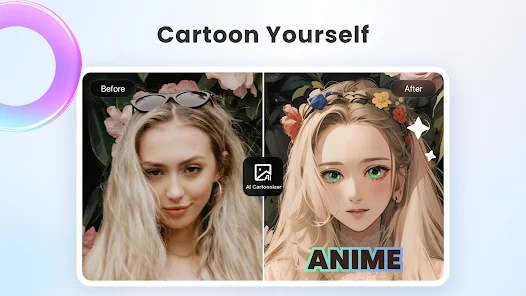
 AI Marvels
182.90 MB
Photography
AI Marvels
182.90 MB
Photography

 Filmora Pro APK
220.5 MB
Media & Video
Filmora Pro APK
220.5 MB
Media & Video
 Meitu Wink
81.53 MB
Media & Video
Meitu Wink
81.53 MB
Media & Video
 Filmora:AI Video Editor, Maker Mod
198 MB
Media & Video
Filmora:AI Video Editor, Maker Mod
198 MB
Media & Video
 Funimate Video Editor & Maker Mod
189.1 MB
Media & Video
Funimate Video Editor & Maker Mod
189.1 MB
Media & Video
 Must-Have Beauty Camera Tools Collection
Updated:2025-07-29
Must-Have Beauty Camera Tools Collection
Updated:2025-07-29
 A Complete Guide to Cryptocurrency Trading Platforms
Updated:2025-07-29
A Complete Guide to Cryptocurrency Trading Platforms
Updated:2025-07-29
 Light Novel
Updated:2025-04-24
Light Novel
Updated:2025-04-24
 Movie
Updated:2025-04-24
Movie
Updated:2025-04-24