Bixby Vision is a complementary app for Samsung's Bixby assistant that lets you search for things with images in a completely intuitive way. All you have to do is open your smartphone's camera and point it at something. The way Bixby Vision works is simple, but it offers countless possibilities. Basically, tap the icon and focus your smartphone's camera on what you want to search for. After that, Bixby Vision will give you the option to buy the item in question on various platforms if it's a product, check for directions between one place and another, or even translate text found in the frame. With Bixby Vision, you can take full advantage of your Samsung assistant by searching for things with images. All you need is the latest Samsung smartphone and Bixby.
Bixby Vision is an Android app developed by Samsung that uses artificial intelligence and machine learning to provide users with a range of features. The packageId for the app is ‘com.samsung.android.visionintelligence’. One of its main functions is image recognition, which allows users to take photos or upload images from their gallery and receive information about what’s in the picture.
For example, Bixby Vision can identify landmarks, plants, animals, and even text on signs or menus. It also has a shopping feature that lets users scan barcodes or QR codes to get more information about products, compare prices across different stores, and make purchases directly from within the app.
Another useful aspect of Bixby Vision is its translation feature. Users can point their camera at foreign language text and have it translated into their preferred language in real-time. This makes traveling abroad much easier as users can quickly understand street signs, menus, and other important information without having to rely on a separate translation app.
Augmented reality: This app is an augmented reality app that can be accessed through your Galaxy S camera.
Object identification: It has the ability to identify objects in real-time, giving users instant information about what they are looking at.
Shopping integration: If an identified object is available for purchase, Bixby Vision allows users to buy it directly from the app.
QR code reading: This app supports QR code scanning, making it easy to access information or websites by simply scanning the code.
Text translations: This app can recognize and translate text, making it convenient for users who need to understand foreign languages.
Sign and reference recognition: It can also identify and provide information on important signs or references, ensuring users have relevant information at their fingertips.
Use it for Price Comparison: When shopping, utilize this app to compare prices of products across different retailers. By scanning the item with this app, you can quickly find out if it's available at a lower price elsewhere, potentially saving you money.
Discover New Products: This app can also be used to discover new products. Whether you see something interesting in a store, on a billboard, or while browsing online, use this app to identify it and find out more information. You might just stumble upon your next favorite item!
Translate Menus or Signs: When traveling to a foreign country, this app can help you overcome language barriers. Simply point your camera at a menu or a sign, and this app will provide you with a translation. This way, you can confidently order food or navigate unfamiliar surroundings.
Bixby Vision boasts accessibility features, assisting users with visual impairments. It can read out text, detect and announce colors, and provide verbal descriptions of your surroundings, making it easier to navigate and understand your environment. Supported by a wide range of Samsung devices, Bixby Vision requires Wi-Fi or mobile data (additional charges may apply) and offers services that may vary by country and device. The user interface may also differ depending on the device. As technology continues to evolve, Bixby Vision stands as a testament to how a smartphone camera can transform the way we interact with and understand the world.
Size:26.0MB Version:3.8.21.8
Requirements:Android Votes:409
Dive into this comprehensive hub of music applications designed for every type of listener. Stream global hits, craft custom playlists tailored to your mood, or uncover hidden gems across diverse genres-all with intuitive, high-quality platforms. Discover both industry-leading streaming services and specialized apps offering exclusive features like AI-powered recommendations, social sharing, or advanced audio customization. Whatever your musical preference, find the ideal app to enhance your listening journey with effortless discovery and premium sound.
In today's digital era, music enthusiasts seek platforms that provide vast music libraries, high-quality audio, and seamless accessibility-all without subscription fees. Our curated selection of free music streaming apps delivers the perfect blend of variety, performance, and convenience, ensuring every listener finds their ideal soundtrack. Whether you're exploring new genres or enjoying timeless classics, these apps offer an unbeatable listening experience at no cost.
Music Player is a tool designed to play audio files, available as both software applications and dedicated hardware devices. It can be installed on electronic devices like smartphones, tablets, and computers, allowing users to stream or play locally stored music in various formats. Additionally, standalone hardware devices, such as MP3 players and digital audio players, are specifically built for high-quality music playback. Many modern music players support advanced features like equalizers, playlists, offline playback, and streaming service integration, enhancing the overall listening experience.
About us | Contact us | Privacy policy| DMCA
Copyright © 2026 Xiaohei All rights reserved.


 Tubidy
8.7 MB
Media & Video
Tubidy
8.7 MB
Media & Video
 TREBEL Mod
70.6 MB
Media & Video
TREBEL Mod
70.6 MB
Media & Video
 Fildo Premium
55.9 MB
Media & Video
Fildo Premium
55.9 MB
Media & Video
 Nonoki APK
15.4 MB
Media & Video
Nonoki APK
15.4 MB
Media & Video
 YMusic
8.39 MB
Media & Video
YMusic
8.39 MB
Media & Video
 Precise Volume
16.4 MB
Music
Precise Volume
16.4 MB
Music
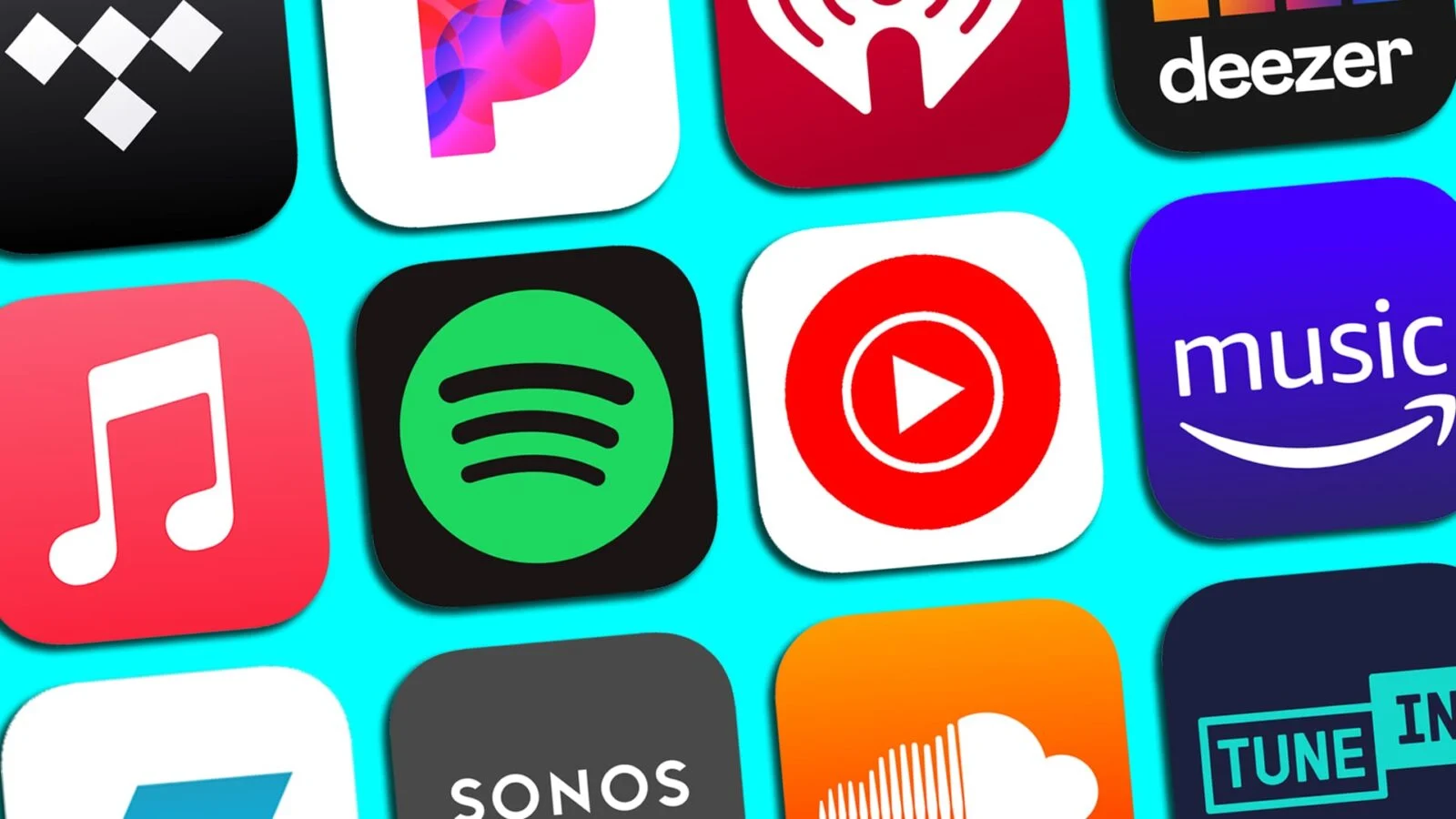
 Namida
43.4 MB
Tools
Namida
43.4 MB
Tools
 eSound
131 MB
Media & Video
eSound
131 MB
Media & Video

 Top Online Video Apps - Free Video App Downloads
Updated:2026-01-21
Top Online Video Apps - Free Video App Downloads
Updated:2026-01-21
 Video Player
Updated:2026-01-21
Video Player
Updated:2026-01-21
 Real-Time Streaming Software Collection 2026
Updated:2026-01-21
Real-Time Streaming Software Collection 2026
Updated:2026-01-21
 Best video editing software
Updated:2026-01-21
Best video editing software
Updated:2026-01-21