Vid2Mp3 - Video To MP3 is a free & easy video artist or mp4 converter tool application to convert video files from your device or downloaded from the Internet to MP3 formats files with various specification.This application is an video art conversion app which resize the format of a video and convert it to MP3 and easy tool to local videos or you can simply open the video you want to convert from the file manager from your device that allows you to browse through your files and select the video you want to convert to MP3 with just one click.Not only that, but also you can browse through converted files to play or share anytime!
The app supports a wide range of audio conversion formats, ensuring versatility for users who might have different audio preferences. Whether the input is a music video, a lecture, or a movie clip, Vid2Mp3 can handle various types of video files, making it a flexible tool for audio extraction. This capacity to support multiple file types enhances its usability across different media.
With Vid2Mp3, users can save extracted audio files to any folder of their choice on their Android device. This feature allows for personalized organization, enabling users to categorize and access their audio files easily. The straightforward user interface simplifies the process, making it accessible for individuals who may not be tech-savvy.
Editing capabilities are also available within the application. Users can add ID3 Tags to their audio files, which include information such as album art, artist details, and album titles. This feature is beneficial for those who wish to maintain a well-organized media library, as it allows for better identification and management of audio files.
Another aspect of Vid2Mp3 is its efficiency in converting files. The app is designed to work quickly, reducing the time users have to wait before they can enjoy their extracted audio. This efficiency is particularly important for users who may want to convert multiple files in succession, as it minimizes downtime between conversions.
The process of using Vid2Mp3 is straightforward. After downloading the app, users can select the video they wish to convert from their device. With just a few taps, they can initiate the conversion process and wait for the app to complete the task. The simplicity of this workflow is a significant advantage for users looking for a hassle-free experience.
Additionally, Vid2Mp3 is compatible with various audio formats, catering to different user preferences. This compatibility ensures that users can extract audio in a format that best suits their needs. Whether users require MP3 or other audio formats, the app provides options to fulfill these requirements.
Access the VidToMp3 Website: Begin by navigating to the official VidToMp3 website. You can easily find it by searching for "VidToMp3" on your preferred search engine.
Copy the YouTube Video URL: Locate the YouTube video that you want to convert. Copy the video's URL from your browser's address bar.
Paste the URL in VidToMp3: Return to the VidToMp3 website and paste the copied YouTube URL into the provided field.
Select MP3 as the Output Format: Before initiating the conversion process, make sure to select "MP3" as the desired output format.
Initiate the Conversion Process: Click on the "Convert" button to start the conversion process. VidToMp3 will now work its magic and extract the audio from the YouTube video.
Download Your MP3 File: Once the conversion is complete, you will be provided with a link to download the MP3 file. Click on the link to save the file to your device.
Using video to Mp3 you can easily extract audio from any video you have. You can extract the audio and save it to any folder of your choice and listen later. You can even add meta tags to the audio such as Album art, artist and album information.
Dive into this comprehensive hub of music applications designed for every type of listener. Stream global hits, craft custom playlists tailored to your mood, or uncover hidden gems across diverse genres-all with intuitive, high-quality platforms. Discover both industry-leading streaming services and specialized apps offering exclusive features like AI-powered recommendations, social sharing, or advanced audio customization. Whatever your musical preference, find the ideal app to enhance your listening journey with effortless discovery and premium sound.
In today's digital era, music enthusiasts seek platforms that provide vast music libraries, high-quality audio, and seamless accessibility-all without subscription fees. Our curated selection of free music streaming apps delivers the perfect blend of variety, performance, and convenience, ensuring every listener finds their ideal soundtrack. Whether you're exploring new genres or enjoying timeless classics, these apps offer an unbeatable listening experience at no cost.
Music Player is a tool designed to play audio files, available as both software applications and dedicated hardware devices. It can be installed on electronic devices like smartphones, tablets, and computers, allowing users to stream or play locally stored music in various formats. Additionally, standalone hardware devices, such as MP3 players and digital audio players, are specifically built for high-quality music playback. Many modern music players support advanced features like equalizers, playlists, offline playback, and streaming service integration, enhancing the overall listening experience.
About us | Contact us | Privacy policy| DMCA
Copyright © 2025 Xiaohei All rights reserved.


 Mixy
62.2 MB
Media & Video
Mixy
62.2 MB
Media & Video
 Poweramp Full Version Unlocker apk
24.6 MB
Media & Video
Poweramp Full Version Unlocker apk
24.6 MB
Media & Video
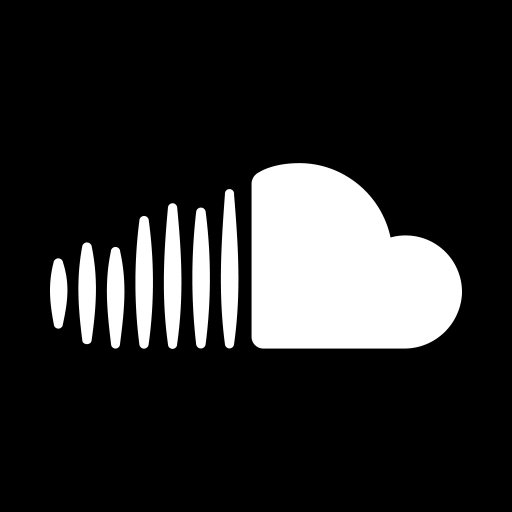 SoundCloud: Play Music & Songs apk
45.7 MB
Media & Video
SoundCloud: Play Music & Songs apk
45.7 MB
Media & Video
 Offline Music Player
28.81 MB
Media & Video
Offline Music Player
28.81 MB
Media & Video
 Resso Music apk
75.7 MB
Media & Video
Resso Music apk
75.7 MB
Media & Video
 BlackPlayer EX Music Player apk
17.4 MB
Media & Video
BlackPlayer EX Music Player apk
17.4 MB
Media & Video
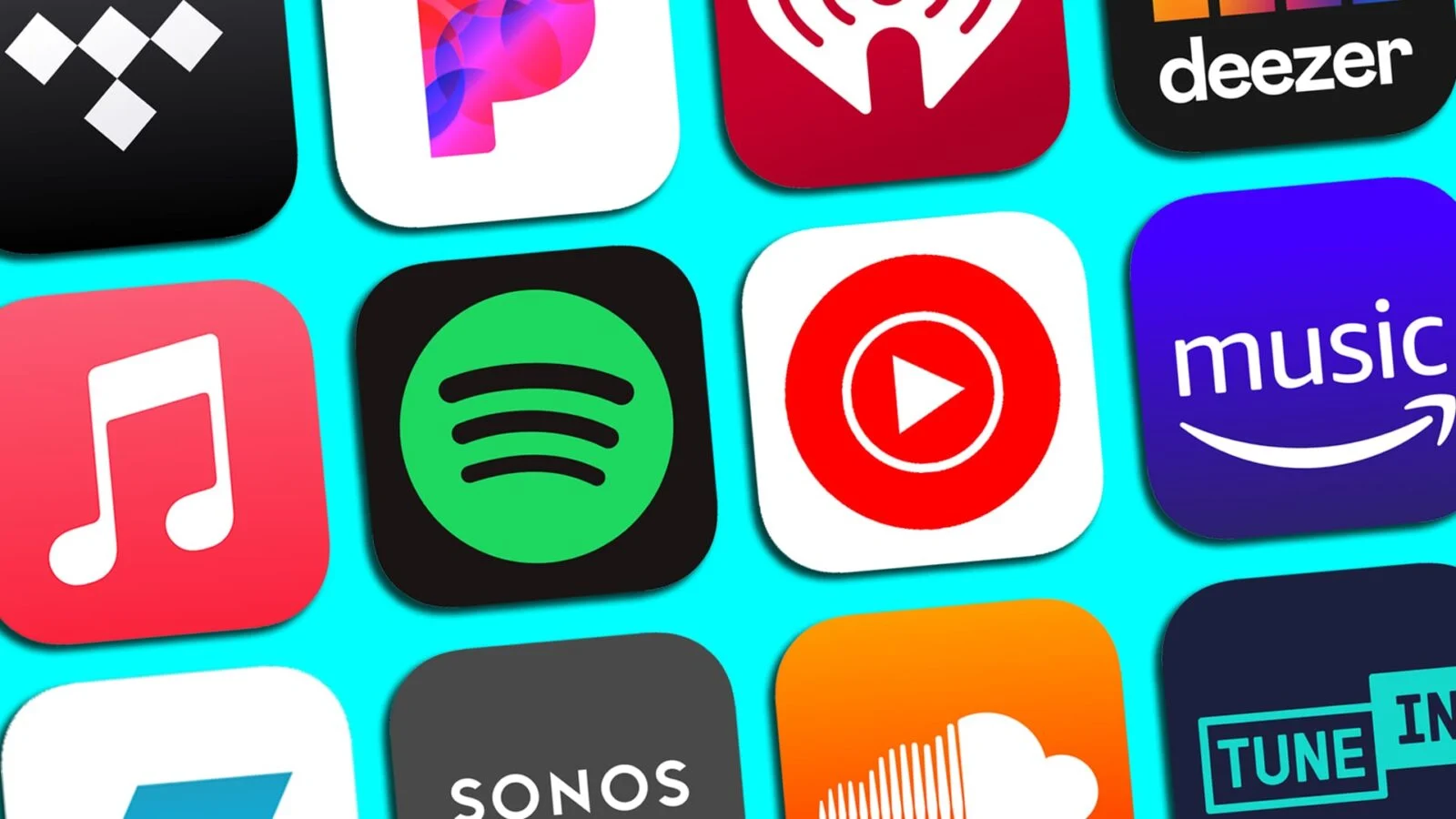
 GuitarTuna
78.1 MB
Media & Video
GuitarTuna
78.1 MB
Media & Video

 Voice AI - Changer Your Voice apk
106 MB
Media & Video
Voice AI - Changer Your Voice apk
106 MB
Media & Video
 Must-Have Beauty Camera Tools Collection
Updated:2025-07-29
Must-Have Beauty Camera Tools Collection
Updated:2025-07-29
 A Complete Guide to Cryptocurrency Trading Platforms
Updated:2025-07-29
A Complete Guide to Cryptocurrency Trading Platforms
Updated:2025-07-29
 Light Novel
Updated:2025-04-24
Light Novel
Updated:2025-04-24
 Movie
Updated:2025-04-24
Movie
Updated:2025-04-24