PhotoShot is a unique image editing application with high-quality filters, helping you to recreate the sky, change the surrounding scenery, change the color of clothes, edit the structure of the subject lines in the photo and many other advanced features. In PhotoShot there is a Photo Enhancer feature, which helps you to correct blurry, noisy or low-resolution photos. PhotoShot’s built-in AI reproduces blurs, compresses noise, and instantly transforms your images into high-quality HD images. Another case can also use Photo Enhancer. That’s when you want to bring your images to life with vibrant colors or want to make old faded images regain their vivid colors like the day they were born. You can also add stickers to your photos or create your own stickers. PhotoShot also features Defocus background blur to give your photos an artistic depth, as if they were taken from a high-quality professional camera. For selfie lovers, PhotoShot has an added Face Enhance feature that helps you enhance your images in radiant portraits.
PhotoShot is an image editing application where you can satisfy your creative needs to create impressive products. You can add different elements, such as environmental factors, and also remove unnecessary things. At the same time, perfectly combined colors are the key to making your images more attractive on many social networking platforms. Short texts or emojis can also make a difference to the product, so put them in the right position and change the properties to make the overall image as pleasing to the eye as possible. Therefore, a quality image comes from your own love and creative ideas.
PhotoShot takes users into a colorful world as they go through different filter layers. It is similar to a prism in that it helps users see more colors and helps their images become completely impressive. If you are worried about the color element in the image, you don’t need to worry because, with just one touch, your image will change color immediately. Your job is to try to choose the color you like the most and feel is most suitable so you can post it on social networks. In addition, along with the filter, the effect is also something that you should not ignore.
It can be seen that PhotoShot brings a new world to those who are passionate about photography. With an impressive collection of filters, you can easily turn everyday photos into works of art in just a few seconds. Thanks to the HSL color picker, users can customize brightness, contrast, color, or warmth as desired.
In particular, with the selfie photo editing feature, you will be more confident with your selfies after applying available filters and effects. And what’s more, this application saves you time and effort with advanced features. Instead of having to spend hours on professional editing software on your computer. Now, all editing operations, from basic to advanced, are easily done right on your phone.
Every time you take a photo, it’s not always possible to avoid unwanted extra details. With PhotoShot, removing unwanted objects from photos is as simple as magic. The Object Removal tool helps you quickly erase unwanted elements, from a fancy logo to stickers or excess text on photos.
Sometimes, the background in a photo can make the subject stand out. Accordingly, this application provides a solution to quickly change the background with Background Changer. You can easily choose a new wallpaper from PhotoShot’s rich library or from any source you desire. The new background compositing process is smooth, with the subject retaining its sharpness and natural shadows. The end result is a perfect, flawless photo that truly reflects your creative intent.
PhotoShot offers a special feature for those who want to “change the mood” for their photos, which is the appearance of Sky Changer. Instead of worrying about overcast or cloudy skies when shooting, you can now turn your image into an ideal painting with your dream sky in just a few seconds.
By using the Sky Changer feature, you can select and replace boring blue skies with stunning HD skyscrapers. It can be an image of a brilliant sunrise to a gentle sunset. With just one click, the sky in the photo will be transformed, giving you a completely new photo editing experience. In particular, even though the sky changes, other details in the photo such as houses, trees, or the main subject remain the same.
Just by using this application, you can turn your ordinary photos into a separate work of art. Indeed, you can easily add unique stickers, notes, or special messages with over 10 available fonts.
With PhotoShot, inserting text into photos becomes extremely easy. You can customize the color, size, and border of the text. This ensures that each letter matches your photo perfectly.
If you want to add more artistry, the Defocus background blur feature will help you focus attention on the main subject. This makes it feel like the photo was taken from a specialized camera. And don’t forget to use the Face Enhance feature to keep your portrait fresh and radiant.
- Create AI-generated avatars in seconds
- Create cartoon version of yourself in one tap with this pro AI photo editor
- Transform photos into digital artwork
- Remove Background automatically with AI Background Eraser
- Access 100+ backgrounds to replace or edit images
- Get precise cutouts & create transparent PNG images
- Remove unwanted objects like text, stickers & watermarks
- Erase logos and clean up images easily
- AI-powered Background Remover for precise edits
- Instantly replace skies with 50+ sky presets
- AI Background Changer for a professional touch
- Enhance Photos quality by restoring & upscaling images
- Improve photo quality with AI Photo Enhancer
- Retouch selfies for a flawless look
- Apply Neon, Glitch, Drip, and Light effects
- Hundreds of filters to edit and improve photos
- HSL color adjustment: brightness, contrast, saturation, hue
- Blur backgrounds for a professional DSLR look
- Motion blur & radial blur for artistic effects
- Use 100+ fonts to customize images
- Create & add custom PNG stickers
- Crop, Resize & Blend Photos
- Crop, rotate, resize & zoom images
- Square fit & blur background for social media
- Blend multiple images to create double exposure effects
- Change the color of clothes in one tap
- Choose from multiple patterns & designs
- AI-powered Clothes Changer for realistic results
With PhotoShot, Android users will have themselves the fully-featured photo editing app, which is capable of editing and customizing any existing photos on your mobile devices. Have no troubles working with the many advanced and creative tools for enhancing and editing your photos in many ways. Explore their varying implementations to always make the most of the app.
Have no troubles working with the simple and intuitive photo editor app from vyro.ai. Explore the cool filters and effects, which you can immediately apply to your photos. Choose to adjust your images with different editing options. Make uses of the advanced photo enhancer to enable better images from your low-quality photos.
Unlock the brilliant uses of sky replacer and background editor features in PhotoShot, which will let you customize the backgrounds using many amazing footages. Adjust the images with detailed color adjustments. Make uses of the LightFX feature to enable cool overlays on your images. Enjoy the interesting uses of the Cloth Texture Changer. The list goes on.
PhotoShot is a free photo editor app developed by Swivel Bangladesh that is compatible with Android 9.0. This app offers a wide range of editing tools for users to enhance their photos and make them look professional. The app has a user-friendly interface that is easy to navigate. The main features of this app include the ability to crop, rotate, and adjust the brightness, contrast, and saturation of photos. Additionally, users can add filters, frames, and text to their photos. Overall, PhotoShot is a comprehensive photo editor app that offers a variety of editing tools to help users create stunning photos. The app is perfect for both amateur and professional photographers who want to take their photos to the next level.
Visuals serve as a primary gateway for players to engage with games, where distinctive art direction immediately captures attention and creates lasting impressions. An unconventional aesthetic not only stands out in crowded markets but also enhances immersion and emotional connection. When executed with creativity and polish, striking visuals elevate gameplay into a memorable artistic experience. That's why titles with truly exceptional art styles deserve recognition - they offer both visual delight and meaningful interactive expression that resonates with players long after the session ends.
AI Photo Editing Apps - encompassing both image generation and enhancement tools - utilize cutting-edge machine learning algorithms to produce, refine, or transform visuals using text prompts, uploaded images, or artistic preferences. These powerful applications are reshaping digital art, photography, and media production by streamlining sophisticated processes such as professional-grade retouching, artistic style replication, and completely AI-generated artwork. By combining automation with creative control, they empower users to achieve stunning results with unprecedented speed and precision.
Enhance your photos effortlessly with the best free photo editing apps for Android! Whether you want to apply stunning filters, adjust brightness and contrast, remove blemishes, or create professional-quality edits, these apps offer powerful tools at your fingertips. From simple one-tap enhancements to advanced editing features like background removal and AI-powered effects, you can transform your images with ease. Explore a wide range of user-friendly and feature-rich apps, all available for free download. Start editing and make your photos stand out today!
About us | Contact us | Privacy policy| DMCA
Copyright © 2025 Xiaohei All rights reserved.


 LR
192 MB
Tools
LR
192 MB
Tools
 Adobe Firefly
70 MB
Photography
Adobe Firefly
70 MB
Photography
 Efiko v1.6.2
22 MB
Photography
Efiko v1.6.2
22 MB
Photography
 Creatify - Ai Anime Generator APK
105.2 MB
Tools
Creatify - Ai Anime Generator APK
105.2 MB
Tools
 Canva: AI Photo & Video Editor APK
35.1 MB
Photography
Canva: AI Photo & Video Editor APK
35.1 MB
Photography
 Magic Eraser - Remove Objects
16.2 MB
Photography
Magic Eraser - Remove Objects
16.2 MB
Photography
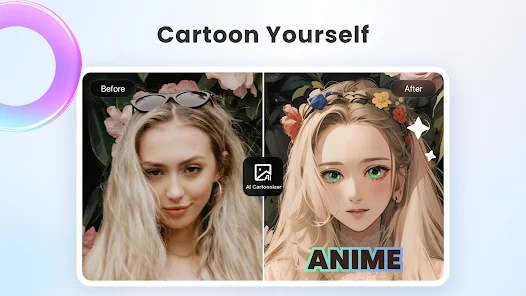
 AI Marvels
182.90 MB
Photography
AI Marvels
182.90 MB
Photography

 Must-Have Beauty Camera Tools Collection
Updated:2025-07-29
Must-Have Beauty Camera Tools Collection
Updated:2025-07-29
 A Complete Guide to Cryptocurrency Trading Platforms
Updated:2025-07-29
A Complete Guide to Cryptocurrency Trading Platforms
Updated:2025-07-29
 Light Novel
Updated:2025-04-24
Light Novel
Updated:2025-04-24
 Movie
Updated:2025-04-24
Movie
Updated:2025-04-24