If you want to crop an image or make a full collage with all your photos, PickU is a very useful tool. In fact, there's a lot more than meets the eye and not only can you crop your images, you can also paste them onto some very eye-catching backdrops. Create fun, uniquely styled snapshots in seconds and share them with friends and family in just a few quick taps. This tool has a large amount of backgrounds that you can use completely for free. Find hundreds of possibilities simply by sliding your finger to browse through the extensive catalogue of available backdrops. Then tap on your favourite to select it and start editing. From there, open up your gallery to import any photos you want to work on. One of the advantages of PickU is that it has a fully integrated editor to cut out any part of the images in your gallery. Leaving only what really catches your eye and interests you specifically. Thanks to this feature cropping people out or switching up the background image is now a very simple process.
PickU is a versatile photo editing application available for the Android platform that allows users to enhance their images and create personalized content. This app provides a variety of features tailored for photo editing, including tools for cutouts, backgrounds, collages, and much more. Users can download PickU to explore its extensive capabilities in transforming ordinary photos into visually appealing works.
The app offers a wide range of aesthetic fonts that can be used to add personalized text to images. This feature allows users to turn their photos into magazine covers or create unique quotes for daily inspiration. With hundreds of font options available, users can easily find styles that suit their preferences.
Filters and effects are essential components of PickU. The application provides high-quality filters designed for various types of photography, including selfies, portraits, nature, food, and landscapes. Users have the ability to adjust brightness, contrast, saturation, hue, warmth, and other parameters to enhance their images further. This flexibility makes it a useful tool for anyone looking to improve their photography skills.
PickU is one of the best background removal software available today. It will make it easier to customize your detailed photos and make your main subject stand out. This application uses special AI algorithms related to image processing capabilities. Therefore, the background will be erased with great precision even a small detail can be handled with ease.
In addition, this application also provides users with two options related to removing the background that is automatic and manual. For automatic deletion, the AI algorithms will automatically scan all non-human objects and highlight key details. In contrast, the manual adjustment feature will allow users to manually remove the background by touching the area to remove the photo.
Step 1: After opening the application for the first time, users will enter the photo to edit. Here, you can choose to import an existing photo from your device’s gallery to begin the editing process.
Step 2: Next, users will be transferred to the quick photo editing feature that includes the feature of cropping and rotating clockwise. You should use the cropping feature to make your photos more balanced because the application has a grid ready for you to align easier than ever.
Step 3: Finally, the most important part is the photo editing feature. If the original photos are simple and do not have any special highlights, then through PickU, they will become a photo of art.
PickU offers a lot of filters with completely different styles. This will help users turn into talented photographers in a very simple way. If you are a photography enthusiast then using this application will make your work even more special than ever.
There are tens to thousands of free emojis and stamps included in this application. This means that users will not spend too much time finding the icons they love. Usage is very simple, you just need to touch the effects icon and wait a moment to apply it directly to the image.
Also, if you want to adjust the intensity and effect, swipe your finger left to decrease or right to increase the intensity. The effect intensity in PickU is calculated from 0 – 100% for users to easily estimate. When manipulating, you can preview immediately on the image to determine the intensity you want.
In the application, you can share the photos you have created through familiar social networks. It includes Instagram, Twitter, Flickr, OneDrive, and especially Facebook. This application allows upgrading the quality of photos when sharing directly them on Facebook. You only need a social networking site account to comfortably share and save moments with friends. Note, you should pay attention to the comments of your friends about the photos you post to create better quality products in the future.
In order to help users feel the simplicity right from the first use, PickU owns a friendly interface and is compatible with all today’s mobile devices. So even if you are not a professional photographer you can master the operations in this application in no time. Overall, the interface of this application is really good, and achieving a high-end finish will definitely make you feel extremely satisfied with what it brings.
Get ready to make use of dozens of different tools and countless photo editing materials from the awesome mobile application of PickU: Photo Editor, Background Changer & Collage, which will allow you to easily and flexibly work on editing your creative photography arts. Explore the various features, each having its own unique uses and will allow your selected images to look absolutely stunning and amazing.
Enable the powerful photo editor which comes with all the standard and advanced tools for you to work with. Make uses of the background remover and changer to freely edit your selected photos in many ways. Explore the uses of interesting logos to effectively customize the certain mobile devices however you want.
Have access to the convenient collage maker where you can easily select and combine multiple photos into one single frame. Unlock the convenient sticker maker which will let you edit your interesting pieces of graphics and emojis quite easily. Make use of powerful and beautiful fonts to further emphasize your creative works. The list goes on.
Smart Photo Editing Tools
AI Cutout Feature
Collage of Up to 9 Pictures
Over 10000 Backgrounds, Stickers, and Other Materials
Constantly Requires You to Download Backgrounds
Downloading Backgrounds Takes Ages
Too Much Ads
Sometime Freezes Cutting Images
PickU is an excellent image editing app that offers various editing features and tools to enhance and beautify images. The app offers a seamless user experience with an intuitive interface and easy-to-use tools. The standout feature of PickU is its AI cutout and segmantation feature. This tool allows users to remove and replace the background of images with just a few taps, making it a breeze to create professional-looking photos. The app also provides a variety of other editing tools such as filters, effects, text editing, and stickers. Users can easily customize their images and let their creativity shine. Performance-wise, PickU works smoothly without any noticeable hiccups. The app runs efficiently even on lower-end devices, ensuring that everyone can enjoy its features.
Size:56.9MB Version:4.0.1
Requirements:Android Votes:145
Visuals serve as a primary gateway for players to engage with games, where distinctive art direction immediately captures attention and creates lasting impressions. An unconventional aesthetic not only stands out in crowded markets but also enhances immersion and emotional connection. When executed with creativity and polish, striking visuals elevate gameplay into a memorable artistic experience. That's why titles with truly exceptional art styles deserve recognition - they offer both visual delight and meaningful interactive expression that resonates with players long after the session ends.
AI Photo Editing Apps - encompassing both image generation and enhancement tools - utilize cutting-edge machine learning algorithms to produce, refine, or transform visuals using text prompts, uploaded images, or artistic preferences. These powerful applications are reshaping digital art, photography, and media production by streamlining sophisticated processes such as professional-grade retouching, artistic style replication, and completely AI-generated artwork. By combining automation with creative control, they empower users to achieve stunning results with unprecedented speed and precision.
Enhance your photos effortlessly with the best free photo editing apps for Android! Whether you want to apply stunning filters, adjust brightness and contrast, remove blemishes, or create professional-quality edits, these apps offer powerful tools at your fingertips. From simple one-tap enhancements to advanced editing features like background removal and AI-powered effects, you can transform your images with ease. Explore a wide range of user-friendly and feature-rich apps, all available for free download. Start editing and make your photos stand out today!
About us | Contact us | Privacy policy| DMCA
Copyright © 2026 Xiaohei All rights reserved.


 Samsung Camera APP
62.5 MB
Photography
Samsung Camera APP
62.5 MB
Photography
 Amazon Photos
105.41 MB
Photography
Amazon Photos
105.41 MB
Photography
 Phonto
39.5 MB
Photography
Phonto
39.5 MB
Photography
 InShot Video Editor Pro
93 MB
Photography
InShot Video Editor Pro
93 MB
Photography
 Studio Ghibli
48.7 MB
Photography
Studio Ghibli
48.7 MB
Photography
 GPS Map Camera Android
59.5 MB
Photography
GPS Map Camera Android
59.5 MB
Photography
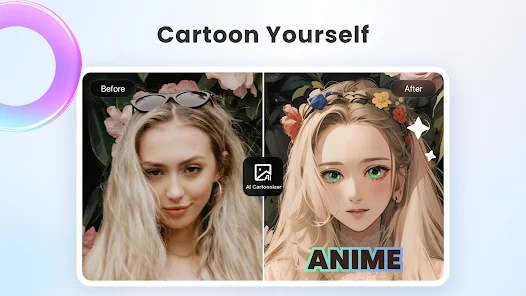
 RoboNeo
79.8 MB
Photography
RoboNeo
79.8 MB
Photography
 FaceApp Pro - Face Editor
50 MB
Tools
FaceApp Pro - Face Editor
50 MB
Tools
 YouCam Perfect - Photo Editor
182.73 MB
Tools
YouCam Perfect - Photo Editor
182.73 MB
Tools
 Airbrush: Face & Photo Editor
423.1 MB
Photography
Airbrush: Face & Photo Editor
423.1 MB
Photography
 YouCam Makeup - Selfie Editor
180 MB
Photography
YouCam Makeup - Selfie Editor
180 MB
Photography

 BroChill
243.5 MB
Tools
BroChill
243.5 MB
Tools
 Top Online Video Apps - Free Video App Downloads
Updated:2026-01-21
Top Online Video Apps - Free Video App Downloads
Updated:2026-01-21
 Video Player
Updated:2026-01-21
Video Player
Updated:2026-01-21
 Real-Time Streaming Software Collection 2026
Updated:2026-01-21
Real-Time Streaming Software Collection 2026
Updated:2026-01-21
 Best video editing software
Updated:2026-01-21
Best video editing software
Updated:2026-01-21