PrinterShare Mobile Print is an app that makes it much easier to print directly from your Android smartphone. You can print photos, emails, websites, receipts, contact information, and more to practically any printer via WiFi, Bluetooth, or cable. The PrinterShare interface is simple but very intuitive. On the main tab, there are buttons for printing from your photo gallery, email account, calendar, contact list, Google Drive, and other folders. Once you've chosen what you want to print, then you can select a few more options. With PrinterShare, you can adjust the size, correct the scale and margins, or change the orientation. Once you have it set up as you want, all you have to do is tap on the 'print' button.
PrinterShare Mobile Print is an application that helps you print any document available on the device and cloud storage without a PC. You will be able to make printing completely easy with the connection operation, adjusting the print elements to ensure quality. At the same time, there will be multiple sources of document storage that you can print, so you will save a lot of time when using the application.
If you are always on the go and dealing with paper-related tasks, you will not be able to ignore the PrinterShare Mobile Print application. The feature of this application is understandable in that you will be able to print your documents completely easily from different storage sources. So, with just one Android device, you can perform your printing and make sure your printer is on the app’s supported list.
Before starting the printing process, users need to make sure their Android device is directly connected to any printer. Accordingly, this application provides users with a number of connection protocols from basic to advanced to use most effectively, such as connecting via WiFi, connecting using USB or OTG, and many other methods. After successfully connecting to the printer, you can start your printing process immediately. Choose any connection method you want to print instantly.
Printing on PrinterShare Mobile Print is also very simple and convenient for Android devices. You just need to select any file on your device to start the printing process. Then, a series of options related to the document after printing will be fully displayed on the screen. They are Font Size, Page Margins, Page Orientation, Paper Size, Paper Source, and more.
Each option will come with many smaller options to help users personalize according to their needs. It has all the options like on a PC so the file when printed will ensure the best quality for the user. The more careful the options, the better the print quality will be and will suit your needs.
PrinterShare Mobile Print supports many different file types to make printing more convenient for users. Accordingly, you can select important file types such as Word, PDF, images, photos, emails, contacts, web pages, and more. All popular files of the moment are supported for printing, you just need to select your favorite file type and start printing right away. Moreover, this application is compatible with many types of printers from famous brands such as HP, Dell, Canon, and many others. The list of supported printer types is increasing to fully meet the needs of users.
In fact, a lot of users store documents on cloud storage. PrinterShare Mobile Print understands this. So this application links directly to cloud storage so that users can print various types of documents directly instead of downloading them to the device. For example with Email and Google Play, you need to log in directly to your personal account and allow this application to access available files. Overall, this is an extremely useful feature that makes this application more convenient.
The interface of PrinterShare Mobile Print is arranged very simply, accompanied by useful features that appear on the screen. Each feature is described with icons and specific text so that users can easily use it. Thanks to that, you do not need to refer to any instructions and can still use this application quickly. At the same time, each feature will come with a number of smaller features to help users personalize the printing process according to their needs.
Test Compatibility: Before making any purchases to unlock premium features, it's recommended to print a test page to ensure compatibility with your printer. This simple step can save time and frustration down the line.
Explore Printing Options: Take advantage of PrinterShare's configurable printing options to personalize your printing experience. Experiment with different settings to see what works best for your specific needs.
Utilize Cloud Printing: With PrinterShare's cloud integration, don't forget to explore printing from your favorite cloud storage providers. This feature adds convenience and flexibility to your printing capabilities.
Print anything from your Android device to any printer with ease using PrinterShare Mobile Print. Whether you need to print photos, emails, documents, bills, web pages, or more, this app has got you covered. With the Premium Features unlock, you can access even more functionality. You can print directly from your device memory, cloud storage providers, or other applications. Plus, you can easily configure various printing options to suit your needs. The app also allows you to print UPS shipping labels from your browser straight to supported thermal printers. Say goodbye to printing hassles with PrinterShare!
Size:6.41MB Version:12.15.04
Requirements:Android Votes:372
Feeling that there aren’t enough hours in the day? That you’re fighting a losing battle with your agenda? That each time you look up from your desk another year has rolled by? Well don’t worry, you’re not alone, and in today’s hyperconnected world, people are busier than ever before. On Android, there are countless productivity apps to help take control of your time and make your work more efficient. From a simple plugin for Chrome to a full-fledged app, picking the right productivity apps on Android can mean the difference between having a clear to-do list at the end of the day or having it overflowing with missed deadlines and projects that are off schedule. Productivity apps aren’t just about work, though. Using a productivity app in your personal life can keep you on top of deadlines for vacations, home repairs, and other family responsibilities.
Office Apps is a comprehensive and user - friendly platform that aggregates a wide array of office - related applications, catering to the diverse needs of modern professionals, students, and anyone who engages in office - based tasks. Whether you're working on a crucial business project, preparing academic papers, or handling daily administrative work, this aggregation page serves as your one - stop - shop.
The complete collection of office software is compiled based on user needs and referencing the popularity of major computer application stores. This collection selects various useful computer office software for users from multiple aspects such as office suite, communication and collaboration, email management, note management, cloud storage, download and decompression, etc. These software can meet your various document processing needs, making your team collaboration smoother, and conveniently managing your emails and keeping various meeting records. Download various materials and documents needed for office work. This collection of office software commonly used by professionals can meet all needs. Welcome to download and experience it!
About us | Contact us | Privacy policy| DMCA
Copyright © 2026 Xiaohei All rights reserved.
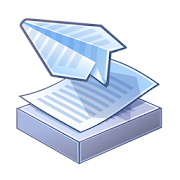

 SHAREit Lite
53.9 MB
Productivity
SHAREit Lite
53.9 MB
Productivity
 Notion
22.29 MB
Productivity
Notion
22.29 MB
Productivity
 Quikr
31.5 MB
Productivity
Quikr
31.5 MB
Productivity
 Traductor U
47.9 MB
Productivity
Traductor U
47.9 MB
Productivity
 Share Karo
58.5 MB
Productivity
Share Karo
58.5 MB
Productivity
 Xodo PDF Reader & Editor
82.7 MB
Tools
Xodo PDF Reader & Editor
82.7 MB
Tools

 Designer Tools Mod
14.9 MB
Productivity
Designer Tools Mod
14.9 MB
Productivity
 SpanishDict Mod
225.4 MB
Productivity
SpanishDict Mod
225.4 MB
Productivity
 Yandex.Translate
119.5 MB
Productivity
Yandex.Translate
119.5 MB
Productivity
 iScanner - Escáner PDF Gratis
244.8 MB
Productivity
iScanner - Escáner PDF Gratis
244.8 MB
Productivity

 Top Online Video Apps - Free Video App Downloads
Updated:2026-01-21
Top Online Video Apps - Free Video App Downloads
Updated:2026-01-21
 Video Player
Updated:2026-01-21
Video Player
Updated:2026-01-21
 Real-Time Streaming Software Collection 2026
Updated:2026-01-21
Real-Time Streaming Software Collection 2026
Updated:2026-01-21
 Best video editing software
Updated:2026-01-21
Best video editing software
Updated:2026-01-21