Camera FV-5 Lite is an app that brings all the possibilities and features of a traditional reflex camera to your smartphone's interface, letting you take photographs of much more professional quality.The app, developed for photography aficionados and professionals, avoids using digital cameras' well-known scene modes, offering the same complete control over all the photographic parameters you'd have with a reflex camera. Thus in the end it's the user who has complete control over all the photographic features, leaving the post-processing to other applications.This Lite version of the app is perfectly functional but offers fewer features than the professional version, which costs money.Camera FV-5 Lite is an app geared toward users who love photography and need complete control over their photographs. Thanks to this tool you can forget about simpler, more modern tools and focus on the magical, artisanal quality of the reflex camera ... on your very own smartphone.
Easy To Use Camera Controls: The app comes with extremely easy-to-use camera controls. This app adjusts all the photographic parameters and is always in your hand. You can easily control exposure compensation, ISO, light metering mode, focus mode, white balance and program mode, and so on.
DSLR-like viewfinder display: With this app, you will also be getting a DSLR-like viewfinder display. As a result, you can see the exposure time, aperture, and stops display with EV and bracketing setting in real-time. So you can have more control over the app and click great photos.
Full-fledged exposure bracketing: You will also be getting a full-fledged exposure bracketing. Like from 3 to 7 frames, get unlimited stops space, and has custom EV shifting like features.
Built-in intervalometer: You will also be getting a built-in intervalometer which will help you to create stunning timelapse. The app also supports bracketed/HDR timelapses and time-controlled picture series.
Long exposure support: It also supports long export. So you can take beautiful night photos and light trails with long exposure times of up to 30 seconds.
Manual shutter speed: You can also control the shutter speed of your smartphone camera manually. It lets you control your camera shutter speed from 1/80000 to 2″, or the range available on your device.
Volume keys are your camera functions: All the camera functions can be assigned to your volume keys. Using the volume keys, you will be able to adjust EV, ISO, color temperature, and so on. Even you will also be able to control the camera shutter key with volume keys.
Professional photography application: Surely, for those who blink, there will be indispensable photography applications. Capture anytime, anywhere at any time. Camera FV-5 will work with you to make many photo collections. For users like an experienced photographer. Capture divine angles make eye-catching frames. With poor light still take good pictures. This is a great advantage that some other applications do not. Camera FV-5 also supports exposure for you to capture all the nights at night. It’s great, isn’t it?
Take high-quality photos: The quality of each photo is always something that everyone cares about. Camera FV-5 always delivers the best quality pictures. Unlike any other application, Camera FV-5 will produce images in all formats. These formats will help you to keep the colour and lighting parameters. For every picture to always be true and clearest. It is easy for the photographer to edit and change them. Bring back the best photos. Camera FV-5 with editing tools combined with stunning effects. The pictures created have never been so easy.
Custom: The photographs when taken will have a lot of unfinished issues. Because all the pictures are perfect, still taken by the person. While shooting, keep the phone level. Then, capture the best moments. Camera FV-5 with a design includes parts to customize photos. You can adjust colour, brightness, blur … With simple adjustments and easy manipulation. Camera FV-5 will not make you difficult. Full synthesis of editing parts, so that users can have a photo like that.
Language: Language for users to use in Camera FV-5 is very rich. With more than 30 different languages such as English, Korean … Users can choose the appropriate language for their perception. Set the mode to a language you understand. As a result, when used, many unique photos can be created. Each language conveys all the information of the application. User interface with provided languages. Convenient and simplified to use.
Awesome presets and vintage filters: We would like to introduce you to our collection of featured film presets, which includes a colourful assortment of vintage filters that will take your photographs back in time. Using these meticulously produced presets, which lend a touch of rainbow-infused magic to your photographs, you may rediscover the nostalgic appeal of days gone by. In addition to the aesthetic 400, Pan 100, EK80, and LM Color 100 settings, Camera FV-5 also features a variety of other preset models. Get ready for an incredible lineup that includes Yummy 100, Business 400, and HK 200.
Be sure to get your tickets now: Prepare yourselves well! What else is there to say? The journey that we are about to embark on has just arrived! Among the many different types of films that can be used with this application are the X-Red 50, the EPR 64, the Joey 100T, and the Tokyo 500. It is a great cinematic feast for those who are passionate about films. Over the course of the entire year, this application offers the excitement of Christmas morning to photography aficionados. The journey takes you here and there with endless excitement on the way.
Over a dozen additional film presets are at your disposal: Having said that, we are not going to stop there. Other film alternatives that are available from Camera FV-5 include the Morandi 200, KODachrome 64, Natura 1600, Portra 160NC, DE 200, and X-Mas 25T. Camera FV-5 also offers a variety of other film options. Have you ever entertained the idea of capturing the pulsating energy of the New Year 2020 or the essence of the Super HR 100 into a photograph? Learn more about the all-encompassing selection of products that FIMO has to offer! Tri-X 400 and TS-E 50 are two classics that should not be overlooked.
Become a member of our thriving community: Share your personal narrative with us. Have you ever taken an image that was so visually compelling that you longed to share it with other people who are interested in vintage photography for the same reason? It is encouraged that you let your imagination run wild using Camera FV-5. Experience the app's thriving community, where you may display your works that are inspired by analog technology and immerse yourself in the visual narratives of other users.
Here's a guide on how to use the Camera FV-5 Pro APK so you can explore and make the most of its professional features with ease:
Launch the App: Open the app from your phone or tablet's home screen.
Customize Settings: Before starting to shoot, you can customize settings to your liking. You can adjust ISO sensitivity, white balance, and other settings in the app's settings menu.
Adjust Image Parameters: Use sliders or options to adjust image parameters such as ISO, exposure, focus mode, and white balance to ensure you get high-quality footage.
Choose Recording Mode: Camera FV-5 Pro APK offers various recording modes like automatic mode, continuous shooting mode, and manual mode so you can choose the mode that suits your needs.
Start Recording: Press the start recording button to begin shooting. You can use the zoom button to adjust the zoom level and the focus button to adjust focus before recording.
Review and Edit: After finishing recording, you can review the video in the app's library. If needed, you can use built-in editing tools to trim, edit, or add effects to your video.
Save and Share: Once you're satisfied with your video, save it and share it with friends or the online community. You can share your video on social networks like Facebook, Instagram, or YouTube.
Explore Further: Don't hesitate to explore other features and options of the Camera FV-5 Pro APK such as sound adjustment, custom file naming, and multi-language support to maximize your creative potential.
Camera FV-5 seems to be unable to save images to the external SD card when using.Android 4.4 KitKat?
Unfortunately, Android 4.4 Kitkat 0S blocked third party apps from writing to the external SD memory card. While on Nexus phones thisdoesn't have any impact (they don't have external SD memory slots), on devices with exteral memory slots this is annoying. Camera FV-5implements a hack that makes this work on many phones, most of them Samsung devices, but this is a temporary fix, as the vulnerabilityused to access the SD card can be fixed and closed, and this hack wouldn't work again. lf it is not working for you, unfortunately, there'snothing that can be done about this, besides hoping that either Google or other 0EMs (Samsung, HTc, etc.) change their minds regardingthis issue that is severely affecting many applications, not just Camera FV-5. Starting with version 1.63, Camera FV-5 detects when youchoose a non-writable location or a non-writable folder was already defined before the update to Kitkat, and reverts to internal storage andnotifies you about this issue. Rooting your device willaow you to continue saving photos to the external SD card on phones where the hackis not working, but this is not encouraged, as it voids the warranty of the device.
Note: As many users have pointed out, there is a directory private to the appication in the external SD card where it seems that it is indeedpossible to write pictures to. However, all files (photos in this case) stored in the app's private directory gets deleted when the app isuninstalled or reinstaled. Since this behaviour of the folder is now known it is called private for a reason, and is meant to be used fordevelopers only), and uninstalling and reinstaling an application is so a common task, there is a huge risk of allyour photos being deletedirreversibly. Therefore, l encourage you to stay completely away from doing this. You have been warned!
When l set ls0 manually, the exposure time also changes to manual. Also, l cannot set the shutter speed manually but leave is0 onautomatic.ls this a bug?
No. Actually, this is completely normal, and reflects how the new camera controller introduced with Android 5 works internaly. With this newcamera subsystem, both shutter speed and IS0 must be either both automatic or both manual, but not any other combination (oneparameter automatic while the other set manualy). Unfortunately, there is nothing app developers can do about it, and Camera FV-5 onlytries to show in the user interface what is actually going on inside.
Why feature X have no effect?
Unfortunately every different Android device is a complete different world, even more regarding the camera hardware. Much effort has beendone to address diferences in hardware, but stillthere is no quarantee that feature X works. You can check the support of different featureson the device database.
cannot take pictures when ltap on the virtual/physicarbutton.l hear 4 beeps and the focus indicator turns red?
When the focus rectangle turns red (and the app plays 4 quick beeps) it means that the focus operation failed for some reason. Most likelthe focus distance was too short, there was not enough texture for the application to focus correctly or simply the camera doesn't haveautofocus and Camera FV-5 didn't detect it. in those cases, Camera Fy-5 cancels the photo because it understands that it is not useful toaet photos out of focus. You can however change that by activating the ontion Settings > General camera settings > Allow takina a photwithout focus. in case your camera lacks autofocus, you can directly skip focusing when you capture a picture. To do that, deactivate theoption Settings>GeneralFocus before capturing
Camera FV-5 - is considered to be the addition of Prof. camera for mobile devices koiya becomes DSLR-like manual controls in your hands. Deliberately for enthusiasts and professional photographers, with the addition of support for this camera, you can capture the most raw of favorite photos, that way if you can add, process them later and get stunning outcome.
Size:13.3MB Version:5.3.7
Requirements:Android Votes:538
Visuals serve as a primary gateway for players to engage with games, where distinctive art direction immediately captures attention and creates lasting impressions. An unconventional aesthetic not only stands out in crowded markets but also enhances immersion and emotional connection. When executed with creativity and polish, striking visuals elevate gameplay into a memorable artistic experience. That's why titles with truly exceptional art styles deserve recognition - they offer both visual delight and meaningful interactive expression that resonates with players long after the session ends.
AI Photo Editing Apps - encompassing both image generation and enhancement tools - utilize cutting-edge machine learning algorithms to produce, refine, or transform visuals using text prompts, uploaded images, or artistic preferences. These powerful applications are reshaping digital art, photography, and media production by streamlining sophisticated processes such as professional-grade retouching, artistic style replication, and completely AI-generated artwork. By combining automation with creative control, they empower users to achieve stunning results with unprecedented speed and precision.
Enhance your photos effortlessly with the best free photo editing apps for Android! Whether you want to apply stunning filters, adjust brightness and contrast, remove blemishes, or create professional-quality edits, these apps offer powerful tools at your fingertips. From simple one-tap enhancements to advanced editing features like background removal and AI-powered effects, you can transform your images with ease. Explore a wide range of user-friendly and feature-rich apps, all available for free download. Start editing and make your photos stand out today!
About us | Contact us | Privacy policy| DMCA
Copyright © 2026 Xiaohei All rights reserved.


 Samsung Camera APP
62.5 MB
Photography
Samsung Camera APP
62.5 MB
Photography
 Amazon Photos
105.41 MB
Photography
Amazon Photos
105.41 MB
Photography
 Phonto
39.5 MB
Photography
Phonto
39.5 MB
Photography
 InShot Video Editor Pro
93 MB
Photography
InShot Video Editor Pro
93 MB
Photography
 Studio Ghibli
48.7 MB
Photography
Studio Ghibli
48.7 MB
Photography
 GPS Map Camera Android
59.5 MB
Photography
GPS Map Camera Android
59.5 MB
Photography
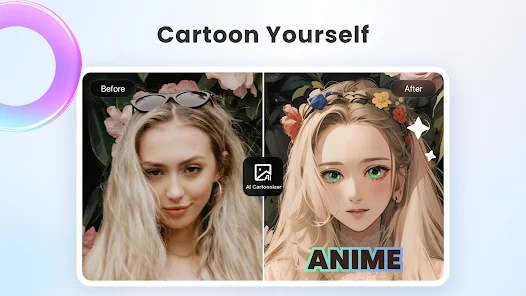
 RoboNeo
79.8 MB
Photography
RoboNeo
79.8 MB
Photography
 FaceApp Pro - Face Editor
50 MB
Tools
FaceApp Pro - Face Editor
50 MB
Tools
 YouCam Perfect - Photo Editor
182.73 MB
Tools
YouCam Perfect - Photo Editor
182.73 MB
Tools
 Airbrush: Face & Photo Editor
423.1 MB
Photography
Airbrush: Face & Photo Editor
423.1 MB
Photography
 YouCam Makeup - Selfie Editor
180 MB
Photography
YouCam Makeup - Selfie Editor
180 MB
Photography

 BroChill
243.5 MB
Tools
BroChill
243.5 MB
Tools
 Top Online Video Apps - Free Video App Downloads
Updated:2026-01-21
Top Online Video Apps - Free Video App Downloads
Updated:2026-01-21
 Video Player
Updated:2026-01-21
Video Player
Updated:2026-01-21
 Real-Time Streaming Software Collection 2026
Updated:2026-01-21
Real-Time Streaming Software Collection 2026
Updated:2026-01-21
 Best video editing software
Updated:2026-01-21
Best video editing software
Updated:2026-01-21