AZ Screen Recorder is an app to record everything that happens on the screen of your Android device without having to have the device rooted. You will, however, need Android 5.0 (Lollipop) or higher, or you can't use the app.AZ Screen Recorder's interface is simple and elegant. When you start it, you'll find four icons in the center of the screen: to start recording, to adjust app settings, to access the folder with your recorded videos, and to exit. From its settings, you can choose the video output quality or see interactions with the screen done during the recording.
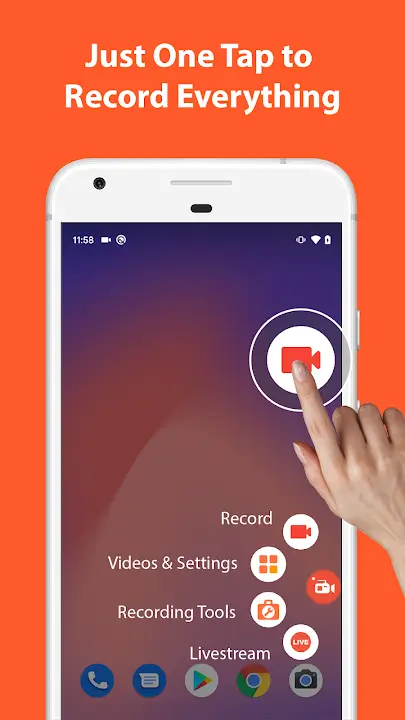
- Easily start/stop screen record with control buttons.
- Pause/resume screen video recording at any time.
- Screen recorder with audio from the mic.
- Screen recorder with internal audio.
- Show your face in a floating window with facecam.
- Record screen video to GIF.
- Draw on screen while screen recording.
- Shake device to stop screen video recording.
- Transfer screenshot video to computers using Wifi.
- Trim videos.
- Remove middle parts of videos.
- Merge videos.
- Add background music.
- Add subtitles.
- Extract frames from videos.
- Crop videos.
- Rotate videos.
- Compress videos to save space for new video records.
You can broadcast your phone screen to friends, followers, subscribers and other viewers. The following features are provided to help you livestream conveniently:
- Broadcast phone screen together with audio.
- Various video stream resolutions.
- Optionally show your face while live streaming.
AZ Recorder is more than just a screen video recorder app. It can also help you take screenshots and edit images. You can capture screen easily with one tap and use in-app image editing tools to:
- Stitch images: auto detect and combine several images into one.
- Crop images: remove unwanted parts.
- Blur image: pixelate areas you don’t want to show.
- Add text, emojis or draw directly on screenshots.
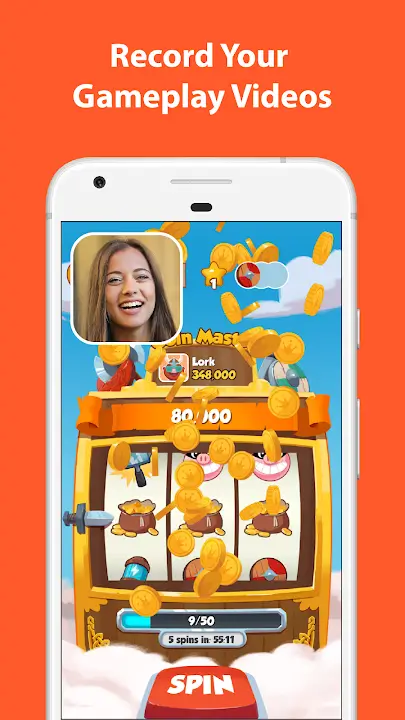
The user can also enable or disable the one-tap Trash control to customise their recording settings. Watermark-free video recording is a benefit of this device. This allows users to record films and images without marks, producing clean, professional results. Users can record without time constraints, making it convenient. This amazing feature does not require root access, making it available to more people. The floating window is another highlight of this video recorder. The floating window can be concealed while not in use, allowing for clear recording.
A standout video editing tool is the video trimmer. This powerful feature lets users trim, chop, and split films into stunning works of art. The video trimmer polishes the final output by deleting extraneous footage and highlighting key moments. Cropping and rotating films offers creativity and customisation. Users can now tilt their films left or rotate them to any angle. This function lets users express their artistic ideas and make stunning videos. The video editing app is compatible with all systems and adaptable for every situation.
Users can easily integrate their movies into social media, presentations, and personal projects by adjusting the ratio and background fit. This adaptability lets users seamlessly switch between mediums, optimising their videos for each channel. The software allows music video creation in addition to these remarkable features. Users can improve their videos and evoke emotions by adding popular music. This tool gives videos another dimension, boosting creativity and interest. The app offers amusing stickers and text to customise videos. These components let users personalise screen captures, making them distinctive.
These filters give users many ways to improve their videos' visuals. There is a filter for every taste and artistic vision, from nostalgic to flamboyant. Additionally, the software lets users alter video speed. With the option to speed up or slow down footage, users may manage video tempo and rhythm. This tool gives users more flexibility and creativity to produce videos that match their mood and setting. Finally, the software lets users store drafts for tweaking and refining. This functionality lets users edit and improve their projects at any moment. The software encourages iterative and collaborative video editing, allowing users to realise their goals over several iterations.
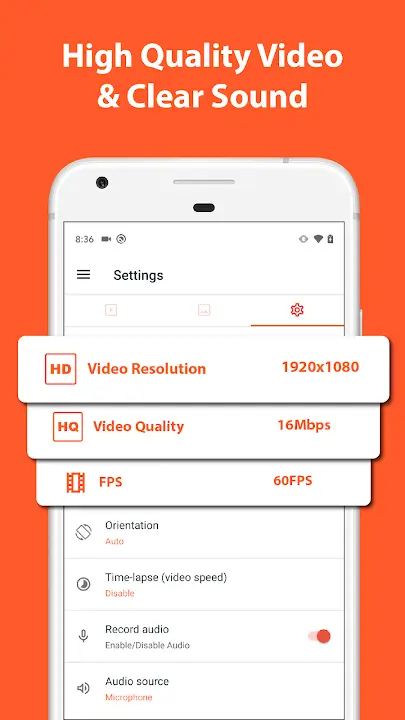
The core feature that the application brings is screen recording. Of course, if it is like other screen recording applications, there is nothing to say. It is superior in video quality as well as other advanced features.
Versatile Control Options: Users can use a series of operations simply and easily without interrupting the video. While recording the screen, you can completely Start/stop or pause/resume to do other arising tasks. This makes recording not too difficult and restrictive for users anymore.
Flexible Audio Choices: Choosing the audio source of the video is also extremely simple and easy. Normally, with different purposes of use, users will have different options. It allows you to record voice on the device or voice from the outside as easily as pie.
Enhanced Creative Features: In addition to the core features above, users love the application because of its advanced creative features. You can completely create an additional Facecam overlay to insert your face into the video record. This is suitable for tutorial videos or teaching videos. Besides, users can also create GIFs from video records and draw on the recording screen easily.
Is AZ Screen Recorder free?
Yes, AZ Screen Recorder is free. The app has a premium version that you can buy for €3.29, which lets you remove ads. This premium version will also hide the save window after completing a recording.
How long can AZ Screen Recorder record for?
AZ Screen Recorder has no time restrictions, so you can record videos as long as you want. Make sure to keep an eye on your Android's available memory, as it might become full.
Does AZ Screen Recorder record audio and video?
Yes, AZ Screen Recorder records both audio and video of the screen. In the settings, you can choose whether you want to record only the internal audio of your device or record with the microphone.
Does AZ Screen Recorder support 1080p?
Yes, AZ Screen Recorder supports 1080p and all resolutions below 720p. Not only that, but you can also record at any frame rate you want: from 120 FPS to 15 FPS. However, the higher the resolution and the frame rate, the larger the video size will be.
Can I record video calls with AZ Screen Recorder?
No, AZ Screen Recorder doesn't allow you to record video calls. The reason is simple: Google does not allow more than one app to access the microphone, so if your video call app is using the microphone, AZ Screen Recorder won't be able to use it.
The AZ Screen Recorder application is completely free and contains no ads, you can download and use it without paying any fees. In addition, AZ Screen Recorder also supports many different languages so that you can use the application easily. There’s really no reason to ignore such an app, is there? It would be hard to find a better free app than AZ Screen Recorder. Download the app today to experience its amazing features!
Size:55MB Version:v6.3.5
Requirements:Android Votes:281
Mobile video editing tools are highly popular, with complete functions and professional tools that provide a strong atmosphere for various materials. Rich video templates can be operated with just one click, saving time and without too high a threshold. So what are the free versions of mobile video editing software? Editing software should have high popularity, but most of them require membership. Next, I recommend several platforms that can be used for free.
Nowadays, the software we can see has varying sizes and decimals, with different types available. Today, we will mainly talk about video watching software and recommend several playback apps for everyone. The best video player software ranking is here. Do you want to know what are the useful video playback apps? If you want to know, let's follow the editor to learn about them one by one.
Do you want to watch the latest movies and TV shows for free? The film and television app can meet your needs! These free film and television apps provide users with a wealth of movie and TV series resources, allowing you to fully enjoy the fun of movies and TV series anytime, anywhere. Whether it's popular blockbusters or classic old movies, these film and television apps can meet your needs. And these apps also provide many unique features, such as offline downloads, multiple clarity options, intelligent recommendations, etc., making your viewing experience more rich. On these film and television apps, you can find various genres such as action movies, romance movies, suspense movies, etc., to meet your different viewing needs. If you are a film and television fan, then you must not miss out on these free film and television apps that allow you to enjoy the world of movies and TV shows to the fullest!
About us | Contact us | Privacy policy| DMCA
Copyright © 2026 Xiaohei All rights reserved.


 AZ Screen Recorder Android
126.2 MB
Photography
AZ Screen Recorder Android
126.2 MB
Photography
 PRISM Live Studio
84.5 MB
Photography
PRISM Live Studio
84.5 MB
Photography
 Vido
80.2 MB
Tools
Vido
80.2 MB
Tools
 Video Guru
55.2 MB
Tools
Video Guru
55.2 MB
Tools
 CapCut - Video Editor Mod
300 MB
Tools
CapCut - Video Editor Mod
300 MB
Tools
 Zeemo: AI Captions & Subtitles
96 MB
Photography
Zeemo: AI Captions & Subtitles
96 MB
Photography
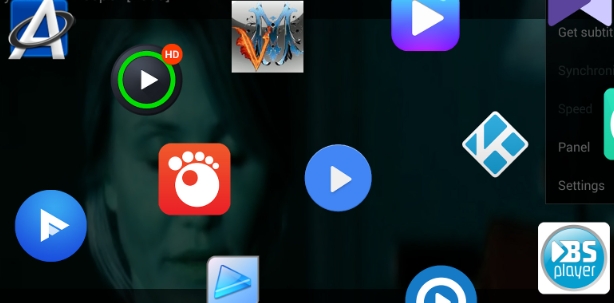
 MoboReels Mod
52.7 MB
Media & Video
MoboReels Mod
52.7 MB
Media & Video
 Blue TV
19.7 MB
Media & Video
Blue TV
19.7 MB
Media & Video
 Dutafilm
29.5 MB
Media & Video
Dutafilm
29.5 MB
Media & Video
 GLWiZ Mod
3.2 MB
Media & Video
GLWiZ Mod
3.2 MB
Media & Video
 Amazon miniTV
6.6 MB
Media & Video
Amazon miniTV
6.6 MB
Media & Video
 UseeTV GO
18 MB
Media & Video
UseeTV GO
18 MB
Media & Video

 MegaBox HD
2.3 MB
Media & Video
MegaBox HD
2.3 MB
Media & Video
 Kodi
72 MB
Media & Video
Kodi
72 MB
Media & Video
 Amazon Prime Video Mod
50.00 MB
Media & Video
Amazon Prime Video Mod
50.00 MB
Media & Video
 CyberFlix
9.00 MB
Tools
CyberFlix
9.00 MB
Tools
 Go VideoTube
17.67 MB
Media & Video
Go VideoTube
17.67 MB
Media & Video
 Top Online Video Apps - Free Video App Downloads
Updated:2026-01-21
Top Online Video Apps - Free Video App Downloads
Updated:2026-01-21
 Video Player
Updated:2026-01-21
Video Player
Updated:2026-01-21
 Real-Time Streaming Software Collection 2026
Updated:2026-01-21
Real-Time Streaming Software Collection 2026
Updated:2026-01-21
 Best video editing software
Updated:2026-01-21
Best video editing software
Updated:2026-01-21