Whether you’re watching an AVI, MKV, or MP4-format video clip or are listening to an AAC, FLAC, MP3, or WMA audio file, Xvid Video Codec Player has you covered without the need for additional codec or plugin downloads. It boasts a 10-frequency equalizer with 12 default settings.The one-touch audio mute feature allows you to silence media with a single click. Additionally, the Audio Delay function ensures precise synchronization of audio with videos. Moreover, it has a Night Mode for sensitive eyes. However, the tacky and not-so-neat layout may throw some users off. Also, it needs subtitle support.
Simple User Interface: Unlike other video player apps that have complicated interfaces, the Xvid Player is quite simple. With the simple layout of the menu and the control options, you can easily start the video playback and then control the playback with Forward, Backwards, Next, Previous, Pause, Terminate, and other buttons.
Inbuilt File Manager: As you might have more than a few video files in your phone scattered throughout various folders, the built-in file manager comes to your rescue. With the automatic scanning of the storage, this app identifies all types of audio and video files and lists them folder-wise on your screen. This is quite a useful feature as you can see all of the video files on your phone right in this app, and there is no need to use the default file manager.
Video Codecs: As the name suggests, this app is perfect for people who want to watch videos in different formats. As this app contains the codecs for all types of video formats, you don’t have to worry about compatibility. This eliminates the need to download third-party video codecs to run the videos on your phone.
Subtitles Support: When you are watching the movies from other countries, the subtitles are necessary for better understanding. With the support for subtitles, you can import the Subtitles SRT file and synchronize it to match with the dialogues. You can also customize the subtitles font as per your needs for better visibility.
No Ads: This feature sets the Xvid Player app apart from the competition. With no advertisements in this app, you can enjoy the uninterrupted gameplay experience. There are absolutely no advertisements in the User interface or even in the videos.
The application supports a wide range of video formats, including AVI, MP4, MKV, and more, making it versatile for different types of media files. This feature ensures that users do not need to convert their video files to a specific format before playback, which can save time and effort. The ability to play such a variety of file types is a significant advantage for users who have diverse media collections.
Xvid Video Codec Player offers an intuitive user interface that enhances the viewing experience. The layout is designed for ease of navigation, allowing users to quickly locate their desired videos. The app includes a media library that organizes video files, making it easy to browse and select content. Users can also create playlists, which enables them to group their favorite videos for more convenient access.
In terms of playback features, Xvid Video Codec Player includes options for adjusting the playback speed and screen size. Users can choose to zoom in or out on videos, accommodating different viewing preferences. The app also supports subtitles, allowing users to load subtitle files in various formats, enhancing accessibility for viewers who prefer or require textual information alongside their videos.
Another important aspect of Xvid Video Codec Player is its support for hardware acceleration. This feature optimizes video playback performance, ensuring smooth playback of high-definition content. Users can enjoy a seamless viewing experience without lag or buffering, even with larger video files. The app's ability to handle high-quality video playback is beneficial for those who often watch films or series.
For users who like to customize their viewing experience, Xvid Video Codec Player offers a range of settings. Users can adjust audio preferences, including volume control and equalizer settings, which allow for personalized sound output. Additionally, the app provides options for modifying video quality, ensuring that users can select the best settings based on their device capabilities and personal preferences.
The Ultimate Video Player App: When you want to watch the latest movies and shows, you usually head to Netflix or similar streaming platforms. These apps also give users the ability to download their videos for offline use. At these times, you must ditch your default video player for something newer! Try Xvid Video Codec so you can instantly play the Xvid format of videos. Aside from that, it packs features that you won’t normally get with the default video players.The app supports many types of audio and video formats. These can be in the form of mp2, 3ga, a52, adt, amr, awb, mid, mka, mlp, and many more. It also supports different video qualities from 240p to up to 4320p. This means that you can enjoy watching even the highest-quality videos. Normally, default video players can’t play these videos. Then, you can also access an equalizer, a day/night mode and more.
Supports Many Video and Audio Formats: Obviously, this app supports the Xvid video format. It supports the format without the need to download additional plugin or codec. Aside from that, it supports various video formats such as mpv2, mxg, nut, nuv, rmvb, tod, mp3, vro, webm, wmv, wtv, xesc, mpe, divx, iso, m1v, m2v, avi, asf, amv, 3gpp, mts, mtv, mpe and more. More than that, it also supports audio formats such as mp3, 3ga, ogg and more. This means that you can literally play any video or song through the app without a problem.
Many Video Qualities: Moreover, Xvid Video Codec supports all the video qualities! It can play videos with qualities of 240p, 360p, 480p, 720p, 1080p, 1440p, 2160p and 4320p. In addition, it can support many other video qualities.
Equalizer: An extra feature that you can’t find elsewhere is the equalizer. This is built-in in the app itself and it has 10 frequencies and 12 default settings. You can customize your music and audio experience with this! Try to customize it to sound however you want today.
Day/Night Mode: You can also access the day/night feature in Xvid Video Codec. Here, you can reduce the brightness for watching videos at night. This app protects your eyes from the blue light so you can sleep well.
Xvid Video Codec Player is an all-in-one solution for your multimedia playing needs. This advanced player offers customized playing of various audio and video file formats, supporting video quality from 240p to 4320p. With a 10-frequency equalizer and one-touch audio mute feature, it provides comprehensive control over your media playback experience.
Size:14.6MB Version:1.0.4
Requirements:Android Votes:471
Looking for Apps to download movies for free? DigitBin is here to assist you. Android, being an open-source platform, has given developers the power to develop some of the cool Apps that make the life of the netizens easier. Developers create unofficial media apps for downloading or streaming movies and TV shows on different devices. However, Google doesn’t allow these apps on its Play Store because they violate its policies. Still, you can freely install these apps on an Android phone from unknown sources. DigitBin has listed some of the best apps to download movies directly on Android. Most of these Apps do not store the movies on their web servers but search web directories to stream the movies and TV shows online. Today in this post, I will tell you about a few of the best Android Apps to download and watch HD movies on your mobile.
Is it safe to say the movies are back? Admittedly, they never really left. But it seems in this decade where every year throws up new challenges and hiccups in the industry, folks become convinced the sky is falling and cinema’s days are numbered. Still, here we are back at the end of the year. And once again, there seems plenty to be thankful for as new cinematic images burrow their way into the collective subconscious for years to come. Whether it’s the sight of Muad’Dib standing before a nation of radicalized disciples as if he were a space-aged T.E.
Free Cinema streaming apps offer various films and TV shows at our fingertips, catering to film enthusiasts, casual viewers, and budget-conscious streamers alike. These apps have become increasingly popular because they allow users to access a wide range of content without a subscription fee. Whether you’re looking for free movie streaming apps for Android, iPhone, PC, or smart TVs, every device has an option. This article will explore the best legal free movie streaming apps in 2024, helping you find the perfect platform for your viewing needs. Unlike free trials from amazon prime or netflix, these sites directly allows you to watch movies for free either after signup or without registering on their site/app.
About us | Contact us | Privacy policy| DMCA
Copyright © 2026 Xiaohei All rights reserved.
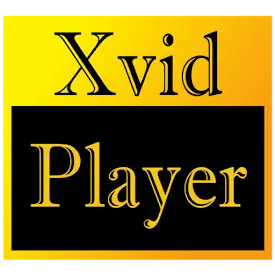

 Voovi Mod
27.6 MB
Media & Video
Voovi Mod
27.6 MB
Media & Video
 Blue TV
19.7 MB
Media & Video
Blue TV
19.7 MB
Media & Video
 Movie Topper
3.6 MB
Media & Video
Movie Topper
3.6 MB
Media & Video
 MovieTube
31.99 MB
Media & Video
MovieTube
31.99 MB
Media & Video
 MegaBox HD
2.3 MB
Media & Video
MegaBox HD
2.3 MB
Media & Video
 MTV APK
37.1 MB
Media & Video
MTV APK
37.1 MB
Media & Video

 MoboReels Mod
52.7 MB
Media & Video
MoboReels Mod
52.7 MB
Media & Video
 PlayBox HD Mod
4.1 MB
Media & Video
PlayBox HD Mod
4.1 MB
Media & Video

 DistroTV
6.2 MB
Media & Video
DistroTV
6.2 MB
Media & Video
 DisneyNOW
29.9 MB
Media & Video
DisneyNOW
29.9 MB
Media & Video
 Amazon miniTV
6.6 MB
Media & Video
Amazon miniTV
6.6 MB
Media & Video
 Top Online Video Apps - Free Video App Downloads
Updated:2026-01-21
Top Online Video Apps - Free Video App Downloads
Updated:2026-01-21
 Video Player
Updated:2026-01-21
Video Player
Updated:2026-01-21
 Real-Time Streaming Software Collection 2026
Updated:2026-01-21
Real-Time Streaming Software Collection 2026
Updated:2026-01-21
 Best video editing software
Updated:2026-01-21
Best video editing software
Updated:2026-01-21