Music Speed Changer gives you the ability to change audio speed and pitch independently. This means you can slow down the tempo without affecting the pitch or shift the pitch without altering the speed. You can modify the pitch up or down by as much as 24 semitones, and the time stretching function lets you change audio speed from 15 to 500 percent of the original speed.The app also allows you to adjust both speed and pitch simultaneously, offering a comprehensive suite of control. Its utility extends to its music looping functionality; allowing you to seamlessly loop sections of audio for focused practice. Furthermore, the app offers an array of audio effects, including echo, flanger, and reverb, and even allows you to reduce vocal levels for a karaoke-like experience.What's more, the app's interface boasts a modern material design, which contributes to its user-friendly nature. You'll find waveform views that aid in precise seeking, an 8-band graphic equalizer, and even an audio recorder for capturing your creations. Additionally, the app's ability to instantly playback and adjust audio speed and pitch without decoding ensures a smooth and efficient editing experience.
Have fun customizing the in-app themes: For those of you who are interested, you can now have fun playing with the interesting themes in Music Speed Changer, which will allow you to customize the visual impressions within the app. Feel free to work with light or dark themes to better cope with your eyes while trying out the features in Music Speed Changer.
Work well with all audio file formats: The app is compatible with all current audio file formats, as the creators themselves have claimed that you can email them if there are any unknown files that the app can’t support. Hence, you shouldn’t have any problems opening up your regular audio files or even strange ones.
Have access to professional editing engine: To make the app more interesting, Android users can also choose to work with the professional editing engine in Music Speed Changer, which will guarantee accurate results. Feel free to run your élastique efficient V3 by zplane.development with any audio files and make full uses of their features.
Change the audio rates: At the same time, the available audio rate adjustment in Music Speed Changer will allow Android users to work with the pitch and tempo of your audio file altogether. As a result, you can make uses of its features to create unique playback experiences. This makes the app extremely great for creating Nightcore or fast music mixes.
Play with audio speed for unique effects: For those of you who are interested, you can now play with different audio speed in Music Speed Changer to create certain effects on your audio files. Have fun stretching the time or changing the audio speed with many available settings in Music Speed Changer, from 10% to even 100%. All of which will allow you to have absolute fun with the audio files.
Lets you save changed audio as an mp3 or wav file: this function lets users easily share modified audio with others or play it on other media players. Music speed changer is a great tool for instrumentalists. This programme lets them easily change a song's speed to practise slower or try alternative tunings. It also lets listeners speed up audio books, improving their experience. This app lets you change music pitches. With this tool, users may alter pitch up or down 24 semitones. The ability to handle fractional semi-tones gives users exact pitch shifting control, making this software unique. This tool allows artists, audiophiles, and anybody else to experiment with song pitch changes.
Time stretching allows audio speed to be adjusted from 15% to 500% of the original pace: This approach alters a song's bpm, changing its sound. Time stretching allows artistic expression and aural investigation by changing audio speed. The app uses a professional time stretching and pitch shift engine. Rate adjustment involves harmoniously changing an audio composition's pitch and speed. This method completely alters the aural experience, making it more polished and subtle. The pitch and speed may be adjusted by changing the audio rate, improving the composition's quality and aesthetics. Audio lovers and pros may use rate adjustment to realise their artistic vision with accuracy and delicacy.
Users may open several audio file types using the app: the music looper helps musicians practise better. This gadget allows musicians to easily repeat and rehearse certain parts of a piece by flawlessly looping sounds. Ab repeat play lets musicians rehearse difficult parts. The music looper helps musicians understand complex musical phrases, assuring a thorough understanding. The software's powerful looping capability makes it easy to browse musical creations. After capturing the optimal loop, one may easily change to the next or previous measure, or even a series of measures, with a button. This novel feature simplifies musical arrangement manipulation and refinement, improving the user experience.
Great for both creators and listeners: this unusual method reverses the musical order of the original work, resulting in decoding the noble task of deciphering the secret message. The profound art of understanding a passage in both its conventional arrangement and its opposite presentation is another option. Both tasks need meticulousness and cerebral acumen to decipher the secret message or passage. The playing queue function lets users add folders or albums to improve their music listening experience. This feature lets users easily add or remove tracks, giving them more music control. Users may smoothly integrate this functionality to customise their listening experience and create a harmonic flow of tunes that match their mood or theme.
Pitch shifting - change song pitch up or down 24 semi-tones, with fractional semi-tones allowed.
Time stretching - change audio speed from 10% to 500% of the original speed (change music BPM).
It utilizes professional quality time stretching and pitch shift engine (élastique efficient V3 by plane. development) and has better sound quality than all similar apps.
Rate adjustment - change the pitch and tempo of the audio together.
Will open just about any audio file format known to humans, send an email if you find one it can't, I can probably add support.
Music looper - seamlessly loop audio sections and practice repeatedly (AB repeat player).
Advanced looping feature - move the loop to the next or previous measure or set of measures with the touch of a button after the perfect loop is captured.
Reverse music (play backward). Decode the secret message or learn a passage backward and forward.
Playlist - add a folder or album to the playlist and add/remove individual tracks.
Equalizer - 8-band graphic equalizer and preamp and balance control.
Great for making Nightcore.
Open audio files from your device's storage or cloud storage.
Export your adjustments to an MP3 (.mp3) file for sharing or playing in another music player.
Save an altered version of the whole track or only the captured loop section (excellent for making weird ringtones).
Modern material design UI and simple to use.
How can I use music from Spotify, YouTube Music, Amazon Music, or another streaming service with Music Speed Changer.
The short answer is you can’t. These apps generally provide no means for other apps to consume their audio tracks, and the ones that do have TOS which prohibit altering the sound.
Some of these services may allow downloading of mp3 files for individually purchased tracks (typically through a desktop browser only). These mp3 files could then be transferred to your device for use with Music Speed Changer for Android. Consult the Help files of your service for instructions.
If you're using a laptop or desktop, our Music Speed Changer extension for Chrome and Edge allows you to change the speed and pitch on streaming video and music sites.
The app stops when I'm listening to music in the background.
Most likely there is a battery optimizer that's aggressively killing Music Speed Changer in the background. Often these are from the phone manufacturer and only whitelist pre-installed apps. You will need to find the instructions to prevent the battery optimizer from doing this at dontkillmyapp.com.
Another reason for the app stopping is Google Play Services being updated when the app is running. This is uncommon if automatic updates are turned on in Google Play, and your device is not turned off for long periods of time.
The music sometimes unexpectedly pauses
If the app is on and the music pauses seemingly out of nowhere, it could be caused by other apps interrupting audio. Music Speed Changer has a setting to override these requests. See here how to override the interruptions.
The volume of playback and saved files is low, how can I raise the volume?
The volume can be raised by adjusting the Preamp to 0 db in the Equalizer. The default gain is -3 db because lowering the pitch can very easily cause clipping. See this article for more detailed instructions on controlling the volume with the pre-amp in the equalizer.
How do I save my track with the adjustments I made?
Your changes are saved by selecting export in the main editor menu. For detailed instructions on the steps to save your altered music, see here.
I want to adjust the pitch precisely. Is there a trick to make it easier?
You can turn on plus/minus buttons and snap the pitch slider to the semitones. For detailed instructions on the app's pitch adjustment options and how to change them, see here.
The Music Speed Changer app offers users the ability to customize their listening experience by adjusting the speed, tone, and sections of songs. Unlock new features like repeating sound and changing tone to enhance your music experience.If you’re a music lover looking for an immersive listening experience with catchy melodies, Music Speed Changer is the perfect app for you. With its user-friendly interface, you can quickly navigate through the unique features and improve your fluency. The main feature of this app is the ability to adjust the speed of individual tracks, repeat songs, and create custom playlists with ease.
Size:33.7MB Version:13.6.3-pl
Requirements:Android Votes:502
Dive into this comprehensive hub of music applications designed for every type of listener. Stream global hits, craft custom playlists tailored to your mood, or uncover hidden gems across diverse genres-all with intuitive, high-quality platforms. Discover both industry-leading streaming services and specialized apps offering exclusive features like AI-powered recommendations, social sharing, or advanced audio customization. Whatever your musical preference, find the ideal app to enhance your listening journey with effortless discovery and premium sound.
In today's digital era, music enthusiasts seek platforms that provide vast music libraries, high-quality audio, and seamless accessibility-all without subscription fees. Our curated selection of free music streaming apps delivers the perfect blend of variety, performance, and convenience, ensuring every listener finds their ideal soundtrack. Whether you're exploring new genres or enjoying timeless classics, these apps offer an unbeatable listening experience at no cost.
Music Player is a tool designed to play audio files, available as both software applications and dedicated hardware devices. It can be installed on electronic devices like smartphones, tablets, and computers, allowing users to stream or play locally stored music in various formats. Additionally, standalone hardware devices, such as MP3 players and digital audio players, are specifically built for high-quality music playback. Many modern music players support advanced features like equalizers, playlists, offline playback, and streaming service integration, enhancing the overall listening experience.
About us | Contact us | Privacy policy| DMCA
Copyright © 2026 Xiaohei All rights reserved.


 Tubidy
8.7 MB
Media & Video
Tubidy
8.7 MB
Media & Video
 TREBEL Mod
70.6 MB
Media & Video
TREBEL Mod
70.6 MB
Media & Video
 Fildo Premium
55.9 MB
Media & Video
Fildo Premium
55.9 MB
Media & Video
 Nonoki APK
15.4 MB
Media & Video
Nonoki APK
15.4 MB
Media & Video
 YMusic
8.39 MB
Media & Video
YMusic
8.39 MB
Media & Video
 Precise Volume
16.4 MB
Music
Precise Volume
16.4 MB
Music
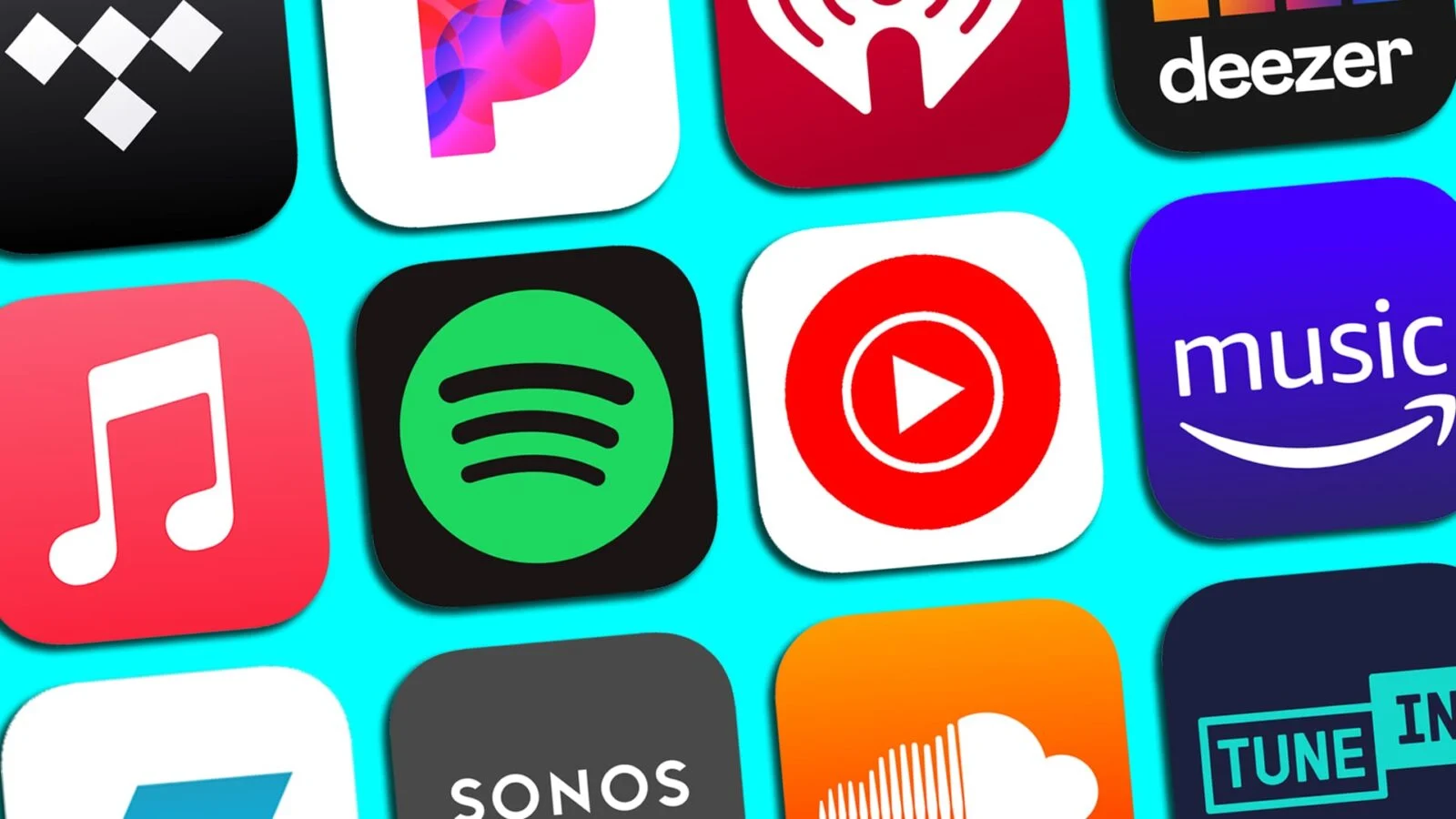
 Namida
43.4 MB
Tools
Namida
43.4 MB
Tools
 eSound
131 MB
Media & Video
eSound
131 MB
Media & Video

 Top Online Video Apps - Free Video App Downloads
Updated:2026-01-21
Top Online Video Apps - Free Video App Downloads
Updated:2026-01-21
 Video Player
Updated:2026-01-21
Video Player
Updated:2026-01-21
 Real-Time Streaming Software Collection 2026
Updated:2026-01-21
Real-Time Streaming Software Collection 2026
Updated:2026-01-21
 Best video editing software
Updated:2026-01-21
Best video editing software
Updated:2026-01-21