Enhance your document signing experience with the versatile Signature Maker, Sign Creator application. This innovative tool simplifies the process of creating personalized digital signatures, offering a robust solution for both everyday and professional needs. With just a few taps, you can design a distinctive e-signature that reflects your identity and authenticity. The platform stands out with its Auto Signature feature, enabling users to generate a signature effortlessly by merely typing their name. Not just a time-saver, this application is also a hub of customization options. Users have access to an extensive collection of signature styles, ensuring each creation is as unique as they are. Font styles, colors, and text styles are fully adjustable, and there is even the option to select a background color that complements the electronic signature.
Signature Maker, Sign Creator is an application designed to facilitate the creation of digital signatures for various purposes. This app, commonly referred to as Signature Maker, offers users a straightforward interface to generate both manual and automated signatures. Available for the Android platform, users can easily download Signature Creator to enhance their document signing experience.
This application provides a range of functionalities suitable for individuals who require electronic signatures for personal, professional, or legal documents. Users can create a signature that reflects their personal style, making it a useful tool for signing contracts, documents, and waivers. The app supports both drawing a signature manually and generating an auto signature, which caters to different user preferences.
One of the notable features of Signature Creator is its signature editing capabilities. After creating a signature, users can modify it to suit their needs. This flexibility allows for adjustments in size, style, and design, ensuring that the final signature meets the user’s specifications. The app also includes a signature stamp option, which enables users to apply their signature in scenarios where a physical pen is not available.
If you don’t have any ideas, the application will suggest a few signature styles. But before that, you need to enter your name. From there, your name will be given ideas for many beautiful signature designs. With these signatures, we can change the interface. Along with that, change the lines to suit your personality. We can freely edit the strokes so that there are no more errors. Once you have finished designing your signature with these tools, click save. It will help your signature become a photo without a background. It makes integrating into documents easier.
According to regular writing, there are many different types of pen strokes. There are also a variety of writing styles that an ordinary person can use for their signature. When entering text, fonts are also created based on such pen strokes. These fonts can be easily applied to your signature. You can turn your signature into beautiful capital letters. Or you can sign more simply with straight and curved lines. You can get creative quickly with lots of new font designs. Create signature styles you’ve never seen before. Like the signature of virtuoso artists, you are the creator.
Not only black, but you can customize your signature with different colors. With a mixable color palette, it’s easy to get creative with them. When the signature has a new color, it will stand out more. From there, you can create a signature collection complete with different colors. You are paired with a unique font that will highlight your personality. With this digital platform, we can comfortably find the most special signature for ourselves. Accompany us at work comfortably. But use appropriate signatures for each case to avoid problems.
This application can quickly help you associate with different types of files. Especially with the two most popular parts, DOC and PDF, that everyone often uses. Then, you must install this application to become part of the keyboard. Then, select the features you want to sign so the application can sign automatically. It helps you create the perfect signature. The design from before will be applied easily. It allows you not to have to waste time making changes. Thanks to that, we will solve the job much faster. Becoming an effective and quality tool dramatically helps us in our daily work.
Input your name to get signature ideas: Before creating your signature, enter your name to get ideas for beautiful signature designs that match your style and personality.
Edit strokes for perfection: Use the editing tools to adjust strokes and lines in your signature design to ensure a flawless and professional look.
Save your signature as a transparent image: Save your signature as a photo without a background to easily integrate it into digital documents without any hassle.
Absolutely! This app allows you to sign all types of digital documents, saving you the hassle of having to print and manually sign them.
Yes, you can choose from a mixable color palette to customize your signature with different colors. This allows you to create a signature collection that truly reflects your individuality.
Definitely! This app offers a wide range of font designs that you can apply to your signature. Whether you prefer elegant capital letters or a more simple, straight and curved line signature, you can easily find a font style that suits your taste.
Digital Signature Maker and Name Signature Creator is a handy utility for people who wish to make their signatures more prominent and unique. It is a free utility with a simple and user-friendly interface. You can create your own digital signatures with this app, and you can do so with great ease and convenience. It provides you with many options for doing so, and you can select from a wide range of themes and styles to make your signatures look even better. It is a very useful and reliable app, so you should give it a try if you want to create a great-looking signature. You can create your name signature in a very simple and easy way, and you will not need to install any other applications to do so. All you need to do is to choose a font, select a background color, and you are done. You can save your signatures in PDF format or save them to your mobile phone gallery. You can share them on social media or send them to other people. The app provides you with many options for doing so, and you can select from a wide range of fonts and styles.
Size:298MB Version:29.6
Requirements:Android Votes:513
Utility apps are indispensable in our lives, making our daily routines more convenient. To help you find these apps more easily, this site has created a collection. This collection brings together a series of practical tools covering various aspects of life, work, and education, meeting all your needs. What are you waiting for? Try these apps now and make your life easier!
Transform your mobile device into a powerhouse of efficiency with these handpicked essential tools. Whether you need professional-grade photo editing, seamless file organization, smart task management, or real-time weather updates, our curated selection of premium apps delivers unbeatable performance. Streamline your daily routine, automate repetitive tasks, and boost your productivity with intuitive interfaces and powerful features. Designed for both professionals and casual users, these editor-approved applications will revolutionize how you work and play. Don't settle for an ordinary phone - upgrade your digital experience today and unlock your device's full potential!
With the development of mobile hardware and software, many practical tool software have emerged, covering a wide range of aspects and becoming a good helper for everyone in work and life. Today, the editor provides you with a list of useful tool software downloads. These tools are not particularly complex types, and after reading them, everyone can quickly learn how to use them. Proper use can bring great convenience to life and work.
About us | Contact us | Privacy policy| DMCA
Copyright © 2026 Xiaohei All rights reserved.
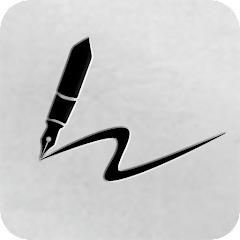

 One Click Root
2 MB
Tools
One Click Root
2 MB
Tools
 Castto
38.66 MB
Tools
Castto
38.66 MB
Tools
 CyberVPN
13.3 MB
Tools
CyberVPN
13.3 MB
Tools
 Focus To-Do Premium
34.9 MB
Tools
Focus To-Do Premium
34.9 MB
Tools
 PdaNet APK
999 KB
Tools
PdaNet APK
999 KB
Tools
 Samsung Calculator
6.1 MB
Tools
Samsung Calculator
6.1 MB
Tools

 IMLS
7.4 MB
Tools
IMLS
7.4 MB
Tools
 Send files to TV Premium
23.4 MB
Tools
Send files to TV Premium
23.4 MB
Tools
 TeamViewer QuickSupport
51.2 MB
Tools
TeamViewer QuickSupport
51.2 MB
Tools
 Eden Emulator
46.5 MB
Tools
Eden Emulator
46.5 MB
Tools

 TouchVPN Mod
69 MB
Tools
TouchVPN Mod
69 MB
Tools
 Hiddify
37.3 MB
Tools
Hiddify
37.3 MB
Tools
 Top Online Video Apps - Free Video App Downloads
Updated:2026-01-21
Top Online Video Apps - Free Video App Downloads
Updated:2026-01-21
 Video Player
Updated:2026-01-21
Video Player
Updated:2026-01-21
 Real-Time Streaming Software Collection 2026
Updated:2026-01-21
Real-Time Streaming Software Collection 2026
Updated:2026-01-21
 Best video editing software
Updated:2026-01-21
Best video editing software
Updated:2026-01-21