OnTheClock Employee Time Clock is the ultimate time tracking, scheduling, and payroll app for small businesses. It simplifies employee scheduling and time management, making it easy to manage your team. It provides an intuitive solution for tracking time, streamlining payroll, and ensuring accurate timekeeping. OnTheClock's clean user interface, clear functionality, and simple onboarding process make it easy for new users to get started quickly. Download it now!
PTO Tracking - Easily manage your team's paid time off, ensuring accuracy and transparency.
Job and Project Costing - Keep track of project costs and allocate resources efficiently.
Employee Shift Scheduling - Plan, organize, and assign shifts with just a few clicks.
Timecard Editing - Easily edit timecards and add hours when needed.
Overtime Calculation - Automatically calculate overtime pay to ensure compliance with labor laws.
Geo-Fencing & GPS - Know who and where your employees are punching in and out.
IP and Device Restrictions - Prevent buddy punching by limiting clock-ins to approved devices.
Biometric/Fingerprint Option - Enhance security with biometric authentication.
Payroll Integration - Seamlessly integrate with popular payroll providers for a smooth payroll process.
Automation, Paid Breaks, and Reminders - Set up automated processes to save time and effort.
Automatic Break Deduction Options - Customize break deduction rules to suit your company policies.
Tips, Bonuses, and Commissions - Easily record and manage additional employee earnings.
Department Assignment - Organize your workforce by assigning employees to specific departments.
Flexible Pay Periods - Align pay periods with weekly, bi-weekly, monthly, or semi-monthly options.
Messaging - Keep your team connected and informed through our in-app messaging feature.
Surveys - Gather valuable feedback from your employees to improve company processes.
Employee Check-In - Monitor and manage employee attendance with a quick and easy check-in process.
Pay your team directly from OnTheClock with robust built-in payroll tools.
Automated payroll calculations: Let OnTheClock handle payroll calculations, deductions, and tax compliance, so employees are paid accurately and on time.
One-platform management: Manage your entire workforce from a single interface, reducing administrative tasks and third-party delays.
Instant updates: Make real-time changes to stay compliant and adaptable to evolving business needs.
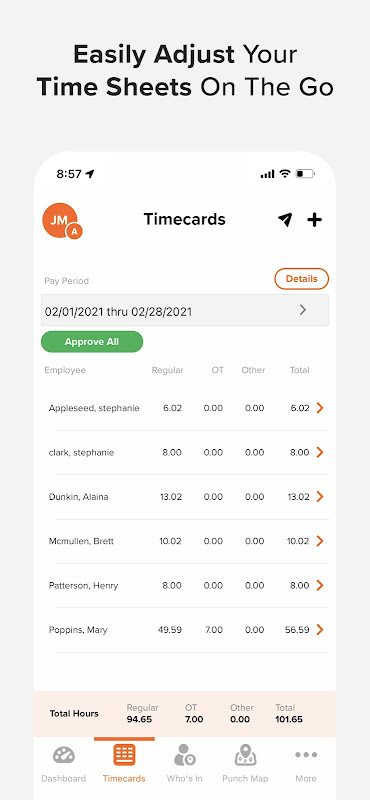
GPS Tracking: This feature enables location-based tracking of employees. It ensures that staff clock in from the correct locations, adding a layer of accountability and accuracy to time tracking.
PTO Management: This streamlines the process of handling paid time off. It simplifies requests and approvals, making it easier for employees and managers to handle leave.
Clock-in Restrictions: These restrictions prevent time theft and unauthorized clock-ins. They help maintain accurate time records, ensuring fair and precise payroll calculations.
Limited Customization: OnTheClock offers fewer customization options than some competitors. This can be a drawback for businesses requiring highly tailored time tracking solutions.
Basic Interface: The interface, while user-friendly, lacks advanced features. This might limit its appeal to businesses seeking more sophisticated time tracking tools.
Limited Integrations: Compared to other software, OnTheClock has fewer integration options. This could hinder companies that rely on various software tools and require seamless integration.
OnTheClock is a cloud-based time clock system designed to track employee hours. It allows employees to clock in and clock out, manages timesheets, and simplifies payroll processes.
Yes, OnTheClock offers an employee time clock app for Android and iOS platforms, enabling employees to track their time and punch in or out directly from their mobile devices.
OnTheClock includes a feature for PTO tracking, allowing both employees and managers to track and manage paid time off within the system, ensuring accurate recording and ease of use.
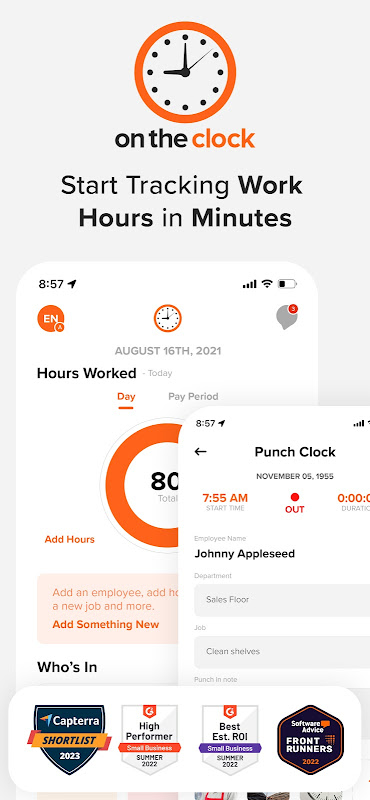
OnTheClock Employee Time Clock offers a balanced blend of functionality and ease of use, making it a solid choice for small to medium-sized businesses seeking a straightforward time-tracking solution. Its standout features like GPS tracking, employee punch capabilities, and ease of integration with payroll systems make it a competitive option in the time-tracking software market. However, depending on the specific needs, such as advanced productivity tracking, deeper accounting integrations, or budget constraints, alternatives like TSheets, Time Doctor, and Clockify might be more suitable.
Size:56.5MB Version:6.3.7
Requirements:Android Votes:189
Feeling that there aren’t enough hours in the day? That you’re fighting a losing battle with your agenda? That each time you look up from your desk another year has rolled by? Well don’t worry, you’re not alone, and in today’s hyperconnected world, people are busier than ever before. On Android, there are countless productivity apps to help take control of your time and make your work more efficient. From a simple plugin for Chrome to a full-fledged app, picking the right productivity apps on Android can mean the difference between having a clear to-do list at the end of the day or having it overflowing with missed deadlines and projects that are off schedule. Productivity apps aren’t just about work, though. Using a productivity app in your personal life can keep you on top of deadlines for vacations, home repairs, and other family responsibilities.
Office Apps is a comprehensive and user - friendly platform that aggregates a wide array of office - related applications, catering to the diverse needs of modern professionals, students, and anyone who engages in office - based tasks. Whether you're working on a crucial business project, preparing academic papers, or handling daily administrative work, this aggregation page serves as your one - stop - shop.
The complete collection of office software is compiled based on user needs and referencing the popularity of major computer application stores. This collection selects various useful computer office software for users from multiple aspects such as office suite, communication and collaboration, email management, note management, cloud storage, download and decompression, etc. These software can meet your various document processing needs, making your team collaboration smoother, and conveniently managing your emails and keeping various meeting records. Download various materials and documents needed for office work. This collection of office software commonly used by professionals can meet all needs. Welcome to download and experience it!
About us | Contact us | Privacy policy| DMCA
Copyright © 2026 Xiaohei All rights reserved.


 SHAREit Lite
53.9 MB
Productivity
SHAREit Lite
53.9 MB
Productivity
 Notion
22.29 MB
Productivity
Notion
22.29 MB
Productivity
 Quikr
31.5 MB
Productivity
Quikr
31.5 MB
Productivity
 Traductor U
47.9 MB
Productivity
Traductor U
47.9 MB
Productivity
 Share Karo
58.5 MB
Productivity
Share Karo
58.5 MB
Productivity
 Xodo PDF Reader & Editor
82.7 MB
Tools
Xodo PDF Reader & Editor
82.7 MB
Tools

 Designer Tools Mod
14.9 MB
Productivity
Designer Tools Mod
14.9 MB
Productivity
 SpanishDict Mod
225.4 MB
Productivity
SpanishDict Mod
225.4 MB
Productivity
 Yandex.Translate
119.5 MB
Productivity
Yandex.Translate
119.5 MB
Productivity
 iScanner - Escáner PDF Gratis
244.8 MB
Productivity
iScanner - Escáner PDF Gratis
244.8 MB
Productivity

 Top Online Video Apps - Free Video App Downloads
Updated:2026-01-21
Top Online Video Apps - Free Video App Downloads
Updated:2026-01-21
 Video Player
Updated:2026-01-21
Video Player
Updated:2026-01-21
 Real-Time Streaming Software Collection 2026
Updated:2026-01-21
Real-Time Streaming Software Collection 2026
Updated:2026-01-21
 Best video editing software
Updated:2026-01-21
Best video editing software
Updated:2026-01-21