Xodo PDF Reader & Editor is a popular PDF tool. This app provides PDF reading and editing capabilities, allowing users to view and edit PDF documents on their mobile devices, better meeting their work needs. Users can not only edit and highlight text, but also sync files to Google Drive and Dropbox for easy access later. With Xodo PDF Reader & Editor, users can easily view, annotate, sign, and organize files. Download and experience it now!
Comprehensive PDF Editor: Xodo PDF offers a wide range of editing features to enhance your work efficiency and productivity. Easily create new PDFs, flatten, compress, merge, rotate, split, and extract pages as needed.
Efficient Viewing Options: Enjoy a convenient PDF viewing experience with single and double page modes, dark mode for comfortable reading, reflow reading mode for adjusting text size, multiple tabs for multitasking, bookmarking favorite pages, and fully searchable text for quick access.
Secure File Organization: Keep your PDFs organized and secure with built-in file management tools, password encryption, and removal features. Access your files quickly with thumbnail grid view mode and confidently store them on Xodo Drive, Dropbox, Google Drive, or OneDrive.
Annotate, Comment, and Draw: Simplify your tasks with intelligent annotations, highlighting, stamping, note-taking, and page management tools. Use the scrolling mode to view all annotations at once, designed for compatibility with stylus devices like S Pen.
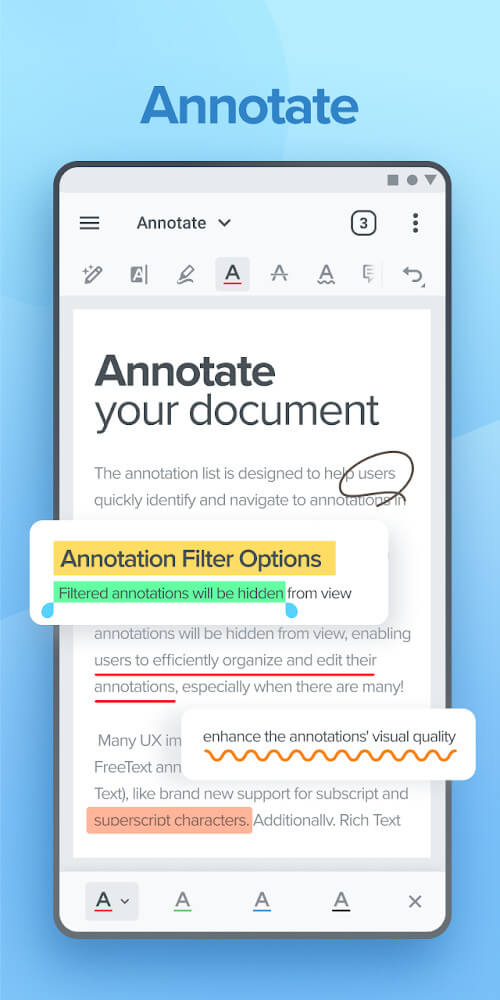
Familiarize Yourself with Features: Explore all the app’s features, such as annotation tools and cloud syncing, to maximize your productivity.
Organize Your Files: Use the file organizer to create folders and keep your PDFs neatly arranged for easy access.
Utilize Night Mode: Activate night mode while reading in low-light conditions to reduce eye strain and enhance comfort.
Sync Regularly: Ensure your edits are synced with your cloud storage to keep your documents up-to-date across all devices.
Backup Important Documents: Regularly back up critical PDFs to avoid data loss and ensure you have access when needed.
Take Advantage of Annotations: Use highlighting and notes to mark important sections in your documents for quick reference later.
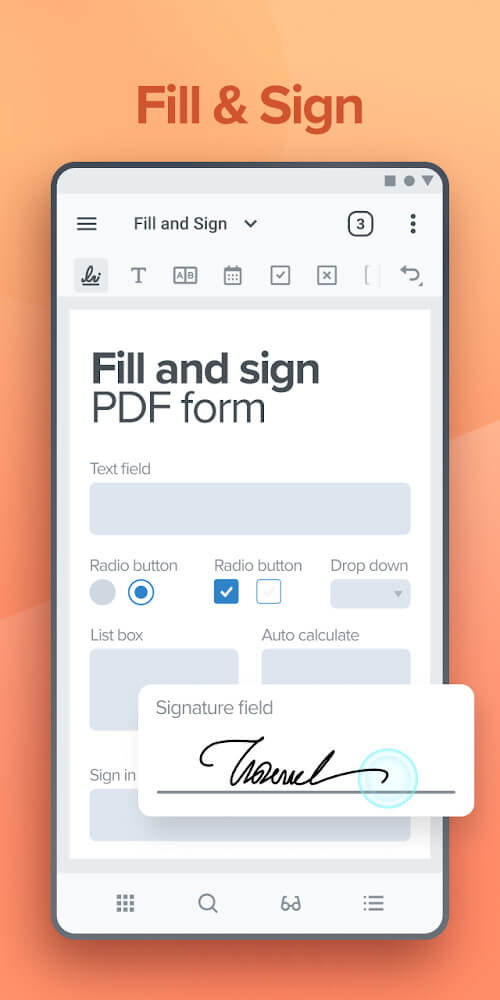
Can I access my documents offline?
Yes, Xodo PDF offers offline access to your documents, ensuring you can work on your files anytime, anywhere without an internet connection.
Is my data secure on Xodo PDF?
Xodo PDF prioritizes the security and privacy of your data by offering password encryption, file removal, and secure storage options, keeping your documents safe from unauthorized access.
Is Xodo PDF free to use?
Xodo PDF offers a free version with basic features, but for access to advanced tools and capabilities, you can upgrade to the Xodo Mobile subscription with flexible monthly or annual plans.
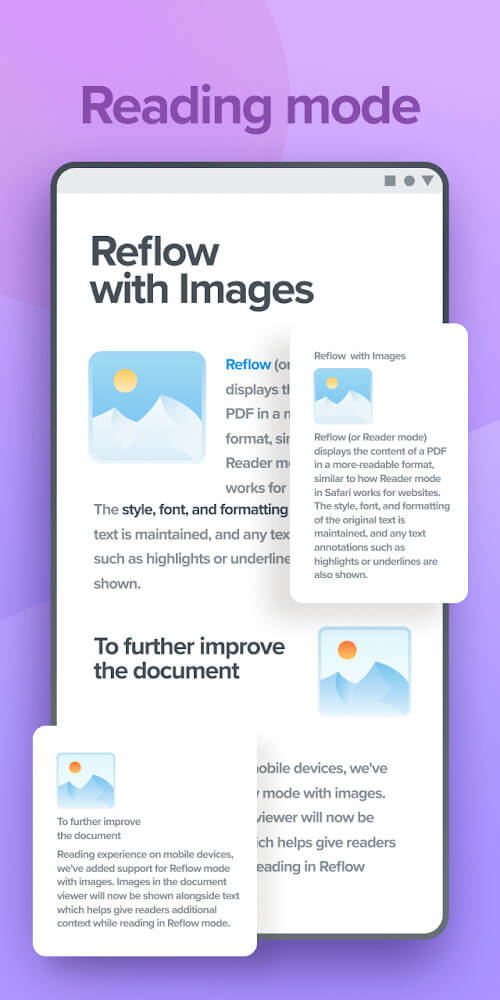
Xodo PDF Reader & Editor is an application that helps you read office and PDF files and edit them as your wish. You will experience features that help optimize the readings to suit yourself and the corresponding color. At the same time, you can select elements within the document and make them stand out from the rest. Indeed this is a useful application that any user will enjoy. If the document you are using is pre-edited and has appendices, you can easily find the outline feature’s headings. You will see a list of the document’s headings, and with just one touch, you will be taken to the corresponding page. Also, you can add a blank page after a page you have selected. From there, you’ll be able to add notes that correspond to the page you just read, and it’s perfectly suited for learners.
Feeling that there aren’t enough hours in the day? That you’re fighting a losing battle with your agenda? That each time you look up from your desk another year has rolled by? Well don’t worry, you’re not alone, and in today’s hyperconnected world, people are busier than ever before. On Android, there are countless productivity apps to help take control of your time and make your work more efficient. From a simple plugin for Chrome to a full-fledged app, picking the right productivity apps on Android can mean the difference between having a clear to-do list at the end of the day or having it overflowing with missed deadlines and projects that are off schedule. Productivity apps aren’t just about work, though. Using a productivity app in your personal life can keep you on top of deadlines for vacations, home repairs, and other family responsibilities.
Office Apps is a comprehensive and user - friendly platform that aggregates a wide array of office - related applications, catering to the diverse needs of modern professionals, students, and anyone who engages in office - based tasks. Whether you're working on a crucial business project, preparing academic papers, or handling daily administrative work, this aggregation page serves as your one - stop - shop.
The complete collection of office software is compiled based on user needs and referencing the popularity of major computer application stores. This collection selects various useful computer office software for users from multiple aspects such as office suite, communication and collaboration, email management, note management, cloud storage, download and decompression, etc. These software can meet your various document processing needs, making your team collaboration smoother, and conveniently managing your emails and keeping various meeting records. Download various materials and documents needed for office work. This collection of office software commonly used by professionals can meet all needs. Welcome to download and experience it!
About us | Contact us | Privacy policy| DMCA
Copyright © 2025 Xiaohei All rights reserved.


 Memes Feelnotes
52.51 MB
Productivity
Memes Feelnotes
52.51 MB
Productivity
 My TVK App
11 MB
Productivity
My TVK App
11 MB
Productivity
 Aadhaar Face RD
69.22 MB
Productivity
Aadhaar Face RD
69.22 MB
Productivity
 ATK App
26.63 MB
Productivity
ATK App
26.63 MB
Productivity
 Breezy HR
17.69 MB
Productivity
Breezy HR
17.69 MB
Productivity
 Breezy SS
96 MB
Productivity
Breezy SS
96 MB
Productivity


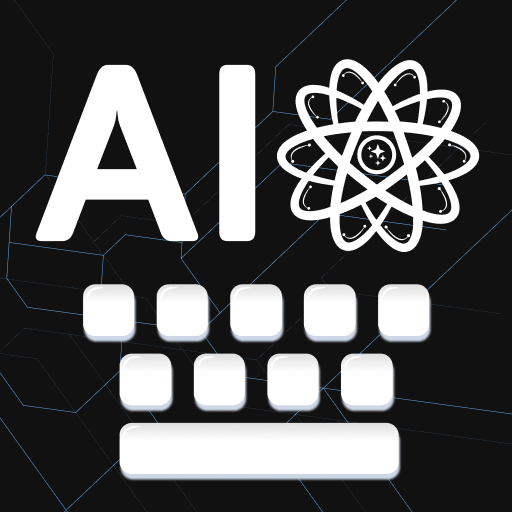 AI Keyboard: Chatbot, Grammar v142
116.5 MB
Productivity
AI Keyboard: Chatbot, Grammar v142
116.5 MB
Productivity
 BlockSite: Block Apps & Sites APK
24 MB
Productivity
BlockSite: Block Apps & Sites APK
24 MB
Productivity
 Must-Have Beauty Camera Tools Collection
Updated:2025-07-29
Must-Have Beauty Camera Tools Collection
Updated:2025-07-29
 A Complete Guide to Cryptocurrency Trading Platforms
Updated:2025-07-29
A Complete Guide to Cryptocurrency Trading Platforms
Updated:2025-07-29
 Light Novel
Updated:2025-04-24
Light Novel
Updated:2025-04-24
 Movie
Updated:2025-04-24
Movie
Updated:2025-04-24